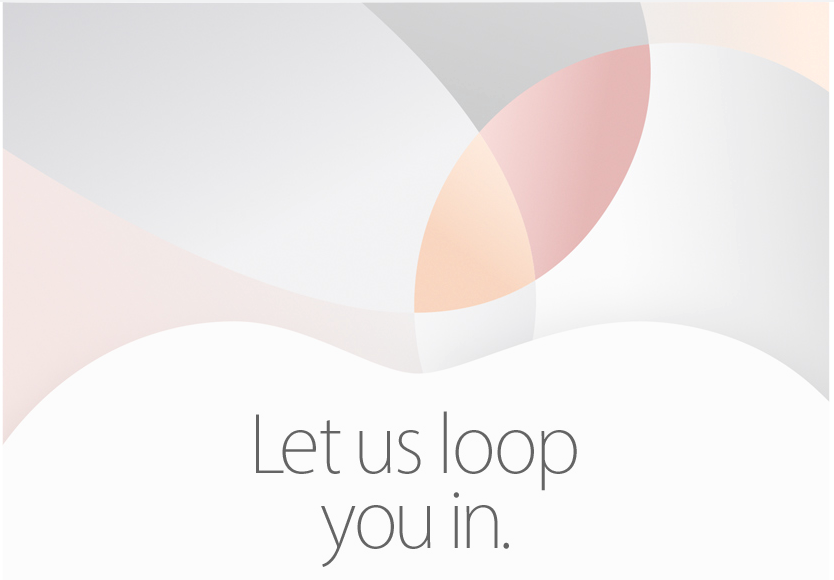
Apple will be streaming its ‘Let us loop you in’ media event live on the company’s website. The Cupertino-based company is expected to unveil a number of new products related to iPhone, iPad, and the Apple Watch, but we’ll have to wait and see to know for sure.
If you’ll be tuning in to watch the Apple event live on your computer, there are some requirements you’ll have to meet, and we’ll touch on those requirements in this piece so you’re prepared for it.
How to live-stream the event
Streaming will work on both OS X and Windows machines with the proper web browsers, as well as from iOS devices and Apple TVs with supported firmware versions.
Because the stream uses Apple’s HLS streaming technology, you’ll need a web browser that meets the requirements for HLS, and Apple says the following devices and software combinations will be sufficient for watching the live-streamed event tomorrow:
- Any iOS 7.0 or later iPhone, iPod touch, or iPad and viewed with the Safari web browser
- Any Mac running OS X 10.8.5 or later and viewed with the Safari 6.0.5 or later web browser
- Any PC running Windows 10 and viewed with the Microsoft Edge web browser
- Any Apple TV running software 6.2 or later, or the Apple TV 4 with any version of tvOS
Viewing the event on an iPhone, iPad, or Mac
If you have a supported Mac, launch the Safari web browser and visit the Apple Event web page just before 10 A.M. PDT (1 P.M. EST) and the streaming will begin for you as soon as the event starts.
For now, you can visit the web page and there will be a Calendar link near the bottom of the page. Clicking it will allow you to add an event reminder to your Calendar app so you receive a push notification about it and don’t forget to tune in.
Viewing the event on a PC
If you’re using a PC with Windows 10, you will launch the Microsoft Edge web browser and visit the Apple Event web page at 10 A.M. PDT (1 P.M. EST) and the streaming will begin for you automatically when the event begins.
Viewing the event on an Apple TV
If you’ll be using an Apple TV for your streaming, the process will be different for older Apple TVs than the latest-generation Apple TV.
Older Apple TVs will have a ‘Let us loop you in’ app added to the Home screen automatically, while the fourth-generation Apple TV will have the app available through the tvOS App Store that users can download if they desire. To find it, simply search for “Apple Events” in the tvOS App Store.
The app will allow users to stream the event live and watch replays on demand. You’ll launch this app before 10 A.M. PDT (1 P.M. EST) and the live stream will begin automatically.
What can you expect?
The slogan “Let us loop you in” has been speculated to be related to Apple Watches and more specifically, the Milanese Loop, while the colors in the event background suggest new colors are coming to the loops. Other possible products to be unveiled are the long-rumored 4-inch iPhone 5SE, and perhaps even a 9.7-inch iPad Pro.
iOS 9.3, which has been in beta for a long enough time already, may even be released after the media event following a dramatic round of applause.
More details: Everything we expect from Apple’s ‘Let us loop you in’ event on Monday
Stay tuned and iDownloadBlog will keep you covered on everything there is to know about the event.
What do you hope to see in the special event? Share in the comments!