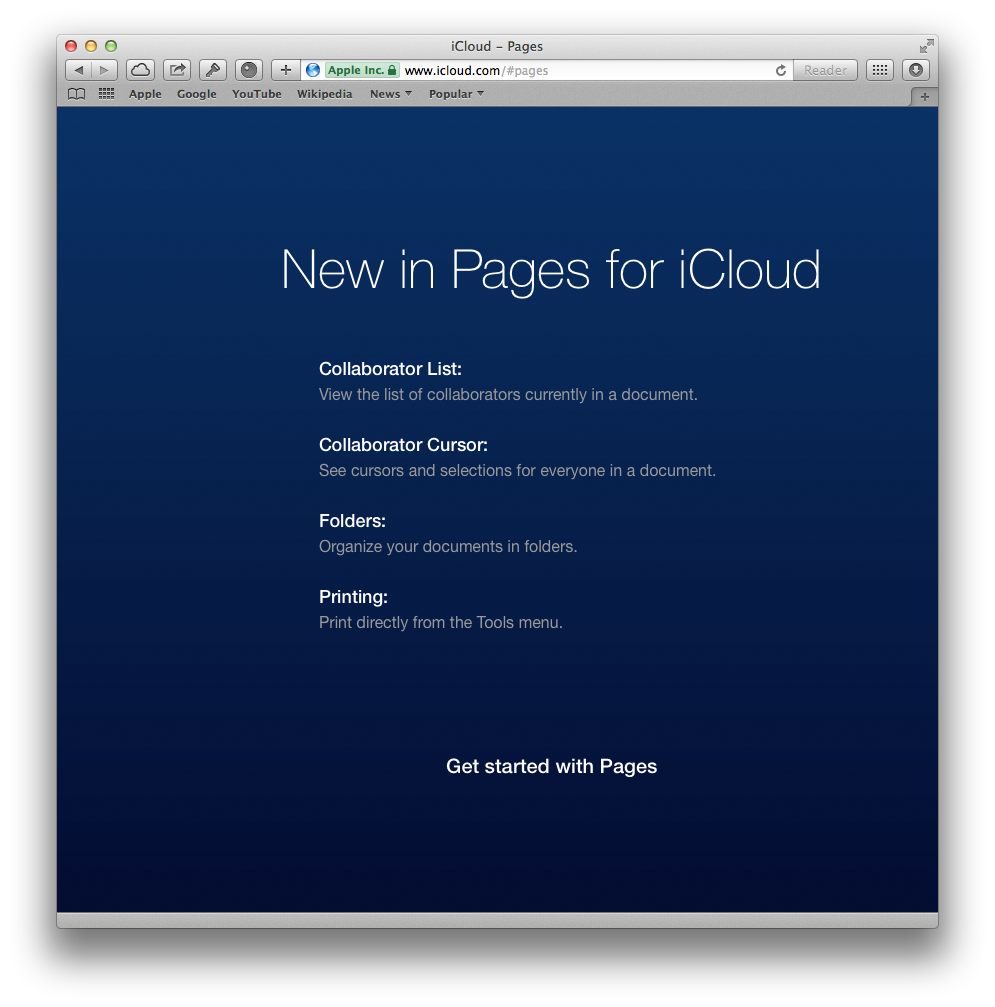Apple ahead of the September 22 iPad keynote teased “great new features coming to iWork for iCloud”. The company’s head of Internet Software and Services, Eddy Cue, during his keynote segment took us through some of the enhancements that increase productivity by allowing multiple users to work simultaneously on Pages, Keynote and Numbers documents from iOS devices, Macs and even the web interface.
Today, Apple’s taken iWork for iCloud further by rolling out several new capabilities such as printing and the ability to organize your documents in folders, right in your web browser. The full list of changes is right after the break…
As you can see above, Pages, Keynote and Numbers on iCloud still have the beta label.
Once you log in to the web interface at iCloud.com and click on Pages, Keynote or Numbers, you’ll be greeted with a list of changes.
According to Apple, iWork for iCloud now supports the following:
• Collaborator List: vie the list of collaborators currently in a document
• Collaborator Cursor: see cursors and selections for everyone in a document
• Folders: organize documents in folders
• Printing: print directly from the Tools menu
• Skip Slides: right-click any slide in the navigator to skip it during playback (Keynote only)
To start collaborating on a document, simply send a link to another user.
While the ability to simultaneously work on documents went live shortly after last month’s keynote, Collaborator List/Cursors, printing, folders and slide-skipping by right-clicking are new additions rolling out today to everyone.
The latest round of enhancements is in addition to everything you’ve come to love about iWork for iCloud. Apple in August opened iWork for iCloud Beta to everyone, but limited access only three days later due to high demand.
It’s interesting Microsoft promptly added collaboration to Office Web Apps following Apple’s reveal.
Apple took some heat over the dumbification of the iWork suite on the Mac side.
In case you haven’t noticed, Apple’s software folks removed a bunch of features from Pages, Keynote and Numbers application for the Mac in order to bring these apps on par with their less-capable iOS counterparts, so that Apple could claim full file compatibility across iOS, OS X and the web.
Following the inevitable backlash, Apple backpedalled and promised to gradually bring back most of the missing features to the Mac over the course of the next six months.
I’m not sure if you tried out iWork for iCloud, but if you haven’t please do.
These sleek and powerful apps run surprisingly smoothly in Safari on my 2011 MacBook Air – a marvel of engineering that showcases what’s possible on the web today.
We’ve certainly come a long way since the Internet Explorer days.