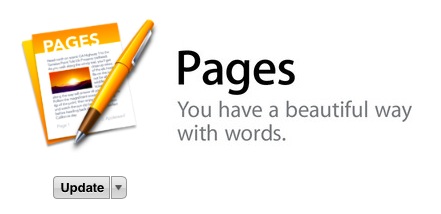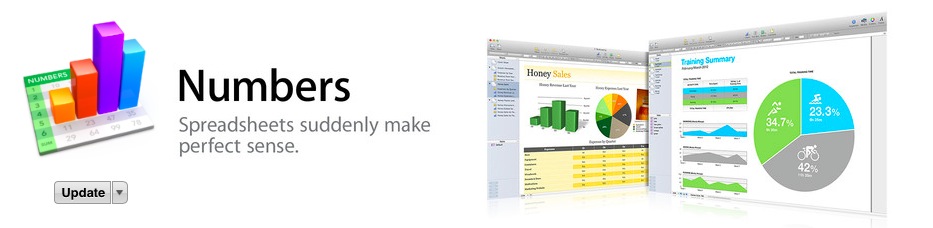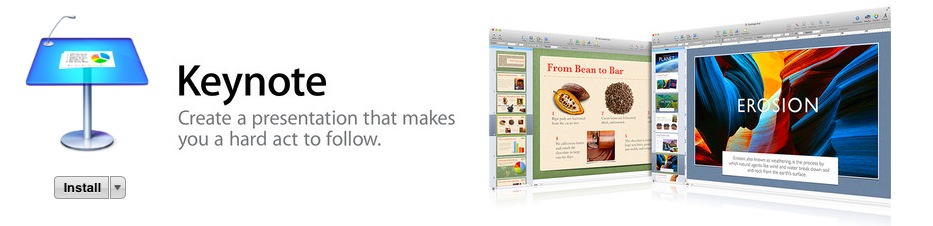Start your engines ladies and gentlemen, the new iWork is available for download on the Mac App Store right now. The full suite of apps, which include Pages, Numbers, and the renowned presentation app Keynote, have all been updated with tons of new features as outlined in today’s iPad keynote.
Even better is the fact that all of the apps, including their iOS counterparts, have all gone free for those who have purchased Mac hardware. If you haven’t purchase new hardware, chances are you already own these wonderful apps anyway, and the updates are free.
The updates, which have been billed as version 5.0, bring a truckload of new features to a suite of apps that have been desperate need of a facelift for quite some time. The suite’s integration with iCloud bring it into the modern age, making it capable of going head-to-head with Microsoft’s Office 365 cloud based office suite.
The feature rich, yet complicated inspector has been pushed aside for a simpler easy to use and content aware Format Panel. You’ll also notice a completely redesigned UI, updated templates, and animations.
One of the coolest features, for needs like us is the unified file format. This ensures that those annoying pop-up messages that occurred while editing documents between iOS and Mac devices are things of the past. The unified file format should make working between any device completely transparent.
Needless to say, all three apps included in the iWork suite have received absolutely gargantuan updates. We’ll be delving in-depth on each of these apps in the near future. For the time being, just take our word for it when we say that’s it’s absolutely ridiculous of Apple to give away such quality software for free. But, hey, we’re certainly not complaining.
Update: and just like that, the iOS updates were pushed out just a few minutes ago. So now we have updated apps on iOS, the Mac, and in the cloud via iCloud beta. This is good news, because documents converted to the new format aren’t compatible with previous versions of iWork.
The iOS updates bring stunning new redesigns to the mix to match the overall style of iOS 7. Many of the same new features available on the desktop versions of the apps — new templates, sharing, animations, etc. — are available on their small screen counterparts.
Like the desktop version of iWork, the iOS apps have also gone free for new hardware purchasers, and the updates are, as always, free for previous purchasers. Be sure to share your thoughts regarding the new iWork on the desktop, iWork on the web, and iWork on iOS in the comment section below.