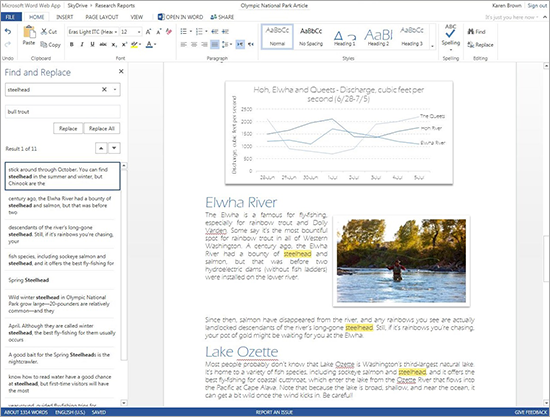Seemingly responding to Apple’s recent iWork suite upgrade (or should I say downgrade?), Windows giant Microsoft has rolled out a series of improvements to Office Web Apps. Akin to iWork which now allows for collaborative editing and has full file compatibility across the web, OS X and iOS, the significant Office Web Apps refresh has enabled real-time co-authoring and brought out new formatting controls, the find and replace feature in web-based Word app and lots more.
Additionally, Bloomberg reported today that former Nokia CEO Stephen Elop, who is viewed as one of the candidates for the outgoing Steve Ballmer‘s CEO seat, is open to the idea of accelerating development of the full-on Office suite for competing platforms, including Apple’s iOS…
In announcing the Office Web Apps updates via a blog post, Microsoft said that the newly added formatting controls include headers, footers, page numbers, page breaks and a new table styles feature with a bunch of presets.
Find and replace is now possible in the Word web app.
Real-time collaborative editing is now a reality across the web, desktop, Windows tablets, iPads and other mobile devices. The useful offline functionality ensures you can continue working on a document without an Internet connection, using the desktop Office apps. The changes will automatically syncing back up for others to see the instant the user regains his or her network connectivity.
Collaborative editing on the web.
On real-time presence:
New real-time presence helps you see where your co-authors are working in the document so that you don’t create conflicts as you edit. Additionally, the new ability to see changes to text and formatting as they happen will help you and your co-authors stay on the same page as your ideas develop and evolve.
Excel Web App has gained new features like sheet protection, status bar aggregates which show values for multiple selected cells, and the ability to reorder your sheets, rename workbooks and drag and drop cells. As for PowerPoint, you can now crop images and change the name of your files within the editing window of PowerPoint Web App and across the other Office Web Apps.
Check out the promo video.
http://www.youtube.com/watch?v=FtwDV_ShXJ8
Microsoft in June released Office 365 for iPhone, but the free app (check out Jeff’s video review) is unfortunately broken beyond repair by requiring an Office 365 subscription and lacking the full editing functionality.
Recently, Steve Ballmer hinted that Office for iPad is currently “in progress”, but cautioned the app won’t be released before “there’s a touch first user interface” for Windows tablets.
Should the former Nokia CEO Stephen Elop land Ballmer’s CEO job, the company’s stance on competing platforms could easily change, Bloomberg reported on Friday:
Stephen Elop, a candidate to replace Steve Ballmer as Microsoft Corp.’s chief executive officer, would consider breaking with decades of tradition by focusing the company’s strategy around making the popular Office software programs like Word, Excel and PowerPoint available on a broad variety of smartphones and tablets, including those made by Apple Inc. and Google Inc., said three people with knowledge of his thinking.
Elop would probably move away from Microsoft’s strategy of using these programs to drive demand for its flagship Windows operating system on personal computers and mobile devices, said the people, who asked not to be identified because the 49-year-old executive hasn’t finalized or publicly discussed his analysis of the business.
Elop, as you know, led Microsoft’s Business Division which includes the Office suite before leaving for Nokia in September 2010. It’s interesting how the Windows maker has made it known that additional features to Office Web Apps will be rolled out “over the next several months”.
Apple, of course, promised to gradually restore the missing iWork features over the course of next six months. You may also be aware about the backlash following Apple’s iWork updates across the web and iOS/OS X.
See, power users complained that Apple has willfully sacrificed functionality for the sake of cross-platform file compatibility. Indeed, the downgrade has removed much of the functionality in order to bring the Mac side in line with its iOS counterpart.
In rewriting these applications, some features from iWork ’09 were not available for the initial release. We plan to reintroduce some of these features in the next few releases and will continue to add brand new features on an ongoing basis.
Since October 22, 2013, iWork and iLife apps have been available as free downloads with new iOS/Mac device purchases and will remain so going forward as an incentive for customers to stay in the Apple ecosystem.
Pages in the Safari web browser via iWork for iCloud.
If you bought a Mac between October 1-22, 2013, Apple’s Up-To-Date program can upgrade your iWork installation to the latest version for free.
And because the company decided to turn a blind eye on piracy, everyone can easily download the free iWork ’09 trial from Softpedia and find their free iWork for Mac updates sitting under the Purchased tab of the Mac App Store.