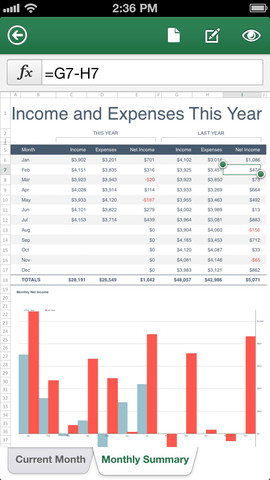
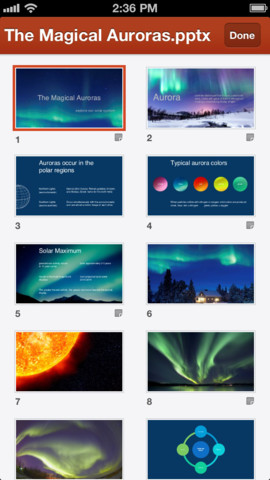
After months of speculation and years of waiting, Windows maker Microsoft has finally relented and released the official Office suite on iOS. But don’t get your hopes up too high, it isn’t what you’ve been looking for.
As the lengthy name suggests, ‘Office Mobile for Office 365 subscribers’ (seriously, Microsoft?) requires an Office 365 subscription, is iPhone-only and is more of an Office companion than a full-blown productivity application.
You can edit Word, Excel and PowerPoint documents on the go, though we’re talking limited editing capability here. Go past the fold for the full info…
Our video review
As for document viewing, complex layouts are supported such as charts, animations, SmartArt graphics and shapes. Of course, all edits to a document made on your iPhone reflect on your other devices thanks to SkyDrive, SkyDrive Pro and SharePoint support.
Some of the editing and sharing features:
Edit – You can make quick edits to Word, Excel and PowerPoint documents.
Documents Remain Intact – Formatting and content remain intact when you edit Word, Excel, or PowerPoint documents on your phone.
Edit While Offline – Your device doesn’t have to be continuously connected to the network to work on an Office document that is stored online. You can view and edit recently used documents even while you’re offline. Your changes will be saved online when your device reconnects to the network or to Wi-Fi.
Create – You can create new Word and Excel documents on your phone.
Comments – You can review comments that have been made in Word and Excel documents on your phone and add your own comments.
Share – When you’re done with your edits or comments, simply send the document in email or save it to SkyDrive or SharePoint.
As you’d expect, you can use the app to open Office attachments in email messages.
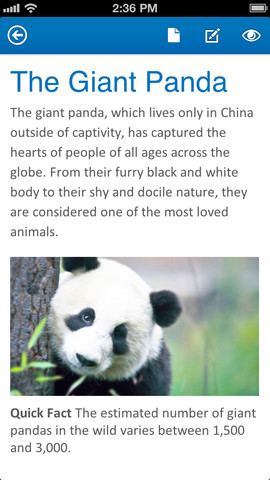
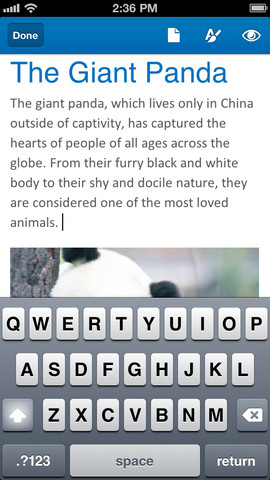
In addition to an Office 365 subscription, Microsoft Office 2013 on a PC is needed for features like recent documents and resume reading.
The app iscompatible with iPhone 4/4S/5 and fifth-gen iPod touch and requires iOS 6.1 or later. You can download it free from the App Store.
Somebody tell Microsoft’s ad people that iPads can edit Office documents, too.