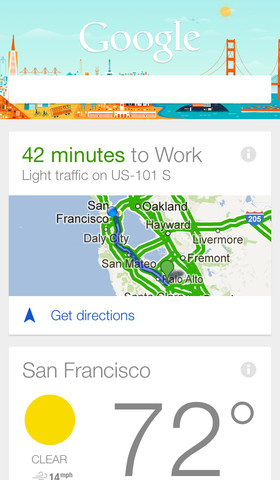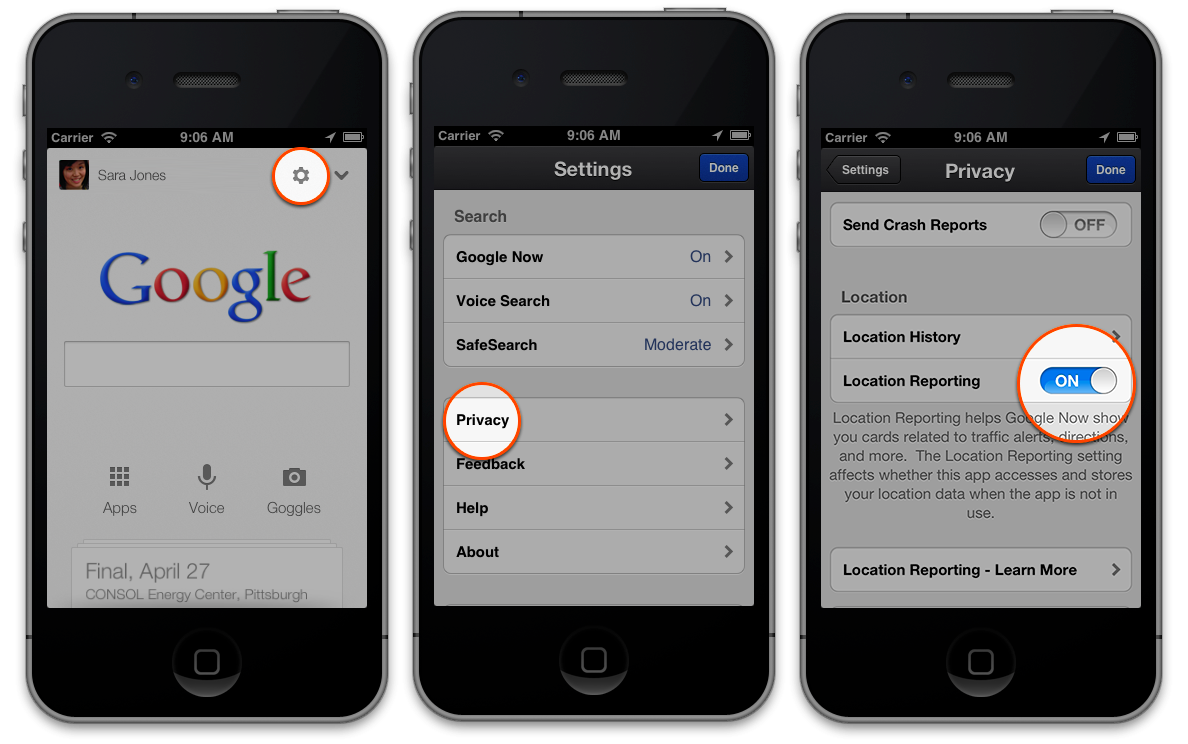As we told you yesterday, a growing number of users report problems with the Google Now feature depleting their iPhone’s battery fast due to its reliance on iOS location capabilities. On Monday, the Internet giant finally brought Google Now capabilities to iDevices via an update to its native Search iOS app.
Responding to the battery life concerns, Google on Thursday issued a statement denying any problems with the app draining your iPhone’s battery…
Lifehacker has Google’s statement, dismissing reports on the matter as “incorrect”:
Reports that Google Now drains battery life are incorrect. We understand people’s concern about seeing the Location Services icon stay on when they use Google Now. Many apps that keep the icon on actually do drain the phone’s battery because they require very accurate location.
For example a navigation app has to run your GPS all the time to keep you from missing your turn. Google Now is built very differently: it uses cell towers and wifi hot spots for much lower battery impact.
We extensively tested Google Now on iOS for months and didn’t see reports of significant battery impact — we would encourage you to try it in the Google Search app for a few days and we don’t expect you to see significant impact on your battery.
If you are seeing a problem, please do tell us (just tap feedback in the app settings). We take user feedback very seriously.
Jim Dalrymple of The Loop exposes Google’s non-denial for what it really is:
Funny, because a lot of people said that once they deleted the app, the battery returned to normal functionality.
If you ask me, the bigger concern here is that Google tracks my location through the Search app pretty much the whole day. Worse, the app opts-in location tracking rather than make it opt-out by default.
Anyhow, you can disable Location Reporting in Google Now and reclaim your battery life by going to settings (the gear icon) and disabling Location Reporting under Privacy.
You’ll lose functionality in location-based cards like traffic and weather, but Google should stop tracking your location 24/7. If that doesn’t help, open the iOS Settings app and deny location services to the Search app in Privacy > Location Services.
Should the problem persist, deleting the app from your device will do.
According to iTunes release notes and a thread on Google’s support forums, in order to provide up-to-the-minute information, the app enables iOS Location Services to receive “passive updates from nearby cell towers and Wi-Fi hot spots.”
The software also “stays asleep” unless your device moves a long distance and pauses location updates when it senses that your iPhone’s battery is running low.
However, Google Now also taps Location Reporting to get accurate location readings. Location Reporting has been optimized to use GPS as infrequently as possible so “there should be minimal impact on your battery life.”
However, if a growing thread on Google’s support forums, many people seem to be affected by the battery drain problem. Truth be told, any program that relies on frequent location polling is bound to tax the iPhone’s battery, that’s just a fact of life.
If I wanted to be cynical, I’d probably note that’s one of the reasons why many Android handsets have massive batteries.
How’s your battery life been after the update to Google Now?