Apple will launch iOS 18 this fall, and the update seems to include a new iPhone feature called Encrypted Visual Search, but little do we know about it now.
Encrypted visual search is another mysterious feature in iOS 18


Apple will launch iOS 18 this fall, and the update seems to include a new iPhone feature called Encrypted Visual Search, but little do we know about it now.
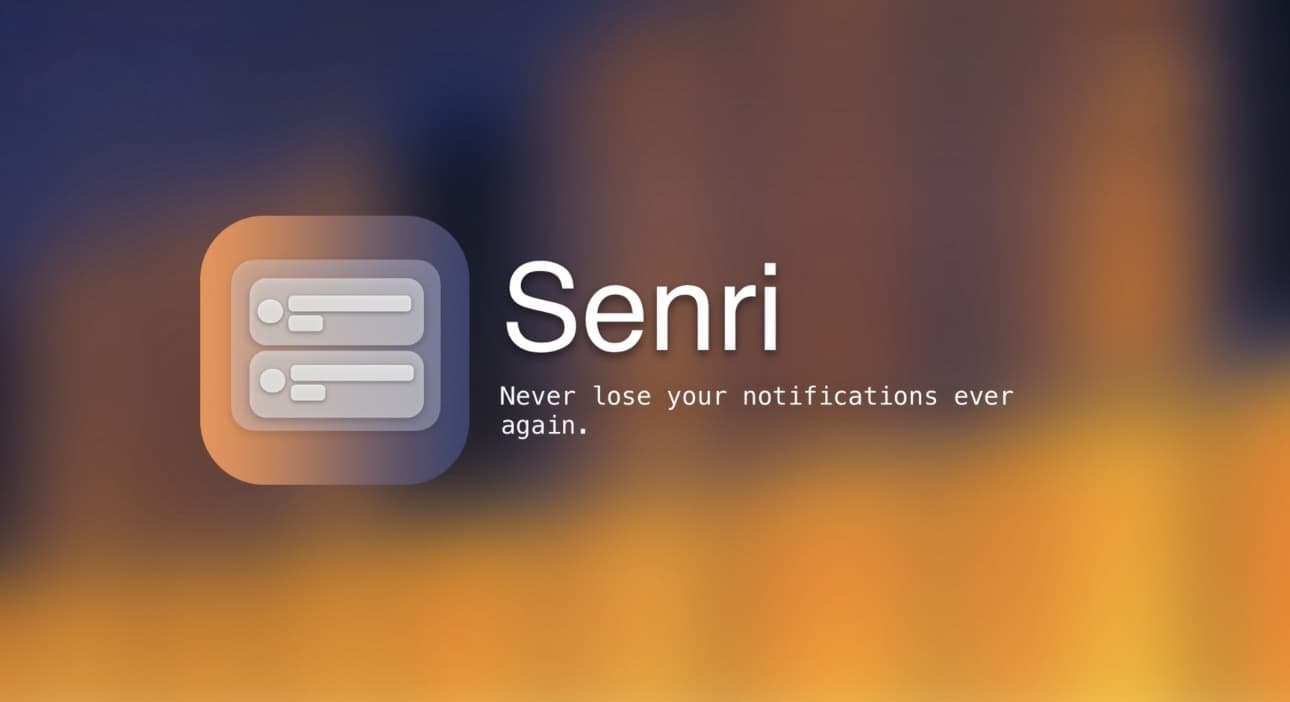
One of the things I’ve always sort of disliked about the iOS & iPadOS notification experience is that once you open a notification, it disappears for good. It runs contrary to how it feels to archive an email you’ve already read and then still be able to search for that email thread again in the future. In some ways, I wish I could do the same with my smartphone notifications.
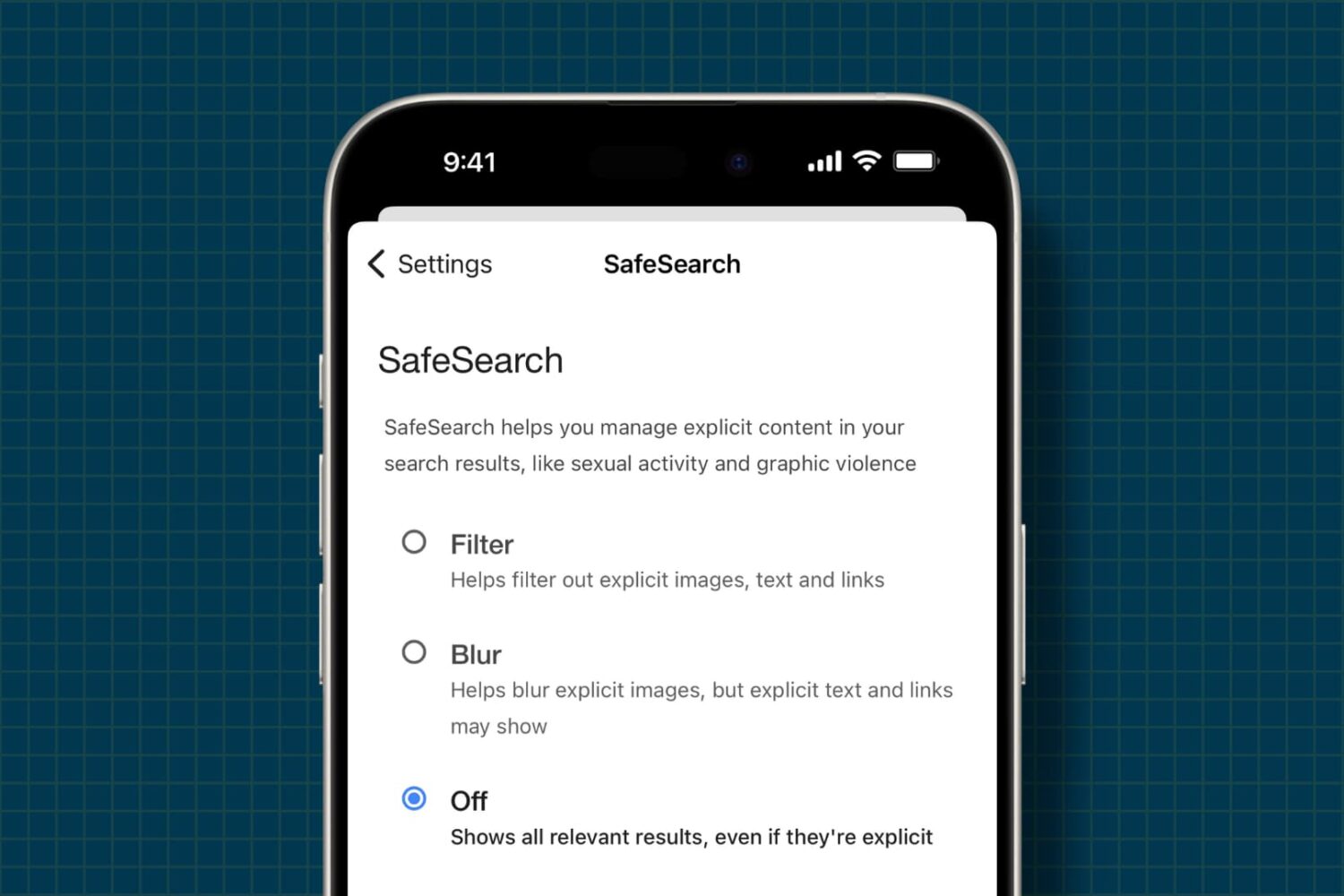
In this tutorial, we will outline the steps to disable all search filters on your iPhone or iPad so you have an unrestricted experience while looking for web queries and media.
Apple keeps 36 percent of search advertising in its Safari browser on its devices, with the remaining 64 percent going to Google.
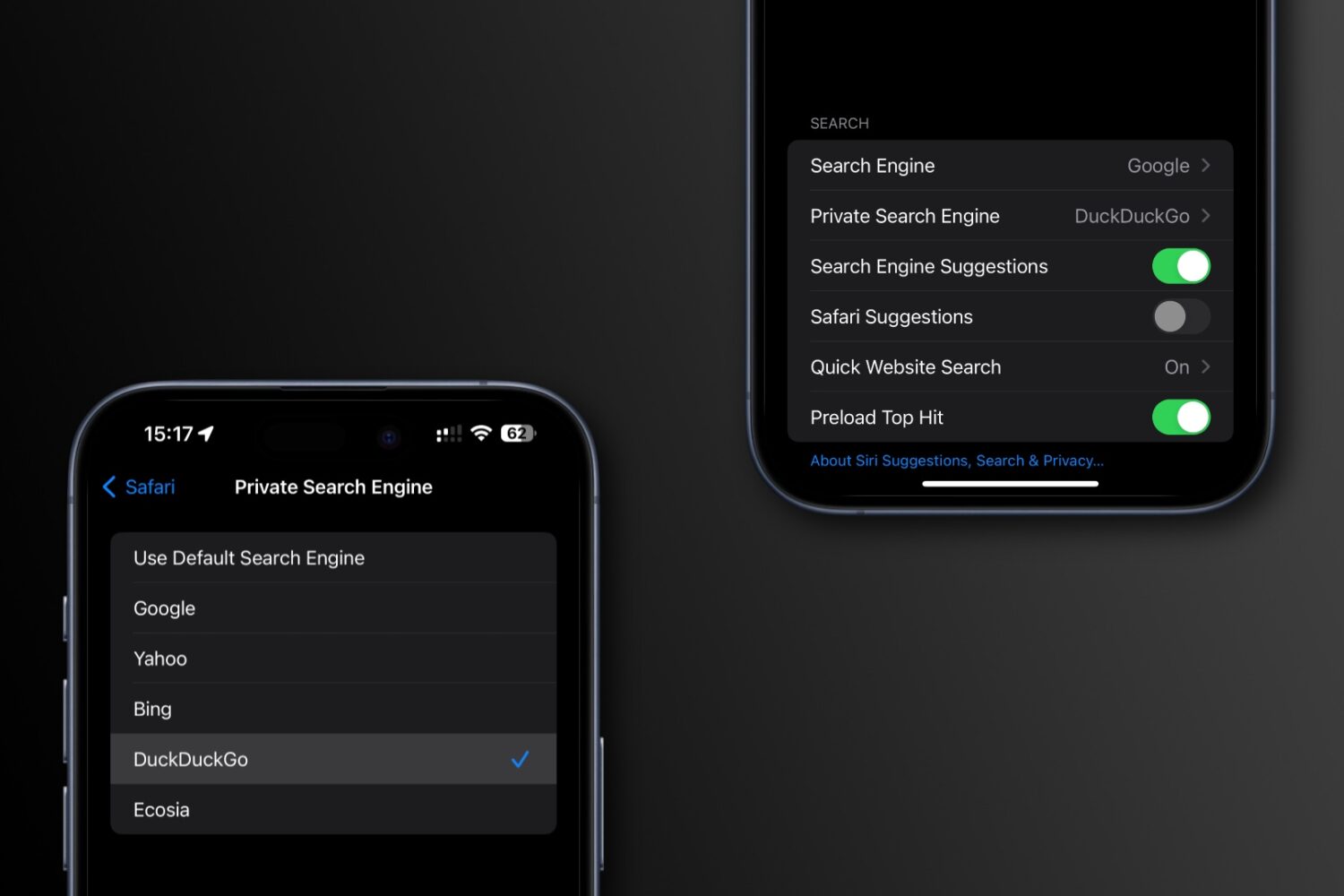
Apple lets you set a unique search engine for Safari’s private mode on an iPhone, iPad and Mac separately from the one you use for regular browsing.
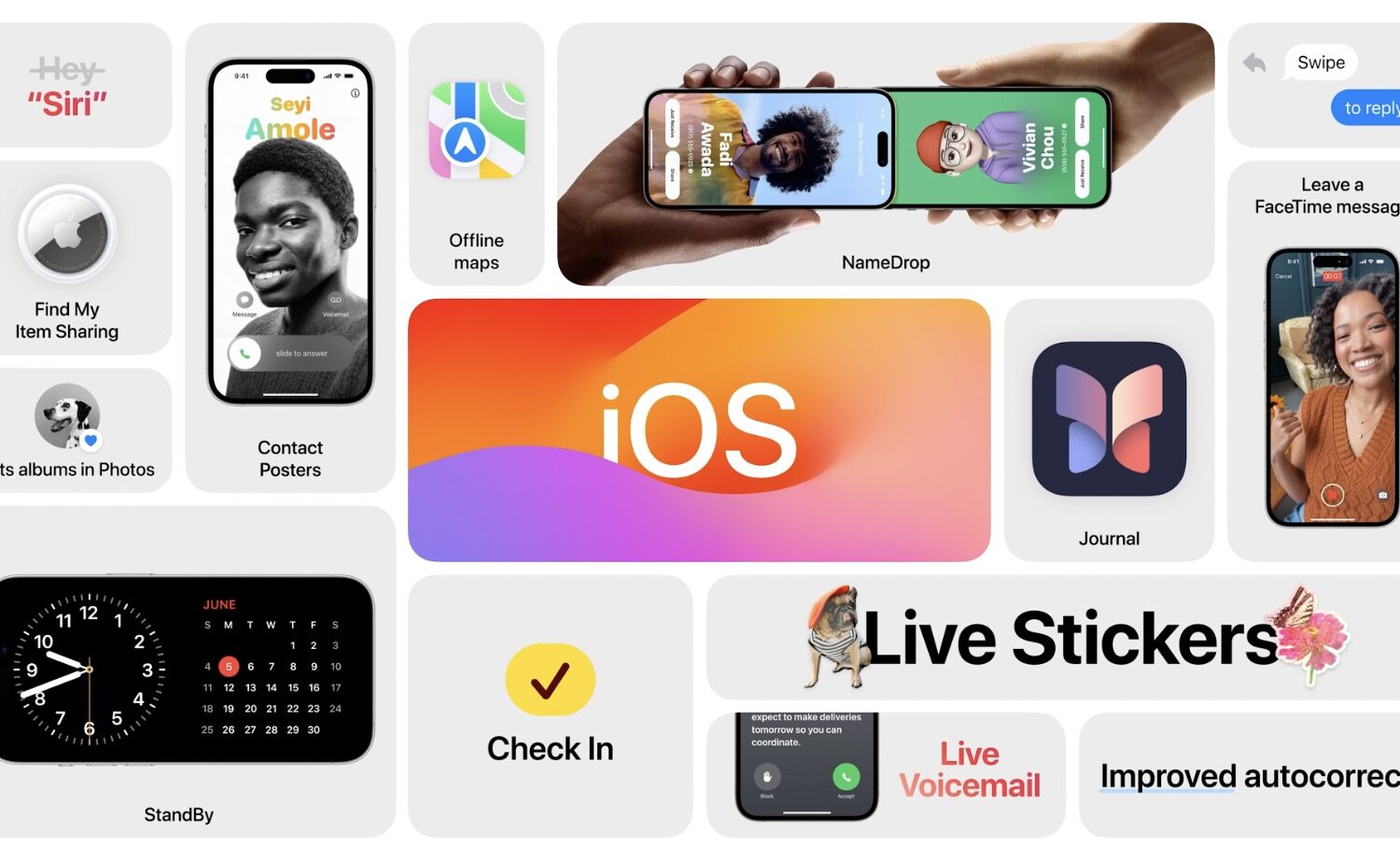
iOS 17 brings a time-saving shortcut that allows you to access search functionality faster by typing instantly in system apps like Photos, TV and Podcasts.

Apple's Photos app on iOS 17 lets you use the keyword search to find videos and live photos with specific sounds, such as laughing, crying and so on.

Learn everything you need to know about App Shortcuts in Spotlight with this tutorial. Enhance your search experience and quickly trigger actions or navigate to specific sections of the app on your iPhone or iPad running iOS 17 or iPadOS 17.
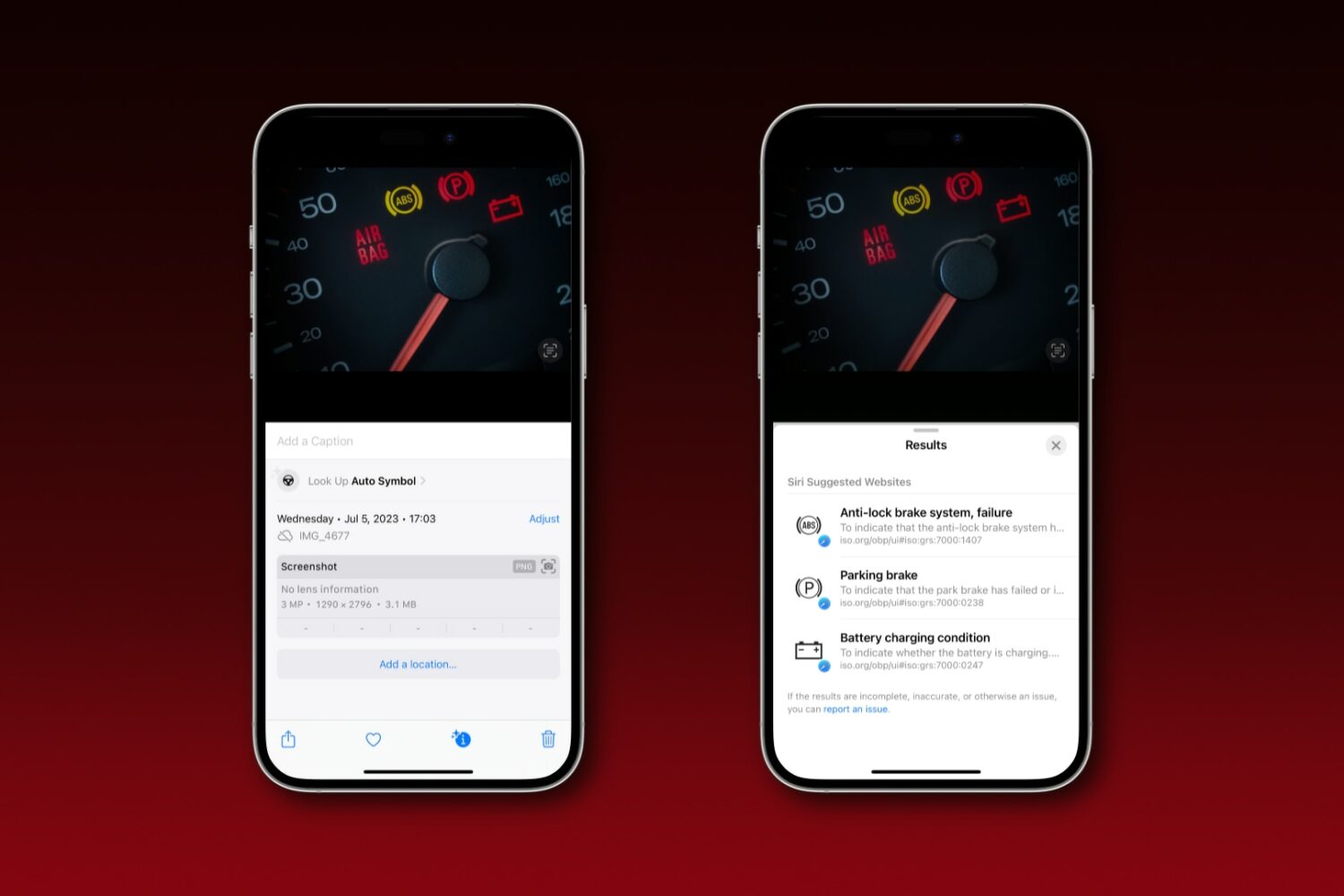
iOS 17's Visual Look Up feature can identify those confusing warning lights on car dashboards to help you tell what's wrong with your vehicle.

The enhanced Apple Podcasts search feature now lets you find shows in your native language and search podcasts across nine newly-added subcategories.