Transferring playlists between multiple music services is easy until you attempt to do it manually. Instead of having to painstakingly recreate your personal, carefully curated Apple Music playlists on another music-streaming service like Spotify or YouTube, or vice versa, you can just use an app to get the job done.
Web Apps
How to use Outlook in Dark Mode on iPhone and computer
Learn how to always use Outlook in Dark Mode on your iPhone and computer or set it to mimic your device's system-wide Dark and Light Mode settings.
What Progressive Web Apps are and how to install and use them on iPhone and iPad
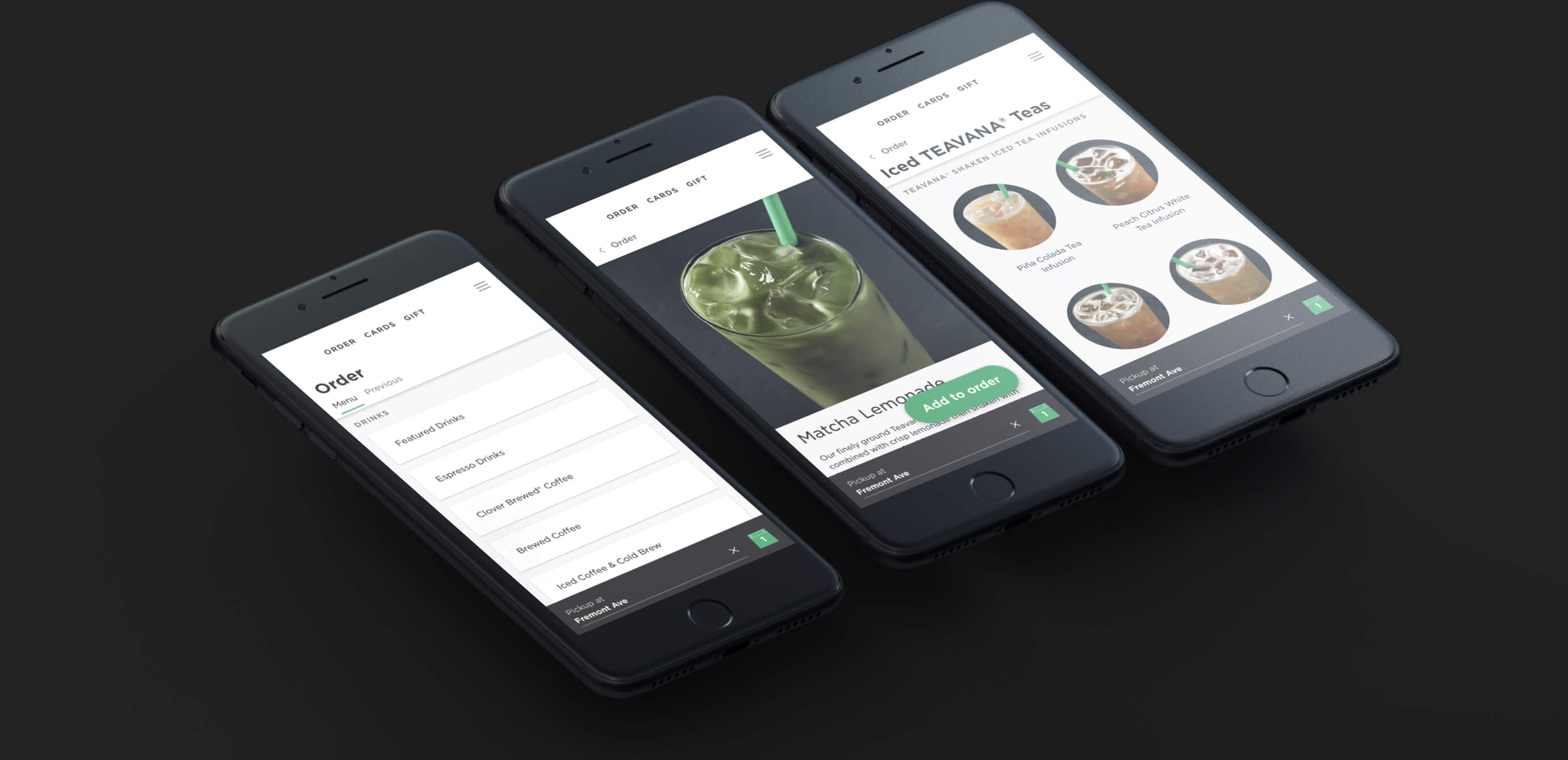
Thanks to modern web technologies like HTML5, Progressive Web Apps (PWA) run in a browser, don't require separate distribution, combine features of native apps with the benefits of a mobile experience and let you keep them on the Home Screen without the hassle of an app store.
In this tutorial, we'll help you install Progressive Web App to your iPhone or iPad Home Screen.
AnyTrans for Cloud lets you manage your files in one central place [sponsored]

If you need an all-in-one cloud manager solution to manage your files scattered across multiple cloud-storage services, including iCloud Drive, Dropbox or Google Drive, check out an app called AnyTrans for Cloud by iMobie.
Google launches revamped Gmail web interface with email snoozing, confidential mode & more
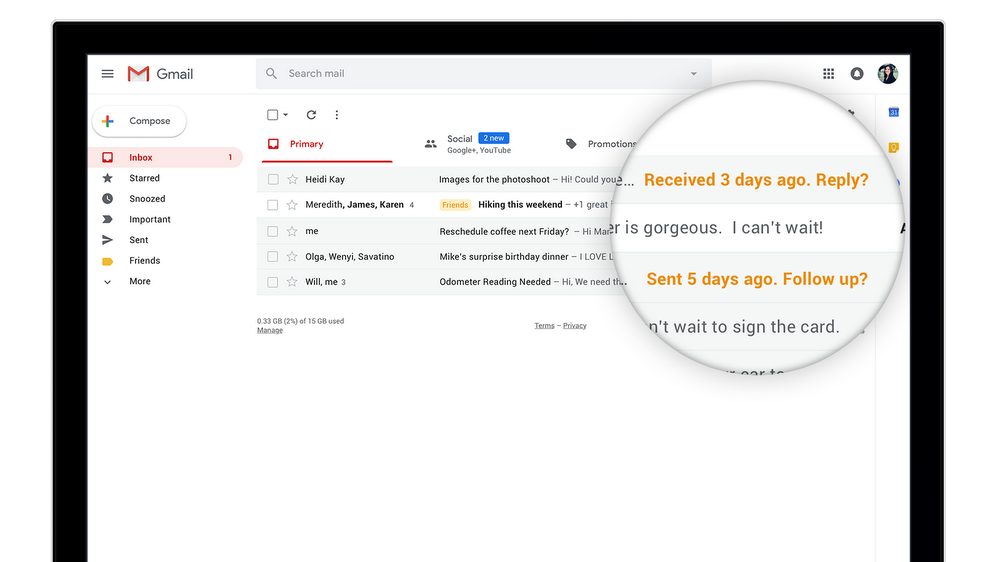
Google today announced major improvements to Gmail on the web.
Apple rolling out developer tools to let users manage their iCloud data
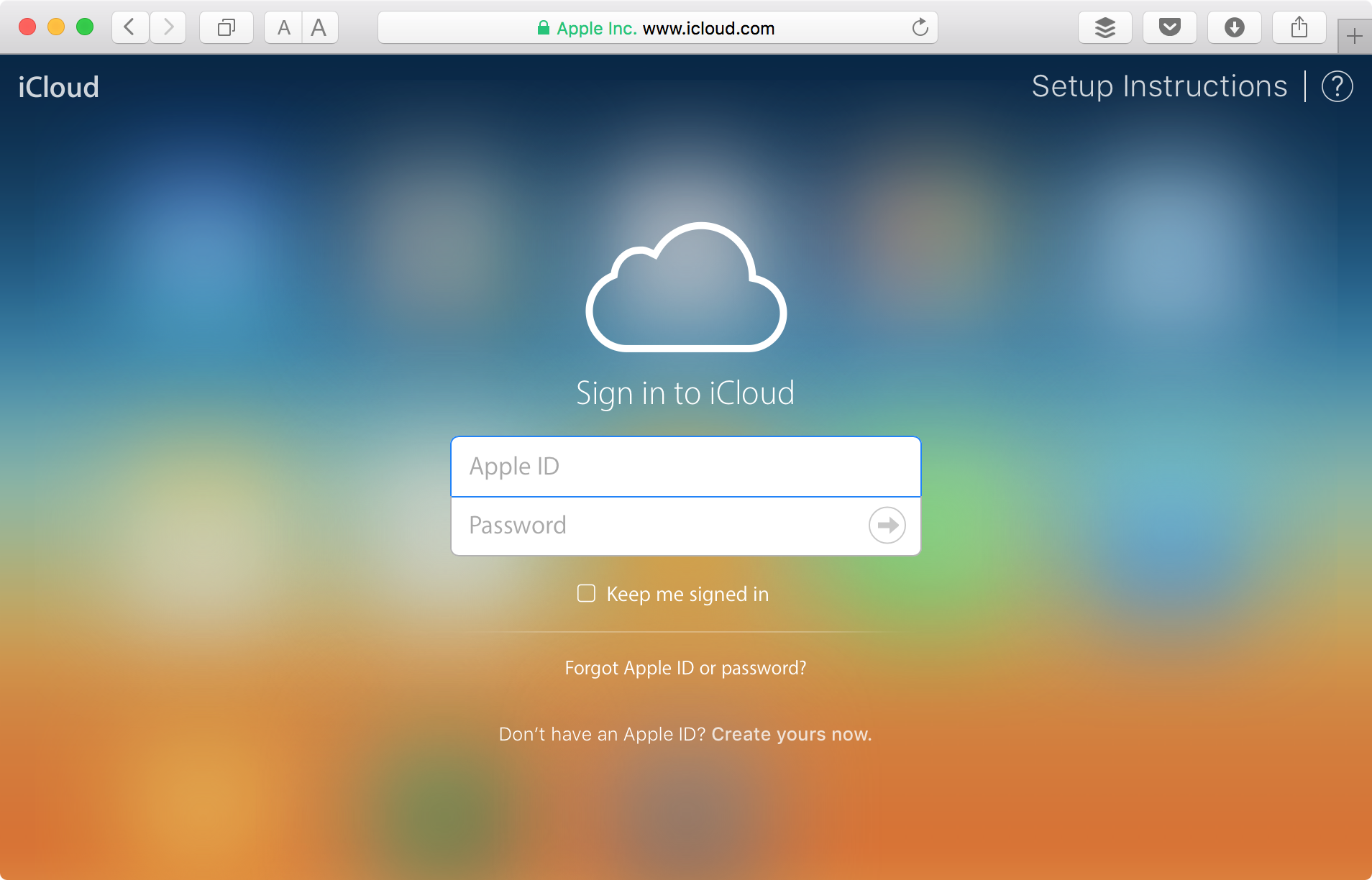
To help app makers comply with the European Union’s upcoming General Data Protection Regulation, Apple on Friday announced it is providing new tools designed to help developers fulfill data requests made by users in the European Union or around the world.
How to enable Material Design for Google Calendar on the web
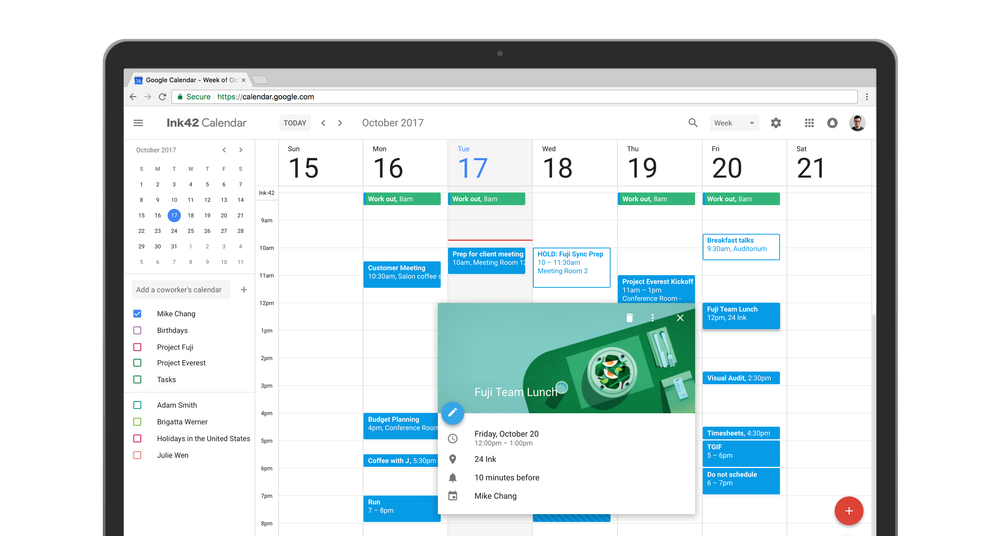
Google's Calendar app on the web just got its first major redesign since 2011.
How to post images and videos to Instagram on the web

Instagram for iOS is pretty decent, but there are times when you just wanna quickly post an image without having the app unnecessarily eat into that precious cellular data by refreshing feeds and other content. While you can send photos from other iPhone apps via Instagram's Share sheet extension, it's now possible to upload images through Safari as well.
This tutorial provides step-by-step instructions explaining how to upload your photographs to Instagram using the mobile web interface, no apps needed whatsoever.
Before we get to it, know that you cannot take or upload photos from Instagram's web interface on a desktop computer. Only Instagram's web UI on mobile lets you do that.
Apple launches JavaScript API for embedding Live Photos on the web
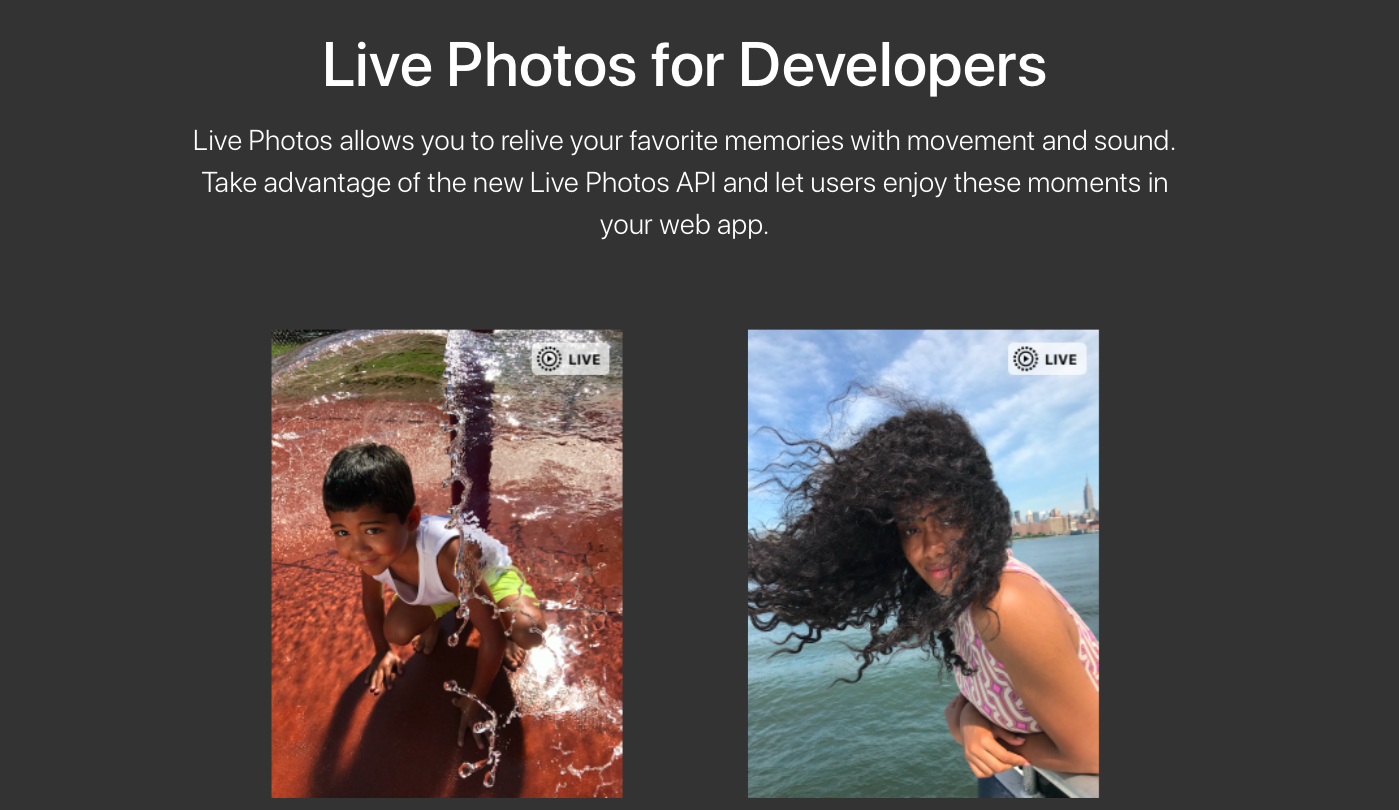
Apple on Thursday announced a new JavaScript-based API for web developers who wish to enable embedding of Live Photos in their websites and web apps. Called LivePhotosKit JS, the new API is in addition to Apple's current Live Photos API which enables Live Photos on iPhone, iPod touch, iPad and Mac devices and in apps that use it, like Facebook's mainland mobile app, Tumblr for iOS and others.
Overhauled Google Earth experience launches on the web, iOS support coming soon

Google today unveiled a brand new Google Earth experience at earth.google.com/web. Being a web app that runs in the Chrome browser, it no longer requires a dedicated (and rarely updated) desktop app. The new experience includes interactive guided tours, Street View, Knowledge Cards, impressive 3D views with virtual postcards and more.
Twitter Lite launches, takes only 1MB of storage & can save up to 70 percent on data
If you're a heavy Twitter user whose device is running low on storage and you'd like to reduce data usage in the mobile Twitter app, the company today announced a new solution that may interest you, aptly named Twitter Lite. It's a client-side Progressive Web App written in JavaScript and running in Safari on your iPhone, iPad or iPod touch. Taking up only one megabyte of storage on your device, Twitter Lite loads in under five seconds on a 3G cellular connection and can save up to 70 percent on data.
How to check Activation Lock status via Apple’s support pages

In the past, you could check the Activation Lock on a dedicated official iCloud page by entering the IMEI number. However, Apple removed it a few years back. Now the only reliable option to check a device's Activation Lock is by having physical access to that iPhone or iPad.
But, there is a workaround that might work for some. So the tutorial below talks about that trick which involves using the Apple Support page to check the Activation Lock. If it works for you, great! If it doesn't, you can follow these tips to check Activation Lock before buying a used iPhone.