Transferring playlists between multiple music services is easy until you attempt to do it manually. Instead of having to painstakingly recreate your personal, carefully curated Apple Music playlists on another music-streaming service like Spotify or YouTube, or vice versa, you can just use an app to get the job done.
And the free TuneMyMusic web app delivers. The browser-based software makes the complicated, convoluted process dead simple. With TuneMyMusic, you can transfer your music library from any music service to any other you want with just a few clicks.
How to move music playlists between services
1) Point your browser at tunemymusic.com and click the purple button labeled Let’s Start.
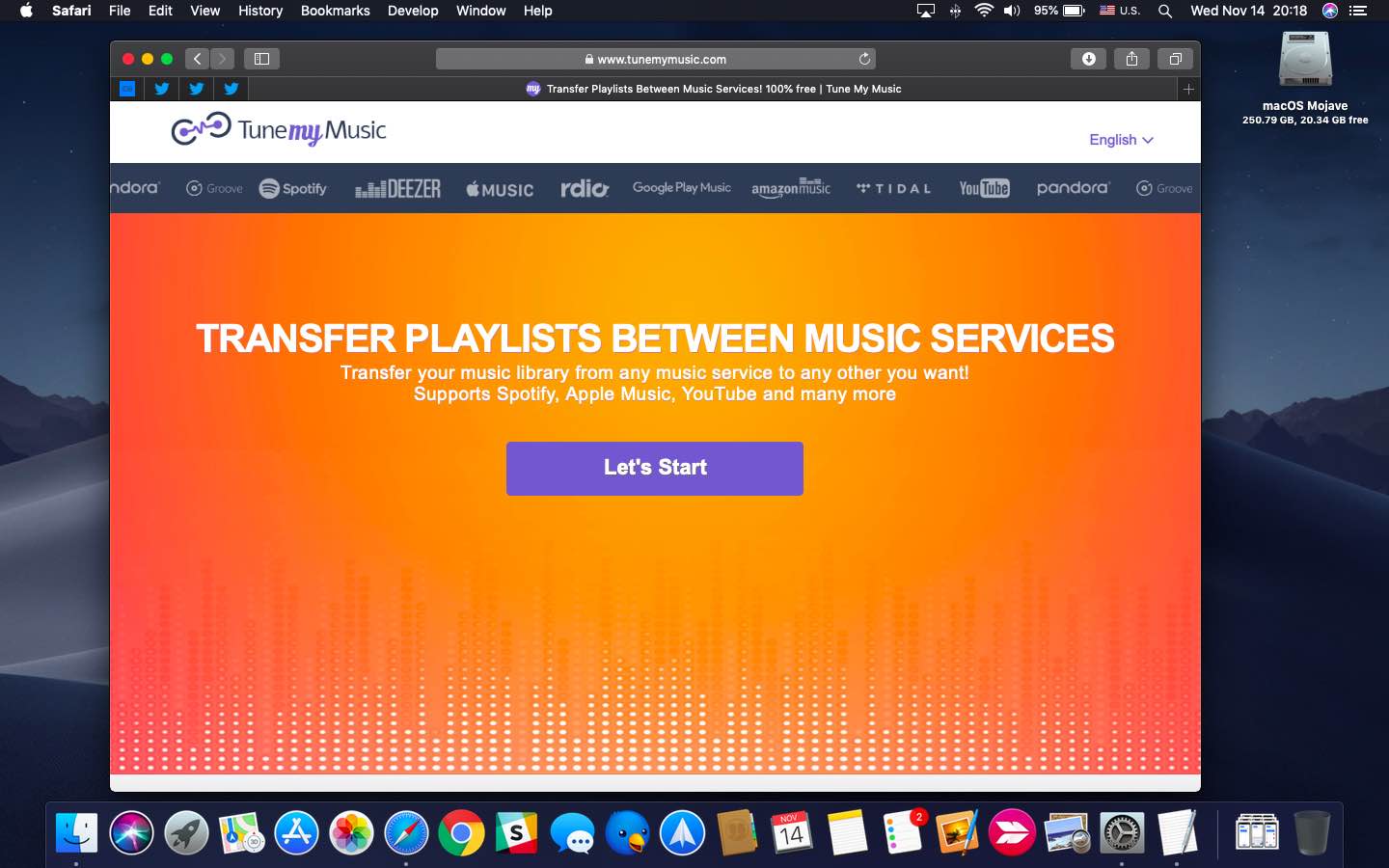
2) On the next screen, select your source music platform.
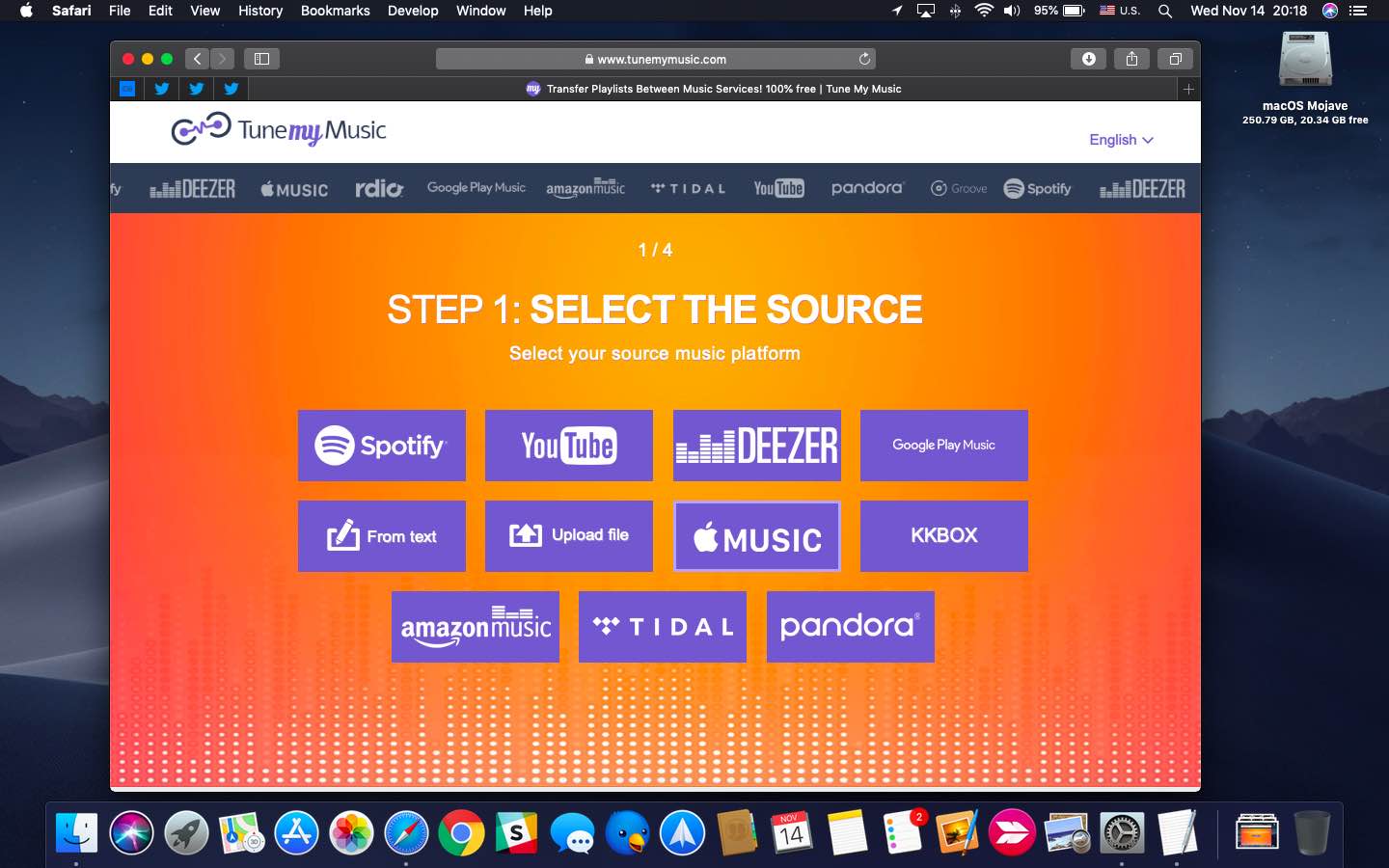
TuneMyMusic currently supports Spotify, Apple Music, YouTube, Deezer, Google Play Music, Amazon Music, Tidal, and KKBox with additional music services coming later. You can even upload your playlist as a file (they support the XML format that iTunes uses to export your playlists).
3) You will now need to log in to your chosen music service with your access credentials.
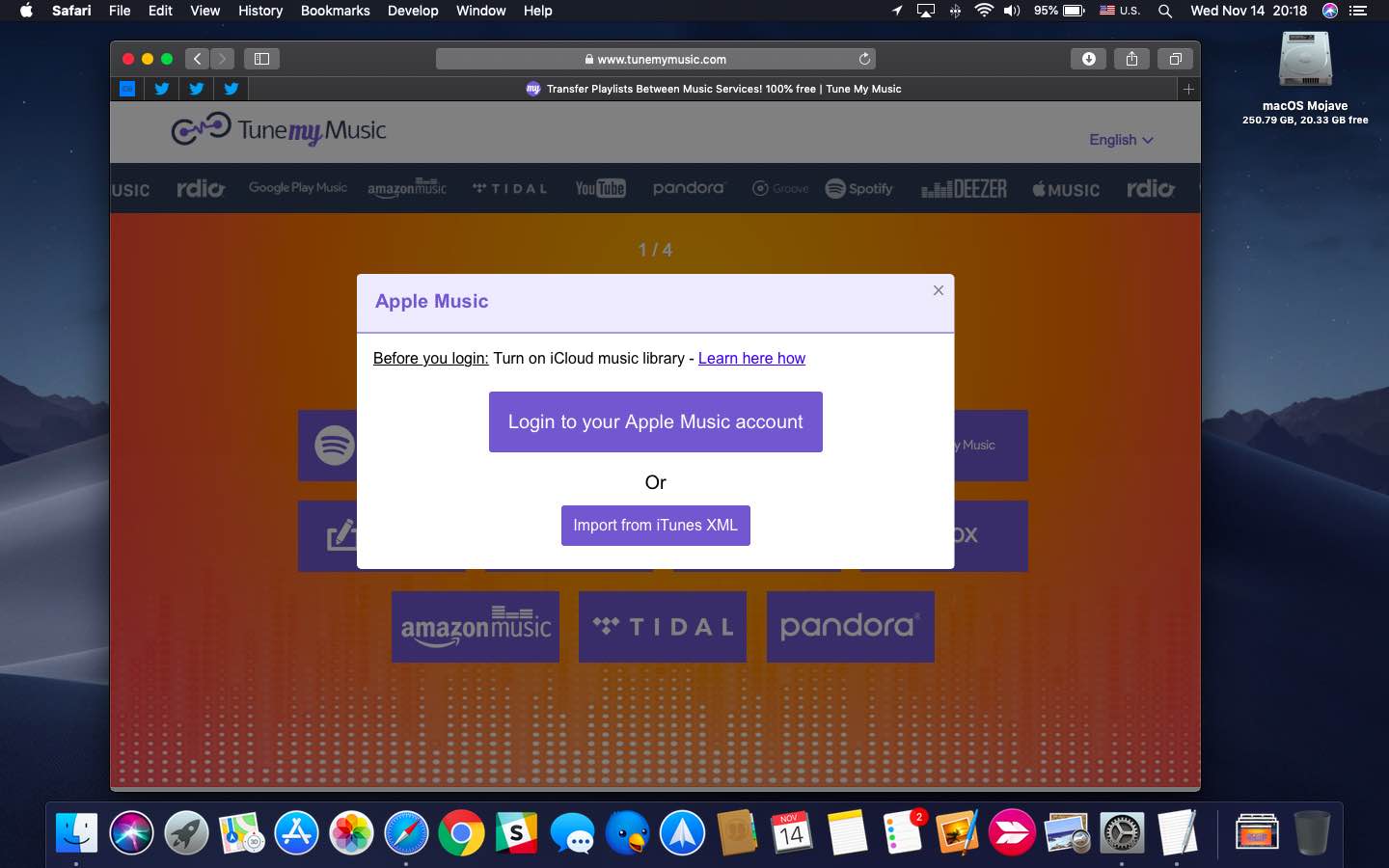
4) Select the playlists you’d like to move and click your preferred destination music platform on the next screen. Don’t worry about the wording: the playlist gets copied, not moved.
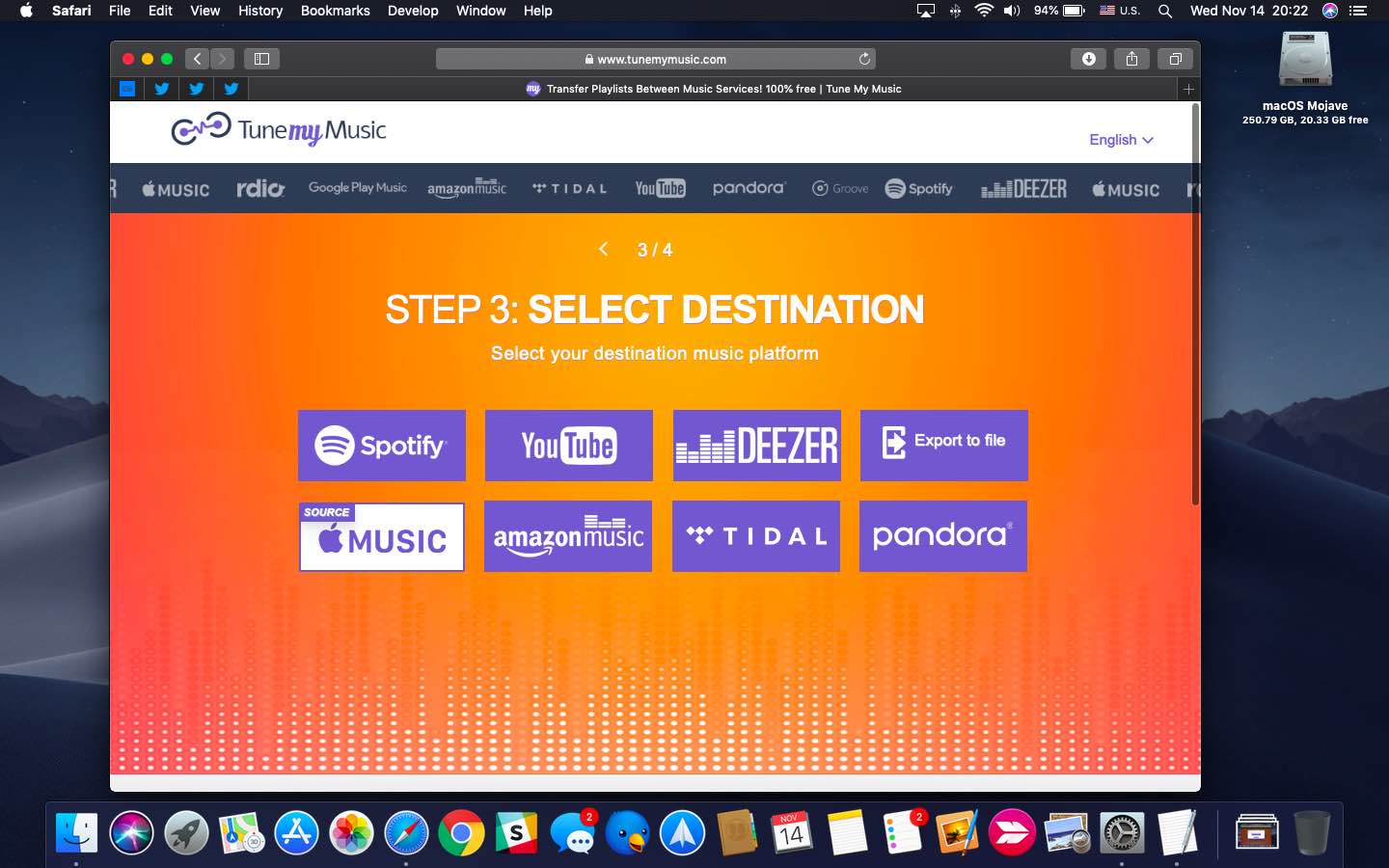
5) As the final step, on the last screen click the button labeled Start Moving My Music.
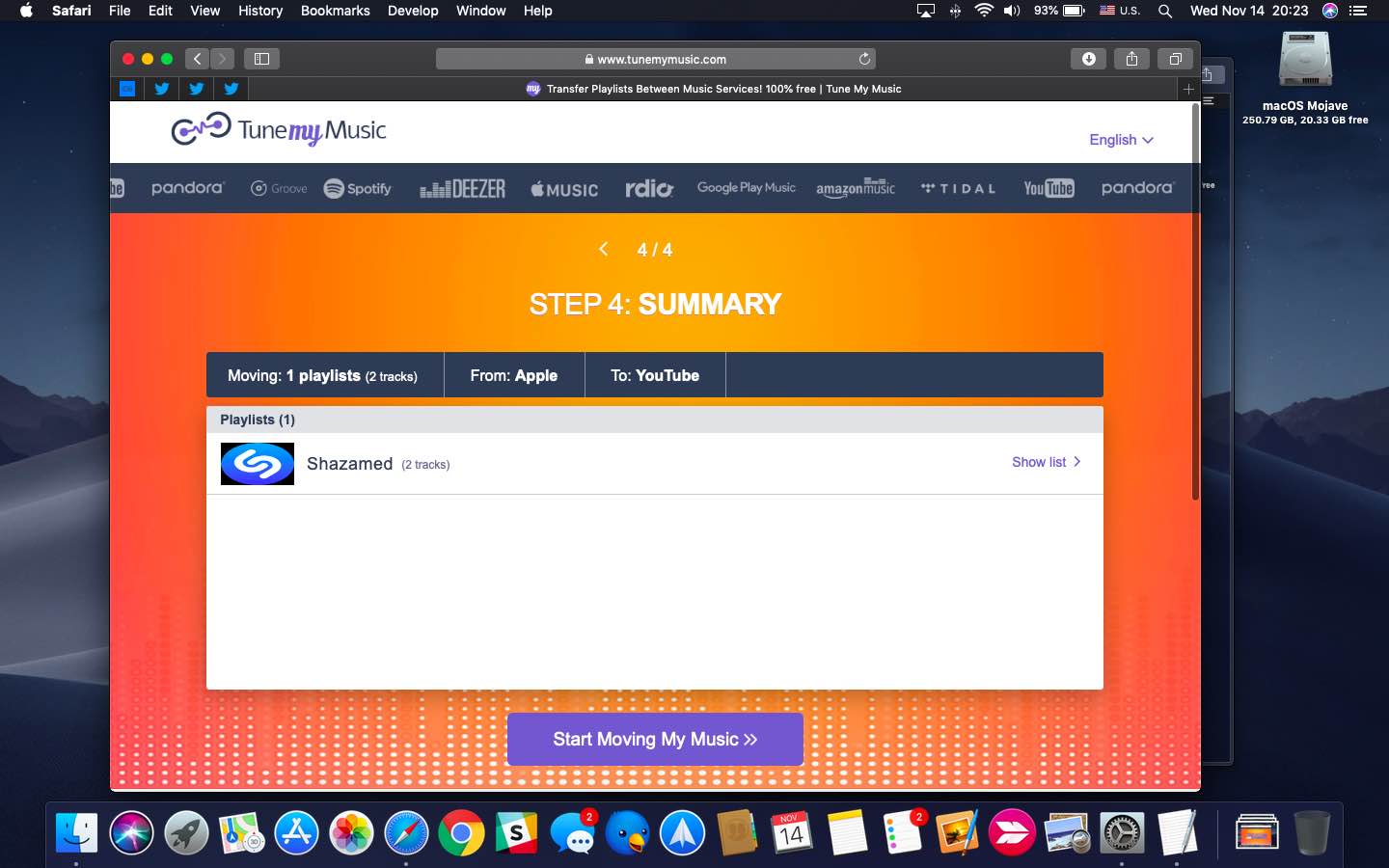
And that’s all there’s to it.
Log in to the destination music service to verify that everything looks good. Definitely try playing a couple of songs from these playlists. If some of the songs are missing from your playlists, that’s because the destination music service doesn’t have them in its catalog.
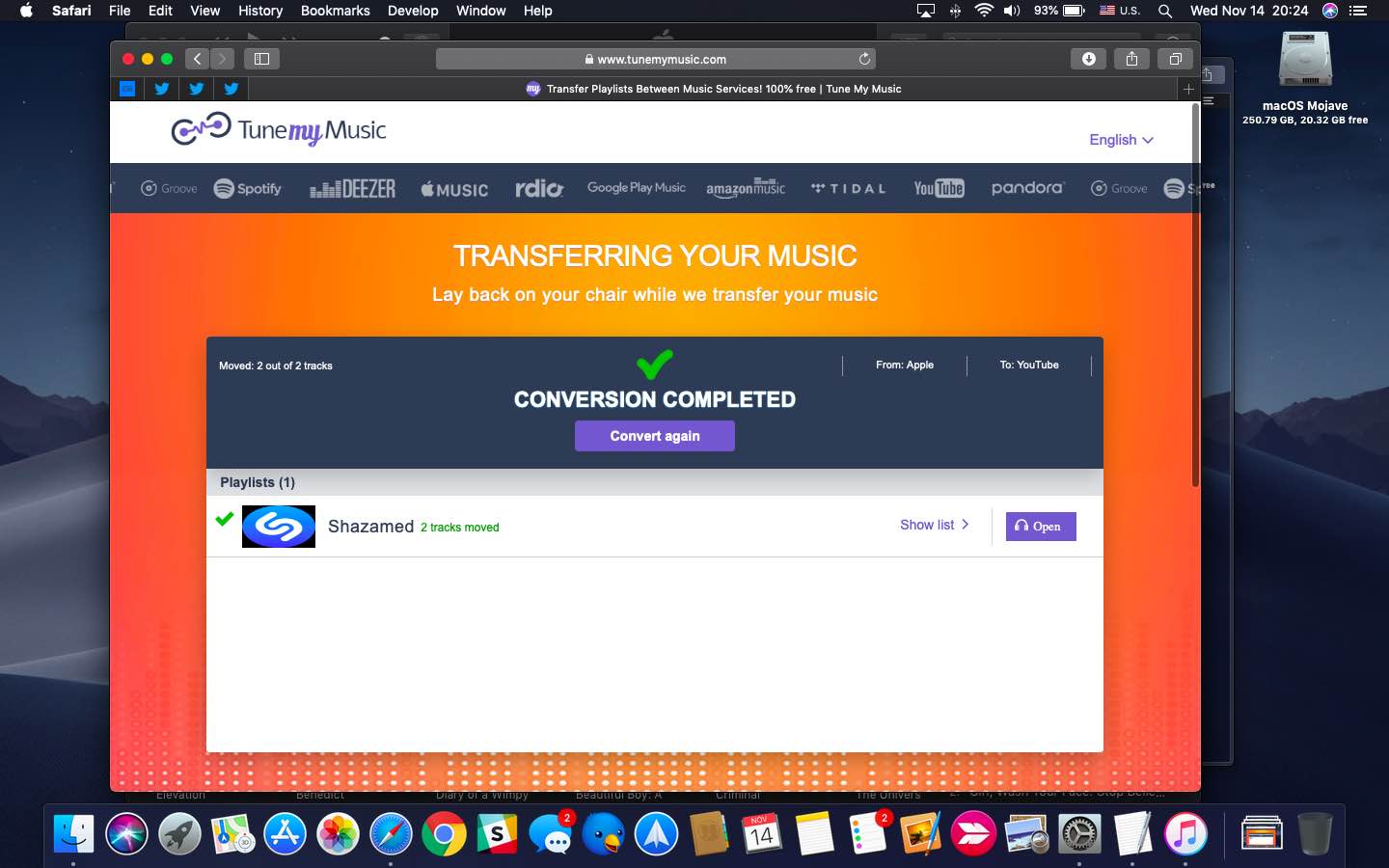
When switching from one music service to another, don’t leave all your precious playlists behind. With TuneMyMusic, finding your favorite Spotify songs on, say, Deezer is a no-brainer.
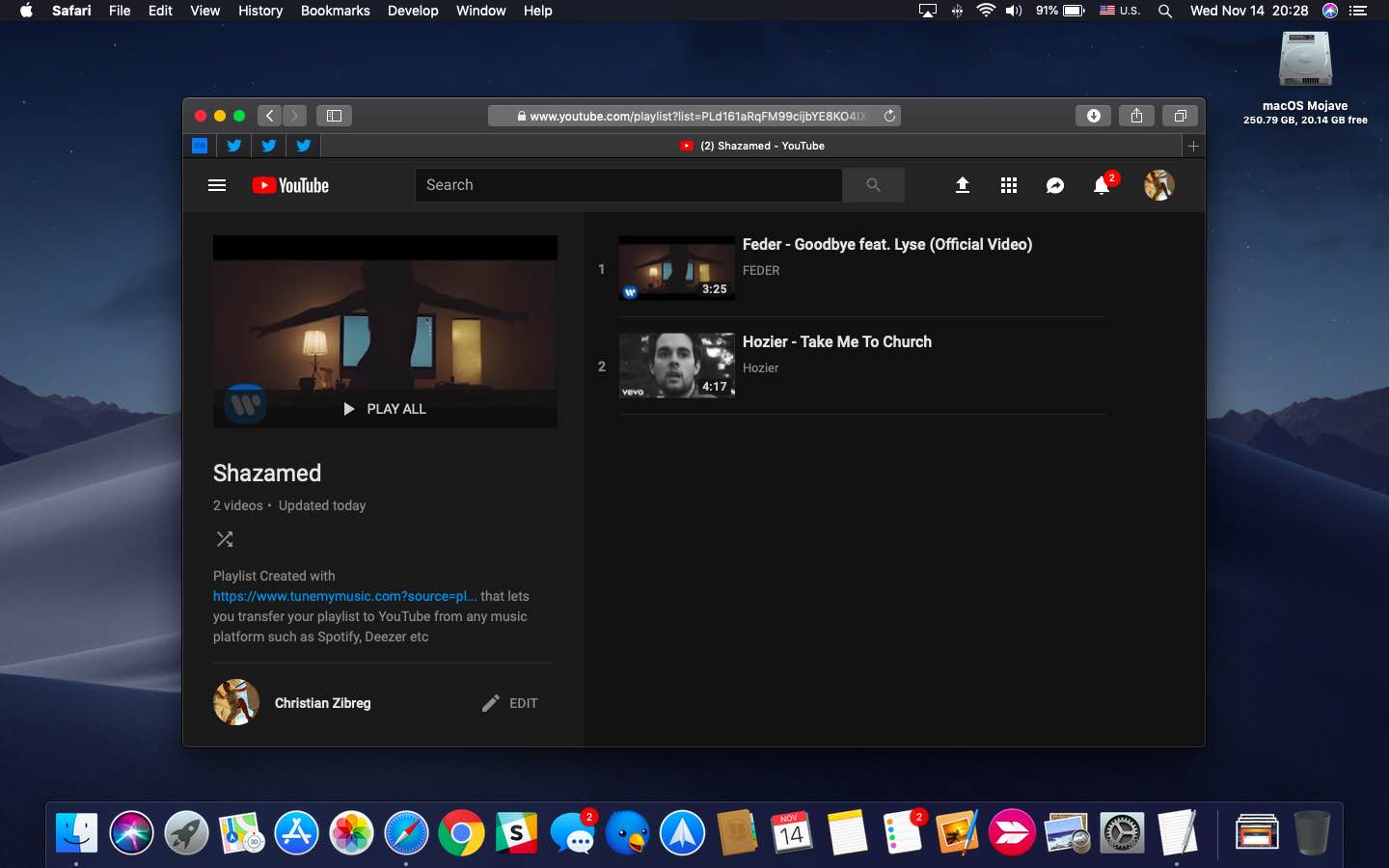
My Shazamed Apple Music playlist, on YouTube
I particularly like how TuneMyMusic lets me take my personal YouTube Music playlists (there’s a ton of great playlists on YouTube) to Spotify and listen to the songs there.
What do you think of TuneMyMusic?
Let us know in the comments!
Need help? Ask iDB!
If you experience issues using AirDrop, be sure to consult our AirDrop troubleshooter.
How do you like the AirDrop password-sending feature in iOS 12 and macOS Mojave? Do you plan on using this capability? If so, please share your scenarios with fellow readers.
We’d appreciate if you passed this how-to along to your friends.
Got stuck? Not sure how to do certain things on your Apple device? Let us know via help@iDownloadBlog.com and a future tutorial might provide a solution.
Submit your own how-to suggestions via tips@iDownloadBlog.com.