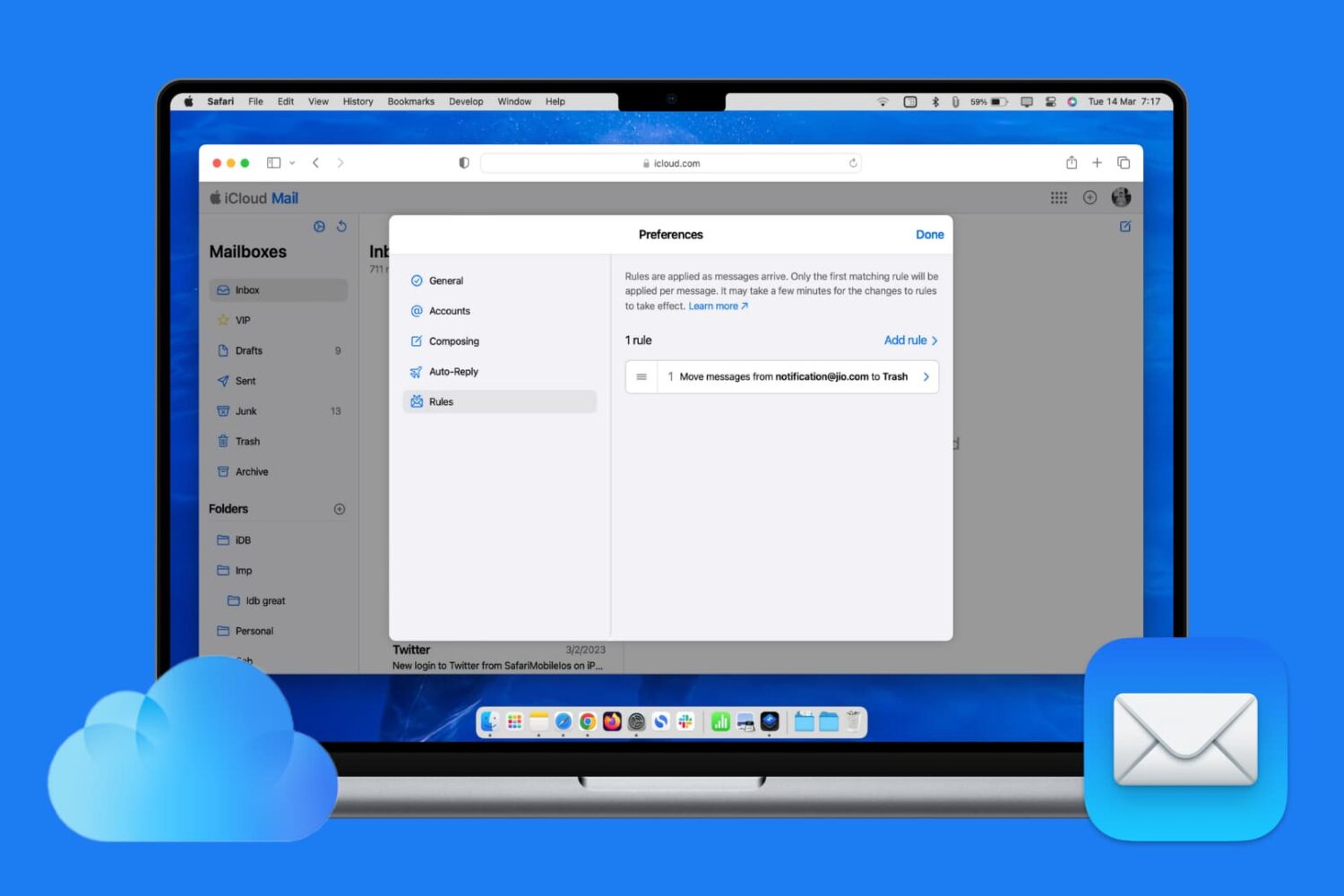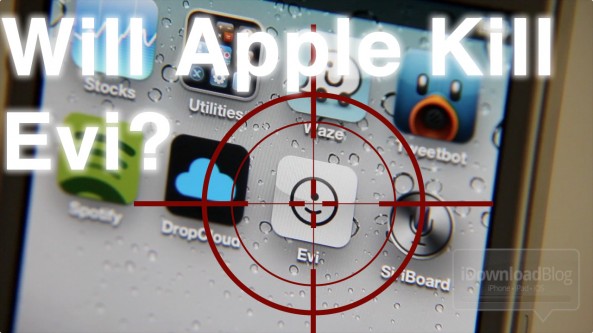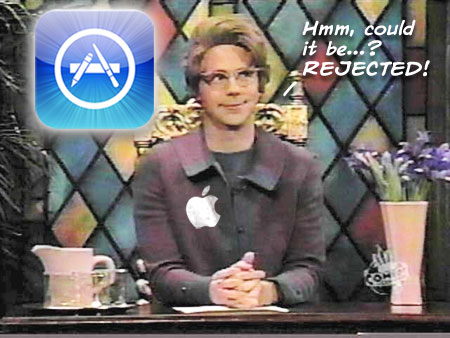Whenever you fly a drone in the United States, whether you’re flying recreationally just for fun under Section 44809, or commercially for hire under Part 107, one thing the Federal Aviation Administration (FAA) expects you to do is perform a pre-flight check before taking off.
Things to check before, during, and after flying your drone