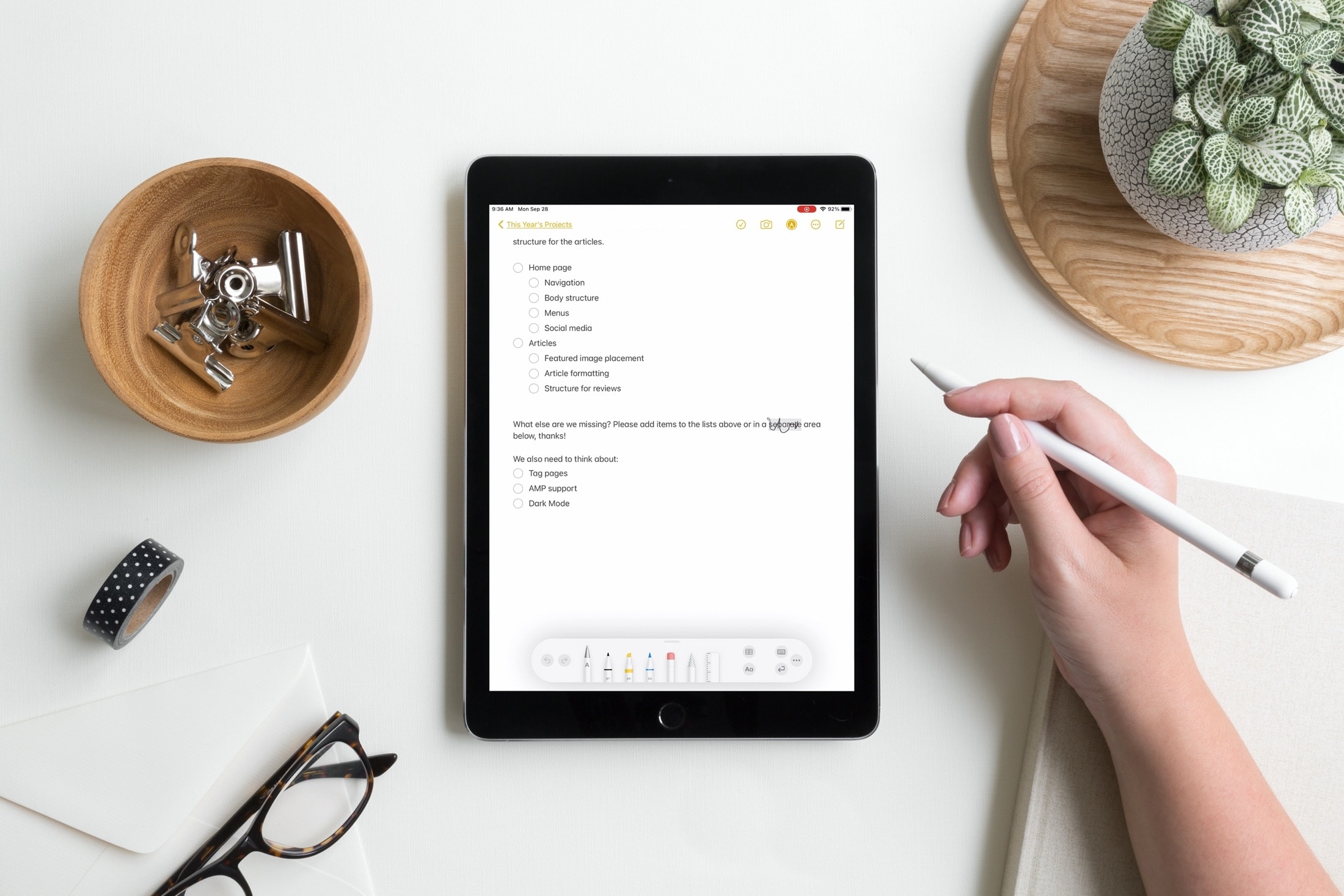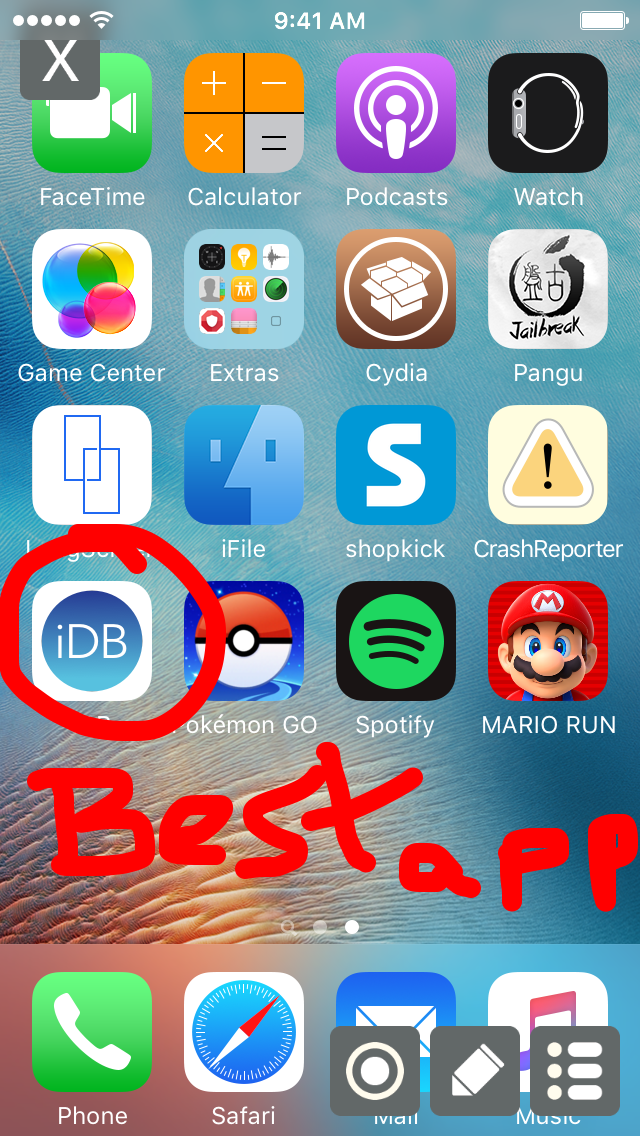Good news: when you want to charge your iPad Pro Pencil, you won't necessarily have to look like a doofus when you do so.
Prior to today, it was assumed that the only way to charge the iPad Pro's Pencil stylus was to plug it into the bottom of the iPad Pro itself. The Pencil's cap features a Lightning plug hidden underneath, and Apple showcased its ability to charge it by plugging the device directly into the iPad Pro's Lightning port.
While this method of charging works, and is extremely handy when you need a quick bit of extra juice on the fly, it looks incredibly goofy to have a stylus protruding out of the top of the iPad Pro, especially because the iPad Pro is so big itself.
Today, 9to5Mac is reporting that Apple plans on shipping the Pencil with an adapter that will allow users to connect the device directly to a Lightning cable. The adapter will reportedly ship with all Pencil's, which come as a separate purchase from the iPad Pro itself.