If you own your first Apple Pencil and wonder when you should replace the tip or how to do it, iDB is here to help. We’ll give you some recommendations on when you should replace the Apple Pencil (1st and 2nd generation) tip, along with simple instructions for doing so.
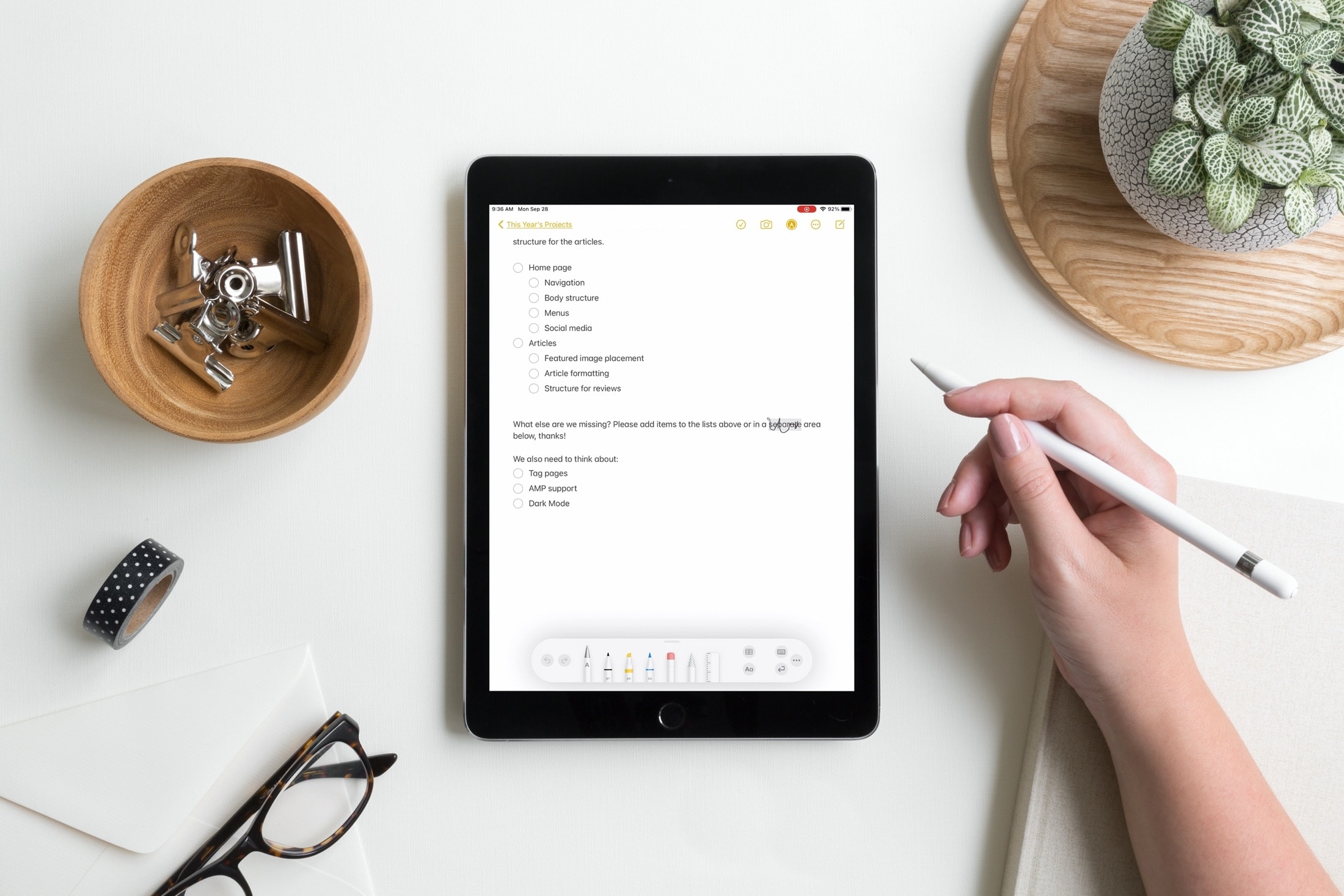
How long does an Apple Pencil tip last?
Like with many things, it depends. If you use it every day or have a bit of a heavy hand, you’ll obviously need to replace it sooner than someone who uses it once a week or has a lighter hand.
It’s also been said that if you use a screen protector on your iPad with your Apple Pencil, the tip will wear down faster.
If you use your Apple Pencil pretty regularly, figure an average of at least six months before you need a new one.

When should you replace the tip?
Timing isn’t everything. Just because you’ve been using your Apple Pencil for several months doesn’t necessarily mean you should replace the tip. Look for these signs before doing so.
The tip feels rough. It can feel rough to the touch when you run your finger over it or even when you’re using it. It may not glide on the screen as easily or feel coarse.
The Apple Pencil is less responsive. Maybe you notice it takes more than a simple tap to perform a task or there’s a lag when drawing. Look for consistent unresponsiveness.
The tip is visually worn. You may be able to see the wear on the tip when you get a good look at it. Depending on how you use it, it may be worn down centrally or even at an angle.
How do you replace an Apple Pencil tip?
If you purchased a first-generation Apple Pencil, then you should have received a spare tip in the box. However, the second-generation Apple Pencil does not offer up a replacement in the box. You can purchase a four-pack of tips directly from Apple for $19 (these work with both Apple Pencil models) or scour Amazon for some deals.
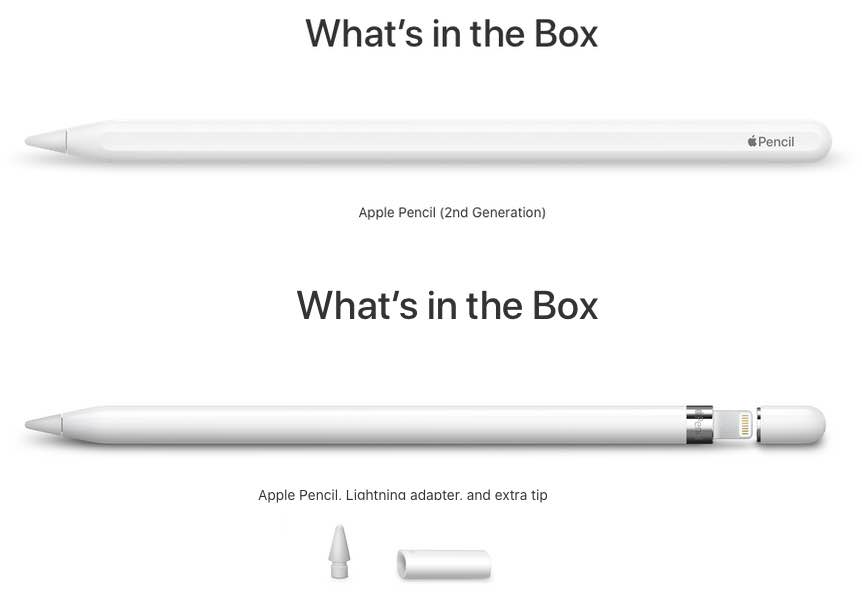
To remove the tip from your Pencil, unscrew it counter-clockwise. Then simply screw the new tip clockwise and make sure it’s secure. It’s that simple!
You want your Apple Pencil to be as responsive as possible and feel smooth when you use it. So if you need to replace the tip, it takes less than a minute. And if you opt for a pack of replacements, you should be covered for quite some time and also have a couple of spares.
What tips (no pun intended) do you have for using Apple Pencil and what do you use it for the most?
Other Apple Pencil tips: