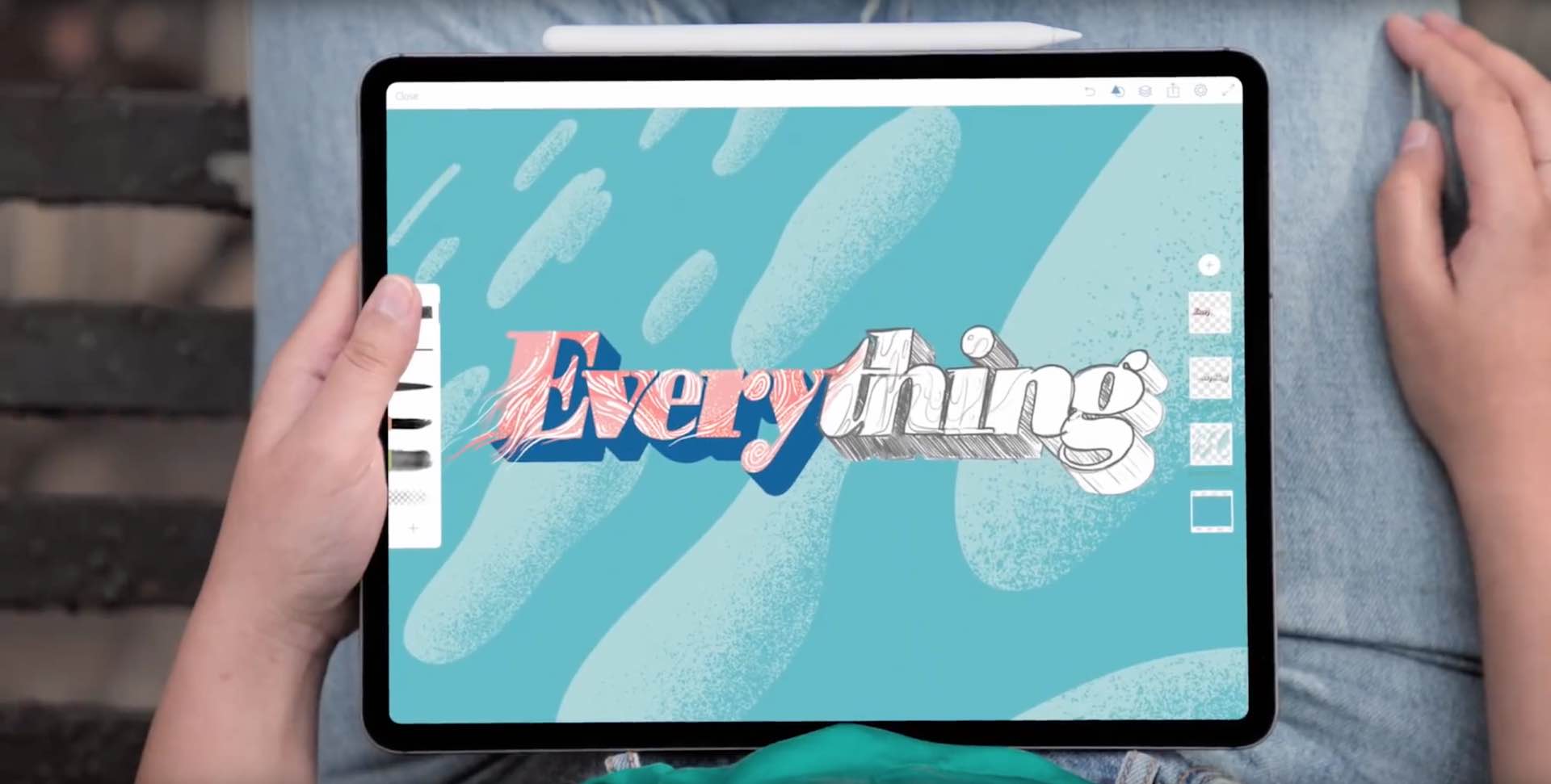
If you just bought a new 2018 iPad Pro with Apple’s second-generation Pencil, you may have experienced stylus unresponsiveness after the initial setup. If so, here’s a quick fix.
Apple Pencil unresponsive?
According to Apple’s memo to retail employees, obtained by MacRumors, the initial unresponsiveness is caused by a stylus firmware. During the firmware installation, which can take a couple of minutes, the Pencil is unavailable for use (this also happens when Apple TV installs a new Siri Remote firmware, causing it to become temporarily unresponsive).

Apple’s memo explains exactly what happens and why:
- Pair the Pencil to iPad Pro.
- Once the iPad Pro has an Internet connection, it will download an Apple Pencil firmware update and send it to the Pencil via Bluetooth. The stylus will continue to work normally during the firmware transfer, which will take about 10 minutes.
- The pairing update will begin the next time the Pencil goes idle for 60 seconds.
- The update will take about two minutes to perform and the Pencil will be non-responsive during this time.
- Apple Pencil will reset and start working normally again when the update is complete.
The fix? Don’t panic and simply wait for the update to complete!
Apple Pencil compatibility
2018 Apple Pencil works with 2018’s 11-inch and 12.9-inch iPad Pro models.
The accessory is available for $129 from Apple.com in the United States with an optional personal laser engraving option for those wishing to customize their stylus with a personal message (or perhaps a name to distinguish between multiple styli in the household).
The original Apple Pencil from 2015 costs $99.
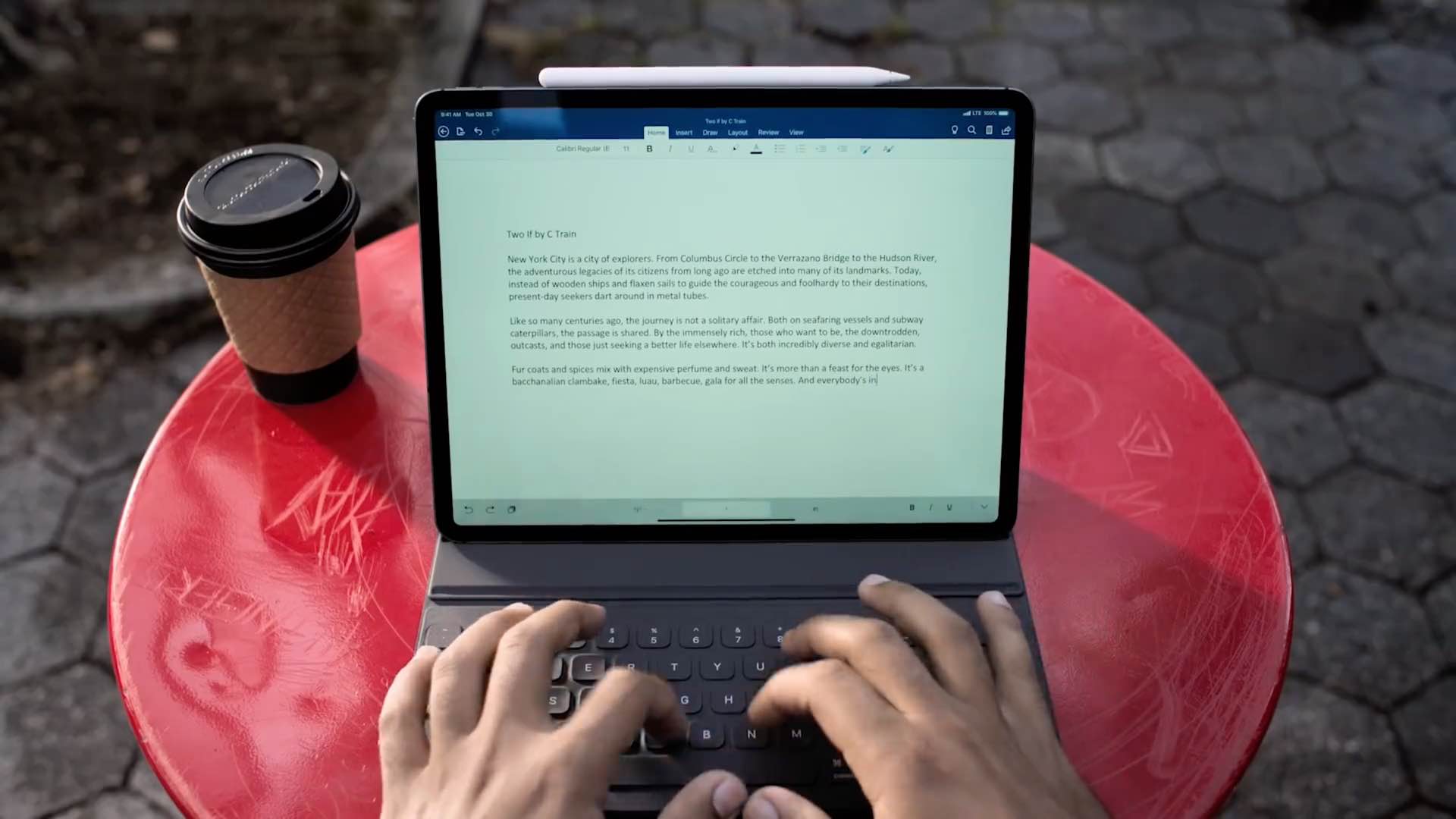
The device attaches magnetically to the side of your iPad Pro and charges wirelessly.
Keep in mind that Apple Pencil 2 is not compatible with older iPad Pro models and the sixth-generation iPad. Conversely, the original Pencil doesn’t work with 2018 iPad Pro models and remains limited to older iPad Pros and the sixth-generation iPad.
Have you experienced Apple Pencil unresponsiveness yet?
Let us know by leaving a comment below.