As you likely recall, Apple recently announced a new Apple Pencil (USB-C) that cuts out some of the premium features so entry-level users can get their feet wet with the Apple Pencil experience for around half the price of the Apple Pencil 2.
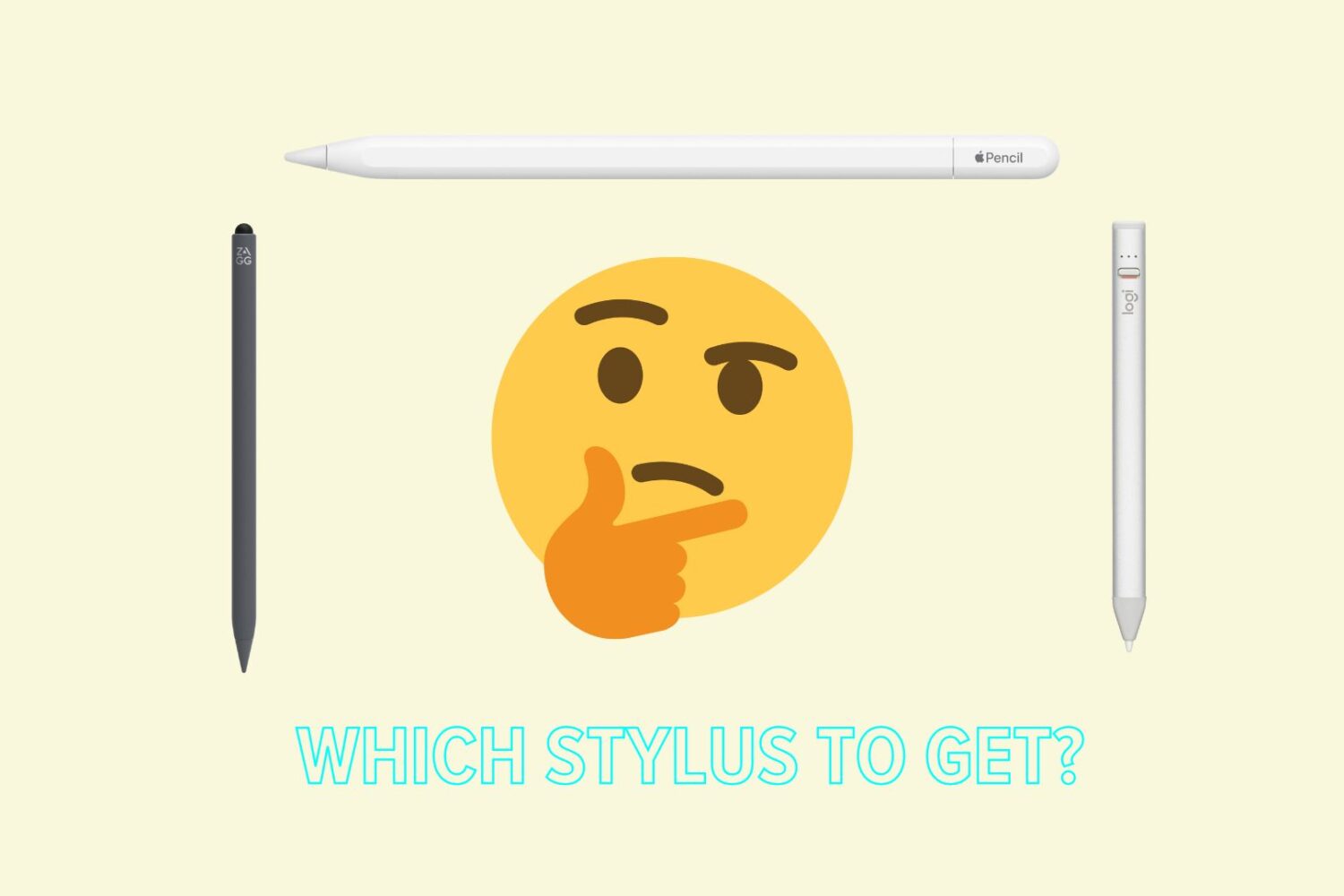
As you likely recall, Apple recently announced a new Apple Pencil (USB-C) that cuts out some of the premium features so entry-level users can get their feet wet with the Apple Pencil experience for around half the price of the Apple Pencil 2.
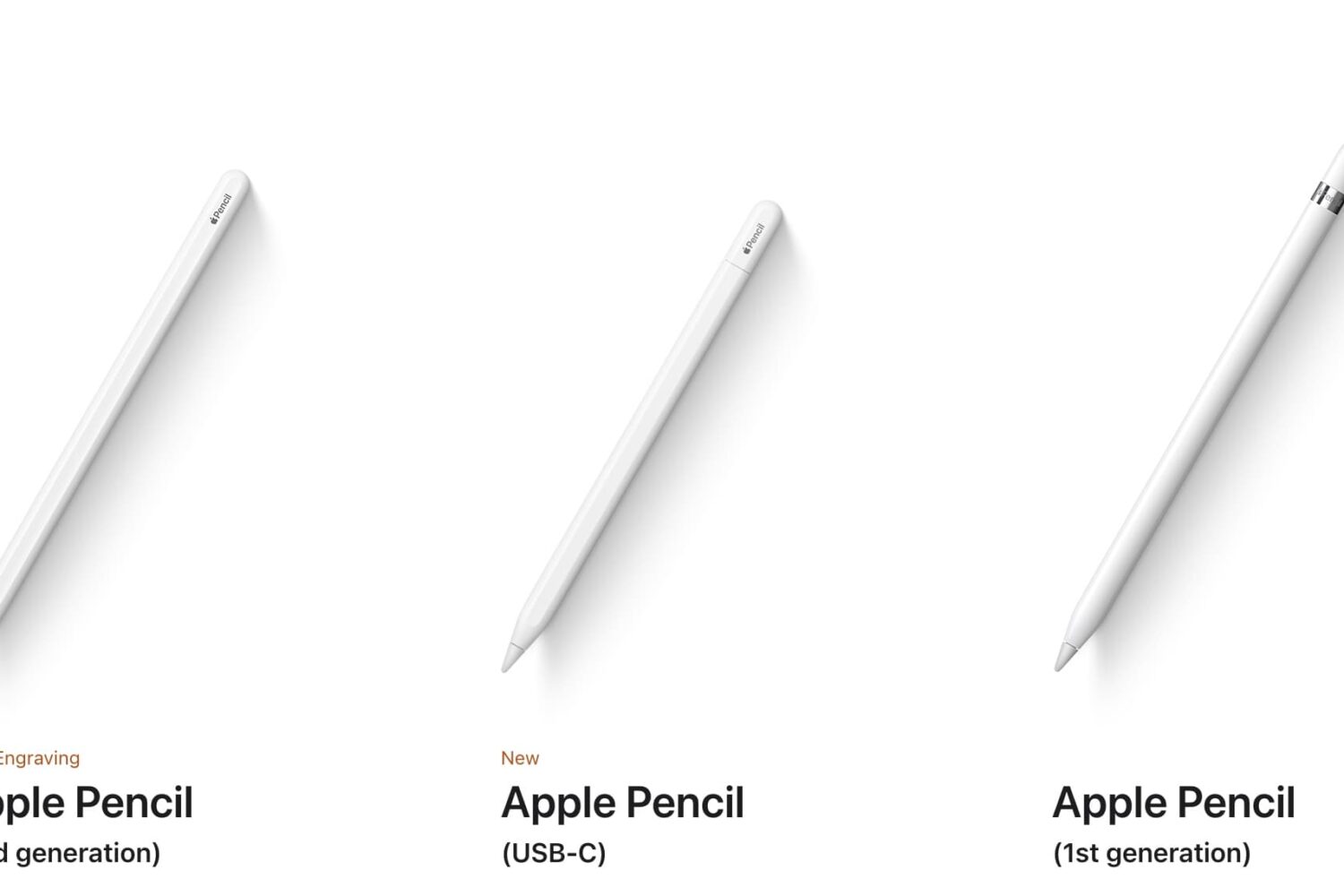
Now that the Apple Pencil lineup has become ever more complicated with the introduction of the all-new Apple Pencil (USB-C), many of you are probably wondering what model you should get for your iPad or iPad Pro.

If you’re a 2018 or newer iPad Pro user, and you’ve been looking for a good alternative to the Apple Pencil 2 to reduce costs, but also don’t want to skimp on quality and features, then a new product from ZAGG called the Pro Stylus 2 should be on your radar.

No stylus can exactly replicate the magic of an Apple Pencil with your iPad. But the good news is, there are many that come quite close, and at a fraction of the price. If you're a designer or artist, chances are you can't do without your Apple Pencil. But for other tasks like notetaking, casual doodling, or browsing, an affordable Apple Pencil alternative is more than enough.
Check out the list below for our selection of the best Apple Pencil alternatives that come as close as possible to the real thing while perfectly fitting any budget.
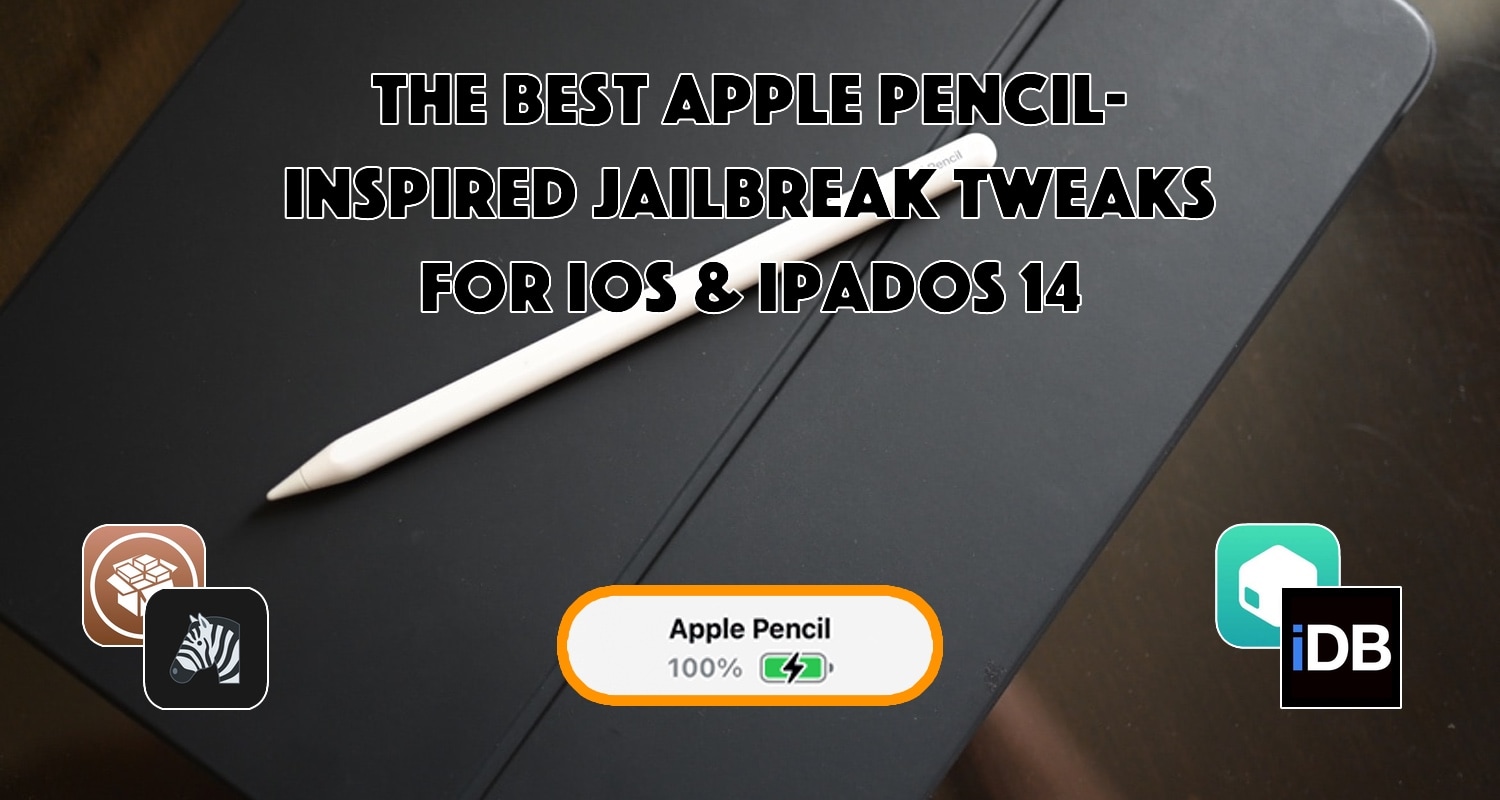
One thing that jailbreak hobbyists are always trying to do is squeeze a little additional performance out of their device and accessories by way of jailbreak tweaks, and iDownloadBlog takes this ambition very seriously.
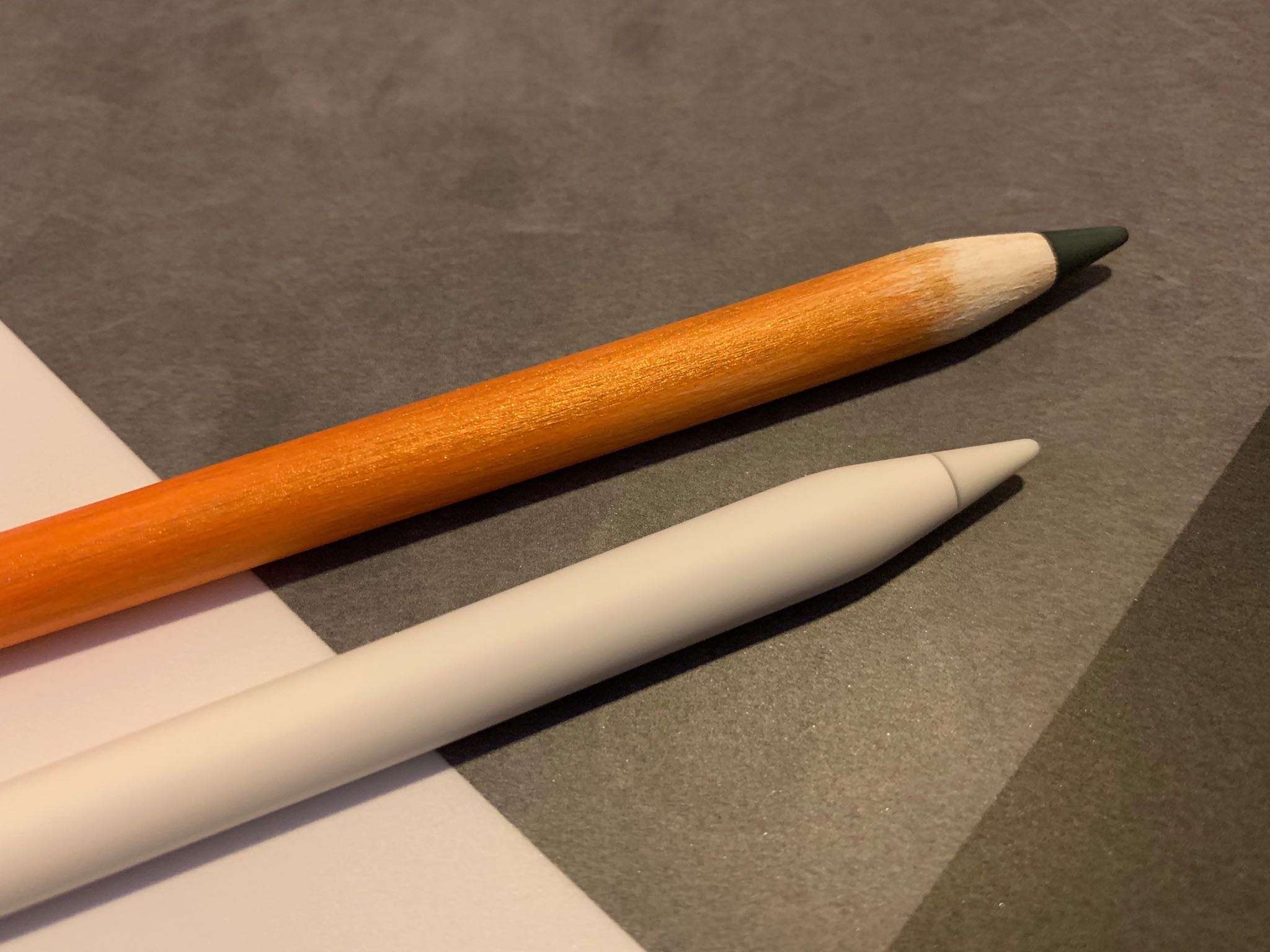
Got a jailbroken iPad with Apple Pencil 2 compatibility? If so, then you might be leaving handy functionality on the table if you haven’t already installed iOS developer PoomSmart’s Pencil Pro jailbreak tweak.

Apple Pencil not charging via your iPad can be due to basic software issues or significant hardware problems. In this tutorial, we show you what to do if your Apple Pencil 1st generation or Apple Pencil 2nd generation isn't charging and hindering your productivity.
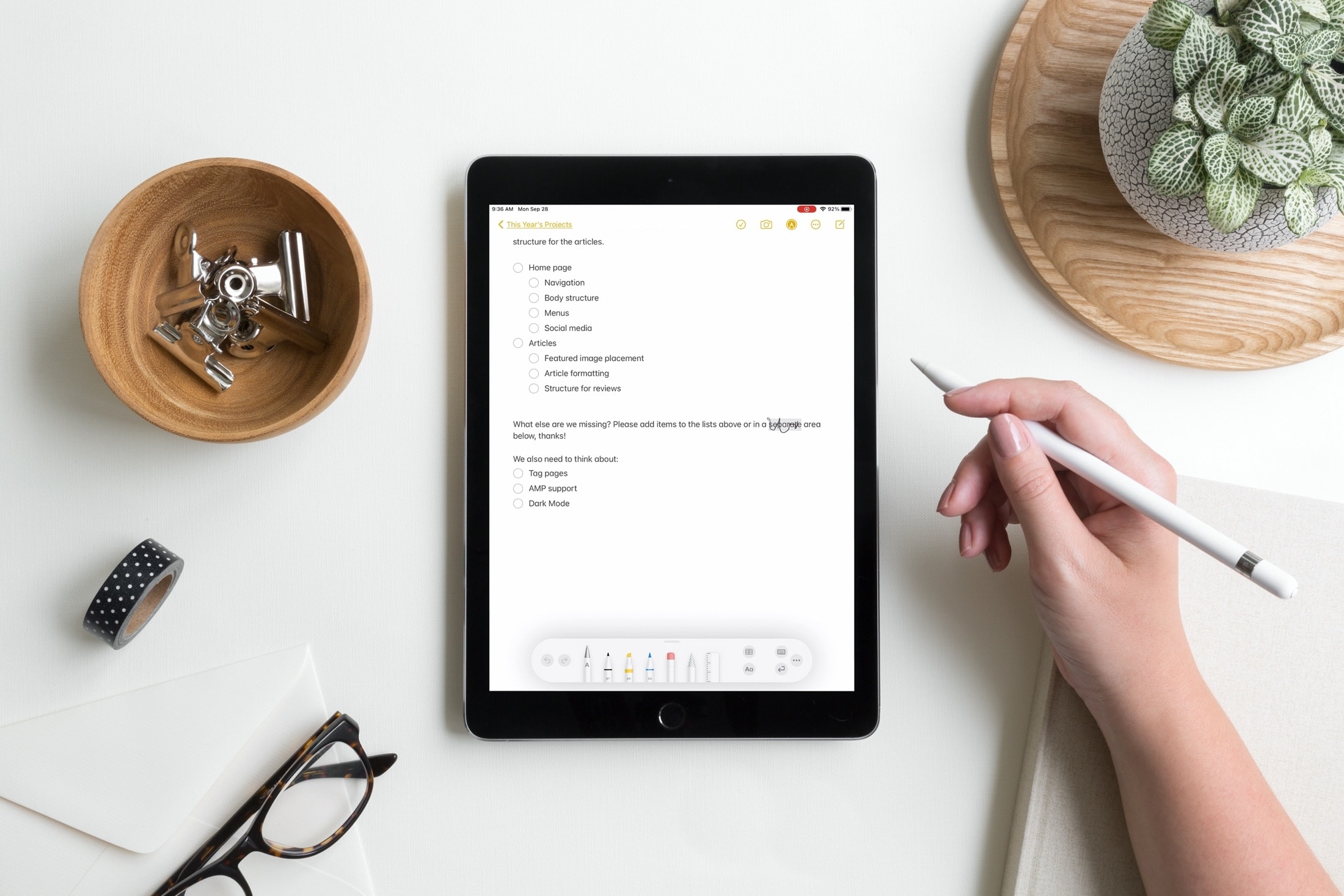
If you own your first Apple Pencil and wonder when you should replace the tip or how to do it, iDB is here to help. We’ll give you some recommendations on when you should replace the Apple Pencil (1st and 2nd generation) tip, along with simple instructions for doing so.

Learn how to use your Apple Pencil in Books on your iPad, whether to highlight a passage, add a note, use Look Up, annotate PDFs, and more.

Maybe you just got an Apple Pencil or a new iPad and want to use this convenient combo. But for some reason, unknown to you, you can’t pair your Apple Pencil with your iPad. In this tutorial, we’ll explain several methods to remedy this situation, beginning with which Apple Pencils work with which iPads.
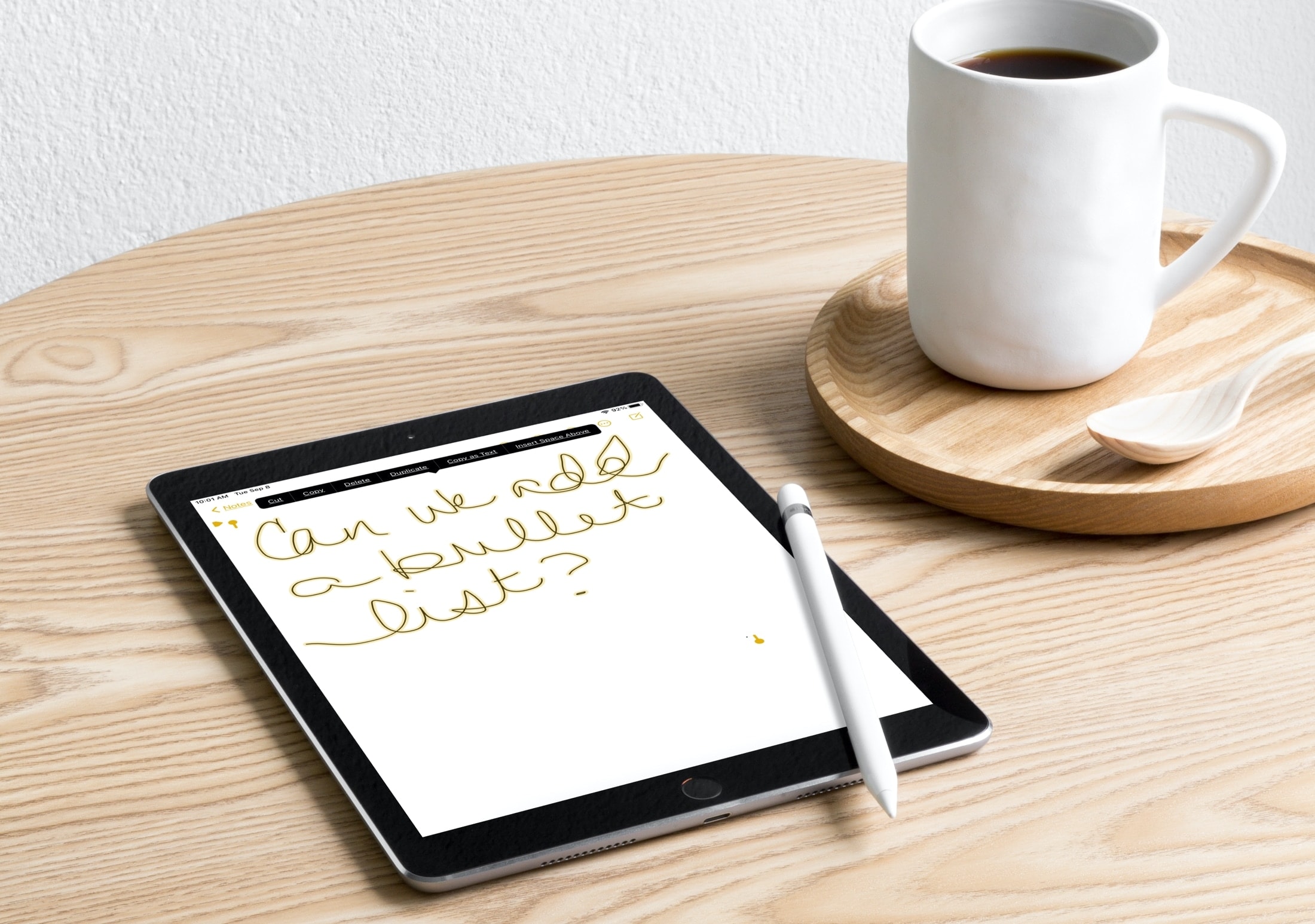
In this brief tutorial, we will show you how to copy and paste handwritten notes as typed text so that the notes you took on your iPad with Apple Pencil appear as actual text ready to be used in other apps.

The iPadOS 14 software brings nearly a dozen cool new handwriting features with the Apple Pencil, including Scribble for iPad. Here's our video walkthrough of what we think are the eight most compelling Apple Pencil improvements available with the iPadOS 14 update.