As you likely recall, Apple recently announced a new Apple Pencil (USB-C) that cuts out some of the premium features so entry-level users can get their feet wet with the Apple Pencil experience for around half the price of the Apple Pencil 2.
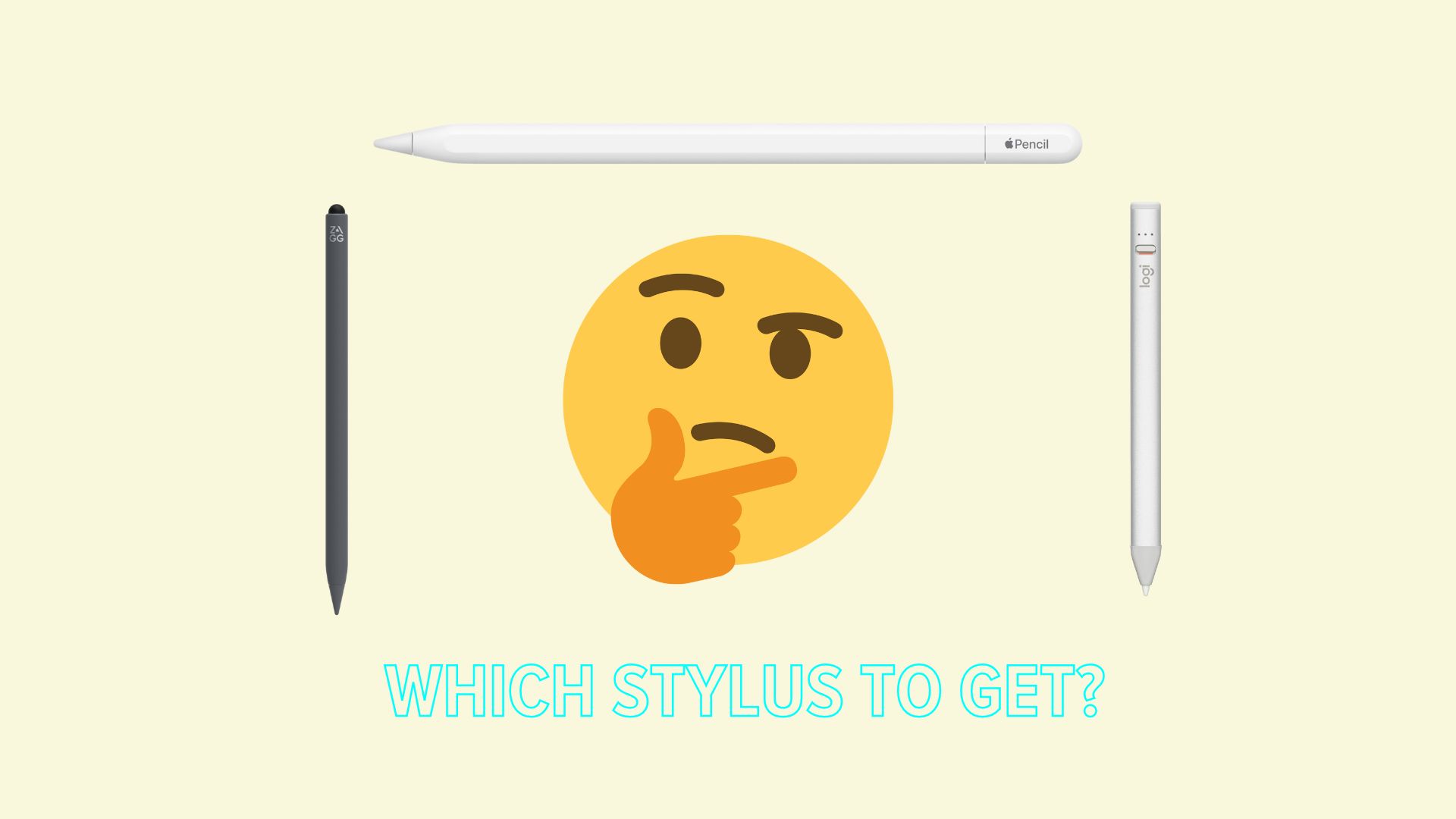
While the Apple Pencil (USB-C) looks and feels like the Apple Pencil 2, albeit slightly smaller, putting it in the price range of just $69 means it needs to compete hard against some of the existing quality third-party options from companies like ZAGG and Logitech.
While the Apple Pencil (USB-C) won’t be available until early November, we’re going to use this opportunity to share with you whether we think you should take the plunge on the it or choose one of the third-party options instead.
Apple Pencil (USB-C) vs. pretty much everyone else
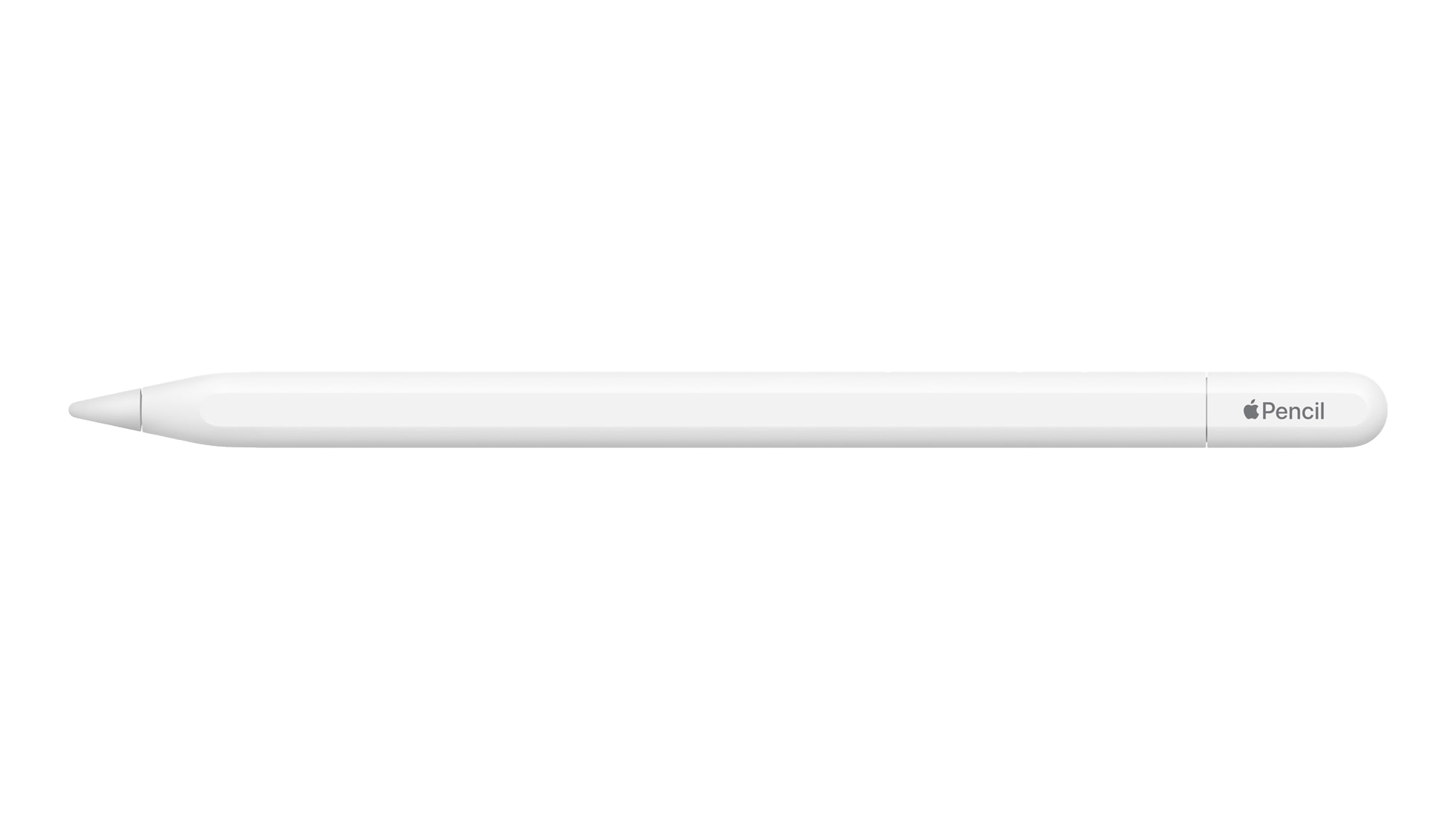
The Apple Pencil (USB-C) is a budget stylus device that targets the same low-cost market that third-party manufacturers have been exploiting for years. It was a good decision for Apple to come out with this accessory because the Cupertino-based company can now compete with other companies by selling to a targeted audience who don’t want to pay Apple Pencil 2 prices.
Third-party options such as the Logitech Crayon and ZAGG Pro Stylus 2, on the other hand, offer a lot of the same features as the Apple Pencil (USB-C) for around the same price. So with that in mind, it’s worth taking a closer look at third-party alternatives to see if they put much much of a fight against Apple’s own first-party option.
Logitech Crayon
We’ll start with the Logitech Crayon because it has been around for a while. I remember looking at it in stores and thinking, “that thing is bulky, and I’d rather just get the Apple Pencil 2.” I get the same vibes in a post-Apple Pencil (USB-C) world, and the argument is now even more compelling when you consider that both styluses are the same price at $69.99.
Perhaps the largest benefit to the Logitech Crayon is that it’s constructed out of aluminum instead of plastic, so you get a premium feel in your hands while you use it and enjoy a 4-foot drop rating as a result. Another perk is its external battery level indicator, which changes colors to communicate at just a glance whether it’s powered up or in need of a charge.
A unique fact about the Logitech Crayon is that it’s available in both Lightning and USB-C variants, so depending on which model of iPad or iPad Pro you’re using, there’s potential for you to only bring one cable along with you. Both models carry the same price tag, so you don’t pay more for one model or the other.
The Logitech Crayon competes directly with the core features of the Apple Pencil (USB-C) by offering features like palm rejection, which detects when your hand is touching the tablet’s screen at the same time as the stylus tip and ignores those touches, and tilt sensitivity, which adjusts stroke widths in your drawings based on the angle of your stylus.
On the flip side, the bulkiness of the Logitech Crayon means you won’t be magnetically attaching it to your iPad Pro like you can with the Apple Pencil (USB-C), and the size and shape are actually one of my biggest gripes with it. The Logitech Crayon also doesn’t appear to feature low latency input like the Apple Pencil (USB-C) does, nor does it work systemwide as an alternative to your finger like the Apple Pencil (USB-C) does.
You can expect to get 7 hours of use with the Logitech Crayon; it automatically shuts off after 30 minutes of inactivity to preserve battery life, helping you to get the most out of it in a days’ work. Logitech also promises up to 30 minutes of use from just two minutes of charging.
Should you consider the Logitech Crayon over the Apple Pencil (USB-C)? Absolutely, but perhaps only in limited circumstances. I’d generally recommend the Apple Pencil (USB-C) over the Logitech Crayon, especially given the price point and the more seamless native integration with iPadOS, but if you need the more durable aluminum body or the ability to choose between Lightning or USB-C charging methods, then Logitech’s stylus might be the way to go.
You can pick up a Logitech Crayon in its Lightning variant or its USB-C variant from Logitech’s website for $69.99. You can sometimes find the Lightning variant or the USB-C variant for less in other places such as Amazon.
ZAGG Pro Stylus 2
The ZAGG Pro Stylus 2 is a newer stylus device that launched just this year and looks and feels just like an Apple Pencil 2 and Apple Pencil (USB-C), albeit with a price that is $10 more than the Apple Pencil (USB-C) at $79.99.
ZAGG’s Pro Stylus 2 offers an aesthetically pleasing appearance that looks similar to the Apple Pencil (USB-C), however it comes in a variety of different colors while the Apple Pencil (USB-C) only comes in white. I personally think that the dark gray version of this stylus looks great with any Space Gray iPad or iPad Pro.
A significant standout feature of the ZAGG Stylus Pro 2 is that it attaches magnetically to your iPad or iPad Pro the same way that the Apple Pencil (USB-C) can and charges over Qi wireless charging the same way that the Apple Pencil 2 does. As you probably know, the Apple Pencil (USB-C) does not charge wirelessly, so this alone may be a deal-maker for anyone who might be considering the ZAGG Pro Stylus 2 over the Logitech Crayon.
Even if you aren’t font of charging your stylus on the side of your iPad or iPad Pro, the ZAGG Pro Stylus 2 can charge wirelessly over Qi with the included wireless charging cradle with built-in battery level indicator or with any other Ai wireless charger, which may help users who hate having things hanging off the side of their tablet to manage their accessories more effectively.
In terms of stylus features, the ZAGG Pro Stylus 2 provides both tilt sensitivity and palm rejection, just like the Apple Pencil (USB-C) and the Logitech Crayon. This means that you can enjoy both variable stroke widths while drawing and avoiding accidental touches to your tablet’s display with your hand that might otherwise botch a perfectly good drawing or note.
Another standout feature includes the dual-tip design, which means the primary tip is for drawing and is Bluetooth-controlled, while the secondary tip on the eraser end is a capacitive stylus end that can be used system-wide for an Apple Pencil-style user experience. As a bonus, you can turn the ZAGG Pro Stylus 2 on and off by ‘clicking’ the capacitive stylus end, much like a real pen!
Some features that the ZAGG Pro Stylus 2 lacks that the Apple Pencil (USB-C) has under its belt are a low-latency input and an option to charge by wire; but given that it supports the premium wireless charging standard, we don’t think many people will miss the latter.
ZAGG’s Pro Stylus 2 packs a 6.5-hour battery life, which will last you most of the day, but is notably less time than the Logitech crayon. Fortunately, you can quickly attach it your 2018 or newer iPad or iPad Pro to accumulate some charge.
I would personally consider the ZAGG Pro Stylus 2 to be a better competitor to the Apple Pencil (USB-C) because it both looks and feels like an Apple Pencil, but in more colorways, and it supports wireless charging (even on the side of your iPad). The dual-tip design also makes it a more versatile tool outside of apps designed for Apple Pencil usage.
You can pick up a ZAGG Pro Stylus 2 from ZAGG’s website in Gray, Yellow, White, Yellow, or Pink for $79.99. You can also get the ZAGG Pro Stylus 2 from Amazon for the same price, albeit with faster shipping options if you’re a Prime member.
Reasons to consider the more expensive Apple Pencil 2
If you’re someone who always has to have the best of the best, then the Apple Pencil 2 is for you. This is a no-compromise stylus that includes all of the features of the Apple Pencil (USB-C) in addition to:
- Support for Apple Pencil Hover
- Support for pressure sensitivity
- Wireless charging & pairing
- Double-tap to change tools in apps
- Optional free engravings
Not only are the above features not found on the Apple Pencil (USB-C), but they’re also not found on any of the third-party alternatives discussed above. For this reason, anyone wanting any of those features should splurge on the Apple Pencil 2 instead.
Conclusion
Choosing the right stylus for your iPad or iPad Pro may seem more confusing than ever now that there are even more options to pick from, but after balancing price and features, the choice should be clear.
Personally, I enjoy the first-party experience of Apple products with my Apple products, but if I had to pick a third-party option here, then I’d probably pick the ZAGG Pro Stylus 2.
What stylus will you be getting for your iPad or iPad Pro? Let us know in the comments section down below.

