Now that the Apple Pencil lineup has become ever more complicated with the introduction of the all-new Apple Pencil (USB-C), many of you are probably wondering what model you should get for your iPad or iPad Pro.
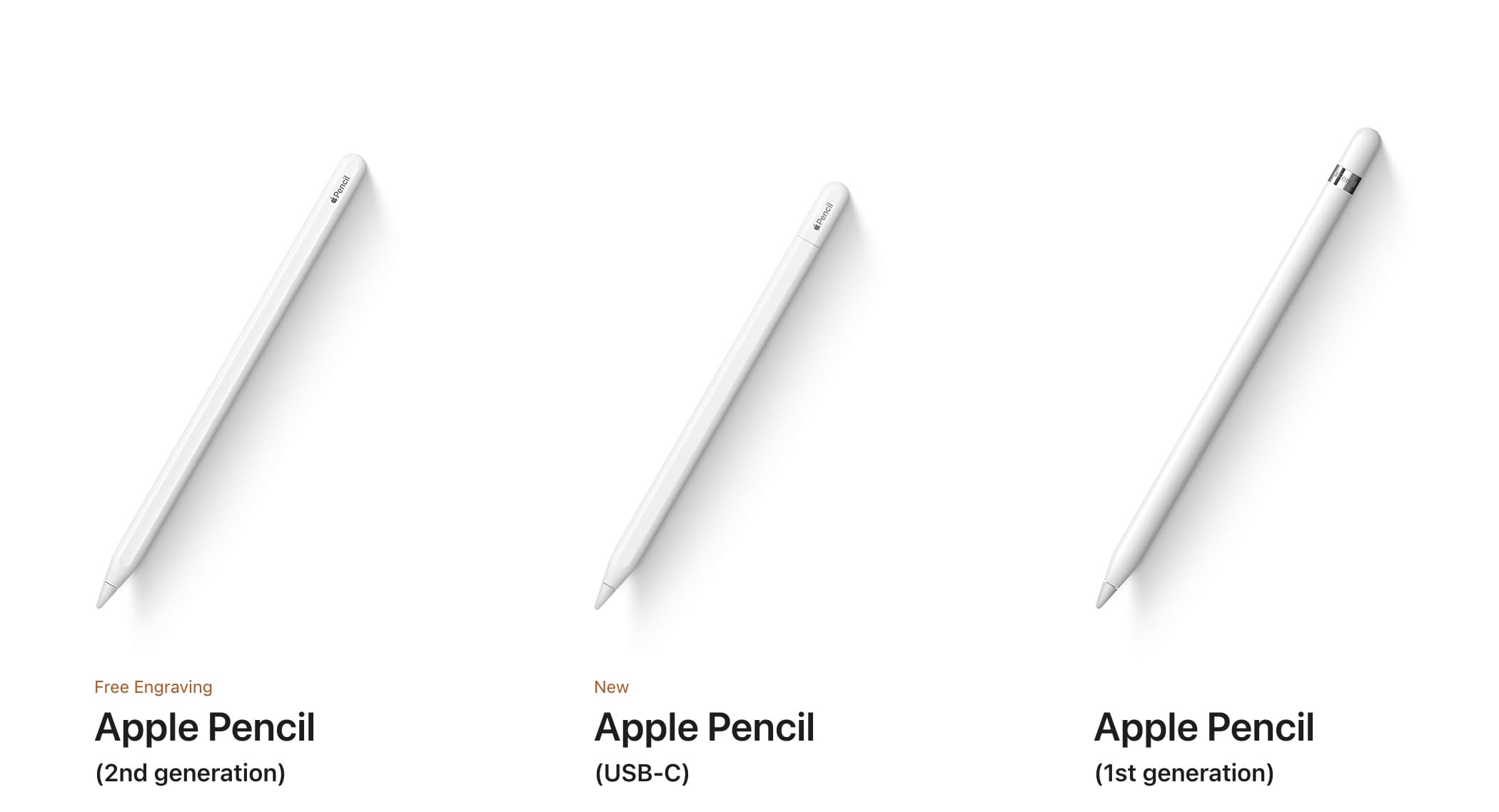
Fortunately, we’ve done all the thinking for you, and we’re going to help lay it all out for you. If you’re on the fence about which model is right for you, then you’ve come to the right place because we’re determined to help you decide.
Apple Pencil, Apple Pencil 2, or Apple Pencil (USB-C)?
There are several different factors to consider if you’re trying to decide which Apple Pencil model to go with. So instead of just saying which one we think you should buy, we’re going to take the approach of expressing what each model is good for so that you can decide which boat to hop on. Let’s take a closer look at the following factors:
What iPad or iPad Pro model do you have?
One of the most important factors in determining which Apple Pencil model you should get would be the type of iPad or iPad Pro you have. That’s because certain Apple Pencil models only work with certain iPad or iPad Pro models.
If you have an older iPad, such as:
- iPad Pro 12.9-inch (1st generation & 2nd generation)
- iPad Pro 10.5-inch
- iPad Pro 9.7-inch
- iPad Air (3rd generation)
- iPad mini (5th generation)
- iPad (6th, 7th, 8th, 9th, & 10th generation)
…then the choice is clear. You must choose the original Apple Pencil. That’s because these older iPad & iPad Pro models do not support the Apple Pencil 2 or Apple Pencil (USB-C).
On the other hand, if you have a newer iPad, such as:
- iPad Pro 12.9-inch (3rd, 4th, 5th, & 6th generation)
- iPad Pro 11-inch (1st, 2nd, 3rd, & 4th generation)
- iPad Air (4th & 5th generation)
- iPad mini (6th generation)
…then you can choose between the Apple Pencil 2 or the Apple Pencil (USB-C). At this point, it becomes a cost vs. features debate, which we’ll discuss in more detail in another section below.
And then there’s the iPad 10th generation. If you have one of these, then you can choose between either the original Apple Pencil or the new Apple Pencil (USB-C), however you will need a USB-C to Apple Pencil adapter to use the original Apple Pencil with this model, which adds extra cost to the already more expensive Apple Pencil, so that makes the Apple Pencil (USB-C) the obvious choice in this match.
Do you have a budget?
Before jumping into a new accessory for your iPad or iPad Pro, you must consider your budget.
If you have some money to spare, then you might go ahead and splurge for the flagship Apple Pencil 2, which retails for $129. Apple describes this Apple Pencil model as “The ultimate Apple Pencil experience,” and we can only presume that’s because it provides users with the highest number of power features and customization.
If you have a little bit of money floating around in your pocket, but perhaps aren’t willing to spend $129 on a stylus, then you should consider the $99 Apple Pencil or $79 Apple Pencil (USB-C) instead. Choosing which of those to go with obviously then depends on the type of iPad you’re using, as we discussed above.
If you’re on a tight budget and you’re thinking about how you’re going to feed your family before your next paycheck, then maybe you should skip on any model of the Apple Pencil until your financial situation improves.
What features do you want?
As you might come to expect, the Apple Pencil, Apple Pencil 2, and Apple Pencil (USB-C) each have their own unique sets of features. These feature sets allow Apple to distinguish them as separate products and sell them at different prices.
The original Apple Pencil is perhaps the most basic of them all, and yet somehow, not the least expensive. It works primarily with Apple’s older iPad & iPad Pros. At $99, this device inconveniently charges by plugging the Lightning connector into your iPad’s charging port, and it supports the following features:
- Pixel-perfect precision
- Low latency
- Tilt sensitivity
- Pressure sensitivity
The Apple Pencil (USB-C) looks and feels more modern and adopts features tailored for Apple’s latest iPad & iPad Pro models. At $79, it certain seems like a bargain. It charges with an integrated USB-C port and supports the following features:
- Pixel-perfect precision
- Low latency
- Tilt sensitivity
- Magnetic attachment to supported iPads & iPad Pros
- Wired pairing & no wireless charging
- Supports Apple Pencil Hover on iPad Pro
And lastly, the Apple Pencil 2 is Apple’s flagship stylus for the iPad & iPad Pro that works especially with Apple’s latest iPad & iPad Pro models. For a humble $129, you can enjoy all the features Apple has to offer in a stylus. It charges wirelessly via a magnetic connection to your tablet and supports the following features:
- Pixel-perfect precision
- Low latency
- Tilt sensitivity
- Pressure sensitivity
- Magnetic attachment to supports iPads & iPad Pros
- Wireless pairing & charging
- Supports Apple Pencil Hover on iPad Pro
- Double-tap to change tools
- Optional free engraving at purchase
What kind of user are you?
Perhaps one of the most important questions you can ask yourself is what kind of user you are.
Casual users who aren’t working for hire and who merely flip through Home Screen pages, web pages, and photos with Apple Pencil instead of their finger, or who occasionally sign PDF documents or doodle stick figures or make goofy annotations on photos or screenshots can probably get away with either the Apple Pencil or the Apple Pencil (USB-C), depending on the type of iPad or iPad Pro they have. These users don’t require the advanced features of the Apple Pencil 2.
On the other hand, if you’re more of a professional user and have the latest iPad or iPad Pro at your disposal, then you should seriously consider the Apple Pencil 2 for all the different features it brings to the table. Professional users can make serious use of the Apple Pencil 2’s different workflow gestures to make switching between tools in an app easier or make use of the different drawing gestures to change the footprint and shading of your pen strokes for detailed portrait or landscape drawings. Professional users may also appreciate that the Apple Pencil 2 supports free engravings at purchase, allowing them to engrave their business name on the device.
Both users can benefit from the magnetic capabilities of the Apple Pencil (USB-C) or Apple Pencil 2, but it’s especially inconvenient to have to carry an extra cable with you for the Apple Pencil (USB-C) when the Apple Pencil 2 pairs and charges wirelessly on the side of your iPad or iPad Pro.
Other things to consider
Below are some other things you may want to consider:
- Do you want to carry a USB-C cable around with you to charge your Apple Pencil? If not, then consider the Apple Pencil 2.
- Do you like the convenience that additional gestures bring to your workflow? If yes, then consider the Apple Pencil 2.
- Do you demand the highest drawing quality and most realistic drawing experience? If yes, then consider the Apple Pencil 2.
- Do you prefer value and savings over getting a fully-loaded product? If yes, then consider the Apple Pencil (USB-c).
- Do you only have an iPhone and not an iPad or iPad Pro? If yes, then you can’t use any model of Apple Pencil.
- Want a flat edge that keeps your Apple Pencil from rolling off your angled desk? If yes, then don’t get the original Apple Pencil.
- Are you trying to go all-wireless and leave the cables at home? If yes, then consider the Apple Pencil 2.
- Do you like magnets? If yes, then consider the Apple Pencil 2 or Apple Pencil (USB-C).
- Do you enjoy using the latest features and devices? If yes, then consider the Apple Pencil 2 or Apple Pencil (USB-C).
- Do you want a free engraving? If yes, then consider the Apple Pencil 2.
- Do you like maxing out your device specs? If yes, then consider the Apple Pencil 2.
- Attempting to decide what’s best for your kids? If yes, then consider the Apple Pencil (USB-C).
- Trying to get away from Lightning? If yes, then stay far away from the original Apple Pencil.
- Are you excited to see what Apple comes out with next? If yes, then consider holding out for a third-generation Apple Pencil.
My opinion
I already own an Apple Pencil 2, so you might say I’m biased toward it. I actually picked it up used, like new from eBay for around the same price that Apple plans to sell the Apple Pencil (USB-C) for starting in November. But I actually like the Apple Pencil 2 and would recommend it for the wireless pairing and charging feature alone.
If you have an older iPad or iPad Pro, then your options are more limited. Unless you have an iPad 10th generation, you won’t have a choice but to use the original Apple Pencil. Newer iPad and iPad Pro users have more of a choice, but it comes down to how you use the device and whether you’ll see any gain from the added features as to whether you should get the Apple Pencil 2 or Apple Pencil (USB-C).
For some users, I’d go ahead and recommend following my lead and trying to find an Apple Pencil 2 in used but like-new condition on eBay instead of buying the Apple Pencil (USB-C). But then again, some people hate buying second-hand, so they may choose the Apple Pencil (USB-C) just to have a new-to-them device.
Wrapping up
There are now more options than ever when it comes to selecting the right Apple Pencil for your iPad or iPad Pro. After carefully balancing your budget with your needs, you should be able to select the right tool for your everyday requirements.
Also read: Apple Pencil (USB-C) tech specs
Which Apple Pencil will you be getting, or do you already have? Let us know in the comments section down below.