Wondering how to merge shapes in Pages or break up shapes in Keynote? This tutorial shows you how to combine and break apart shapes in iWork apps on Mac, iPhone, and iPad.
How to combine and break up shapes in Pages, Numbers, and Keynote
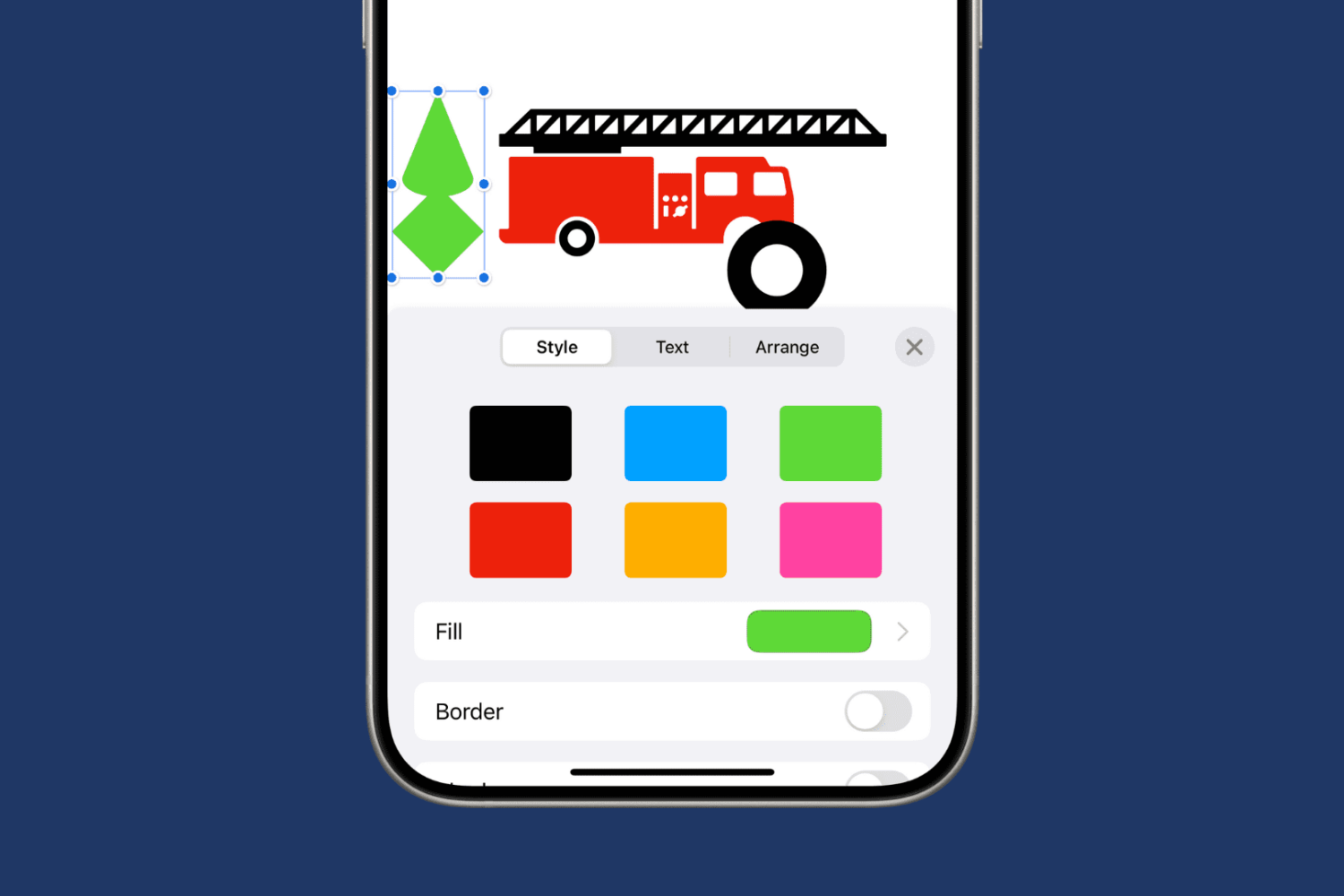
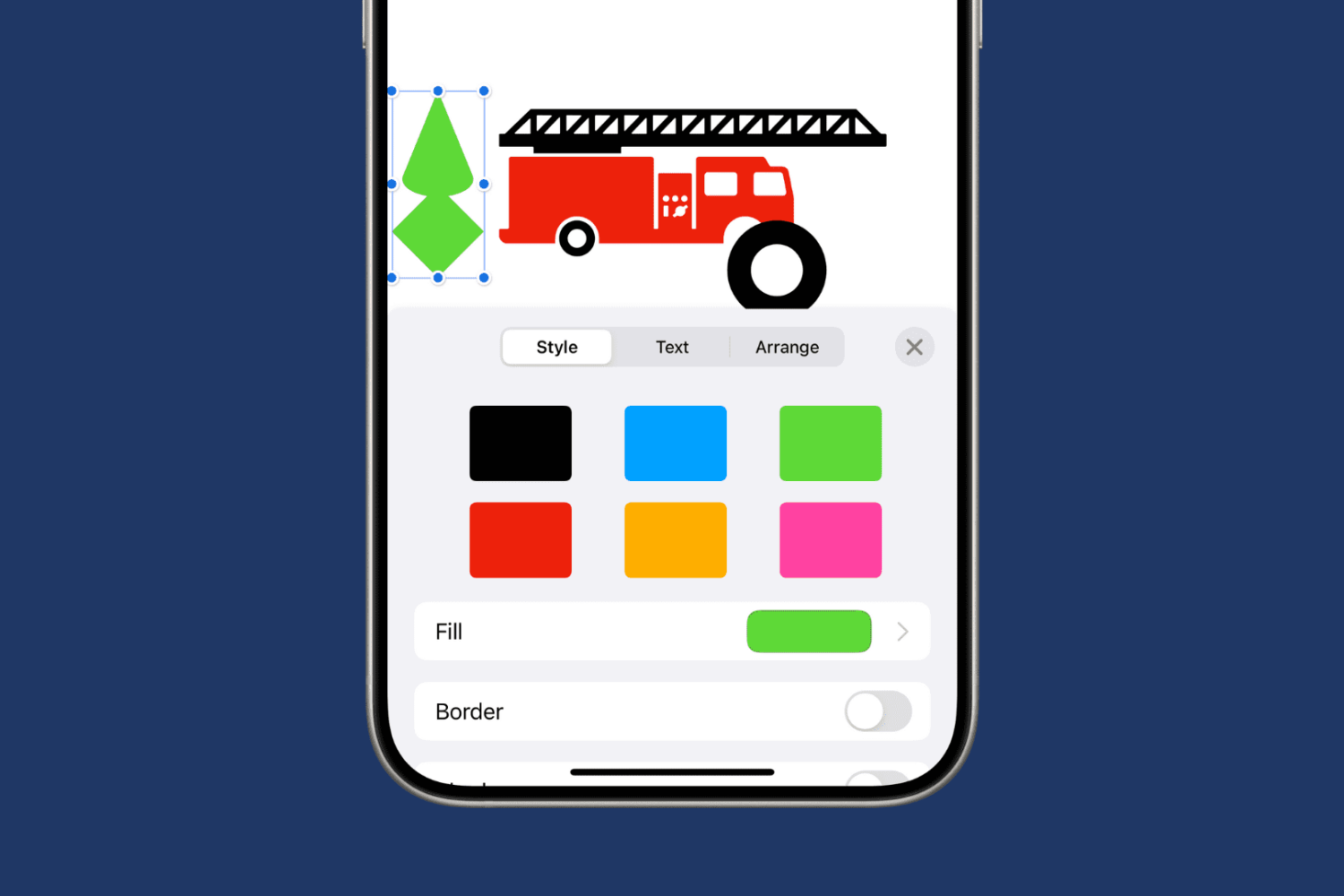
Wondering how to merge shapes in Pages or break up shapes in Keynote? This tutorial shows you how to combine and break apart shapes in iWork apps on Mac, iPhone, and iPad.
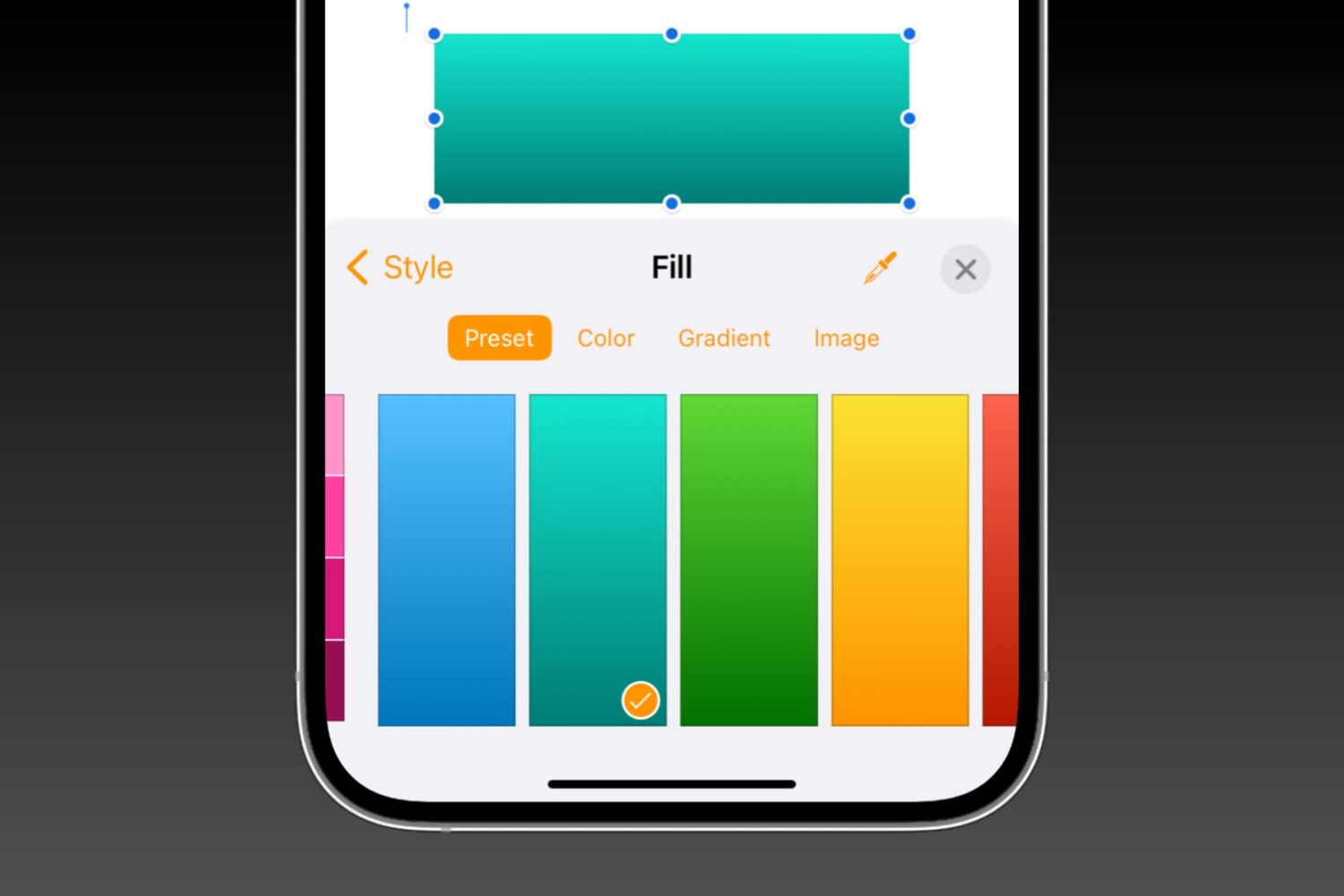
Learn how to fill shapes with specific colors, nifty gradients, or photos in the Pages, Numbers, and Keynote apps on Mac, iPhone, and iPad to make them more meaningful or beautify their appearance.
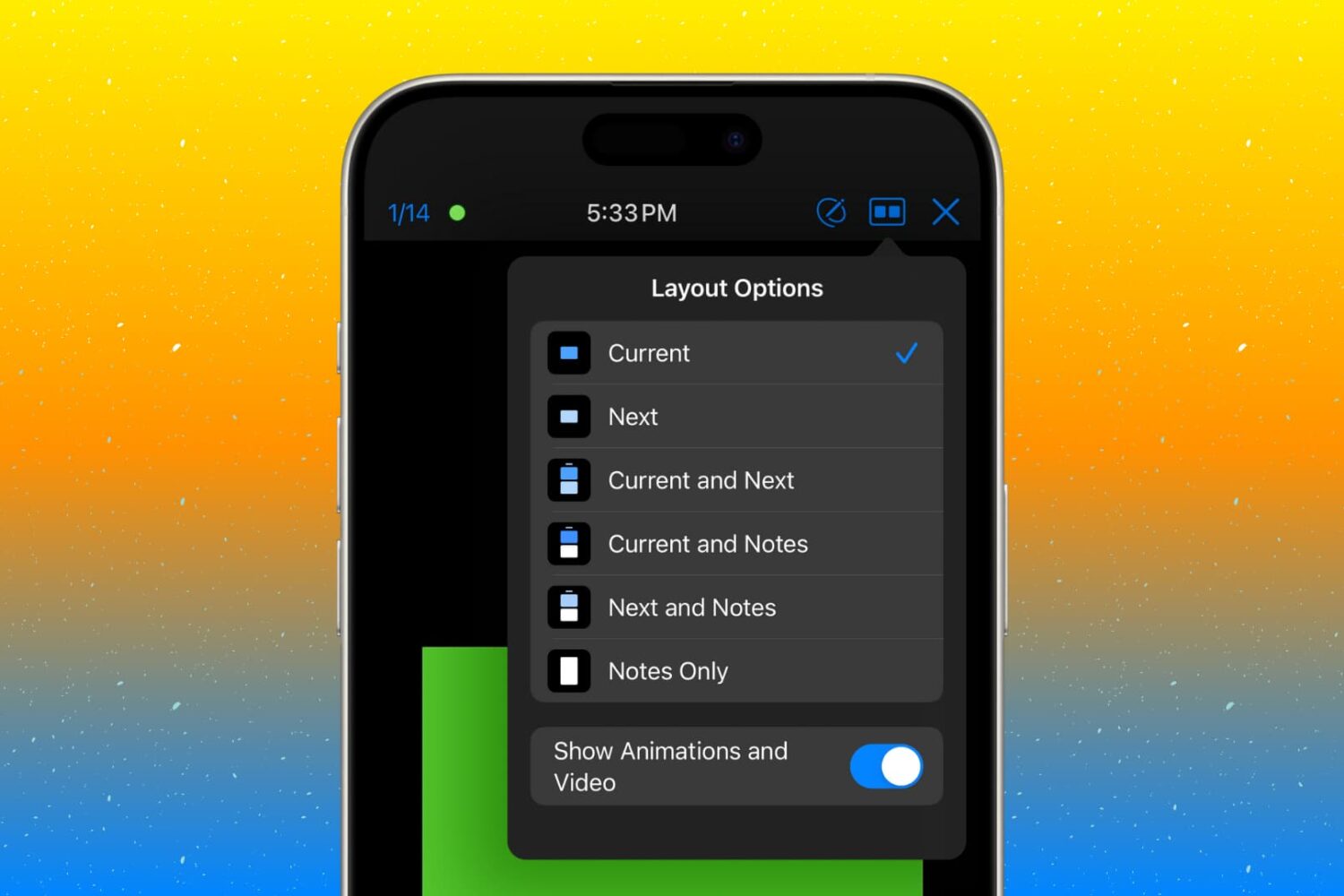
In this tutorial, we will help you customize the presenter display feature in the Keynote app on your Mac, iPad, and iPhone so you're ready for your next presentation.
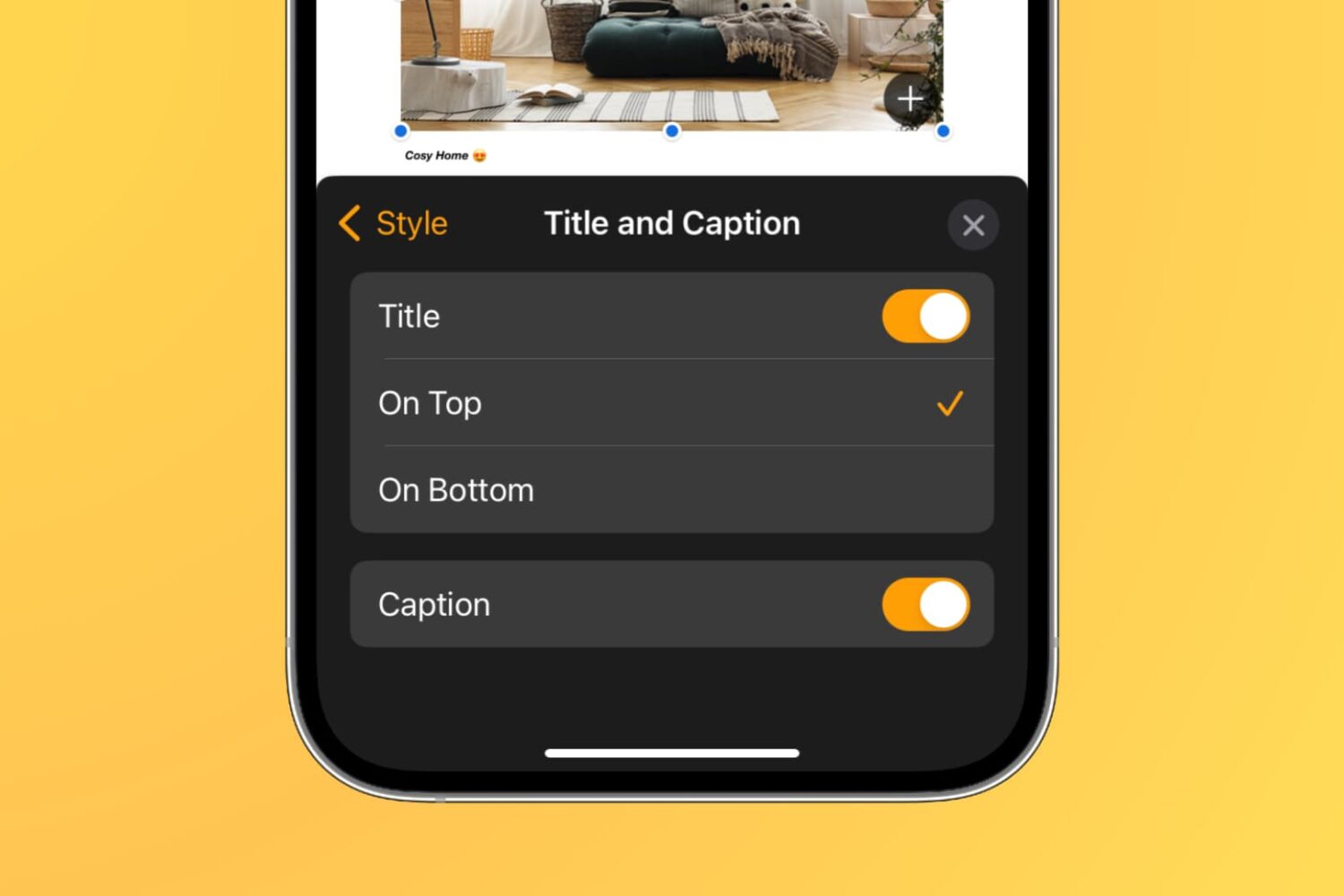
Learn how to create captions & titles for photos, videos, and other objects in Pages, Numbers, and Keynote to give your audience descriptions, include citations or references, or simply help articulate your object better.
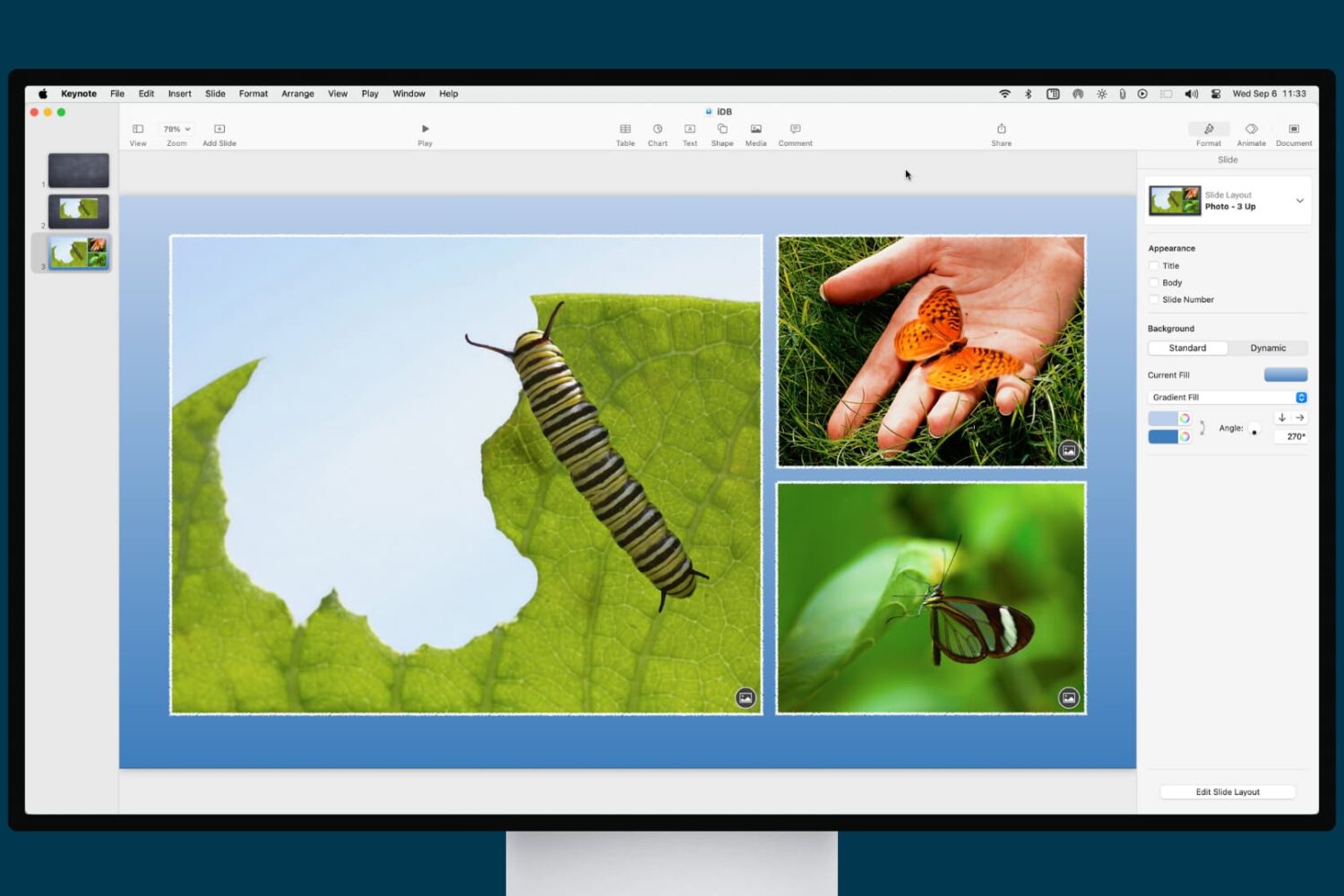
Want to spruce up your presentation in Keynote with a slide background or border? This tutorial shows you how to do both in the Keynote app on iPhone, iPad, and Mac.
Struggling to send or share a document because of its huge file size? Learn how to quickly reduce the file size of documents in Pages, Numbers, and Keynote apps on your Mac.
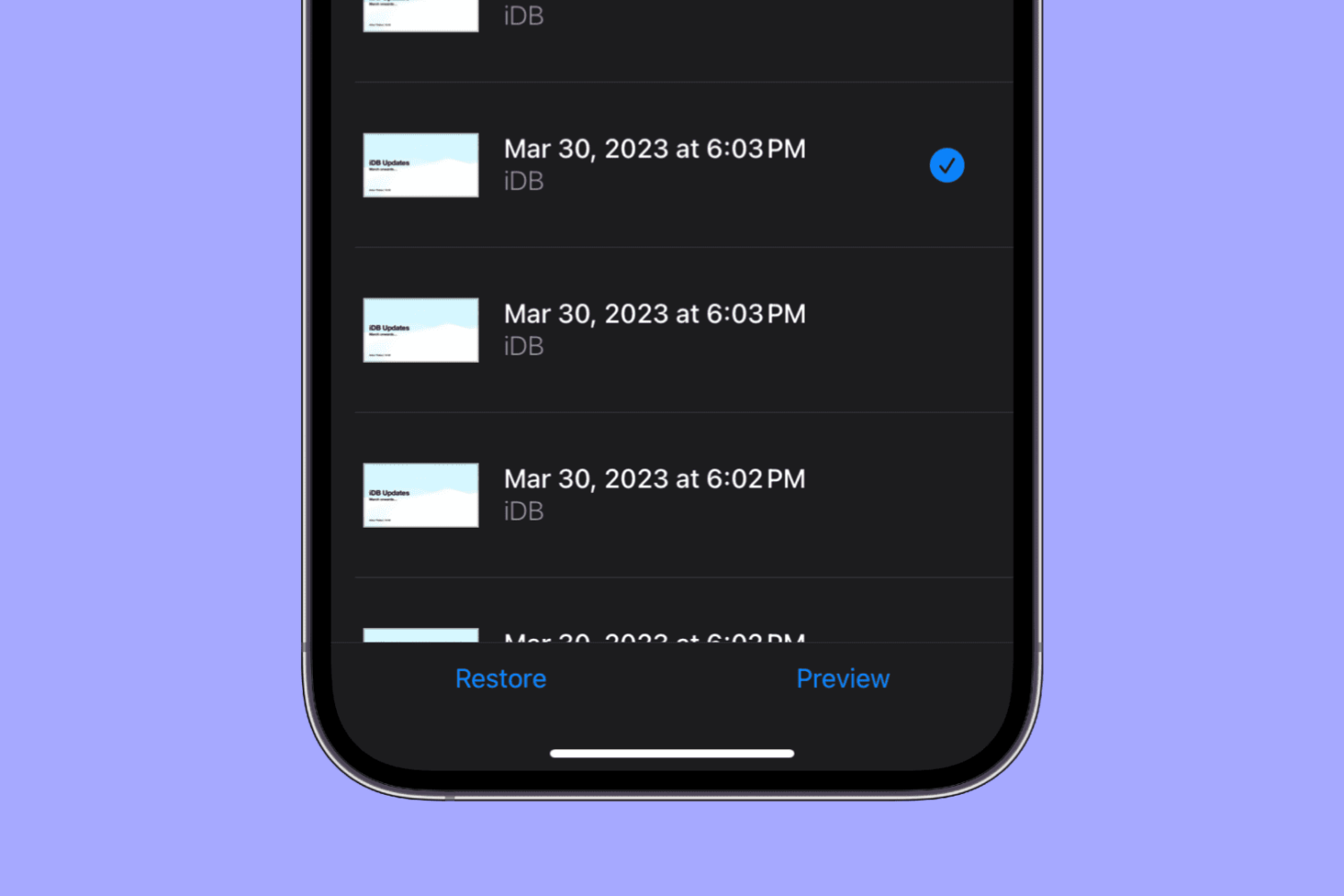
This tutorial shows you how to view and restore previous versions of a document in Pages, Numbers, and Keynote on iPhone and iPad.

Learn how to use the Skip Slides feature in the Keynote app on iPhone, iPad, and Mac if you have different versions of the same slide but only want to show one or the other during your presentation.
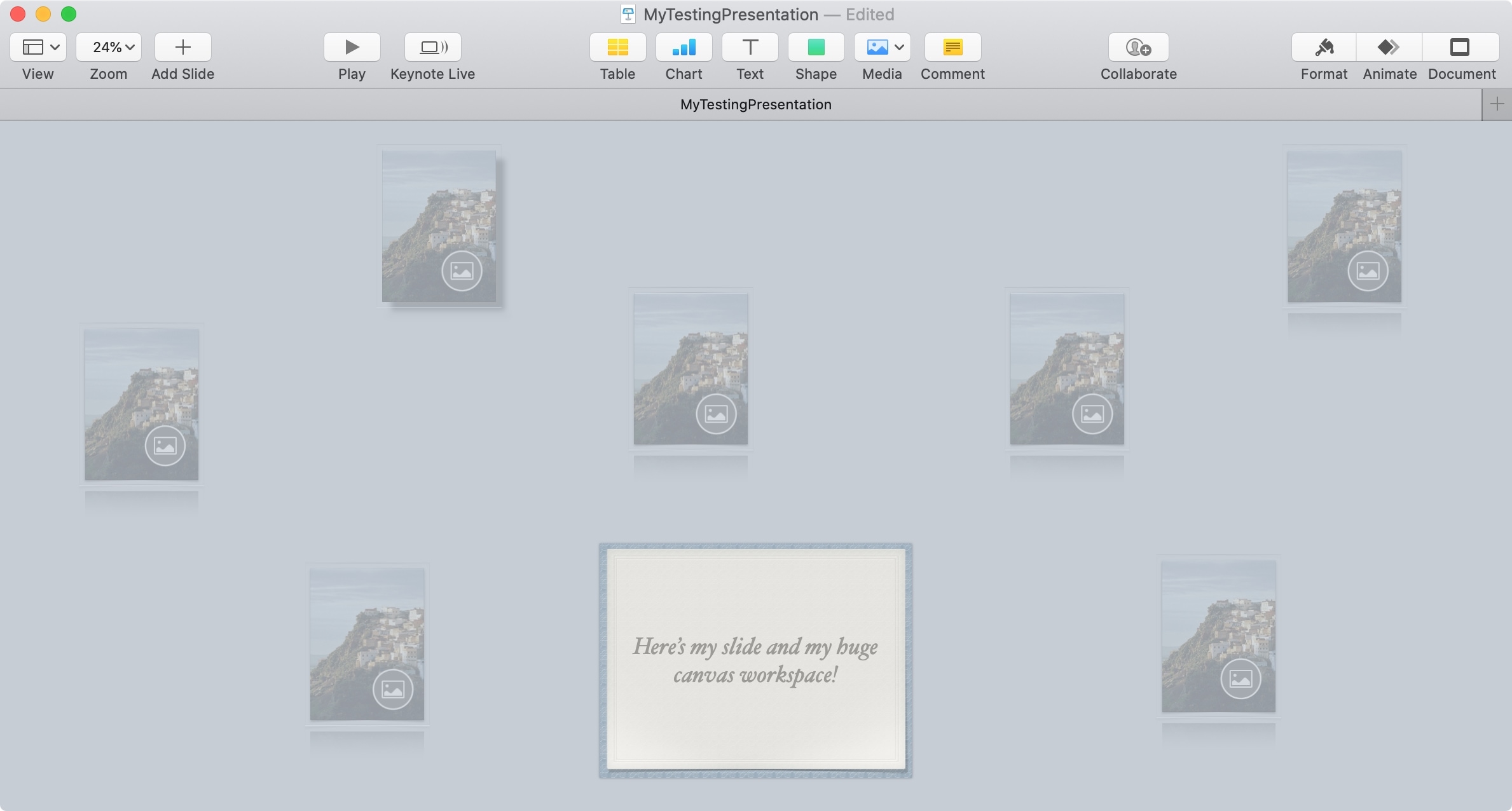
Keynote is an excellent tool for creating slideshows. Whether a business, educational, or even personal presentation, Keynote has great features to help you create the perfect slideshow.
So if you’re working on a presentation and find that you simply don’t have enough space, there is a remedy.
You can add more space on the canvas around a slide in Keynote. This lets you move around the area without feeling confined and limited. You can move objects out of the way until you need them or try out different ones for the right look.
Here’s how to add more workspace around a slide in Keynote on your Mac.
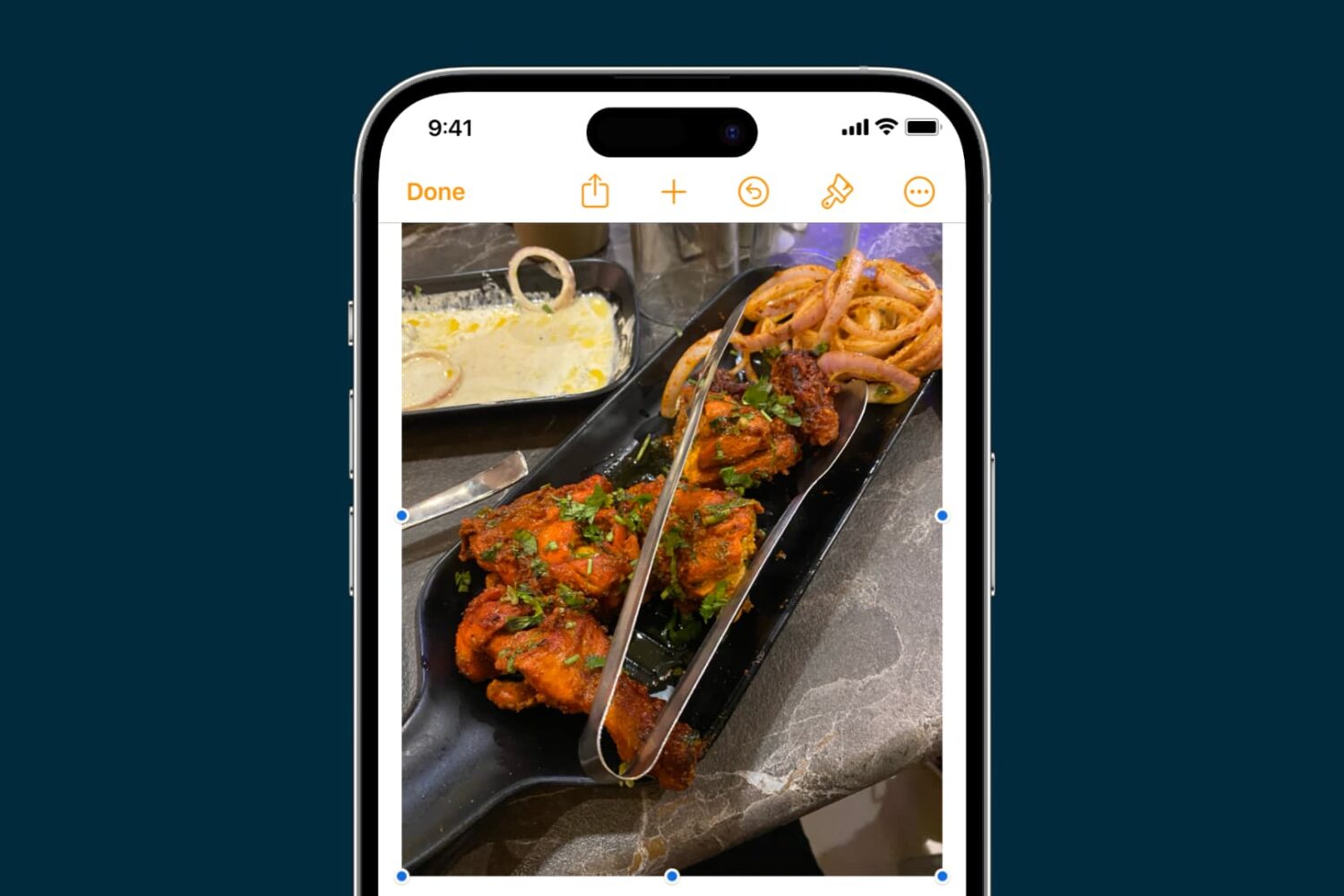
Looking to work with images in your document, presentation, or spreadsheet? Learn how to resize, rotate, and flip images in Pages, Keynote, and Numbers on Mac, iPhone, and iPad.
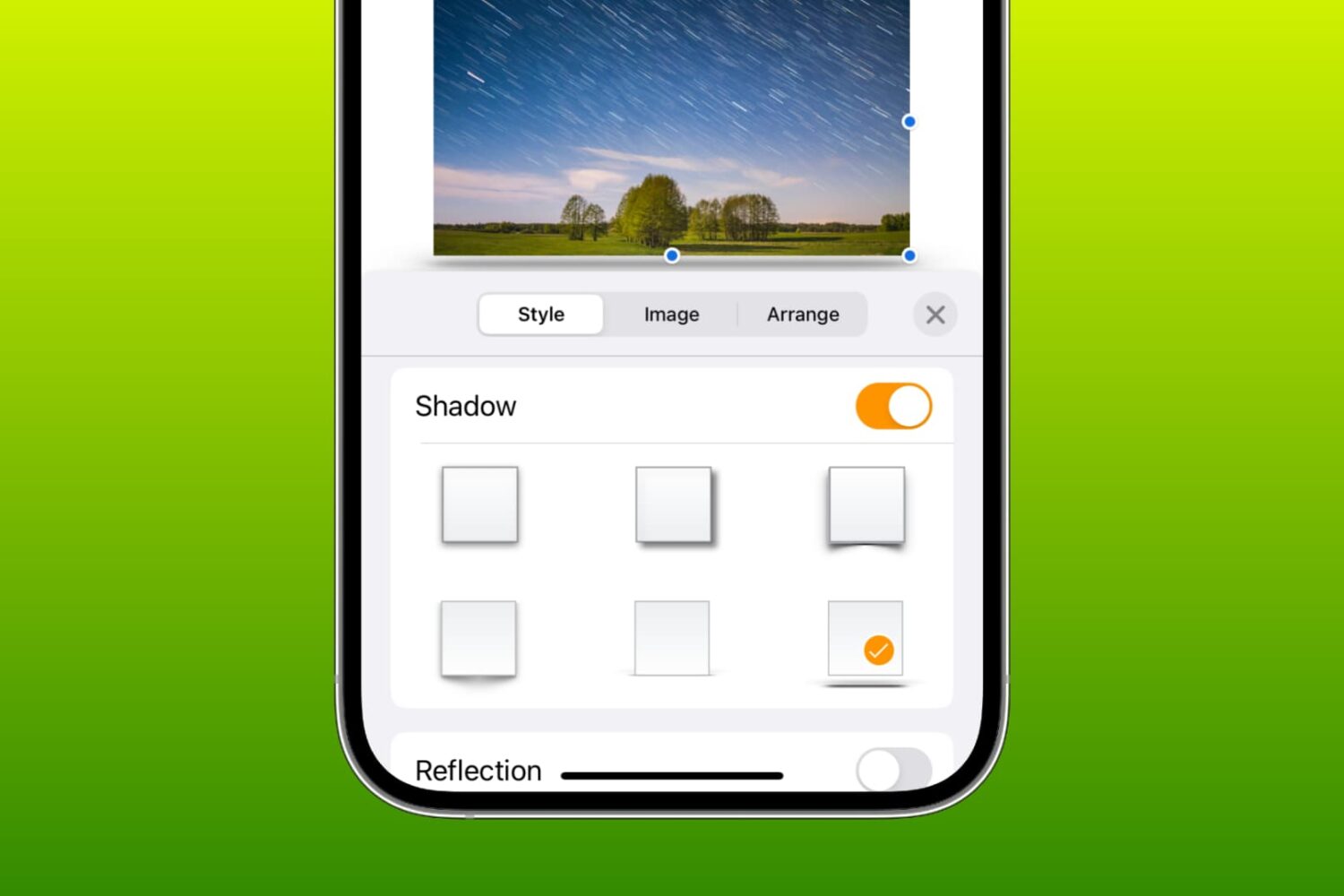
Learn how to apply a shadow effect or add a reflection to objects in Pages, Numbers, or Keynote on your iPhone, iPad, and Mac.
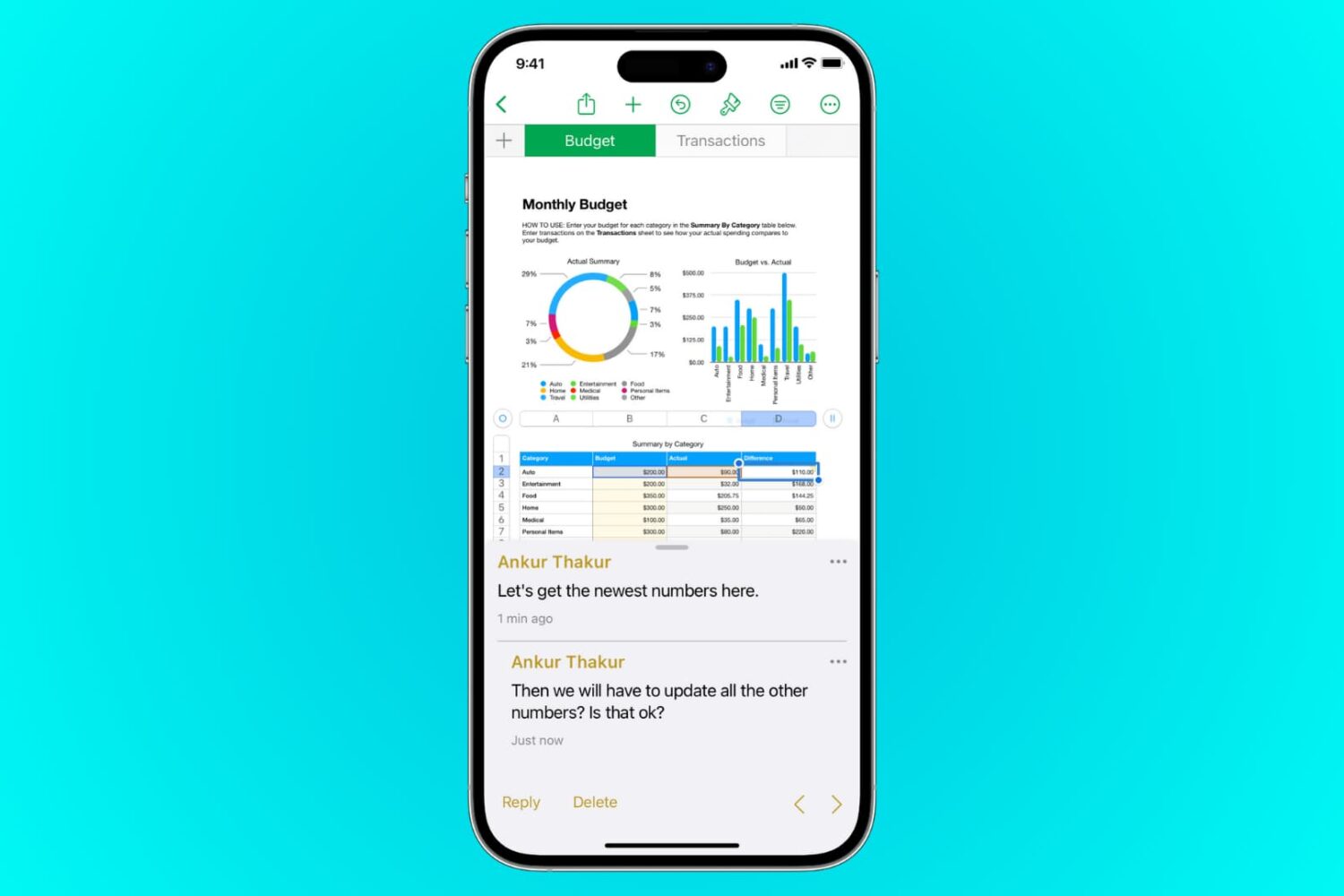
This tutorial shows you how to add, edit, hide, and delete comments in Pages, Numbers, and Keynote on iPhone, iPad, and Mac.