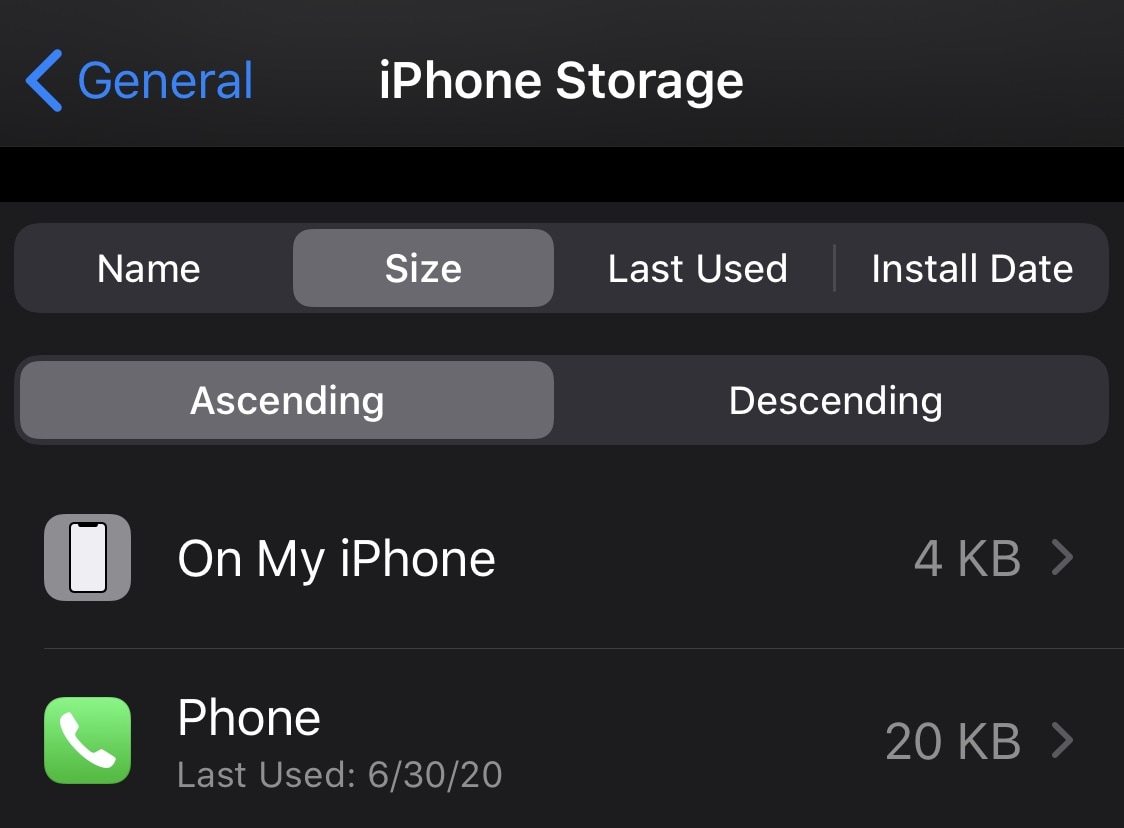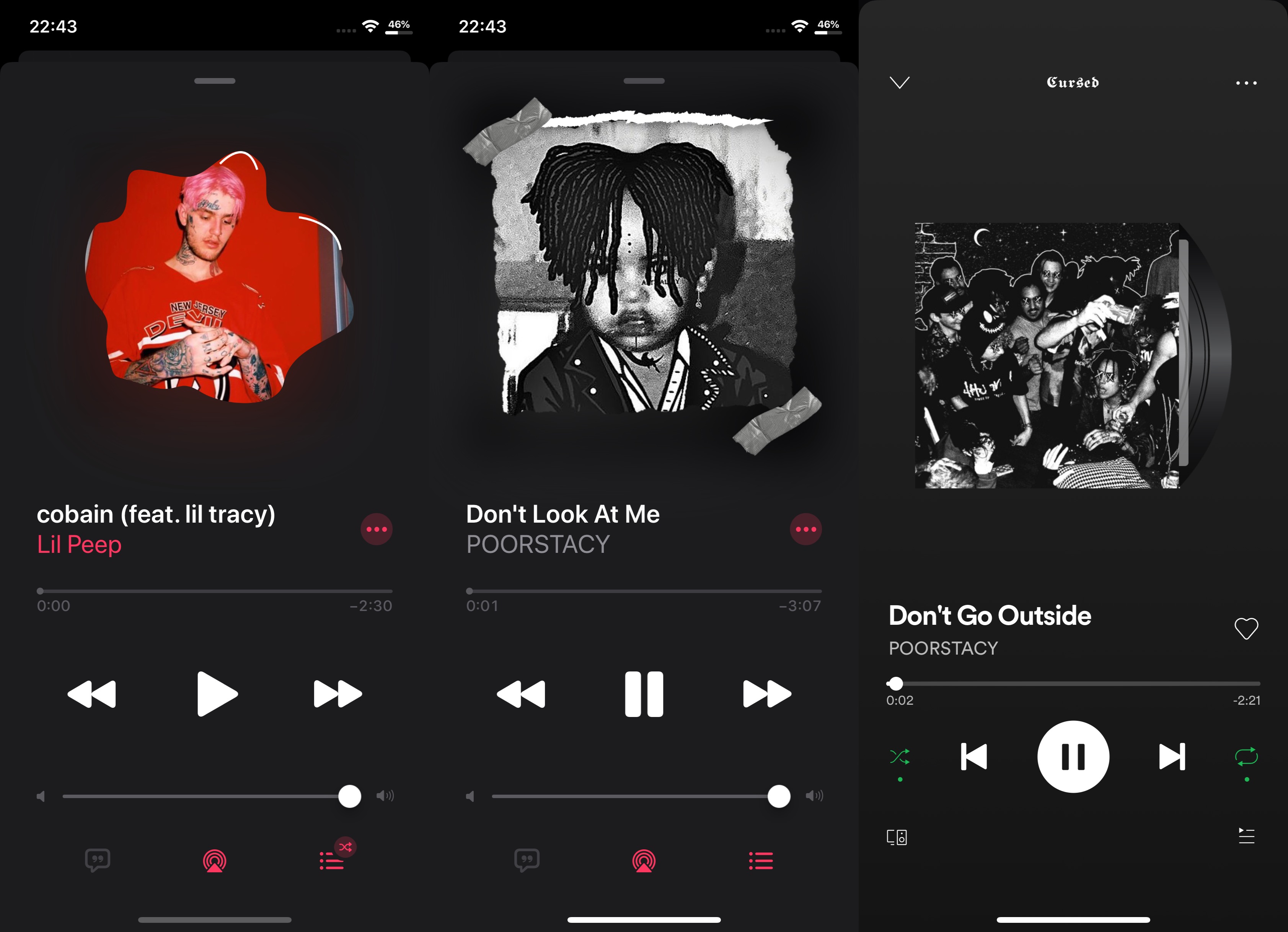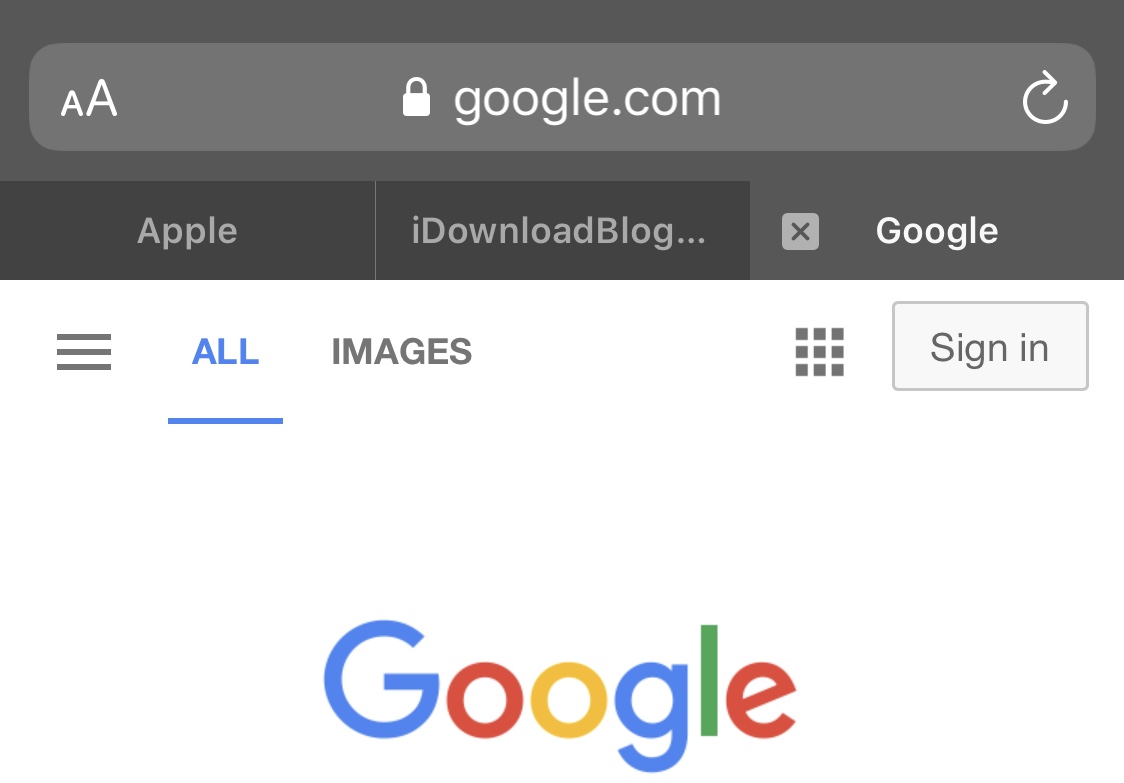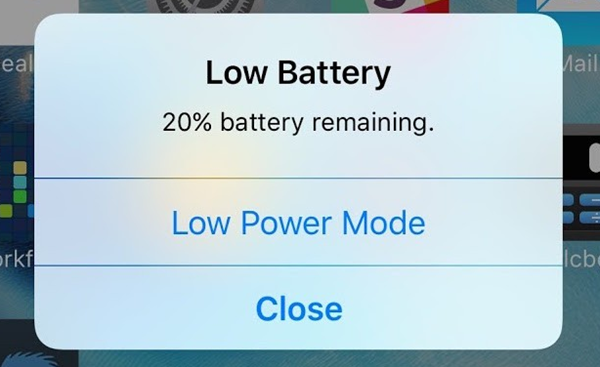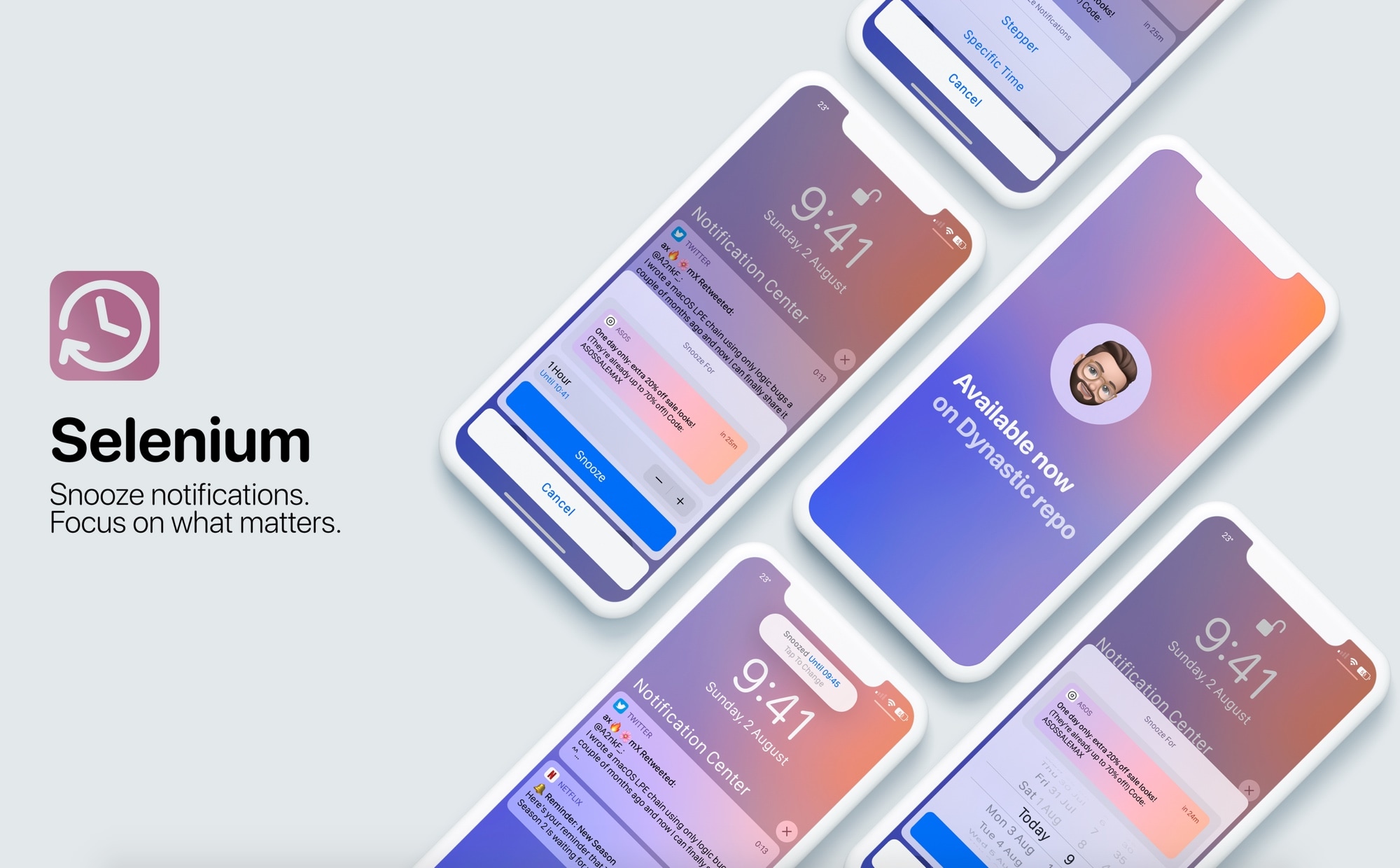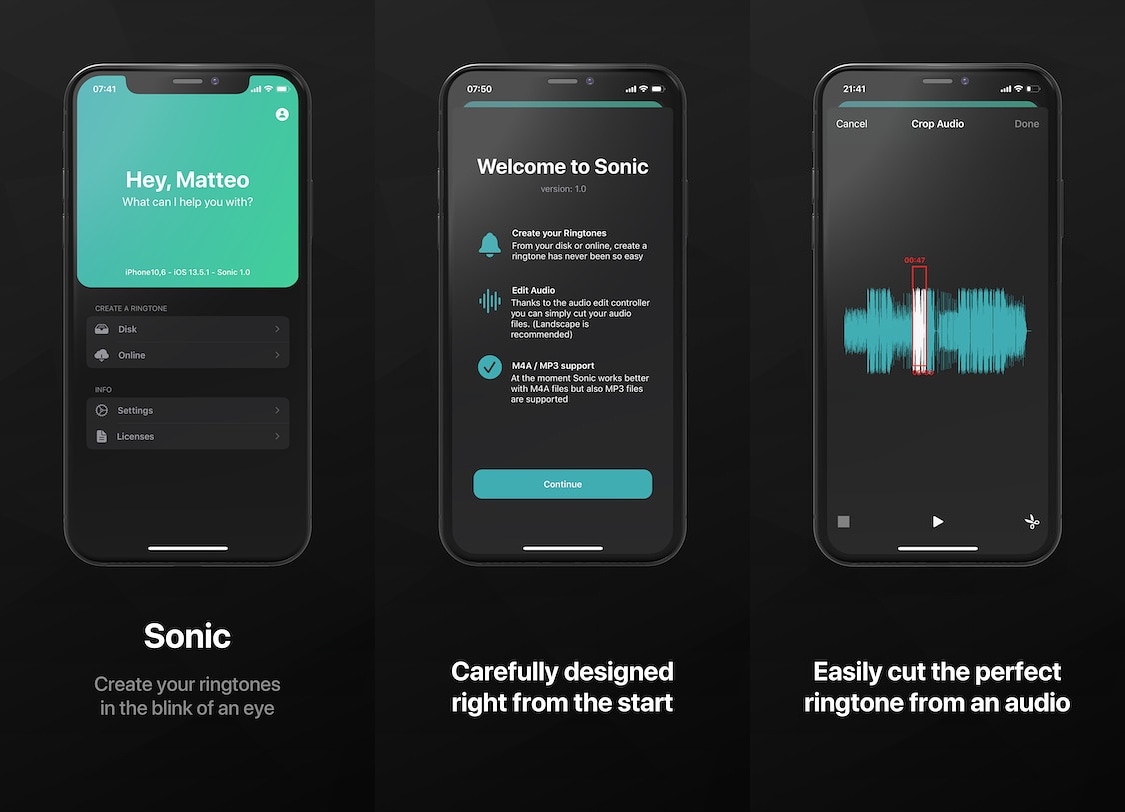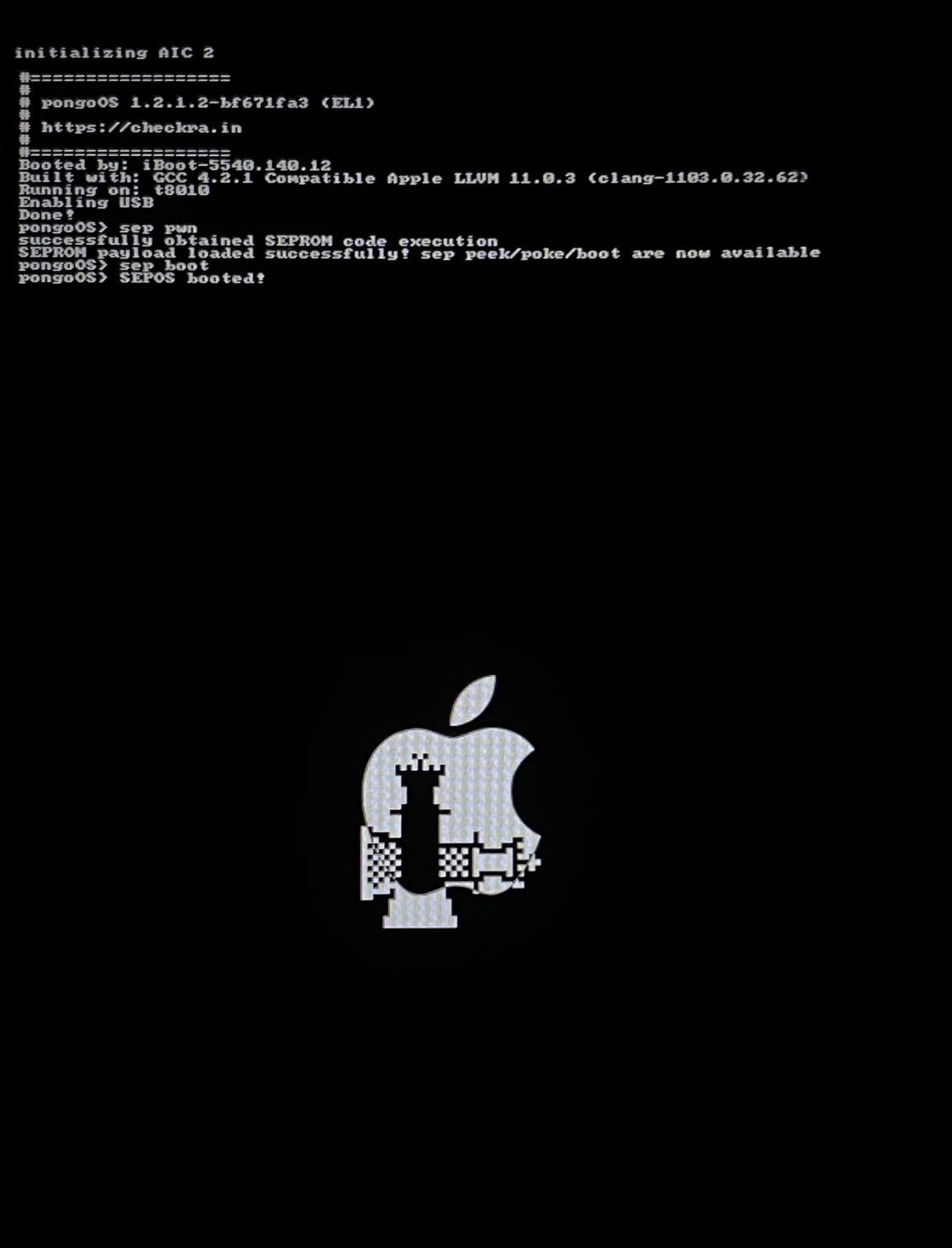With apps becoming more advanced and powerful with each passing day, an unfortunate side effect is that those same apps grow in size. Consequently, the apps we use every day have a tendency to eat up significant portions of our handsets’ valuable non-upgradeable storage space.
iPhone and iPad users can discern which apps are using the most substantial helpings of your storage by visiting the Settings → General → iPhone/iPad Storage preference pane, but it sure would be nice if Apple provided more sorting options. That’s where a newly released and free jailbreak tweak dubbed StorageByName by iOS developer udevs comes into play.