This tutorial shows you how to clear the iPhone or iPad keyboard history, and reset all the words it has learned to get a fresh start.
How to clear the keyboard history on your iPhone or iPad
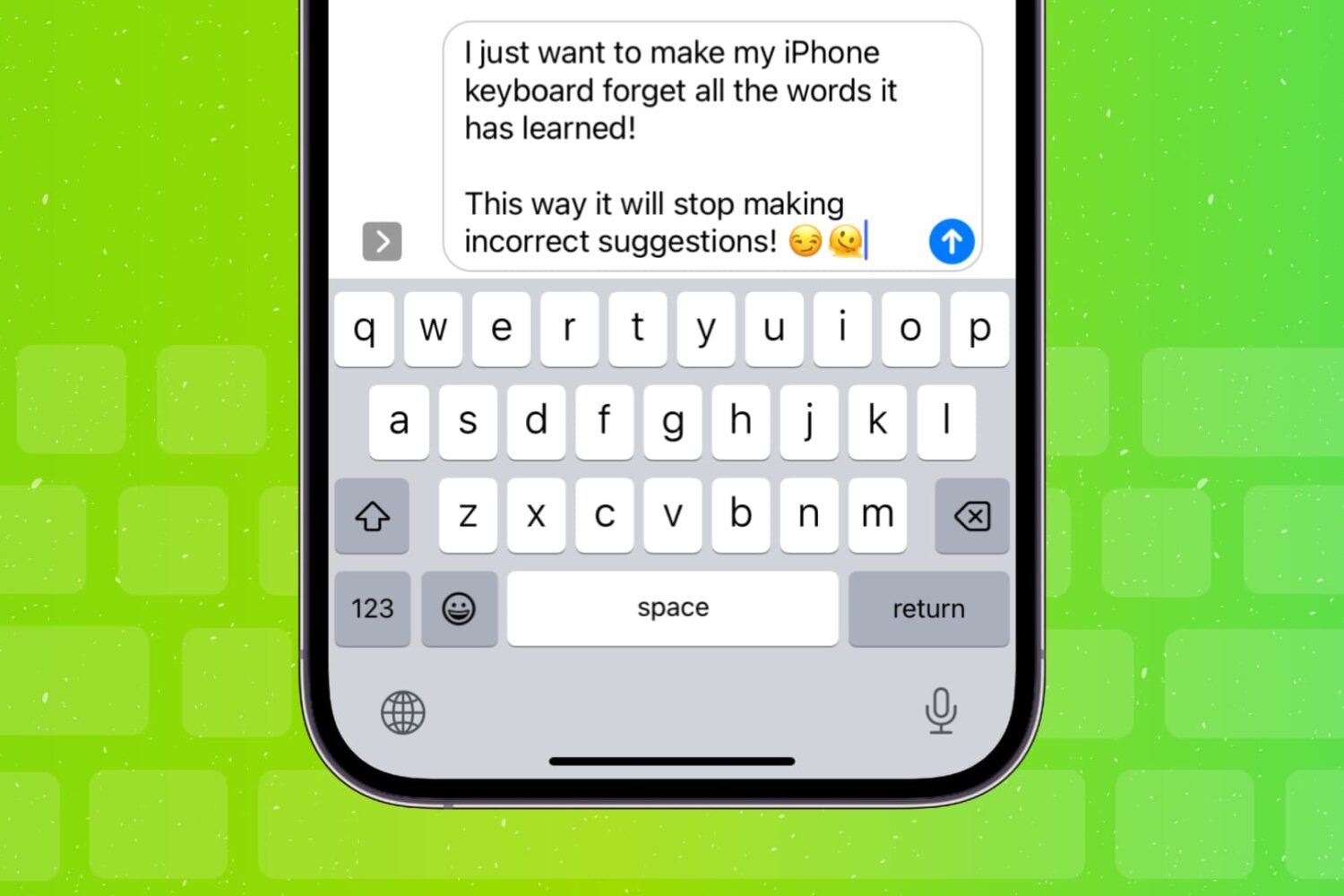
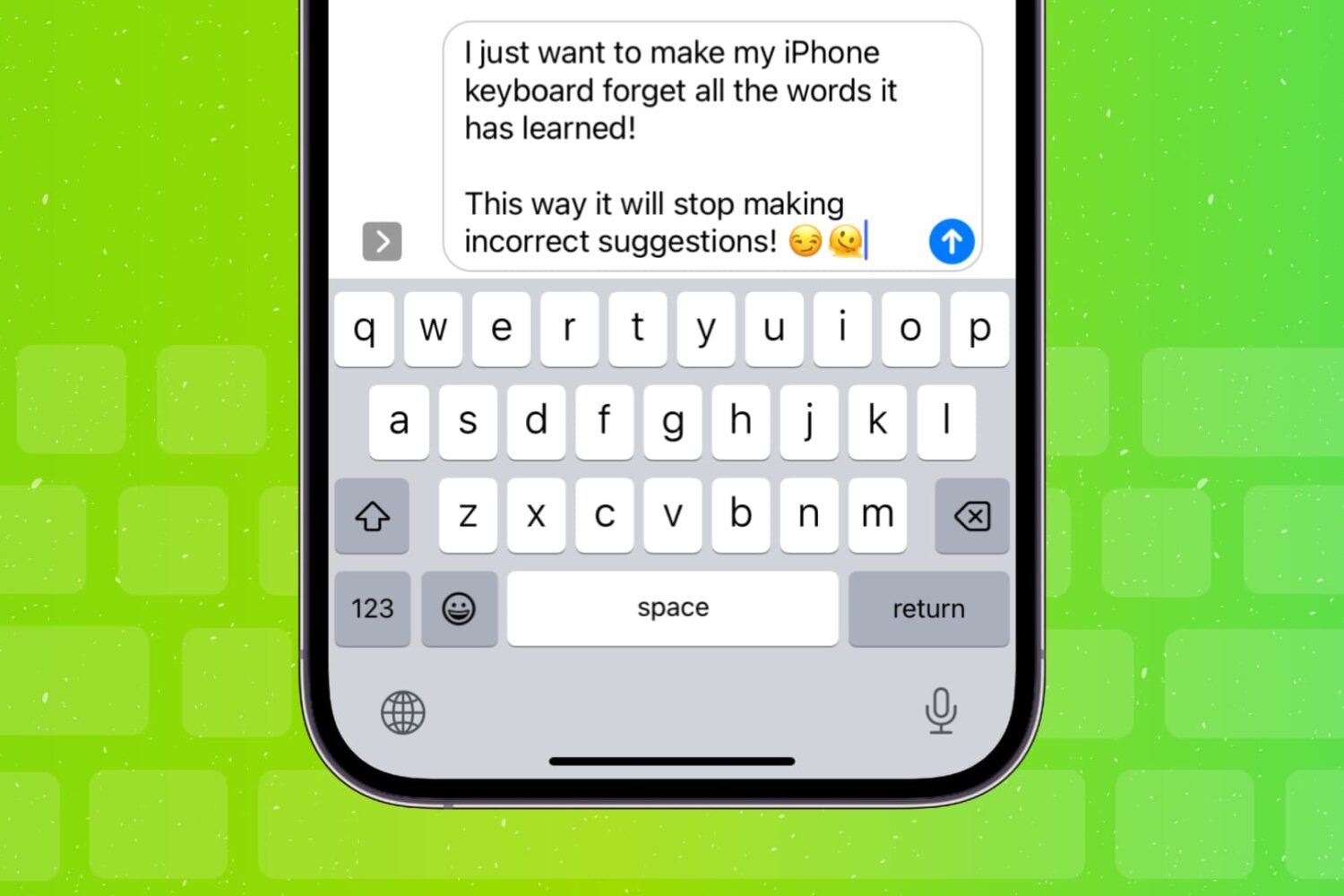
This tutorial shows you how to clear the iPhone or iPad keyboard history, and reset all the words it has learned to get a fresh start.
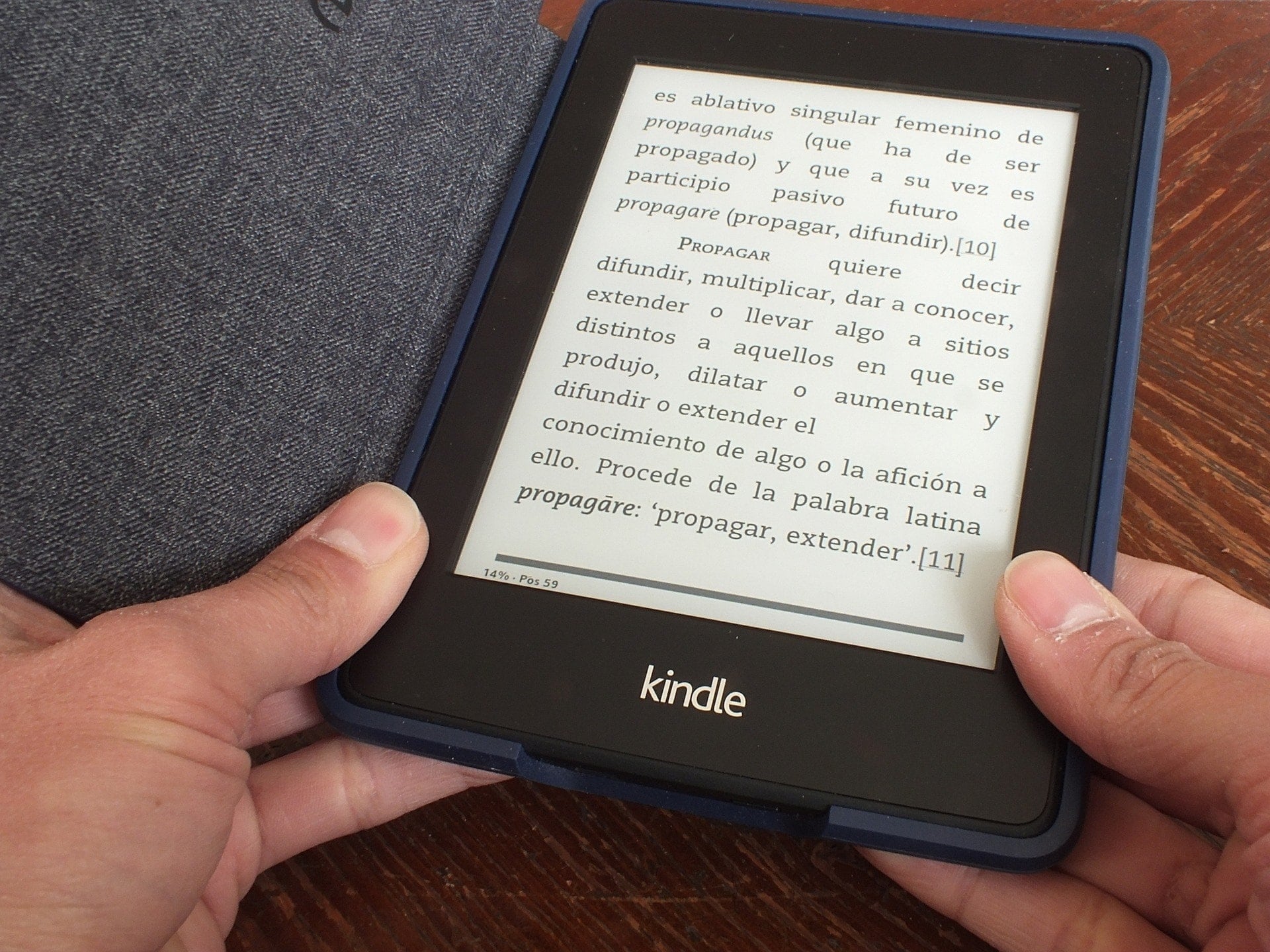
Your Kindle Paperwhite is equipped to handle multiple languages and keyboards. So if you’re bilingual or interested in testing your skills in another language, Kindle is a great way to do it.
Here, we’ll show you how to set the language you want, add and use keyboards in other languages, and even set a default dictionary for each language.

If there’s a handy spot to have references at your fingertips, it’s your iPhone or iPad. Physical books still hold a place in many people’s hearts but no one walks around with dictionaries, encyclopedias, and phone books nowadays.
So if you’re in the market for good references for school or work, you’ll like this list of the best free reference apps for iPhone and iPad.
Find out how to add a word to your Mac's dictionary so it stops being tagged as misspelled and no longer shows a red dotted line underneath when you type it.
Learn how to use the built-in Dictionary app on your Mac to find the meaning of words or search for topics on Wikipedia.
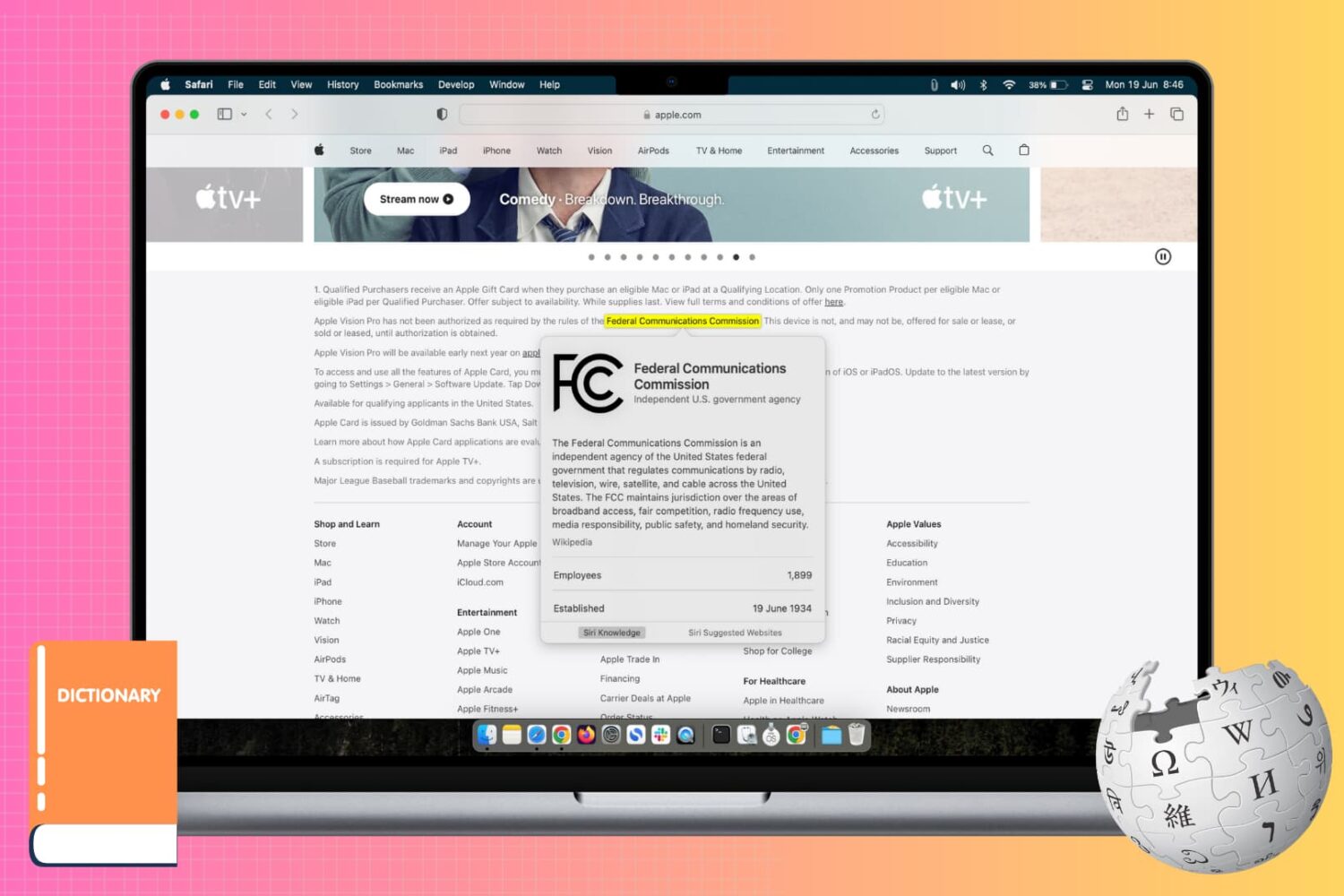
Your Mac comes with a handy, built-in Look Up feature that lets you get information on just about anything. Whether it’s a simple word definition or a game on the App Store, with a click, you can get what you need. While this tool is convenient, it’s one of those things you may not think about using. We’ll show you how to access it and give you tips for using the Mac Look Up reference tool.
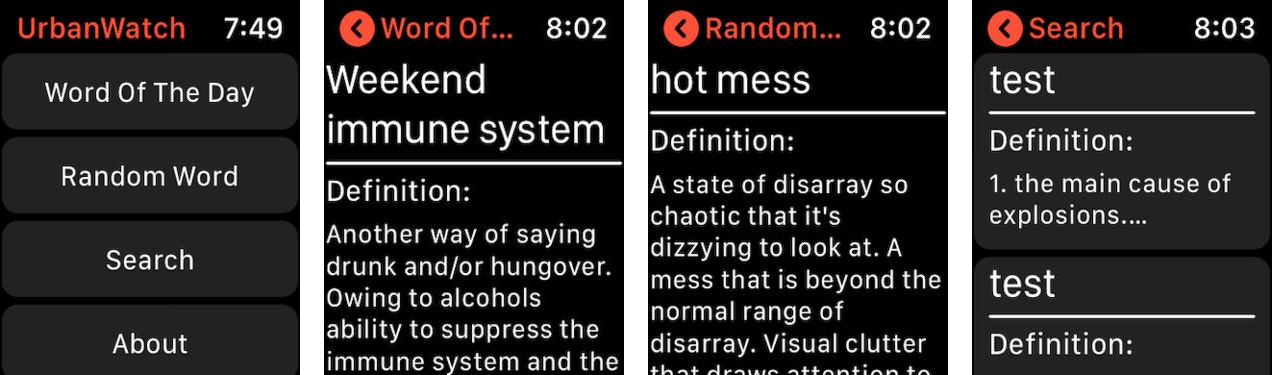
How about a slang dictionary on your wrist? With a free app called UrbanWatch, you can browse definitions from the Urban Dictionary website on your Apple Watch like a boss.

Your iPhone and iPad come with built-in features that allow you to look up word definitions without the need for third-party apps or services. In this guide, we will show you two ways you can use your iPhone or iPad to define words.
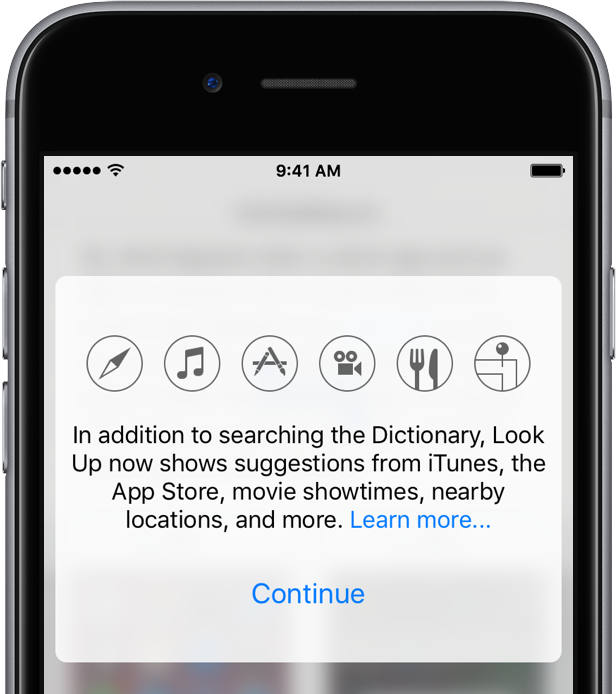
As a non-native English speaker, I rely on a Define feature which helps me pull up the definition for any selected word in Safari and other apps, as determined by iOS's built-in Dictionary.
With iOS 10, Apple has rebranded this feature as Look Up and it's not just a marketing gimmick: On iOS 10, Look Up's greatly expanded scope now serves up any piece of Internet content that Siri Suggestions support.
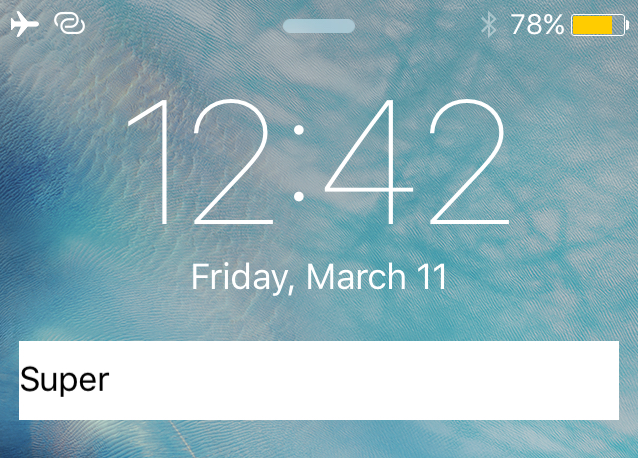
Locktionary is a new jailbreak tweak that can be had for free from Cydia's BigBoss repository that will let you search for the definition of any word right from the Lock screen.
The tweak offers a simple way to quickly figure the meaning of a word without having to be vocal with Siri and without even having to unlock your iPhone. In this piece, we'll walk you through how the tweak works and let you know what we think about it.
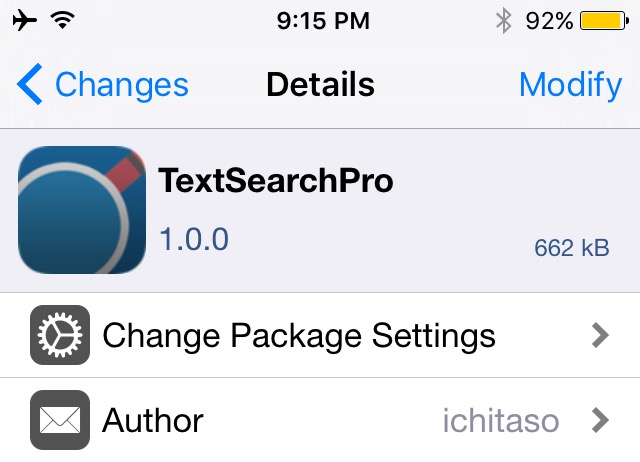
For the times when you want to quickly search for something on the internet or define a word you just read in a book that you have no idea the meaning of, TextSearchPro is a new jailbreak tweak available in Cydia that lets you find what you're looking for in a heartbeat.
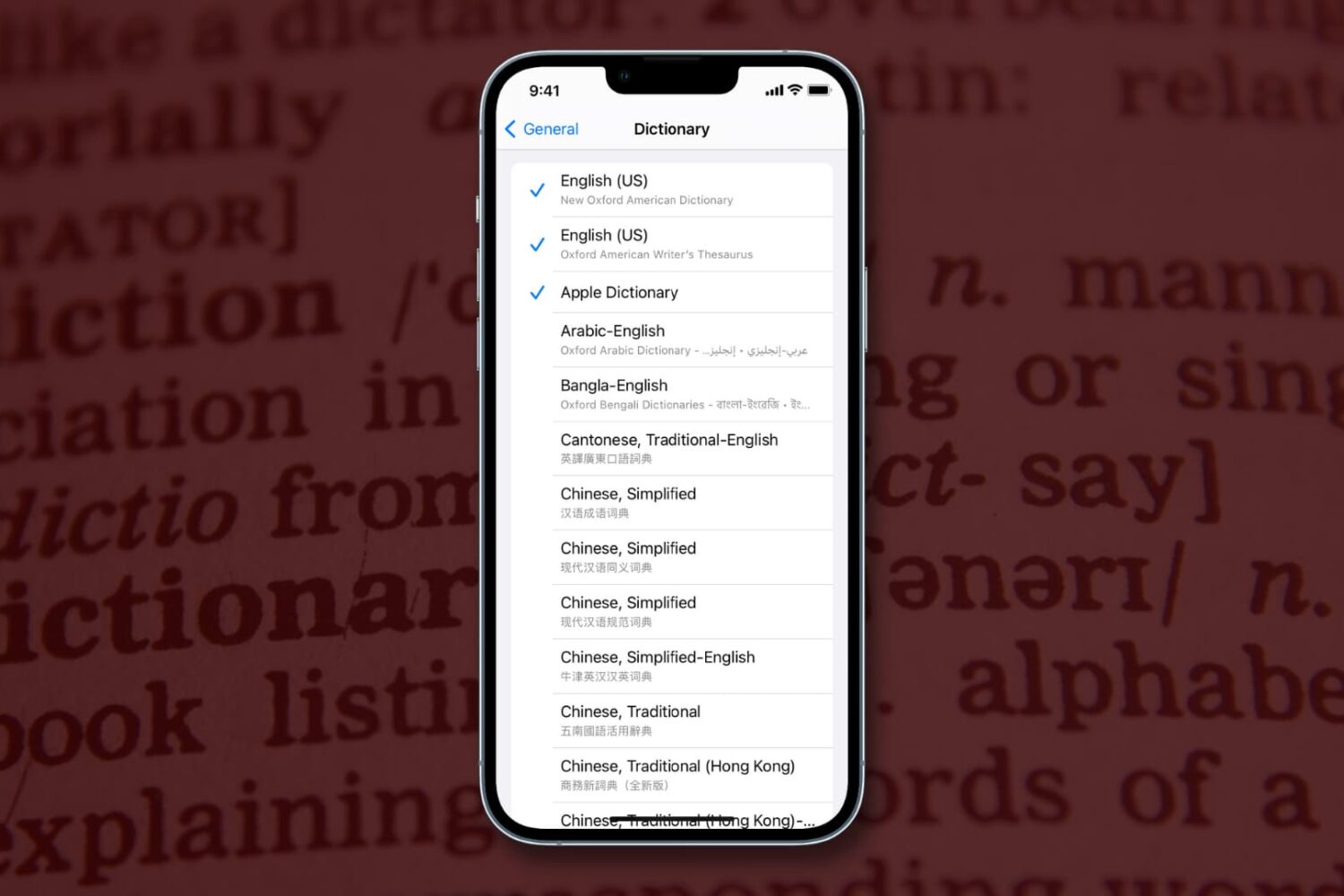
The App Store's virtual shelves carry dozens of dictionary apps but did you know that Apple offered a feature designed to make it easy for iPhone, iPod touch, and iPad owners to look up word definitions in a bunch of foreign languages?
Built-in dictionaries are available system-wide and work great as a general quick-reference tool so consider using them whenever possible. In this tutorial, we show you how to download and manage specific language dictionaries, use the Look Up feature and remove dictionaries you might no longer need in order to conserve storage space.