
If there’s a handy spot to have references at your fingertips, it’s your iPhone or iPad. Physical books still hold a place in many people’s hearts but no one walks around with dictionaries, encyclopedias, and phone books nowadays.
So if you’re in the market for good references for school or work, you’ll like this list of the best free reference apps for iPhone and iPad.
Free reference apps for iOS
We’ve divided these free reference apps into categories. So jump to a certain one or browse the whole list.
Dictionaries and thesauruses
Find the meaning of a word, learn a new word each day, or see how to pronounce a word properly. Dictionaries are the handiest references out there. Plus, these apps work as thesauruses for getting synonyms on the go too!
Merriam-Webster Dictionary
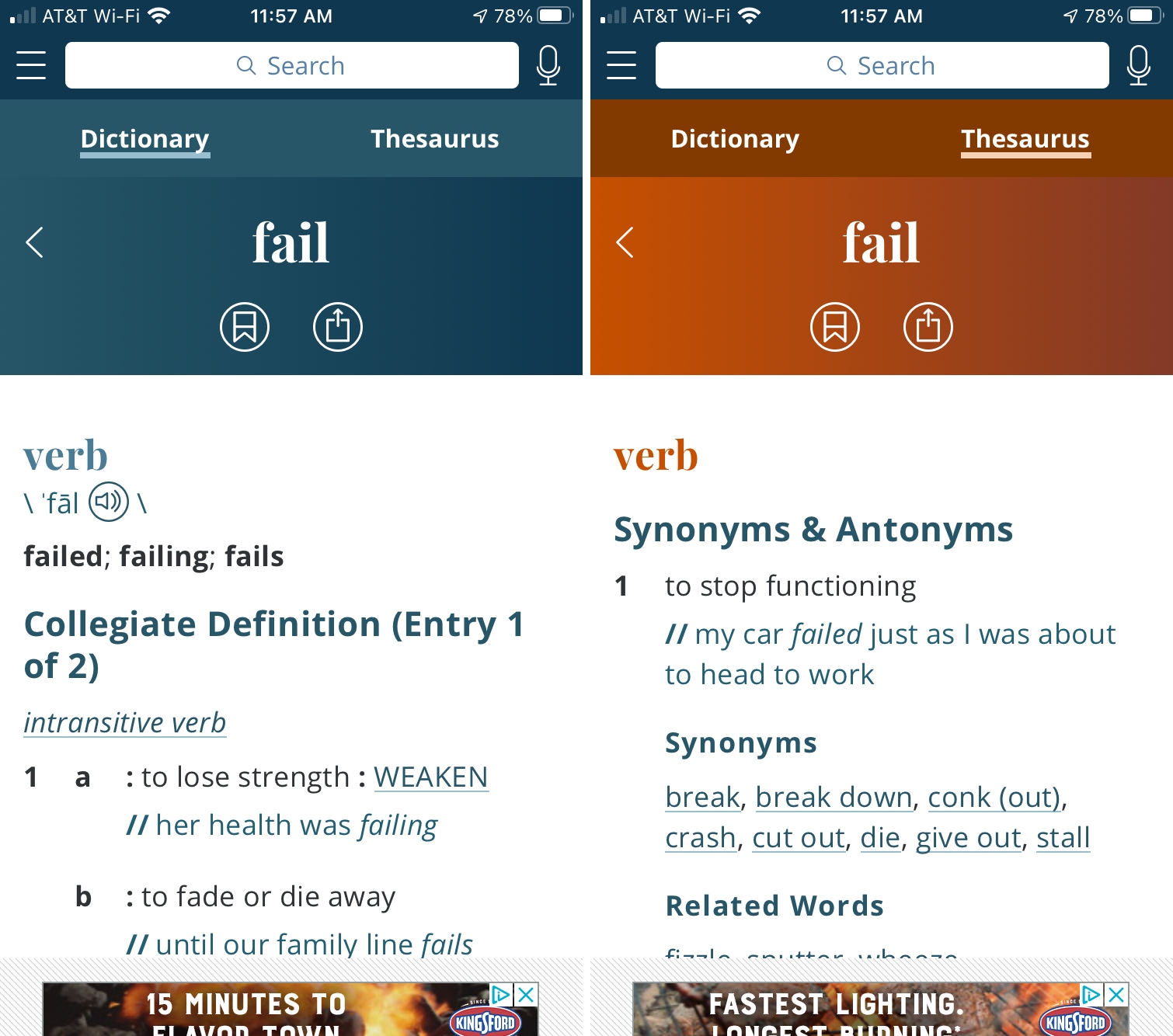
If you only use one dictionary app, the Merriam-Webster Dictionary is one of the most well-known and respected dictionaries you’ll find. And the app offers terrific extras you’ll love.
- Voice search for those words you don’t know how to spell.
- Audio pronunciations for the right way to speak a word.
- Favorite Words and Search History for referencing your lookups.
- Built-in thesaurus with both synonyms and antonyms.
- Word of the Day in-app feature and Home Screen widget to learn a new word every day.
- Apple Watch support for small screen definitions with voice search.
The Merriam-Webster Dictionary app is a wonderful reference with useful features.
- Availability: iPhone, iPad, Apple Watch, Android, and the web
- Cost: Free with a paid pro version to remove the ads and receive more content
Dictionary.com: English Words
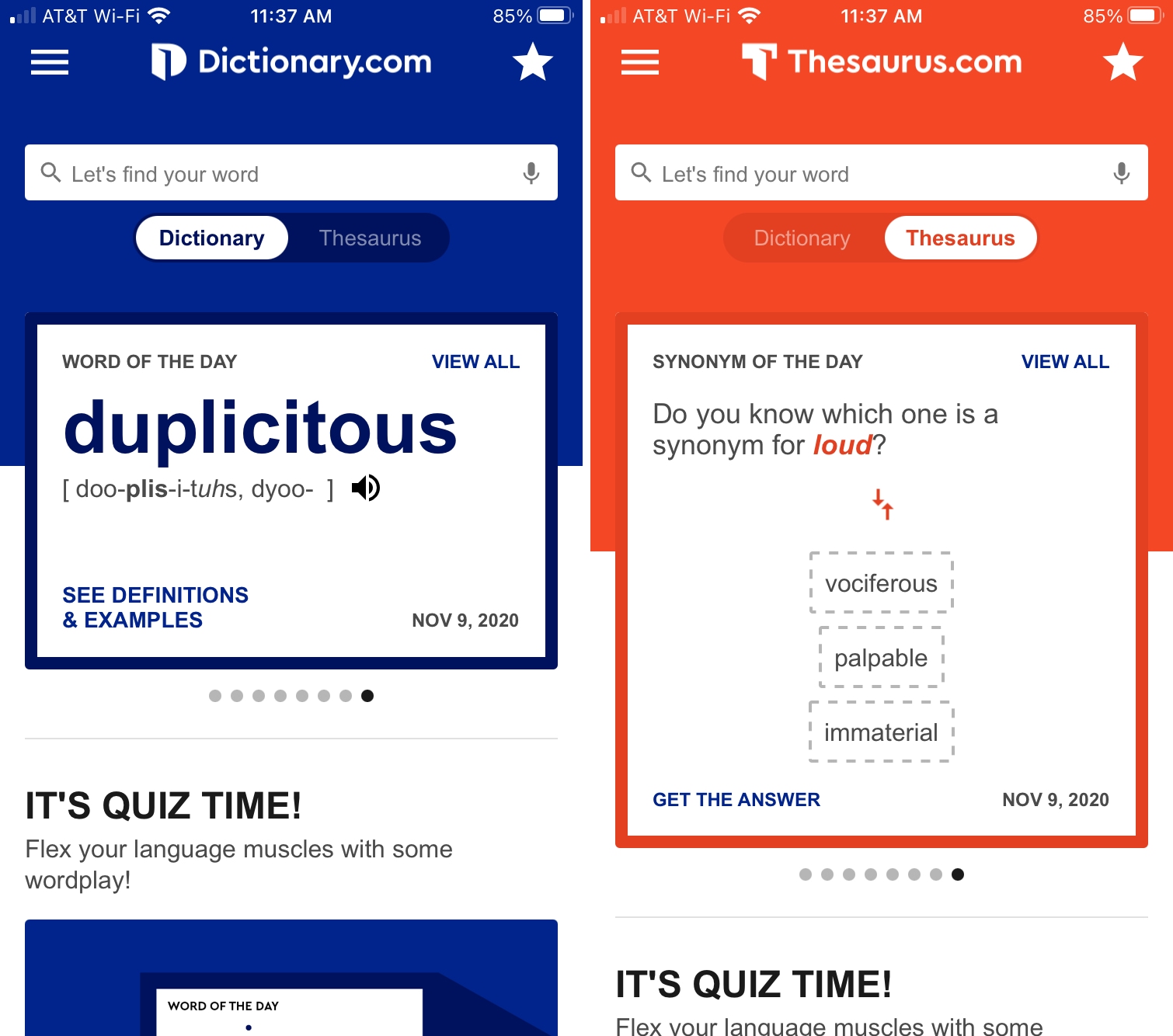
Another great dictionary app is Dictionary.com. Optimized for iPhone and Apple Watch, you can enjoy word definitions and synonyms with the integrated Thesaurus.com all in one.
- Voice search for those words you aren’t sure how to spell.
- Audio pronunciations for the correct way to say a word.
- Word of the Day to expand your vocabulary.
- Grammar help with tips and how to use words.
- Wordplay and Word Puzzles to enhance your vocabulary with quizzes and games.
- Favorite Words and Search History to hold onto new words you learn.
Dictionary.com has many of the same features as Merriam-Webster Dictionary but with its own set of bonuses worth checking out too.
- Availability: iPhone, iPad, Apple Watch, Android, and the web
- Cost: Free with a paid pro version to remove the ads and receive additional content
Slang dictionaries
With our ever-evolving world comes constantly-changing terms, idioms, and slang. If you want to keep up to enhance your own language skills or simply find out what a phrase means, grab one of these slang dictionaries.
Urban Dictionary
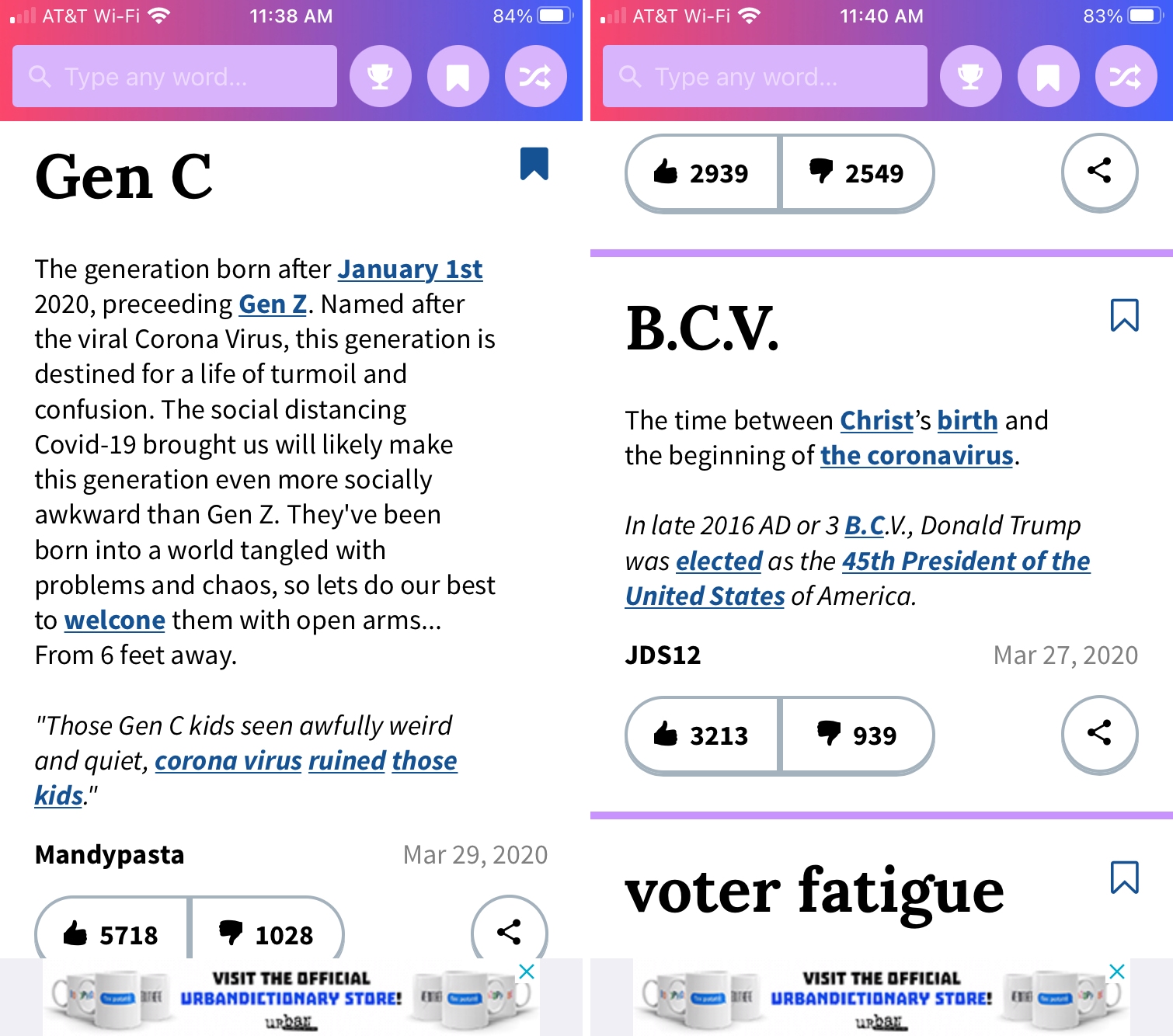
If you’ve visited the Urban Dictionary website in the past, then you’ll like the iOS app. Find out what those crazy kids are talking about from your iPhone or iPad.
- Auto-complete suggestions for your searches.
- Slang and non-slang word definitions.
- Urban Word of the Day to learn something new each day.
- Sharing options for sending definitions to pals or posting on social media.
- Vote for definitions you like that are right on.
- Save words for quick references.
With new terms and phrases popping up all the time, keep tabs on what they mean with Urban Dictionary.
- Availability: iPhone, iPad, Android, and the web
- Cost: Free with unlimited searches
Idioms and Slang Dictionary
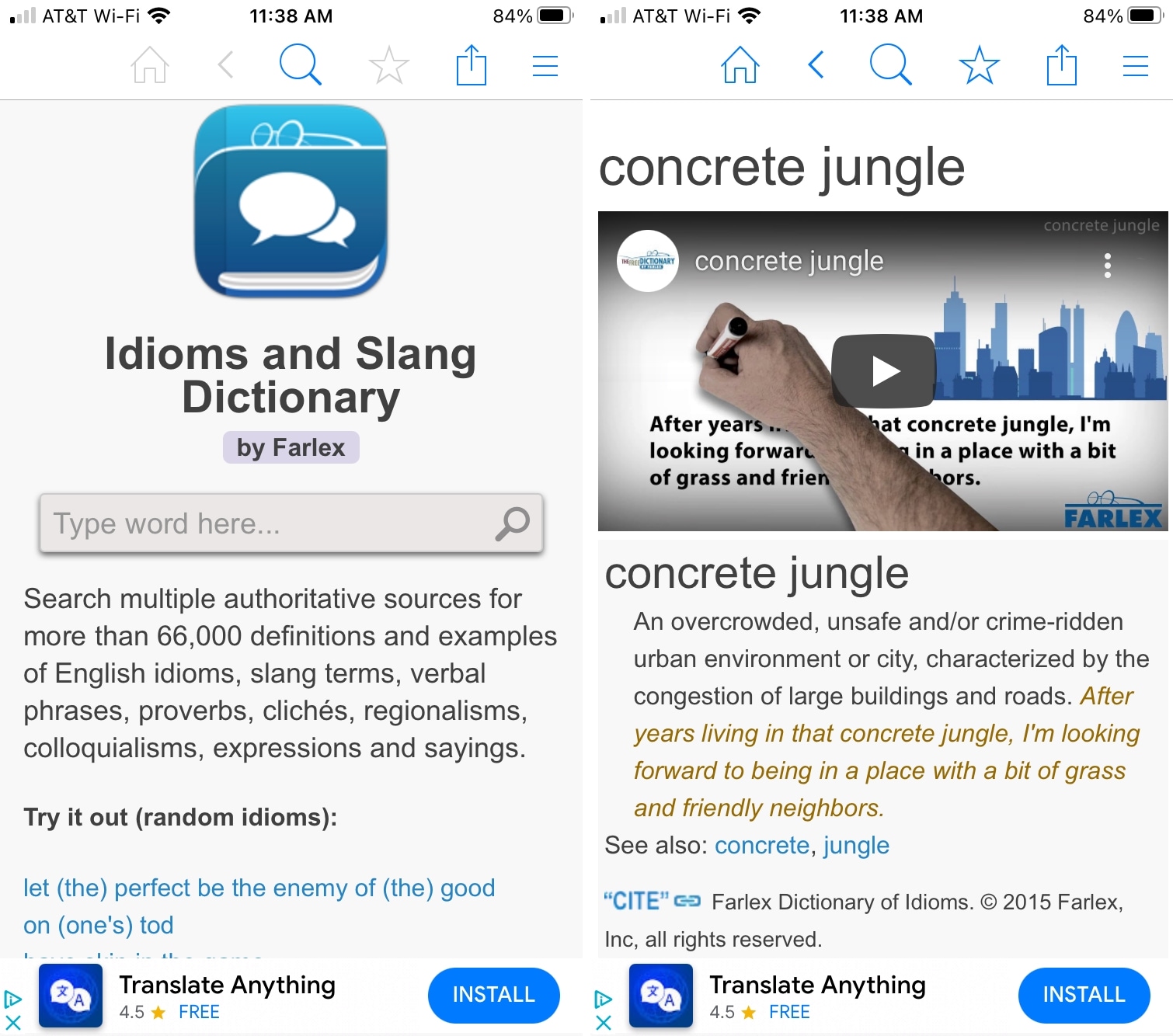
With over 66,000 terms, the Idioms and Slang Dictionary app will keep you up to date on new terms and phrases.
- Term and phrase history that includes when it originated.
- Voice search for finding terms without typing them.
- Suggestions as you enter the phrases you’re looking for.
- Bookmarks and Search History to keep lookups at your fingertips.
- Audio pronunciations, videos, and similar phrases.
- Sharing options for sending your lookups to friends or social media sites.
Idioms and Slang dictionary from Farlex offers a clean and simple interface and no tucked away features that you need to pay for.
- Availability: iPhone, iPad, Android, and the web
- Cost: Free with an in-app purchase to remove the ads
Encyclopedias
Get information on anything, any time with encyclopedias on your device. From a popular staple in physical references to a user-contributed source, these encyclopedia apps are awesome.
Encyclopædia Britannica
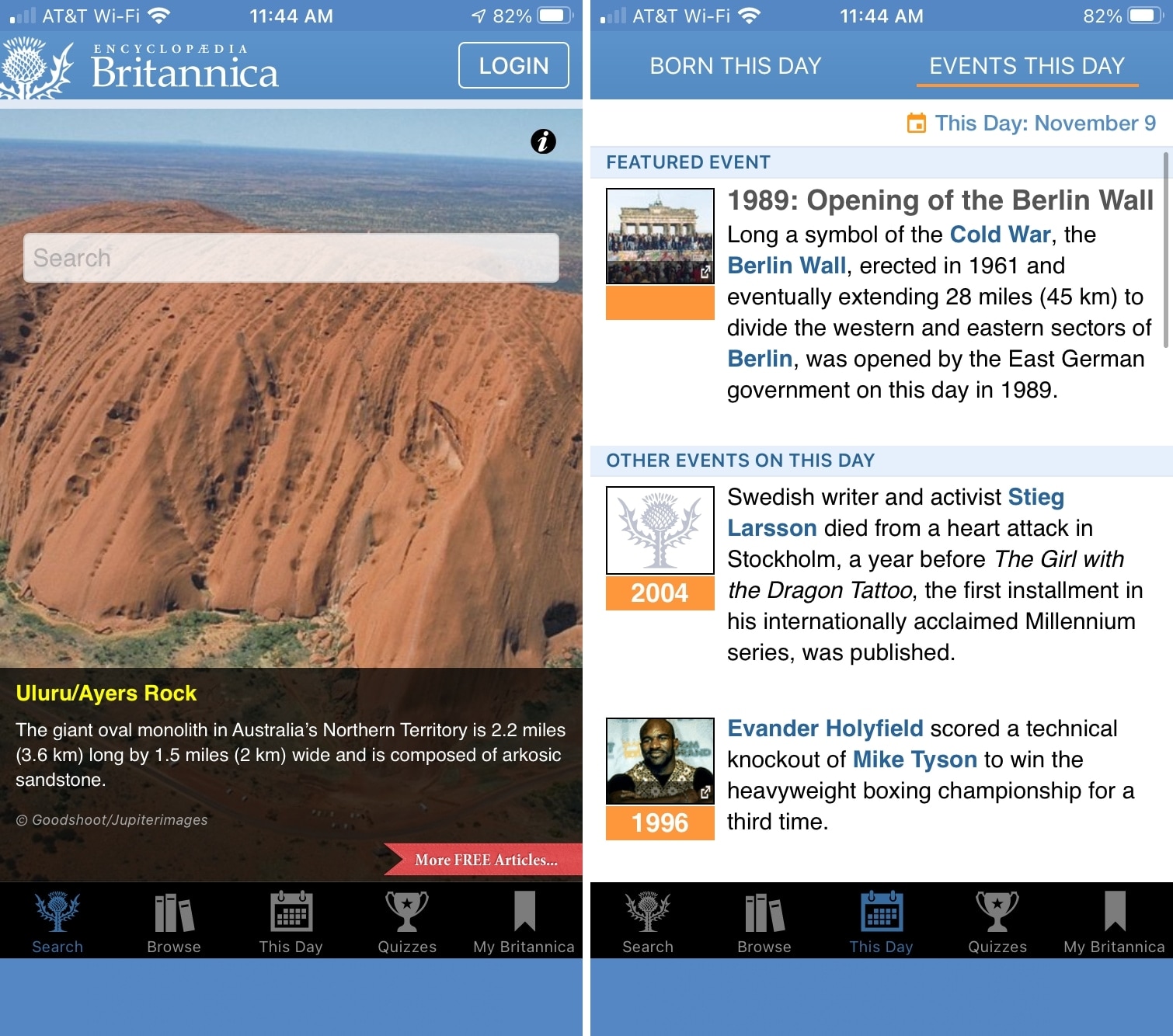
Find all you need to know about anything from A to Z on your iPhone and iPad. The Encyclopædia Britannica app is an ideal resource.
- Over 80,000 articles (65,000 for free) for you to search or browse.
- Pop quizzes to test what you learn.
- Personalization with My Britannica keeps track of your favorite articles.
- Photographs, diagrams, and charts for great visuals.
- LinkMap lets you easily see views of related topics.
With plenty of content for free, check out Encyclopædia Britannica on your iPhone and iPad. If you find yourself using it a lot, you can take a look at the paid subscriptions for more.
- Availability: iPhone, iPad, Windows, and the web
- Cost: Free with paid subscriptions to remove the ads and unlock all content.
Wikipedia
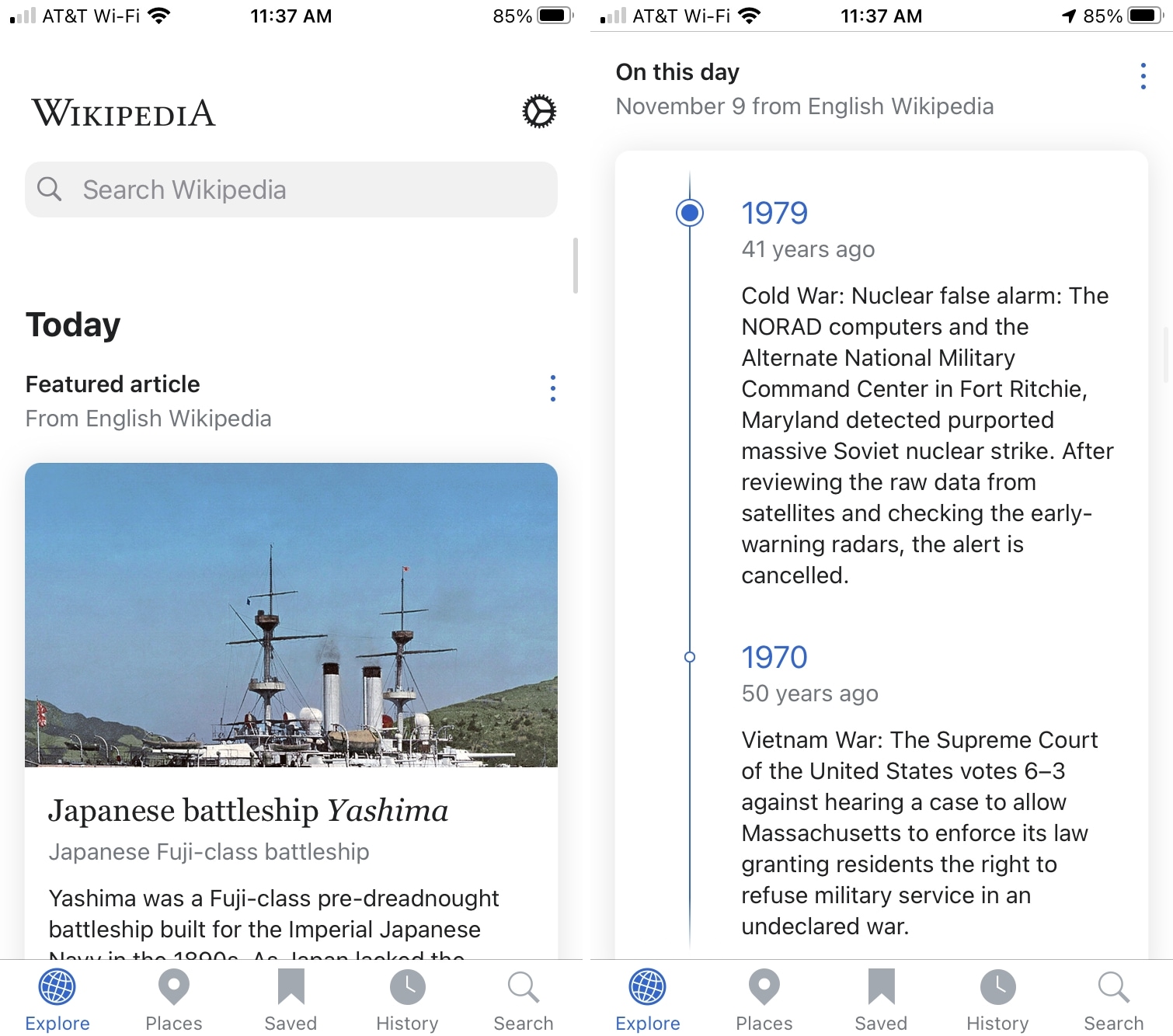
With millions of articles to browse and search, Wikipedia is a useful reference for iOS. The app supports hundreds of languages and offers terrific features.
- The Explore feed gives you recommended daily reading.
- The Places tab provides details on landmarks near you or around the globe.
- On This Day helps you travel back in time to see what happened on the current day in history.
- Save articles and create reading lists to reference later.
- Notifications alert you about top articles or trending events.
- Reading themes let you pick the appearance for your preferred reading experience.
Wikipedia has been a popular online “free encyclopedia” for years and the app is just as easy to use and helpful as the site.
- Availability: iPhone, iPad, iMessage, Android, and the web
- Cost: Free with donations accepted
White and yellow pages
Even though phone books are things of the past for many, the apps that represent them are quite handy. White and yellow pages help you find anyone or any business and give you extras you’ll enjoy.
White & Yellow Pages
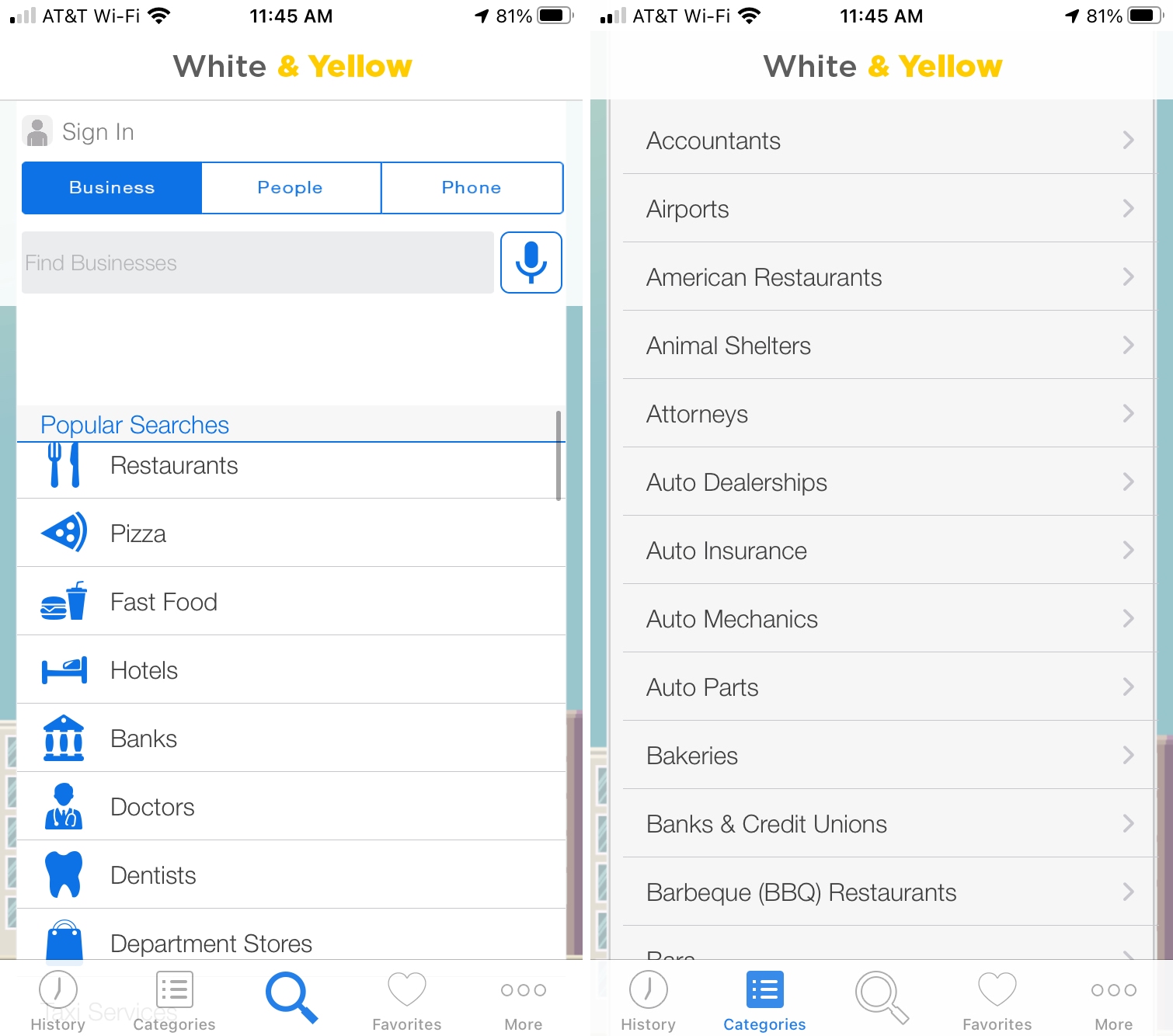
For both people and businesses, take a peek at the White & Yellow Pages app for iOS. You get much more than just addresses and phone numbers with this reference.
- Voice search for hands-free finding.
- Add business information to your Favorites or your contacts.
- View menus, make reservations, find coupons and discounts, and visit business websites.
- Movie details like showtimes, descriptions, trailers, and ratings help you find films to see.
- People search by name or phone number.
- Turn-by-turn navigation to places you find.
No matter who or what you need to find in your local area or beyond, the intuitive interface and features with White & Yellow Pages can help.
- Availability: iPhone, iPad, iMessage, and the web with various versions on Android
- Cost: Free
Whitepages People Search
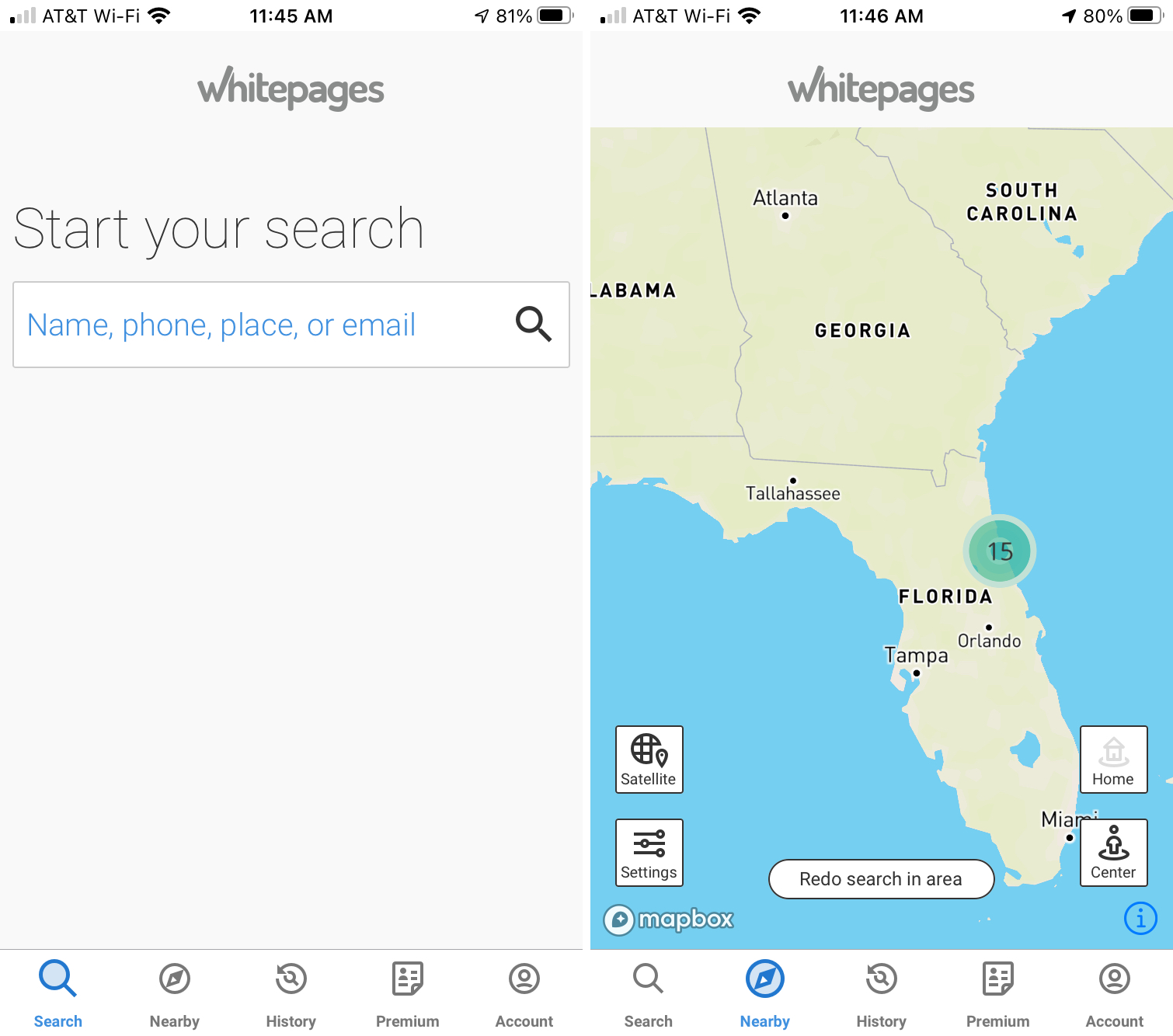
If it’s a people search you want, then Whitepages is your app. Find who you seek with their name or phone number. And enjoy a few bonus features too!
- Phone directory and numbers, address lookups, and a business directory.
- Property records help you get details with an address.
- Neighborhood searching lets you see who and what are nearby.
- Reverse phone lookup helps you find unknown callers or identify spam.
- Notifications let you know when a contact updates their details.
Sure, you can use Google to find someone. But with an app built for exactly that, you can search faster and easier with Whitepages.
- Availability: iPhone, iPad, Android, and the web
- Cost: Free with paid subscriptions for additional and premium lookups
Wrapping it up
For the best references you can have on your iPhone or iPad, this list should have you covered. Find words, phrases, information, businesses, or people with a few taps.
Do you use one of these free reference apps already, plan to download one, or have a different app you’d like to recommend? Let us know in the comments below!