In this tutorial, we will show you how to use polls in your Instagram Stories and group chats to ask questions and see real-time results from your friends and followers as they vote. This guide works for both iPhone and Android users.
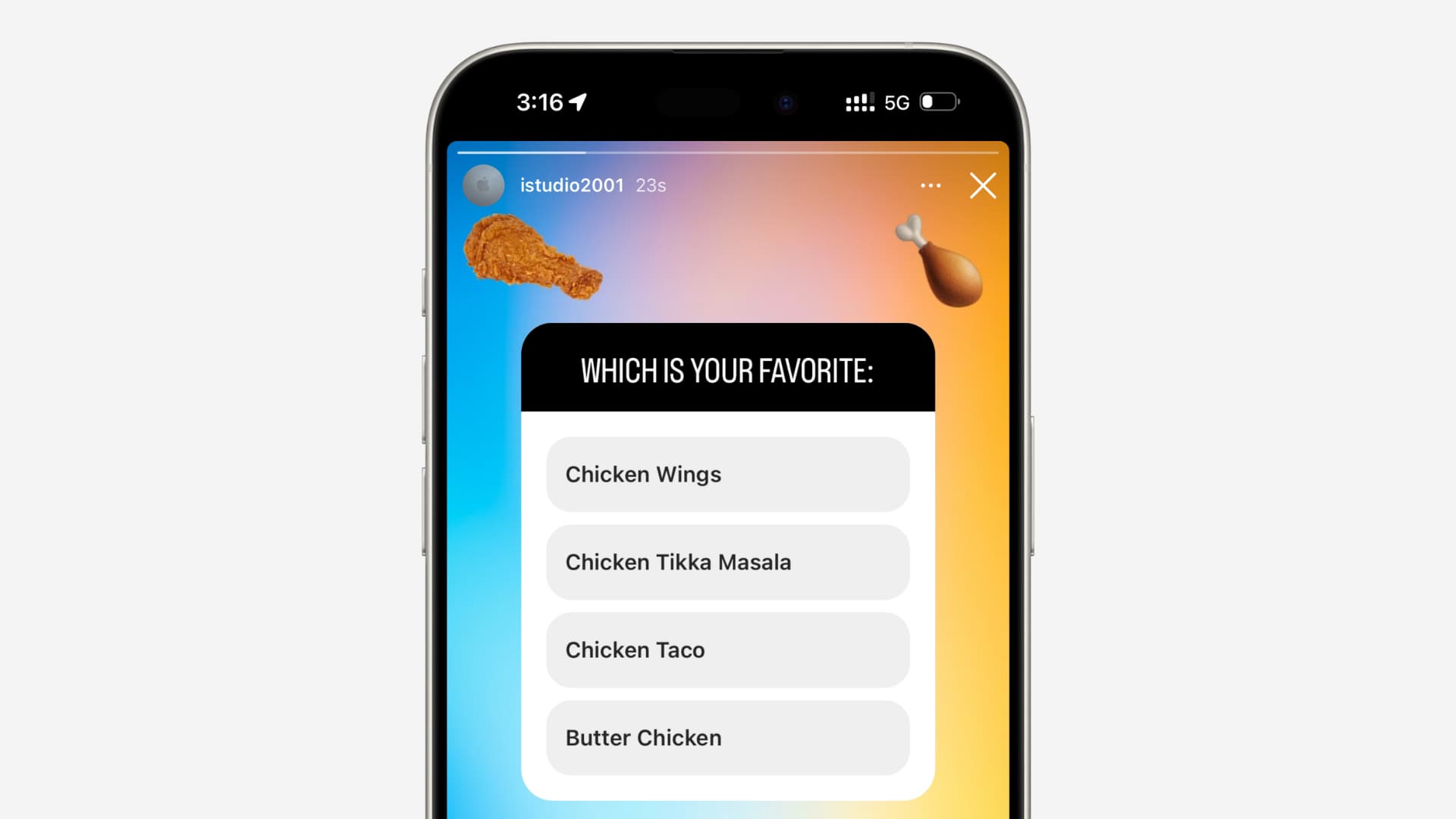
The polling feature requires you to add an interactive poll sticker, create your own question, and customize the answers. The people who see your polls can choose an option and cast their vote.
You can use this Instagram feature to decide among a few options, see what people think, run surveys, and do all sorts of similar things.
Note: You can only create and view Instagram polls in its iOS and Android mobile apps. You can’t use them on the Instagram.com website on a computer. Also, the option to create polls may not be available in some European countries.
Create a poll in your Instagram story
1) Open the Instagram app on your mobile phone and swipe right on the Home tab to create a story. Now, take a picture or select a photo for your story. This image will work as the background of your poll.
2) Tap the emoji sticker icon from the top.
3) Select the POLL option.
4) Type what you want to ask in the “Ask a Question” section at the top.
5) Next, add the answers or options for your question. You can have up to four choices.
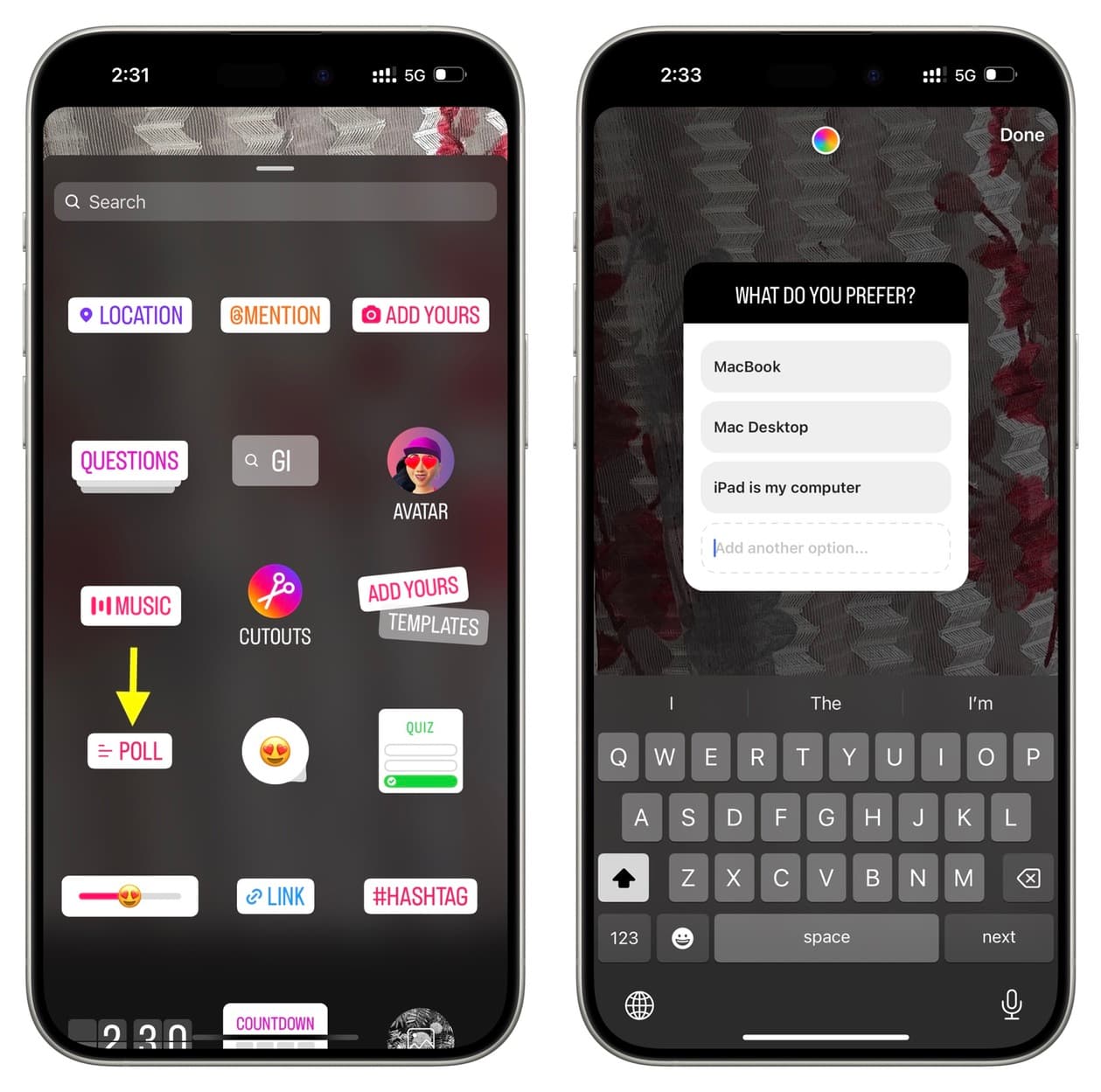
6) Now, customize the poll look by tapping the rainbow color picker icon multiple times until you settle on one of the looks. After that, tap Done.
7) You can now drag the poll to the desired spot in your story and add text, music, stickers, and other things that you’re already familiar with.
8) Finally, tap Your story or Close friends to share your Instagram story that has a poll.
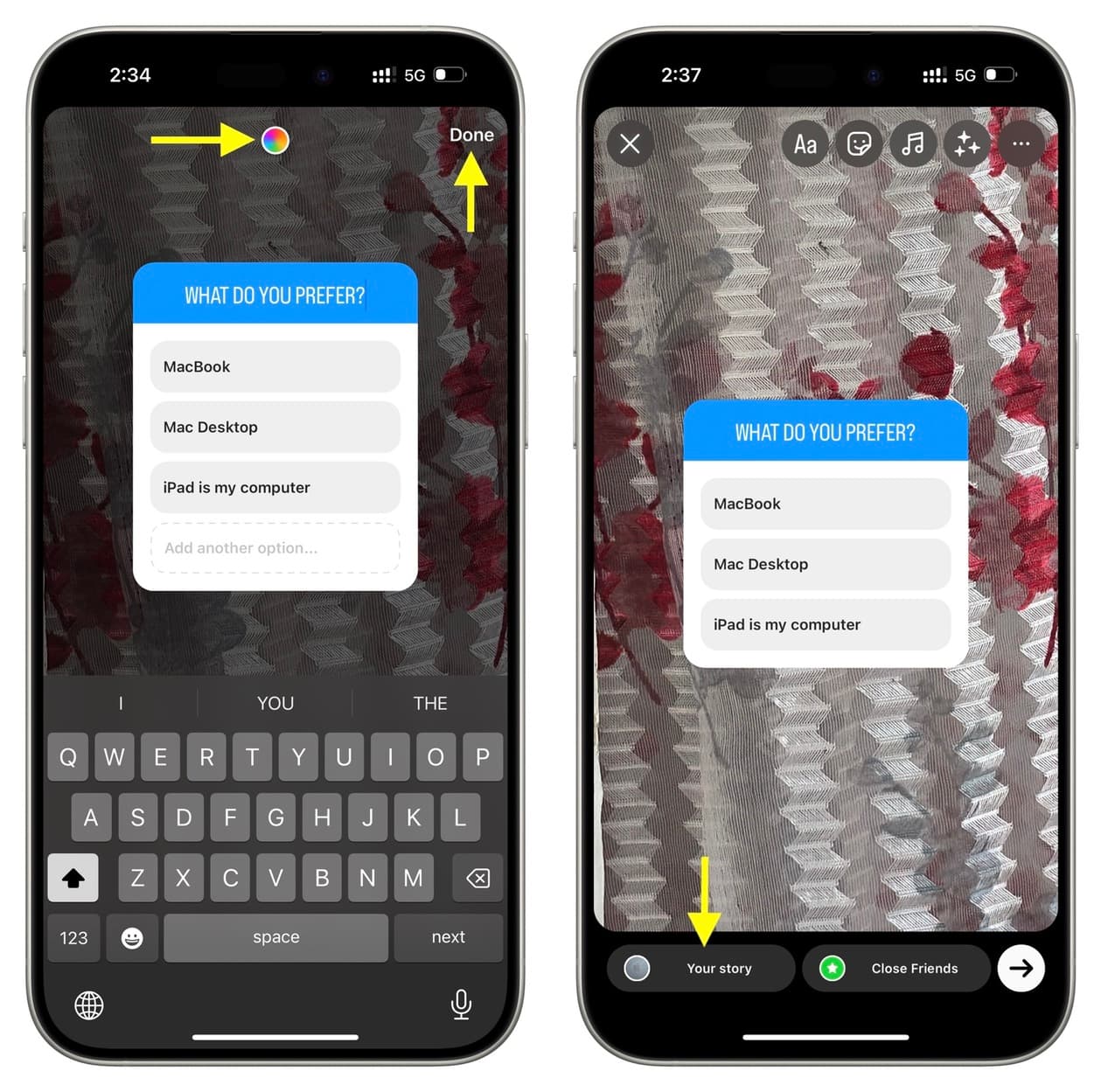
People will now see your story with your poll question. They can select one of the answers. Note that they cannot pick more than one answer.
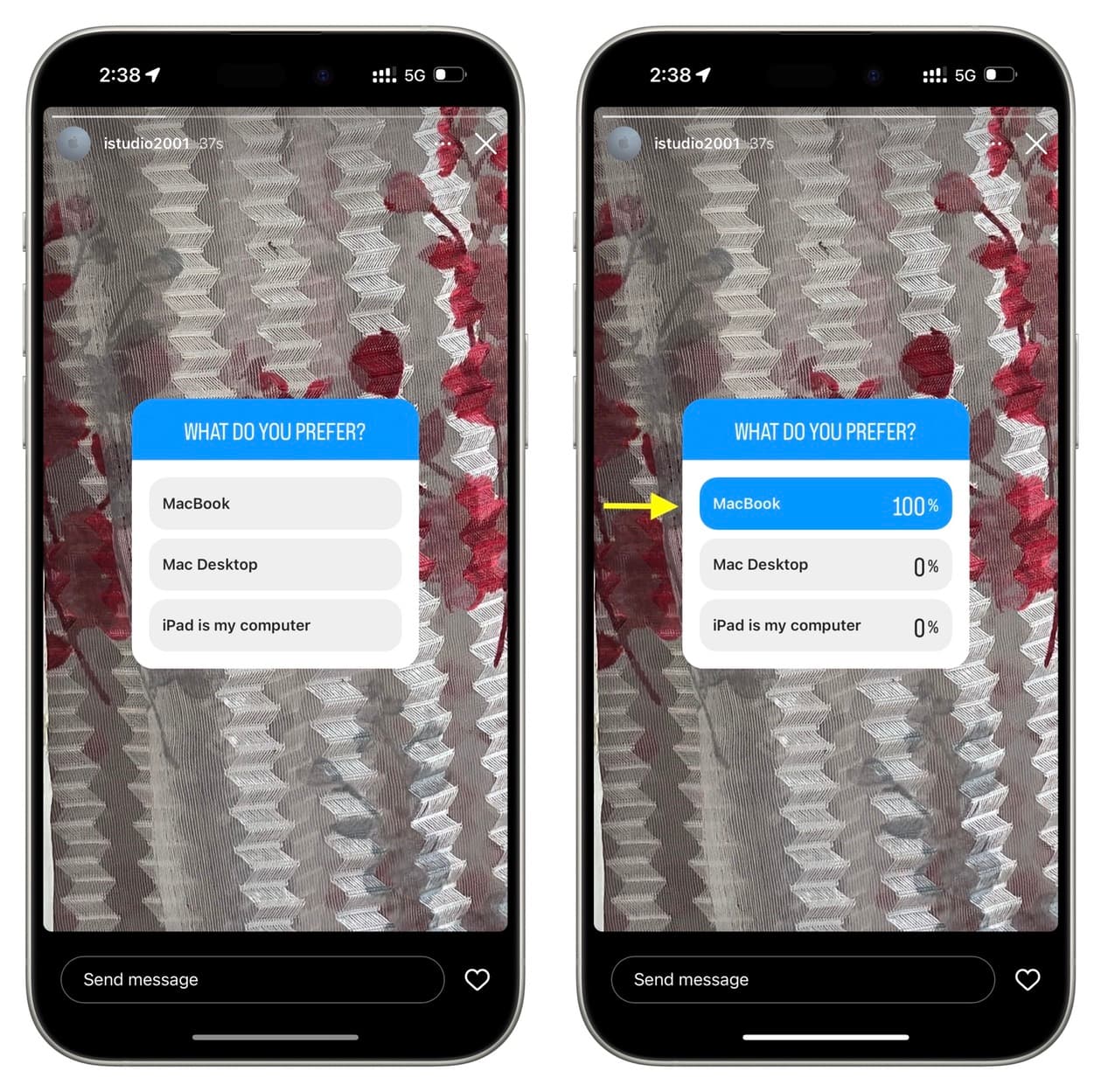
You can open this Instagram story and swipe up or tap the Activity section in the bottom left to see the poll results. This screen will also show who all voted and the options they picked.
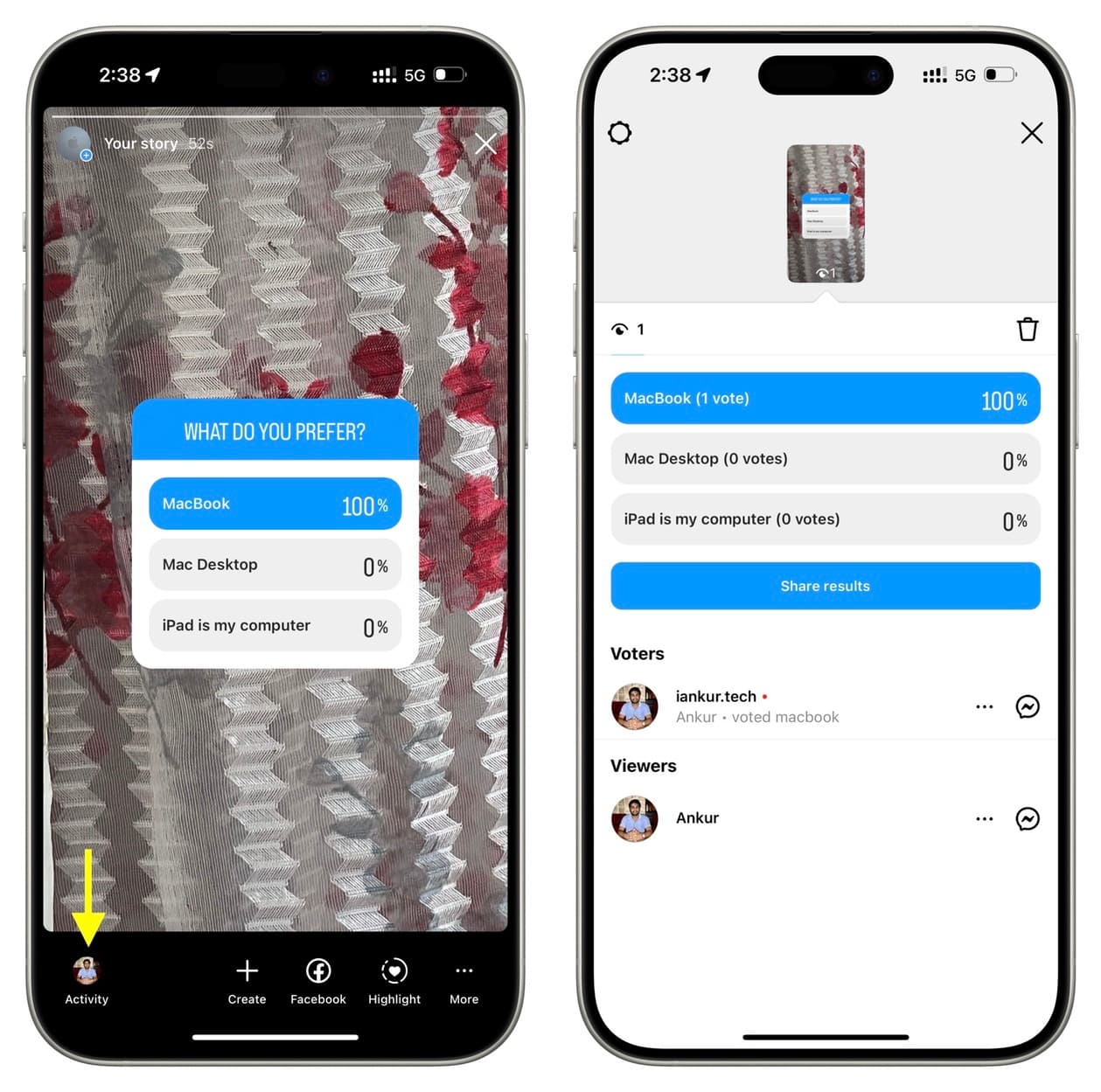
Important: Since polls are part of stories, the poll, along with its results, will disappear after 24 hours.
Create a poll in a group chat
First, make sure you have an active group chat going on. You can do that by following these simple steps:
1) Open Instagram and tap the messages icon from the top right.
2) Tap the compose button.
3) Tap Create a group chat.
4) Select people under the Suggested heading or enter the name of the first member and select their account. After that, type the name of another person and select them. Repeat this process to add all your buddies to the group chat. After that, tap Create chat.
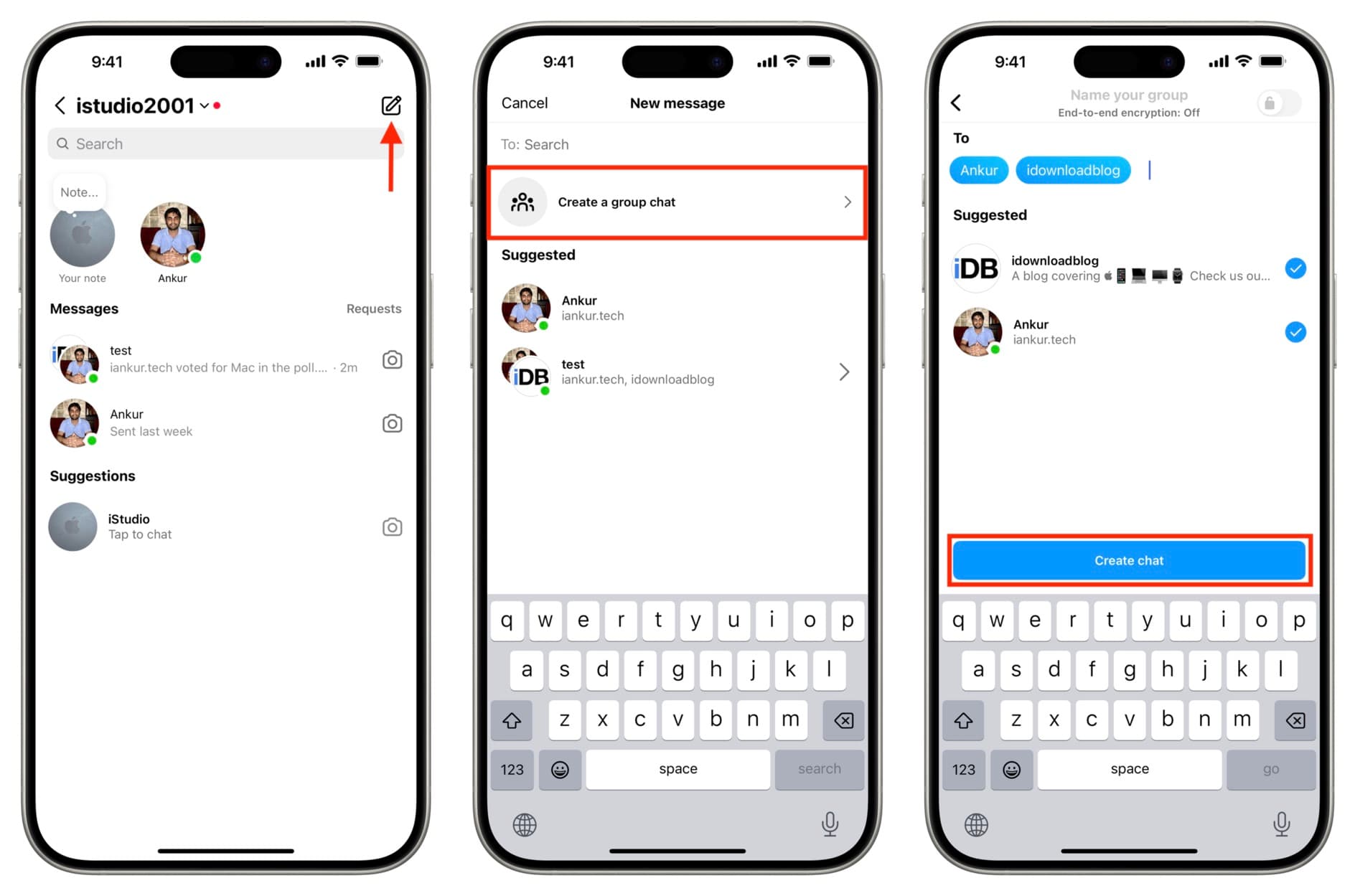
Once you’re in a group chat, follow these steps to use a poll:
1) Tap the emoji sticker icon from the group chat screen.
2) Select Poll from the top.
3) Type your poll question and then your options. Unlike Stories, you can have more than four answers. I created a poll with 30 options/answers, and it still showed me the option to add another if I wanted to go even further!
4) Finally, tap Create poll.
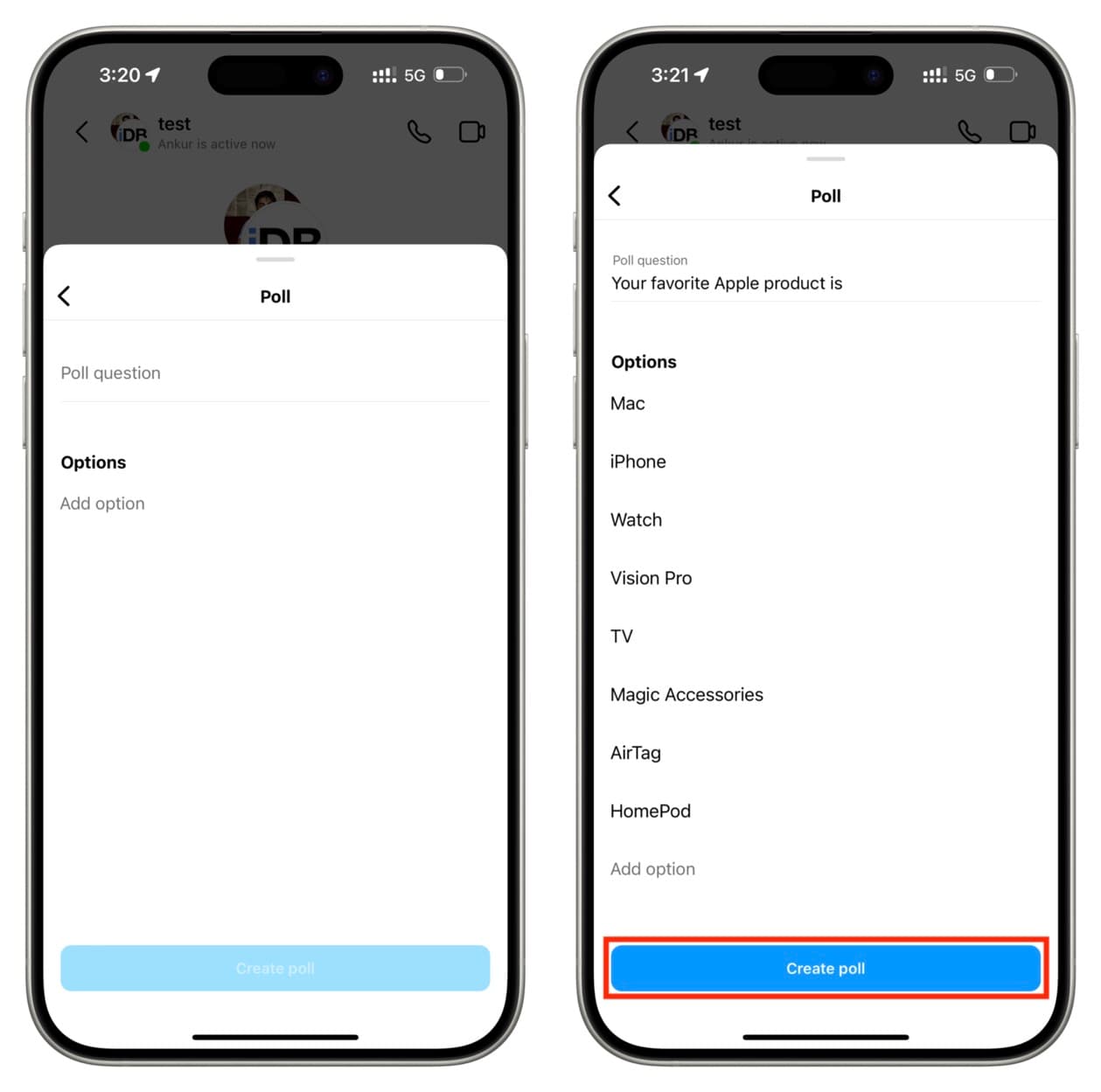
Members of the group chat, including you, can see your poll, select one of the options, and cast the vote. Unlike polls in Instagram stories, they also have the option to change their vote or select multiple choices!
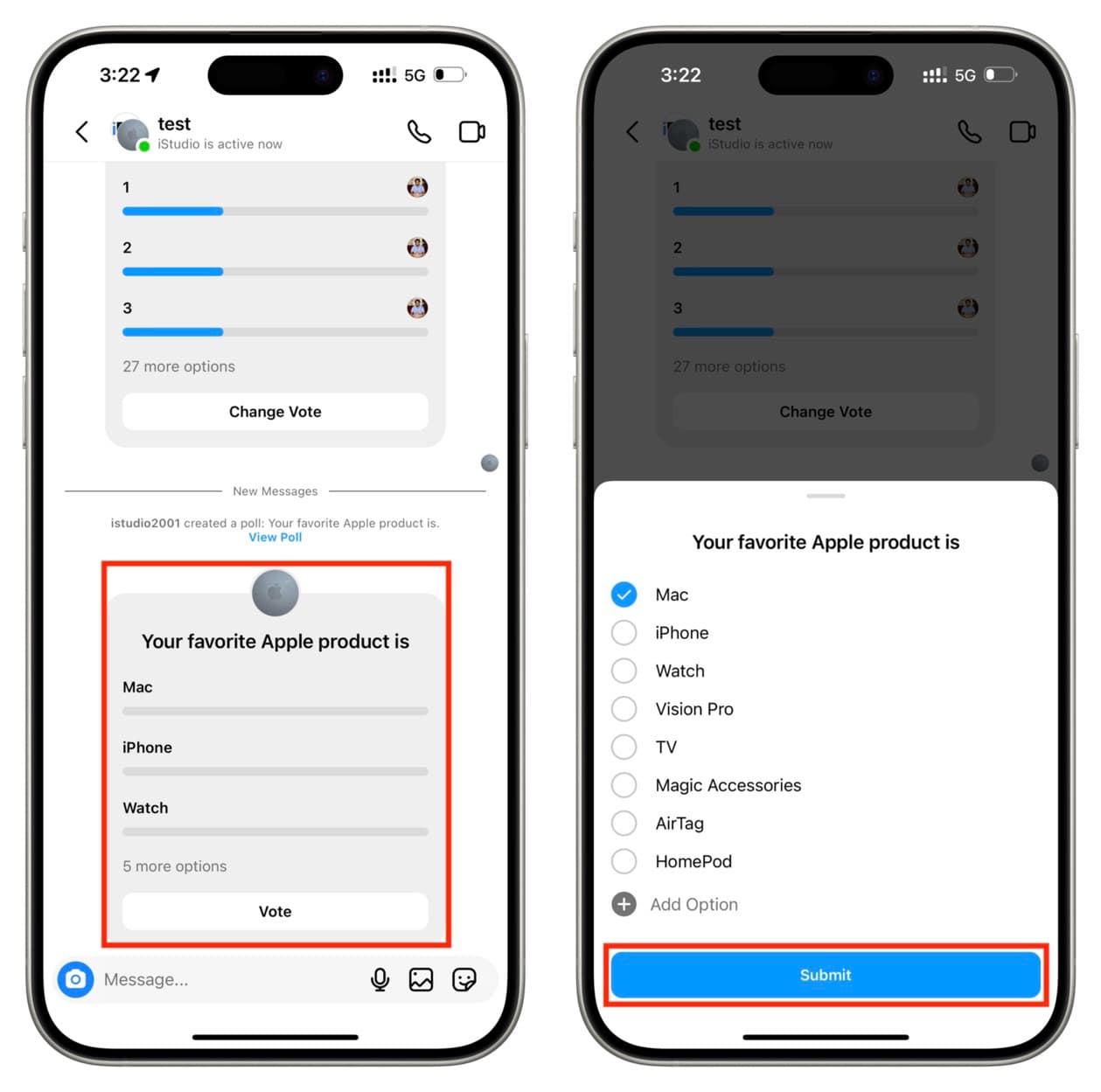
You can go back to the group chat to see the poll results. Tap the poll itself to see who voted for what.
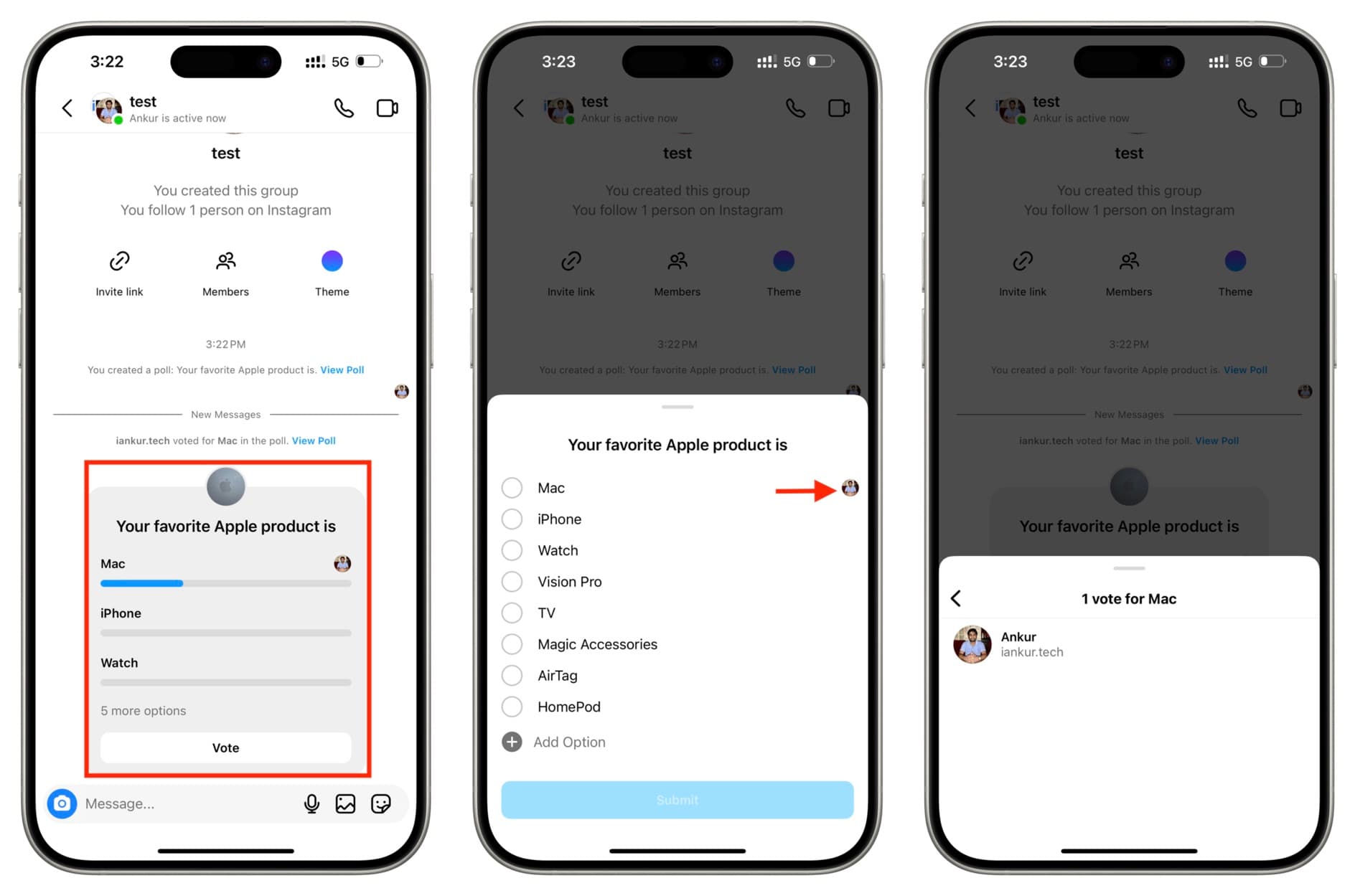
On a related note: