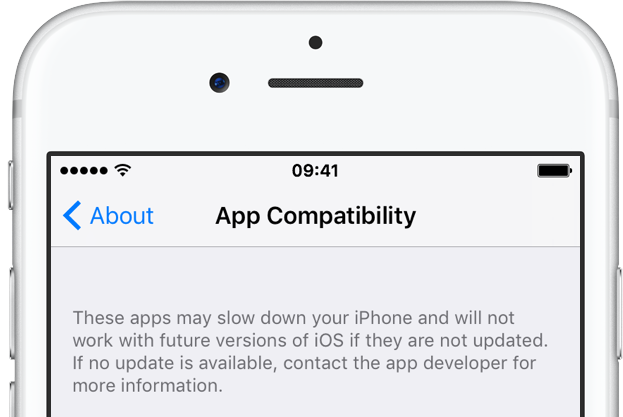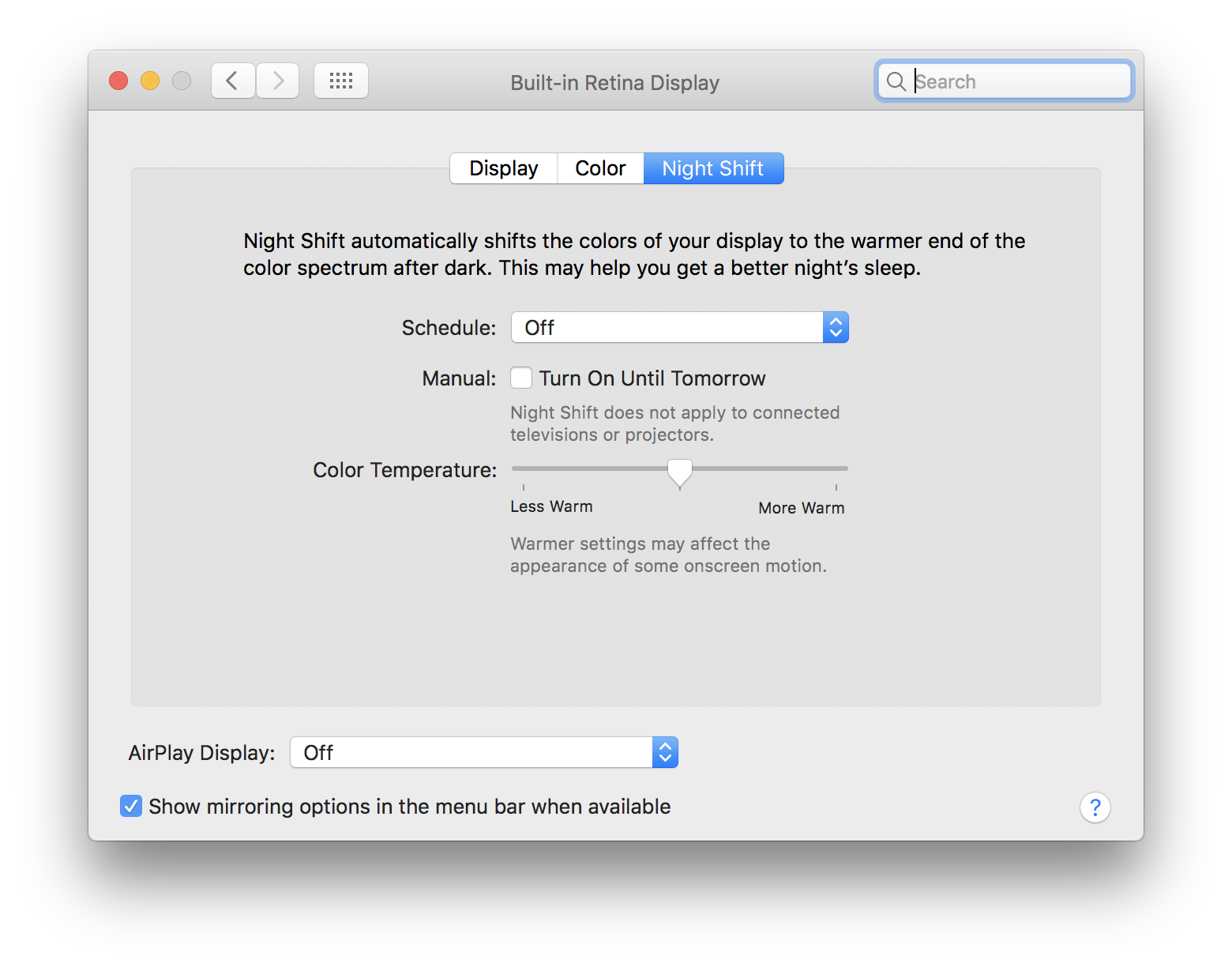iOS 10.3 beta 3 with Find My AirPods and other enhancements and macOS Sierra 10.12.4 beta 3 with Night Shift Mode and other perks are both now available for public beta-testing, assuming you’ve enrolled in Apple’s Beta Software Program. After signing up on the web at beta.apple.com, deploy a special configuration profile on your iPhone, iPad, iPod touch or Mac and you’ll be able to install the latest beta over-the-air via Apple’s standard Software Update mechanism.
What’s new in iOS 10.3
iOS 10.3 beta 3 updates the AirPods firmware to version 3.5.1 and adds a new App Compatibility section in Settings → General → About → Applications listing legacy 32-bit apps that have not received compatibility updates.
This new section indicates that iOS 11 will be 64-bit only.
The feature’s description notes that 32-bit apps may slow down 64-bit devices, cautioning the user that such apps won’t work with future versions of iOS unless their developers update them for the latest version of iOS.
iOS 10.3 includes a bunch of other improvements, too, starting with a new Find My AirPods feature for locating your misplaced earbud through the Find My iPhone app. A one-handed floating iPad keyboard was discovered its well though it may not be exposed to users when the software update launches for public consumption.
Subscribe to iDownloadBlog on YouTube for more videos like this.
Speaking of AirPods, be sure to check out our tutorials explaining how you can find out your AirPods firmware version number, install AirPods software updates manually and use your AirPods like a pro.
iOS 10.3 will permit third-party apps to update their icon dynamically.
This feature will allow a game to, say, refresh its Home screen icon after you reach a certain level. Or, an app could update its Home screen icon when you upgrade to its full version via the In-App Purchase mechanism.
For the full list of changes and under-the-hood tweaks in iOS 10.3, check out this article.
What’s new in macOS Sierra 10.12.4
Night Shift Mode, introduced on iPhone with iOS 9, is coming to your Mac courtesy of Sierra’s upcoming software update, the fourth major update since Sierra’s debut last fall. Night Shift was designed to help users adjust the temperature of their computer’s display from cool to warm, either manually or based on the time of day.
You can access Night Shift in System Preferences, Notification Center or via Siri.
Using a dedicated Night Shift preference pane, you can adjust options to allow your Mac’s display to gradually shift from blue to yellow and cut down on exposure to blue light, which is said to cause sleeping problems.
Aside from Night Shift, macOS Sierra 10.12.4 brings Dictation support for Shanghainese, an updated PDF API fixing a few annoying bugs, iCloud Analytics options and the ability for Siri to look up Cricket schedules, scores and rosters for two new cricket leagues.
And of course, the macOS Sierra 10.12.4 update “improves the stability, compatibility and security of your Mac,” according to Apple’s official release notes.
Will you be taking iOS 10.3 or macOS Sierra 10.12.4 for a whirl on your device?
And if so, what’s your favorite new feature so far?