When you’ve pressed your display brightness down key on your Mac’s keyboard as many times as you can without the screen going completely black, and it’s still too bright for you, then you’re probably like me and need a way to further dim the display’s dimness level beyond the OEM minimum.
In this tutorial, we’ll show you how to further decrease your display’s brightness than what’s allowed by the standard brightness settings of macOS.
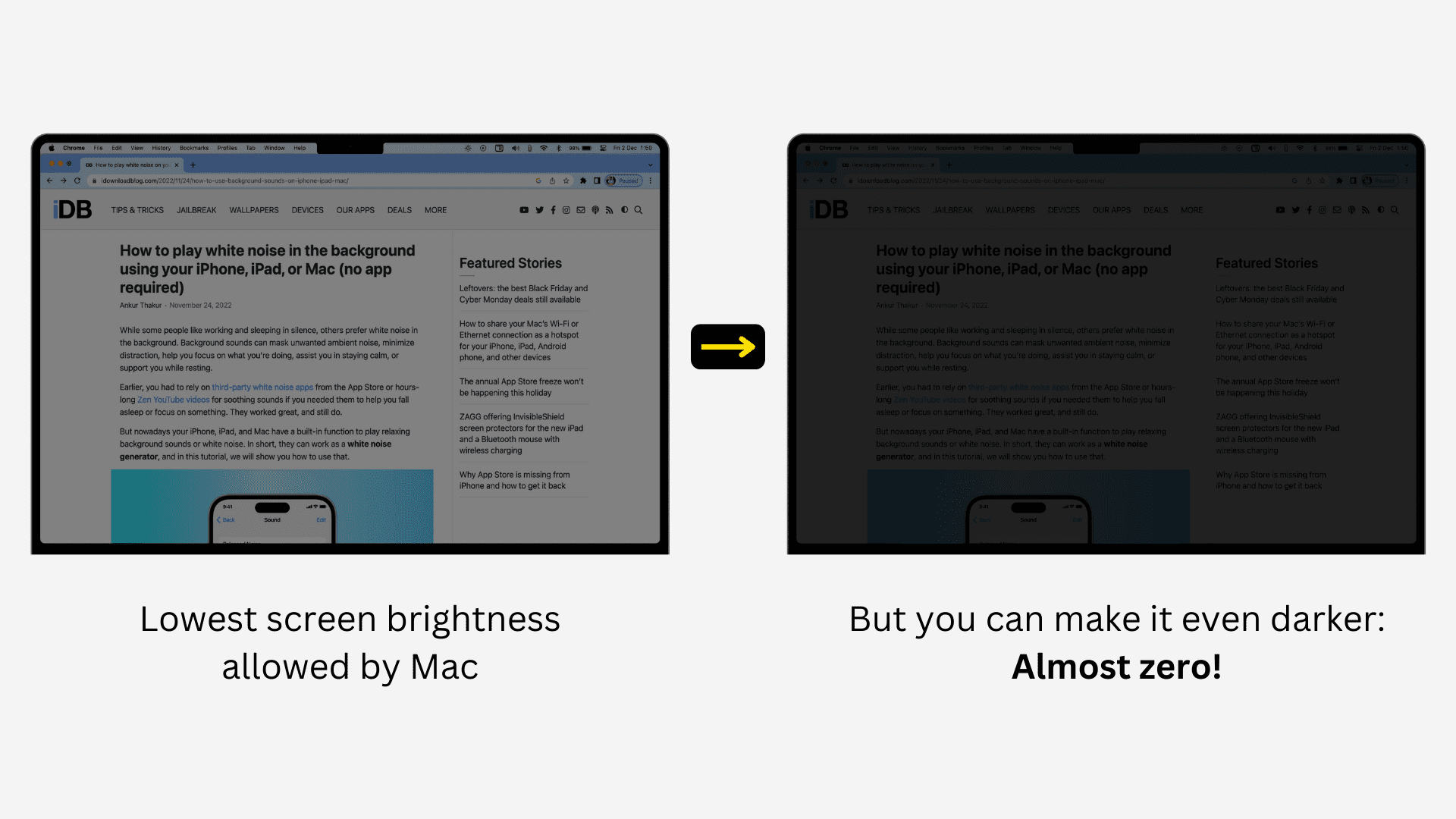
Why dim your display even more
In events where you’re in a completely pitch-black room, sometimes the lowest brightness setting for your Mac’s display doesn’t cut it. It still feels like you’re looking into a bright light source, and the ambiance isn’t very appealing.
Moreover, if you have a migraine, every last bit of display brightness makes a huge difference in comfort. Coming from a background of migraines myself, having too bright of a display hurts the eyes and further irritates your head in one of these scenarios, and having a completely dim display just bright enough to see in a pitch-black room is the one thing you desire.
How to dim your Mac’s display even further
- Download QuickShade for free from the Mac App Store.
- Use the brightness button on your Mac’s keyboard or Touch Bar, or the brightness slider in macOS Control Center to set the display brightness to one (at zero, it goes black).
- Now, open QuickShade, and click the sun icon that appears in the menu bar.
- Drag the slider to a level you’re comfortable with. Your Mac was already at the minimum brightness allowed by macOS and using QuickShade, it’ll go down even further!
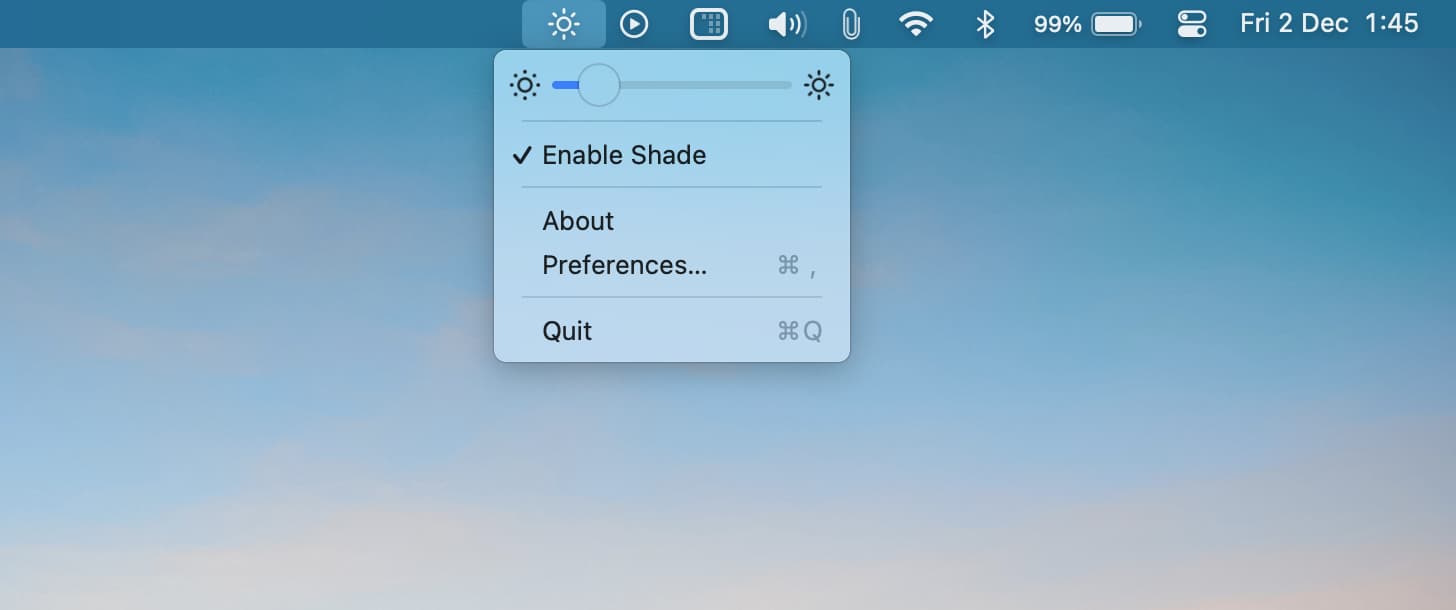
As evident from the above steps, you’ll have to use a combination of your Mac’s brightness control and QuickShade’s brightness slider to turn down the screen brightness to the absolute minimum or a level you’re comfortable with.
QuickShade for Mac is a great way to quickly make your display appear dimmer than the lowest preset Apple gives you for display brightness. It makes the display easier on the eyes when you’re in complete darkness.
How did it help you with your Mac display brightness woes? Share in the comments!
You’ll also like: