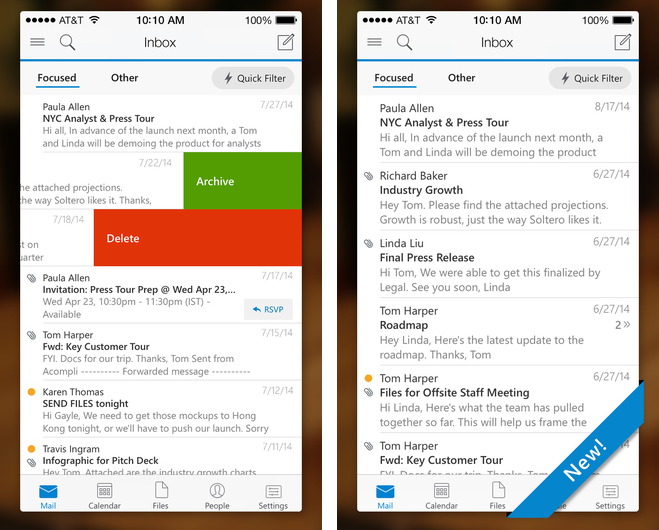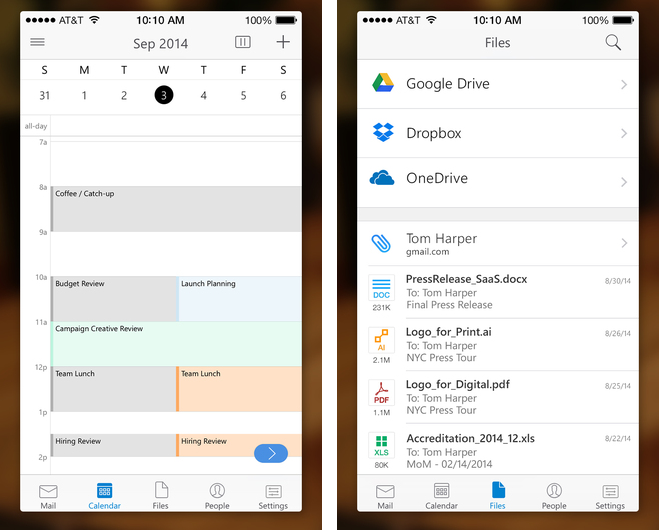Microsoft on Thursday released the official Outlook email client in the App Store (not to be confused with the native Outlook Web App for the iPhone). Optimized for the iPhone, iPod touch and iPad, the iOS 8-only app is based on Microsoft’s $200 million purchase of the popular mobile email app Acompli.
Featuring a built-in calendar, comprehensive search features, gesture-based interface akin to Dropbox-owned Mailbox and support for popular cloud storage services like Dropbox, Google Drive and Microsoft’s own OneDrive service, it brings together the core tools you need to get things done in one sweet package.
Sporting a unified view of your email, calendar, contacts and attachments, the app automatically surfaces your most important messages across all email accounts.
Check out the promotional video below.
https://www.youtube.com/watch?v=9cBfywn_CnU
As you can see, Outlook lets you schedule messages you want to handle later by swiping to delete, archive or perform other actions. Calendaring capabilities make it easy to view your calendar, share available times and schedule meetings.
When composing messages, the app allows you to attach files from your other emails or files stored in OneDrive, Dropbox or Google Drive.
If you read Lory’s review of Acompli for iPhone, you’ll quickly realize that the app resembles the look and feel the Acompli app, which can no longer be found in the App Store.
Key highlights:
- Manage your inbox
- Outlook automatically triages your inbox for you, surfacing your most important email. Less relevant email is placed in your “Other” inbox.
- Swipe to quickly delete, archive, or schedule messages.
- Schedule emails and they will return to your inbox at a later time.
- Your calendar built-in
- Switching between your email and calendar apps is a thing of the past. Outlook includes your calendar and notifies you with appointment reminders.
- Find available meeting times and share them in email or schedule a meeting.
- Attachments made easy
- View and attach any file from your email, OneDrive, Dropbox, and other accounts with just a few taps.
- Send large files even if you haven’t downloaded them to your phone.
- Find anything fast
- Filter your inbox to only show messages that are unread, flagged, or have attachments, with a single tap.
- Quickly find the right messages, people and files by typing just a few letters.
- Outlook shows people you communicate with most often, and lets you conveniently drill down to see all related emails, meetings and files.
The 22.5-megabyte download requires an iPhone, iPod touch or iPad with iOS 8.0 or later. A preview edition of Outlook is also available on Android phones and tablets.
A more detailed overview of Outlook for iOS can be found over at Microsoft’s official Office blogs here and here.