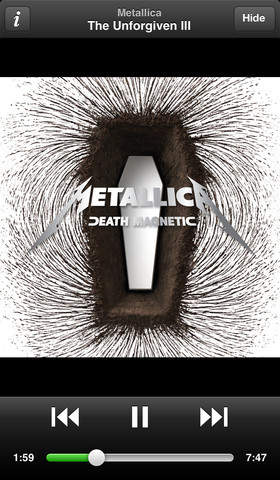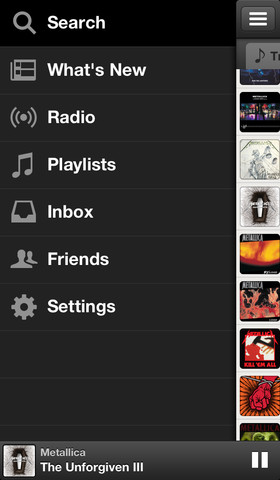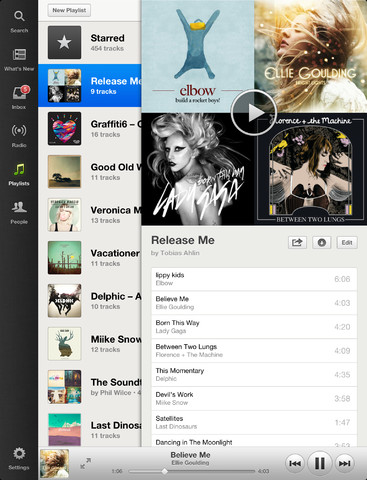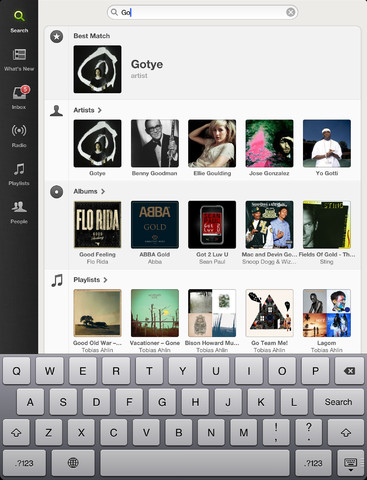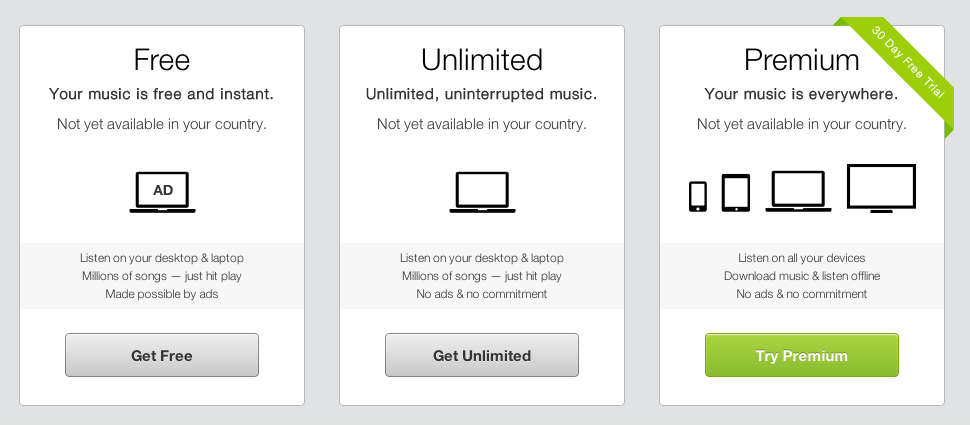Not to be outdone by Amazon’s new Cloud Player app and Apple’s roll-out of iTunes in the Cloud in a dozen European markets, Spotify, the popular Swedish music streaming startup, has revamped its iPhone and iPad client with a brand new interface and a handful of fixes, most notably squashing the annoying bug (no, not that one) which displayed the wrong track on the Lock screen…
Spotify version 0.6.0 has a new Now Playing bar and Track menu, with the former displaying the currently playing track at all times. And finally fixing the Lock screen bug, the application now displays the proper title and artist for the currently playing song when your device is locked.
I am loving the revamped Now Playing bar: tracks can be changed with a simple swipe and tapping on the cover art reveals additional controls like AirPlay, shuffle and repeat. You can also tap and drag with your finger to get more information on the currently played song.
As for the new Track menu, it’s available under the “…” button which reveals a bunch of additional items.
For a heavy Spotify users like myself, the app’s confusing navigation and non-standard menus have been a pain. The new version fixes that, too, by implementing sidebar-based navigation that seems to be the norm these days.
Simply swiping left or right anywhere in the app reveals a new sidebar with options like Search, What’s New, Radio, Playlists, Friends, Inbox and Settings.
Here, check it out.
Release notes include:
• New: Shiny new interface. You can navigate around the app with a new sidebar. Check it out by swiping left-to-right, or by pressing the ≣ button in the top left of the app.
• New: Now Playing bar. You’ll always see what you’re listening to along the bottom of Spotify. To switch tracks, just swipe along it. Tap or drag to see more information about the current track. Tap the cover art in the extended view to use AirPlay, and disable/enable shuffle and repeat.
• New: Track menu. Tap the … button on any track to see a redesigned context menu.• Fixed: “Track only available online” issues. This would sometimes appear after start-up, or when you’d been offline for a little while. Not any more.
• Fixed: Lock screen will now always display the correct track.
• Fixed: Shuffle now switches off after you’ve used “Shuffle Play” on an album or playlist.
Here is a pair of iPad screenies.
Spotify version 0.6 is a free download from the App Store supporting all iDevices natively. The program is also available on Android and just recently launched on Windows Phone with a free 30-day trial.
Of course, you’ll need a paid account to stream Spotify music to your iPhone or iPad, either a $4.99 a month tier for ad-free streaming to your desktop or notebook or a $9.99 a month unlimited high-quality streaming to all your desktop and mobile devices.
Rumor mills are reporting that Spotify is attempting to talk the record labels into a new streaming agreement to allow owners of smartphones and tablets to listen to ad-supported music via a free Spotify account, a feature currently available on desktop and notebook computers only.
Meanwhile, talk persists that Apple for months has been in talks with the labels over music streaming rights for an alleged iTunes music streaming service. Also attacking the likes of Spotify, Rdio and Pandora: the Internet giant Google.
Bloomberg yesterday corroborated recent reports by The Wall Street Journal and Financial Times which suggested that Google’s own music streaming service will launch globally around this coming Fall.
According to Bloomberg, the service will work with both Android and non-Android devices, though the publication stopped short of mentioning Apple by name.