The iPhone widgets aren't interactive, but that could soon change if iOS 17 brings interactive widgets with buttons, toggles, sliders and more.
iOS 17 could bring interactive widgets to iPhone with buttons, toggles, sliders, etc.


The iPhone widgets aren't interactive, but that could soon change if iOS 17 brings interactive widgets with buttons, toggles, sliders and more.

Most Android phones display a Google Search bar on the Home Screen which is your quick window to search the web. You can add a similar Google widget to your iPhone or iPad Home Screen and Lock Screen to perform immediate web & voice searches or use Google Lens.
The Wallet app on your iPhone provides integrated purchase and order tracking. And now, iOS 16.4 brings new Home Screen widgets specifically for that functionality.

If you like widgets, namely those that make use of HTML and JavaScript, then you know just how powerful they can be. But the popular jailbreak tweaks that make them possible, such as Xen HTML and FrontBoard are said to have limitations that HTMLWidget doesn’t have.

Readdle's popular email client, Spark, got lock screen widgets on iPhone and support for Stage Manager multitasking on iPad in the v3.2.0 update.

One of the things that makes iOS 16 stand out from previous iPhone updates is the sheer amount of personalization Apple provides for end users on the Lock Screen. Sadly, many jailbreakers don’t have the luxury of using these features as they’re still running iOS 14 or 15. But it doesn’t have to be that way.

When it comes to jailbreaking and the many different tool options available, it’s inevitable that users will want to know which one(s) are the most stable, and the new Uptime jailbreak tweak by iOS developer MTAC can help.

Whenever you start listening to media on your iPhone or iPad, you’re presented with a convenient Now Playing widget on the Lock Screen and in Notification Center so that you can control playback without having to visit the playback app.

You can see weather conditions, temperature, wind speed, air quality, moon phase, sunrise & sunset times, UV index, rain, snow, sleet, or hail forecast for your location on your iPhone Lock Screen. Having the weather report on the Lock Screen ensures you're constantly updated regarding changing conditions.
In this tutorial, we will show you the simple steps to add the weather forecast to your iPhone or iPad Lock Screen using widgets and a smart wallpaper.

One of the fascinating new features of iOS 16 is the ability to add small widgets to your iPhone Lock Screen. Once added, they let you see the battery status, weather conditions, stock performance, alarms, reminders, news snippets, calendar events, fitness stats, Home accessories, and more. Even third-party apps can make widgets for the Lock Screen.
This tutorial will show you how to add, customize, and remove widgets from the Lock Screen. We will also go over several other tidbits, such as widget limits, alignment, and placement.
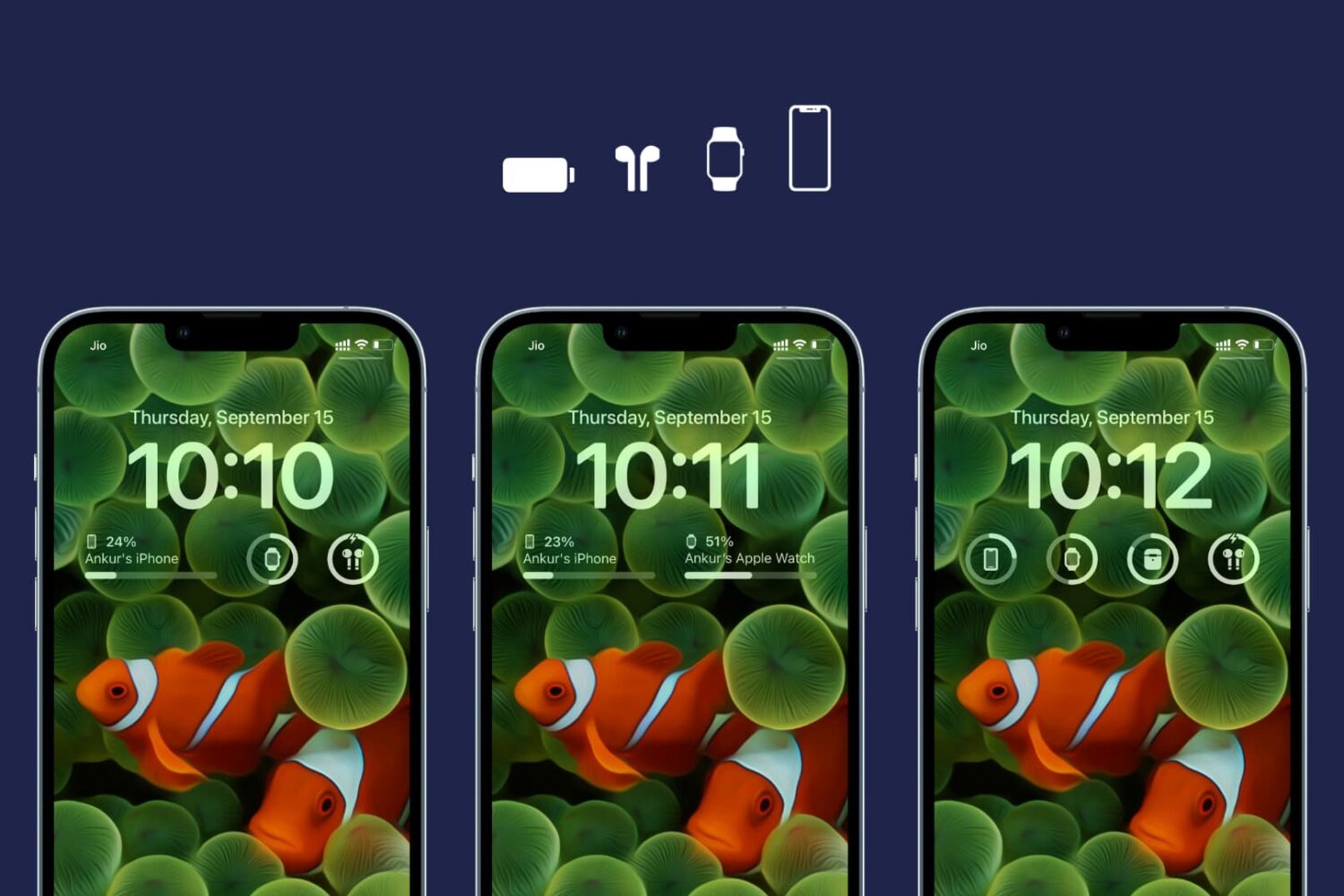
iOS 16 supports widgets on the Lock Screen. And the battery widget is one of the most popular ones that people add to their Lock Screen.
In this tutorial, we show you how to customize the Lock Screen batteries widget and set it to always display the battery level of the device you want - be it your iPhone or your Apple Watch, AirPods, etc.

Ever since Apple announced and demoed the upcoming iOS 16 mobile operating system, many jailbreakers have awaited jailbreak tweaks that would port the new features to older pwned firmware. Today, we’re excited to show you a new release called Live Activities by iOS developer 0xkuj.