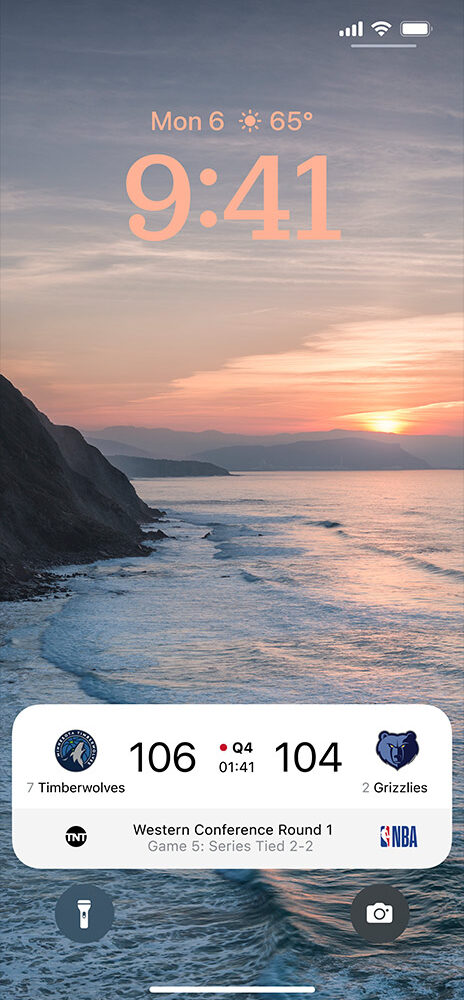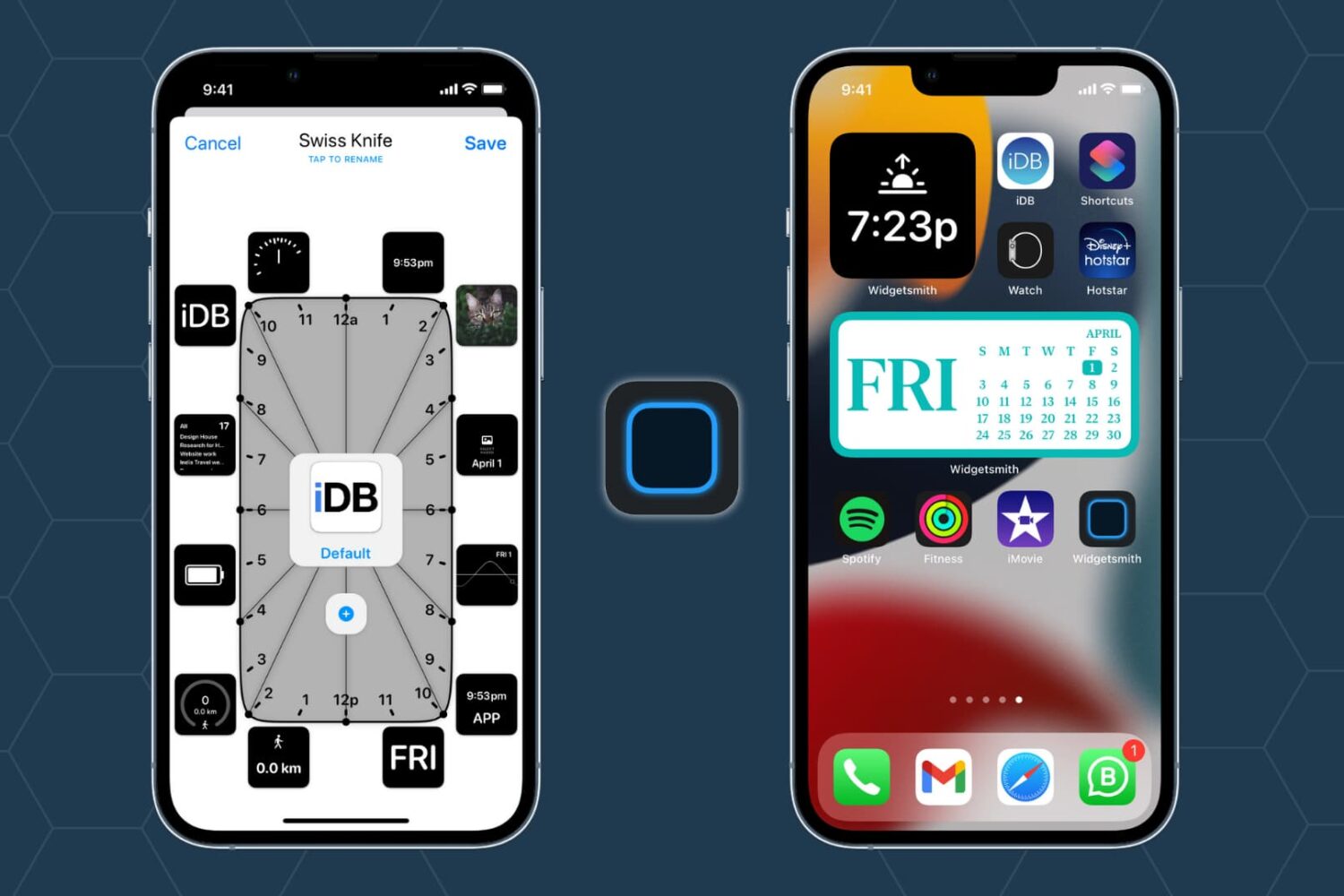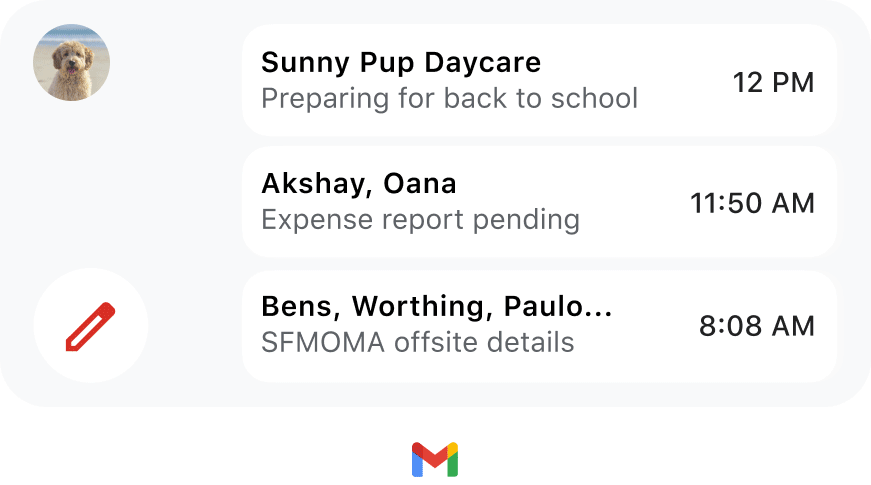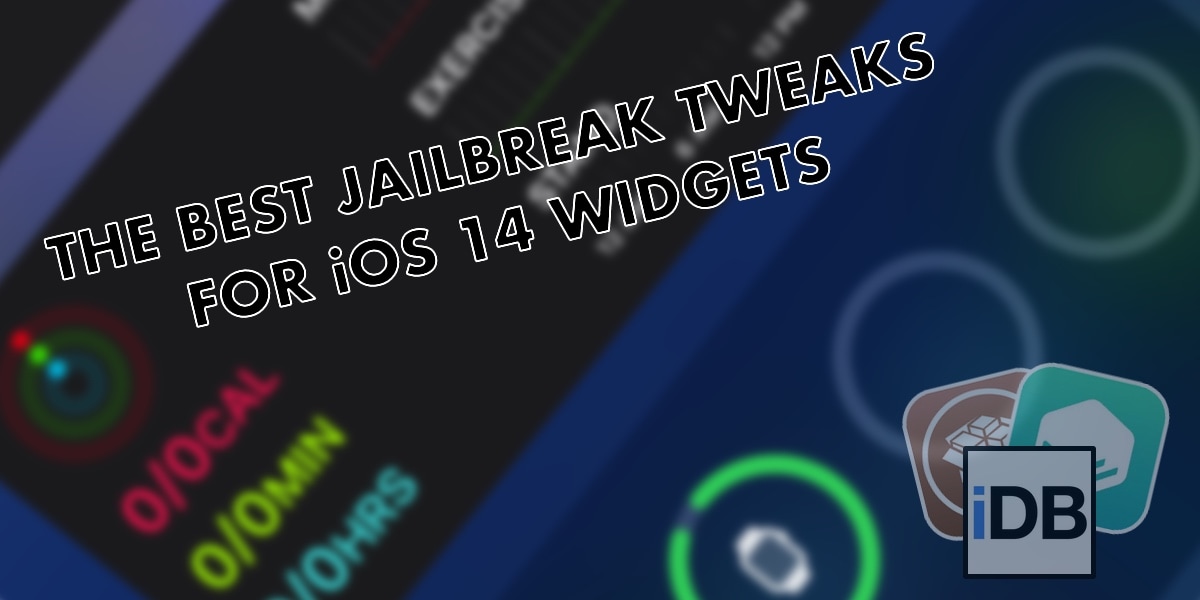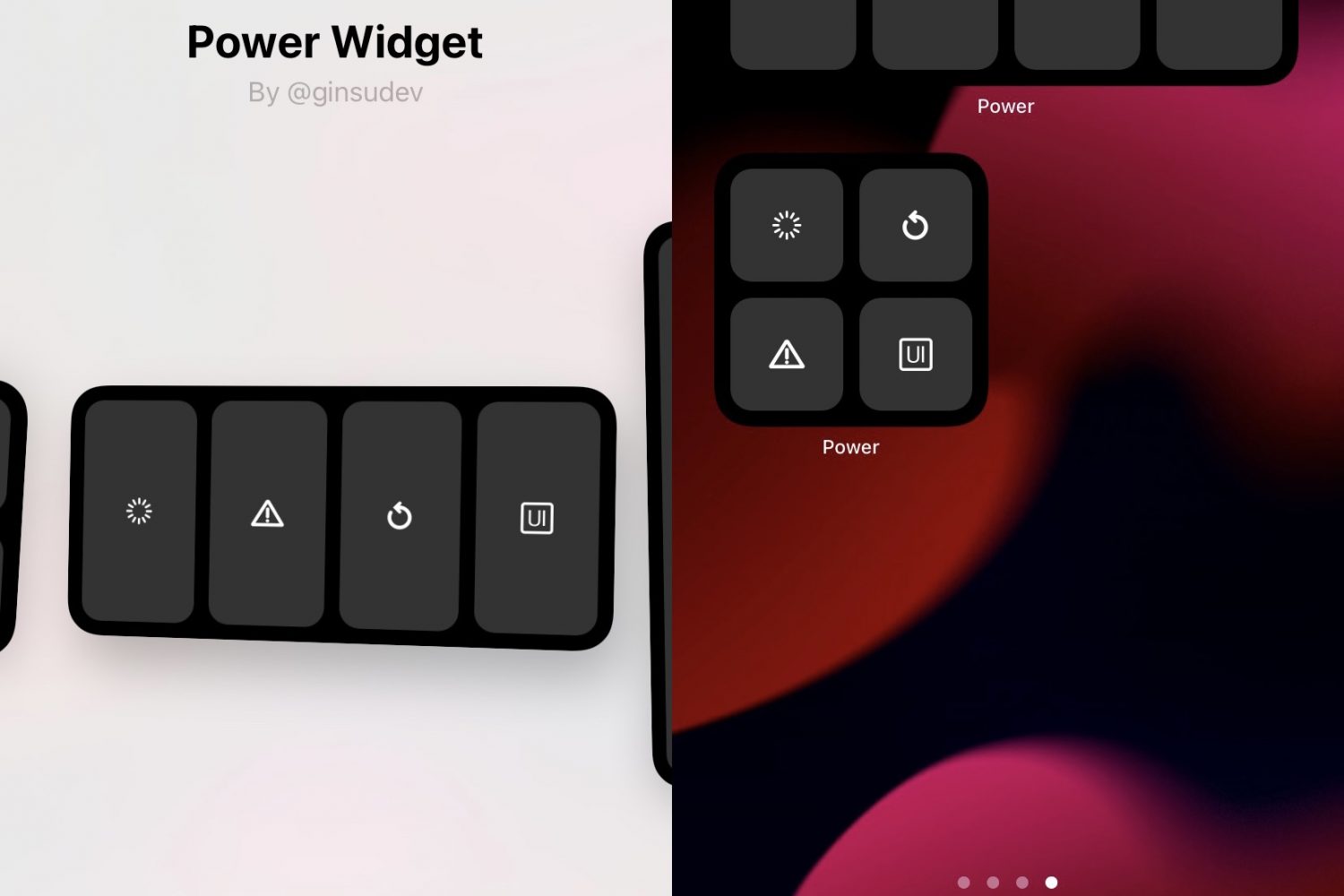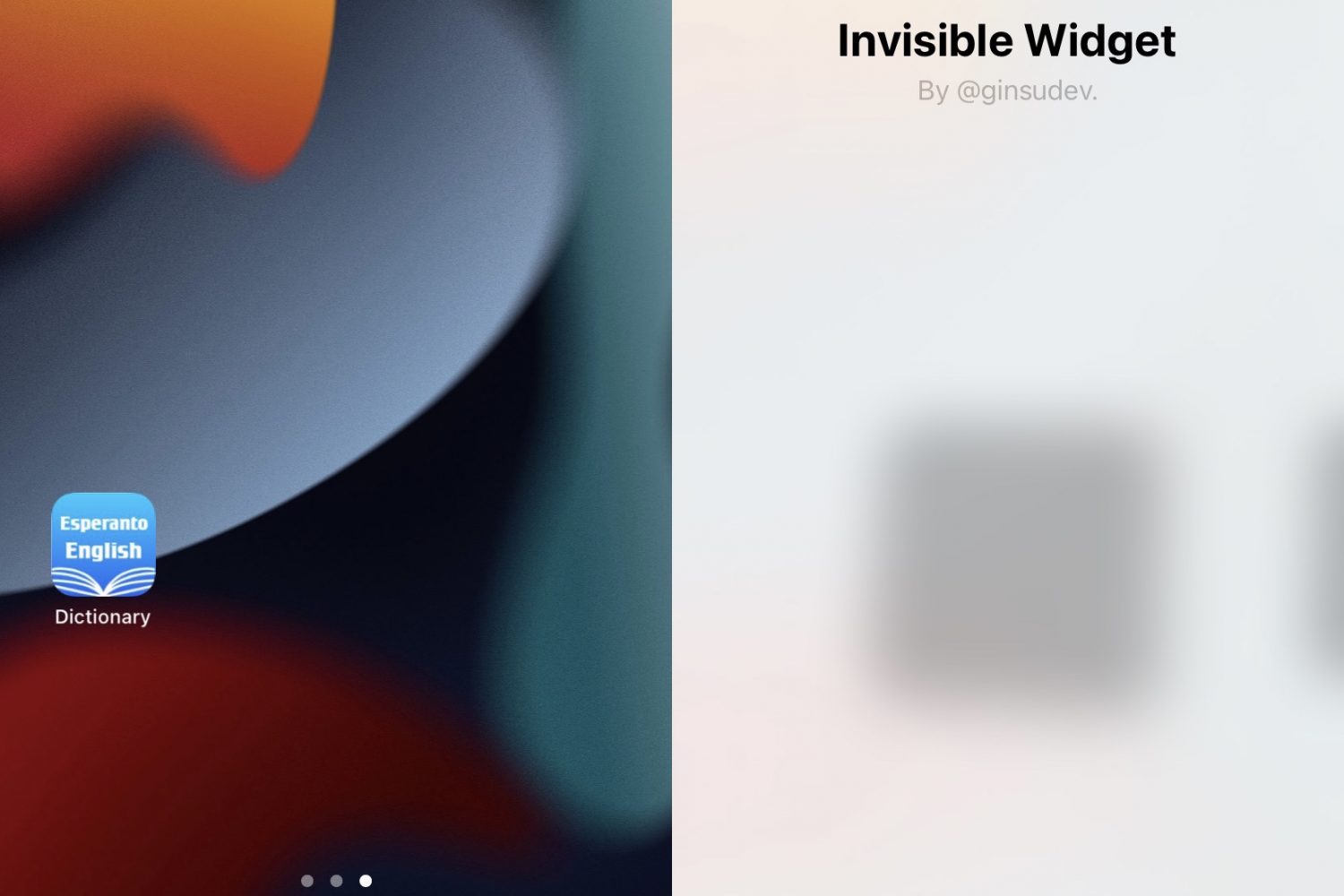One of several things that seems to be receiving a facelift in the upcoming iOS 16 software update from Apple is the Now Playing widget that appears on the Lock Screen. Unfortunately, this means those who are staying behind to remain jailbroken will have a dated Now Playing widget aesthetic going forward.