If you take advantage of the Siri Suggestions widget on your iPhone’s Home Screen, and you’re interested in hiding the app icon labels from it for the sake of minimalism, then you may want to turn your attention to a newly released and free jailbreak tweak dubbed CleanSuggest by iOS developer uz.ra.
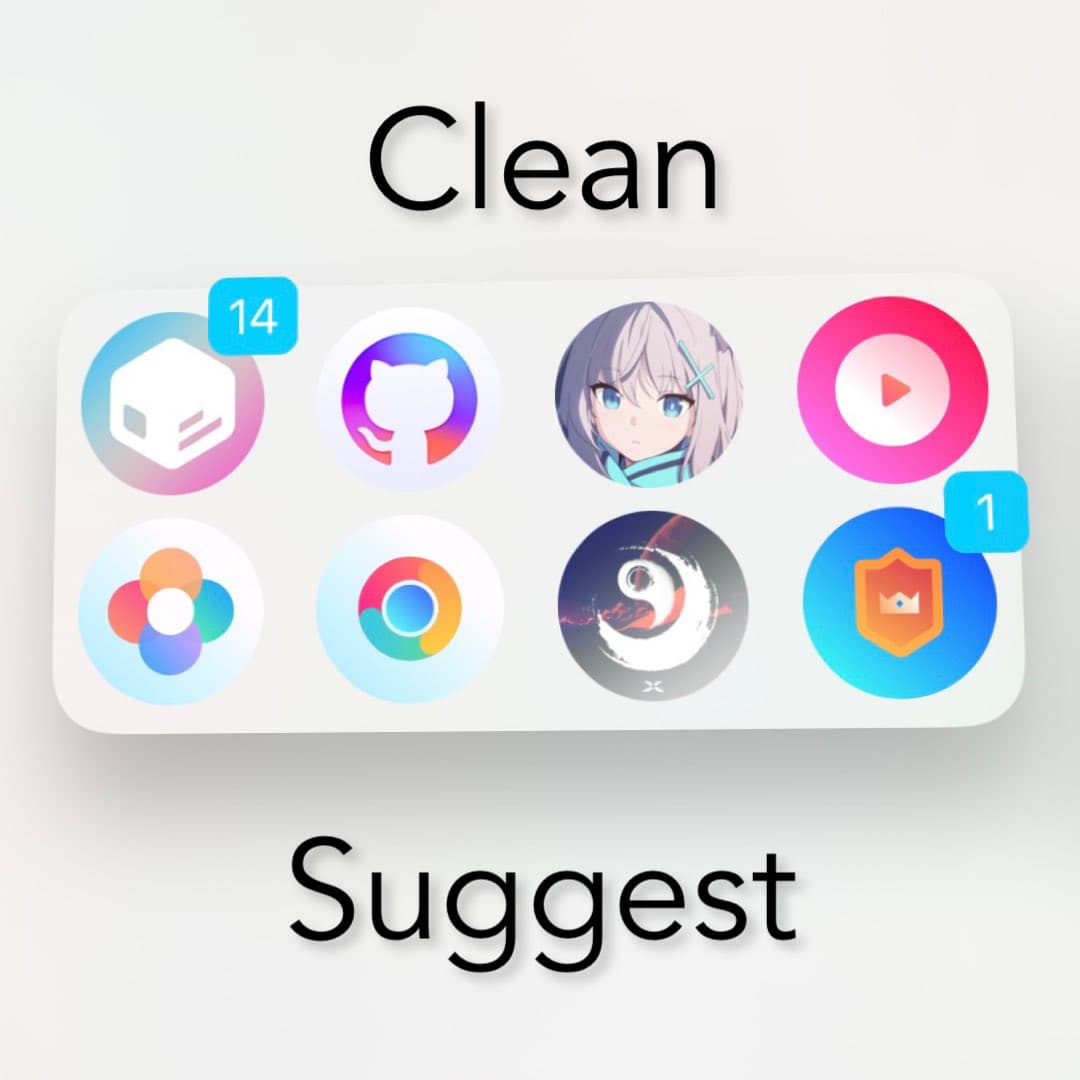
As you can see in the screenshot example above, removing the app icon labels from the Siri Suggestions widget makes it look sleeker as it hides unwanted elements from the interface.
There are actually two good reasons why someone might want to do this, and while the first being minimalism is the most obvious, I’ve often found myself never using the Siri Suggestions widget because it blends those apps into my Home Screen so we’ll that I can’t even tell I’m looking at a widget.
Because of this, the second reason why someone might want to use CleanSuggest is to help those app icons that are a part of the Siri Suggestions widget stand out from the rest of their Home Screen’s app icons.
If you’re interested in giving CleanSuggest a try, then you can download it for free from uz-ra’s personal repository using your favorite package manager app. Anyone who isn’t already taking advantage of uz-ra’s repository can add it to their package manager app of choice by using the URL provided below:
https://uz-ra.github.io/
Since the tweak isn’t being hosted on a repository, we recommend following the developer on Twitter for any future updates to the tweak.
It’s worth noting that CleanSuggest only appears to work with the palera1n and XinaA15 jailbreaks, and for some reason, doesn’t support the Dopamine jailbreak. It’s unknown if the developer plans to add support in the future or not.
Are you going to be taking advantage of the CleanSuggest jailbreak tweak? Be sure to let us know why or why not in the comments section down below.