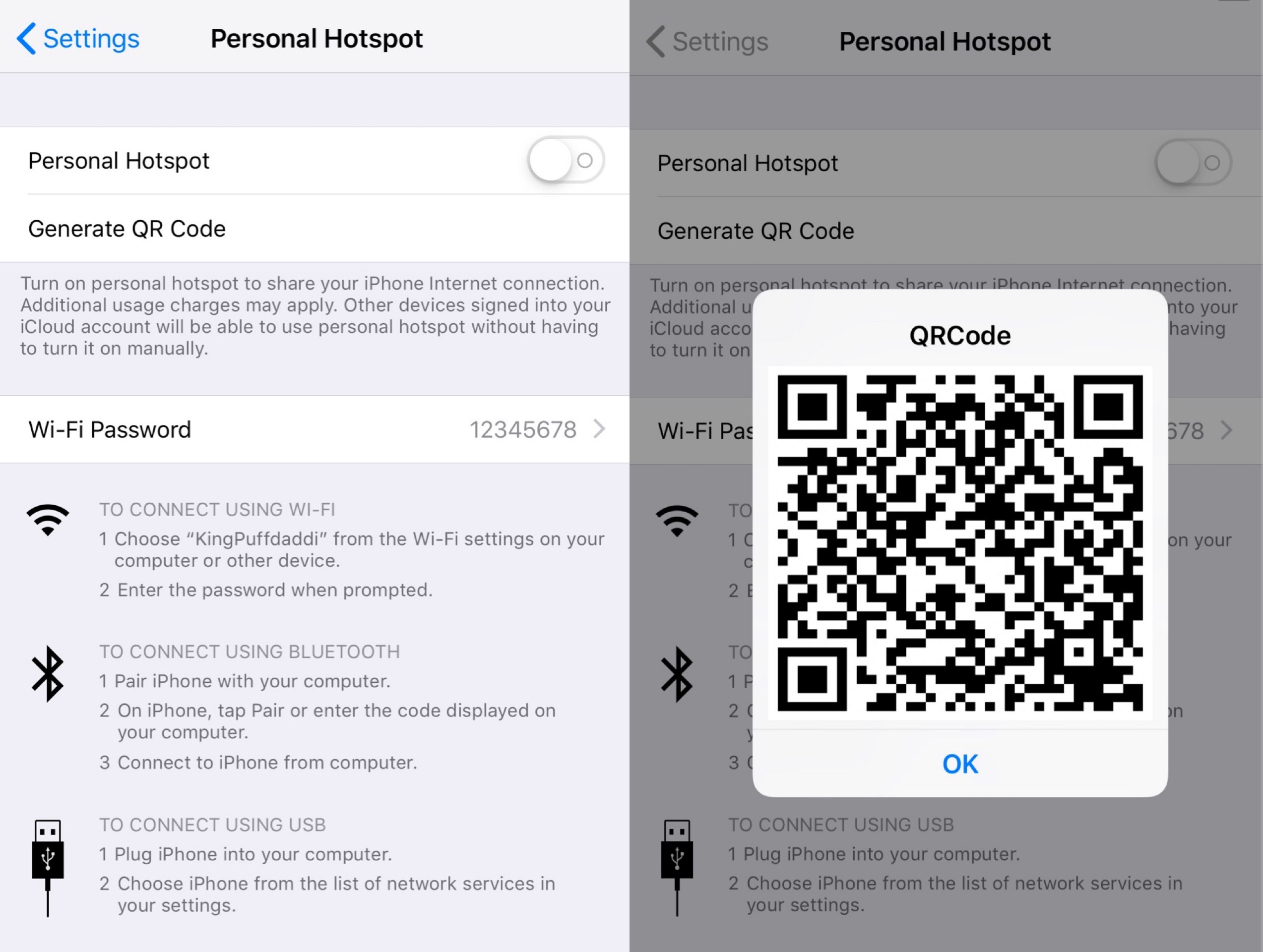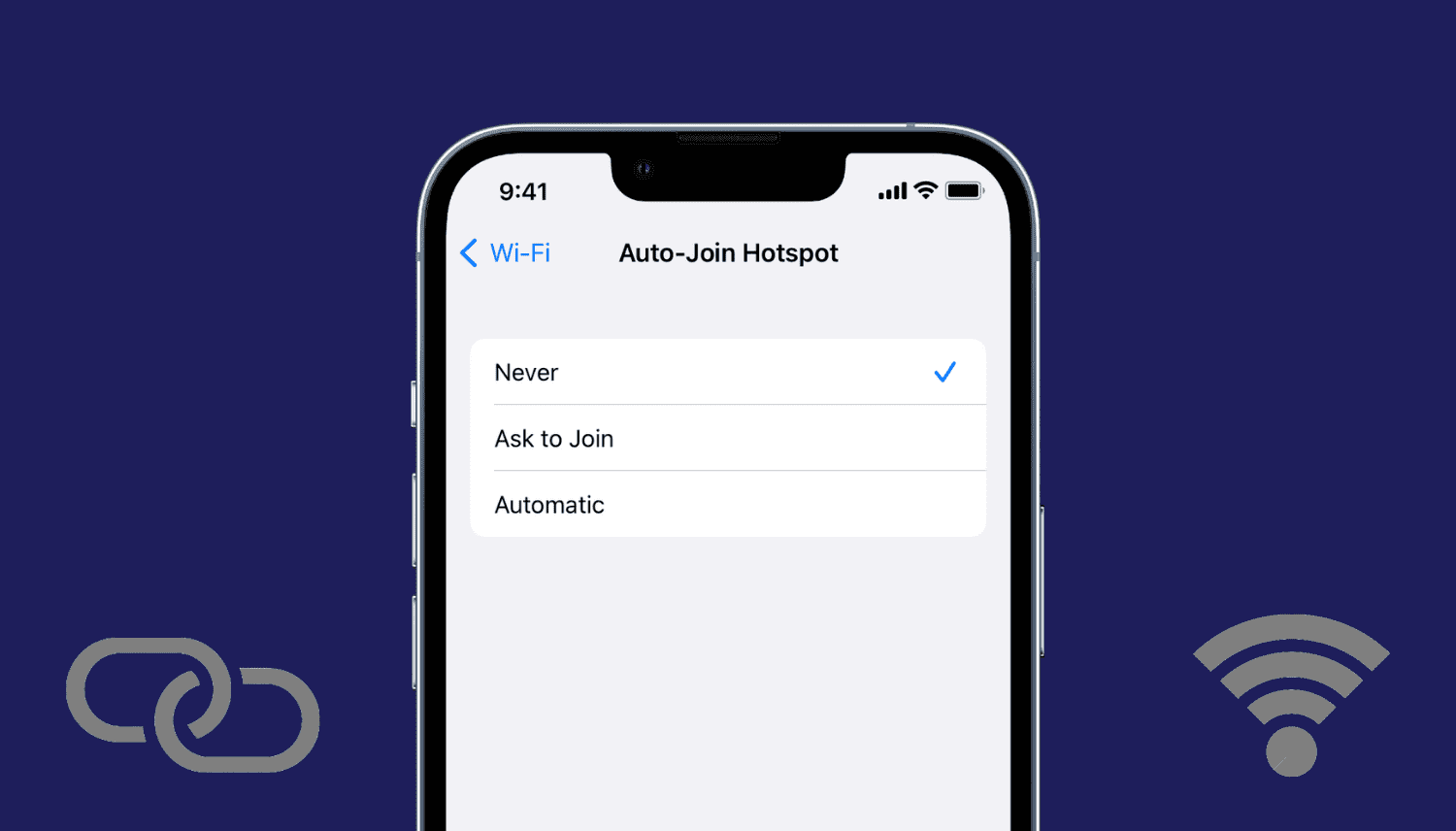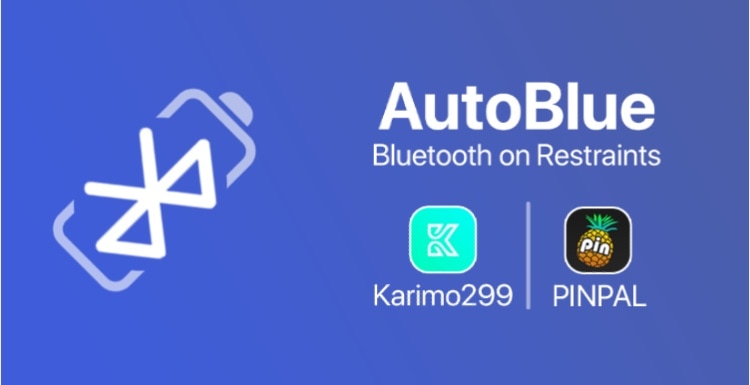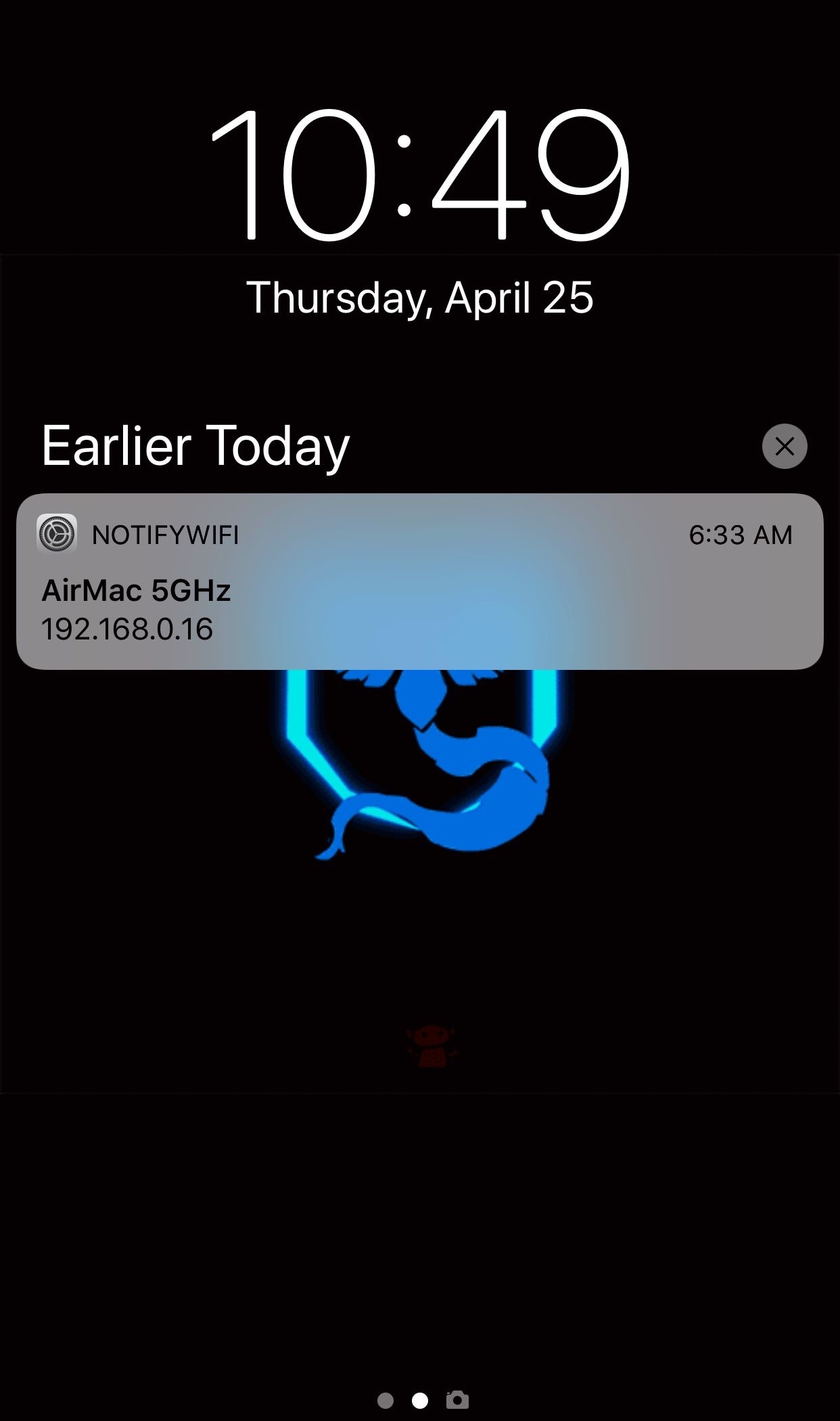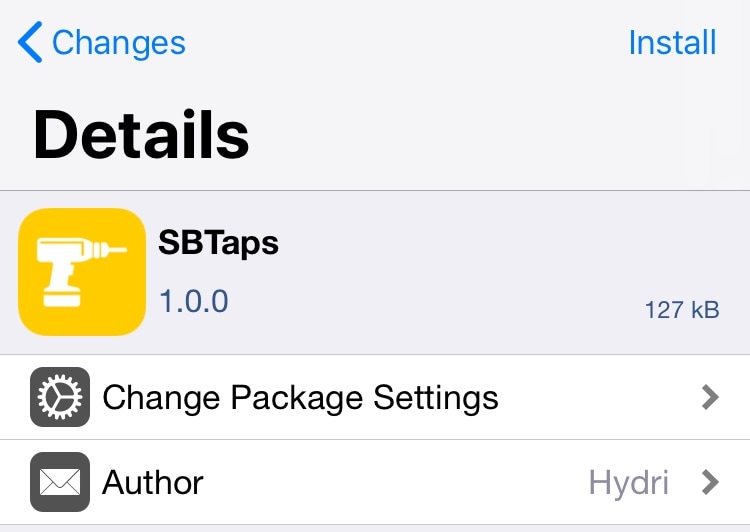Personal Hotspot is an indispensable feature of my iPhone that I use virtually every day as I move out of range of Wi-Fi, and while Apple has made it super easy to pair other iOS devices with the tap of a button, the same can’t be said about non-iOS devices, which often necessitate that you enter the hotspot’s password manually.
If you’re lazy like me and hate having to take the aforementioned steps when you or a friend attempts to connect a new device, then you just might come to appreciate a new and free jailbreak tweak called HotspotQR by iOS developer KingPuffdaddi.