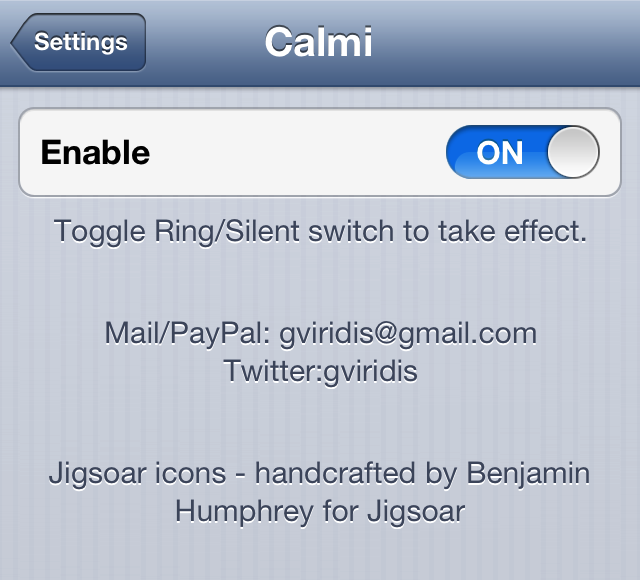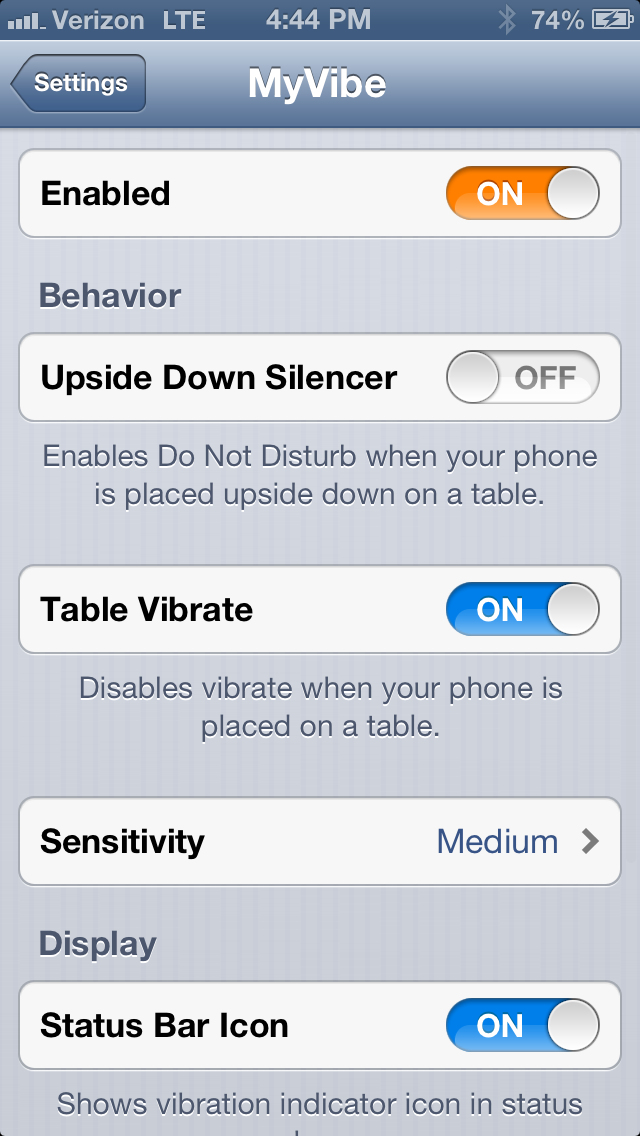Out of the box, every vibration you get from a text message, whether it's an SMS or iMessage, or a phone call, vibrates the same way. In this tutorial, we'll show you how you can create custom vibration patterns on your iPhone and use them for your ringtone, text tone, specific contact tone, alarm, and more.
How to create and use custom vibration patterns on iPhone