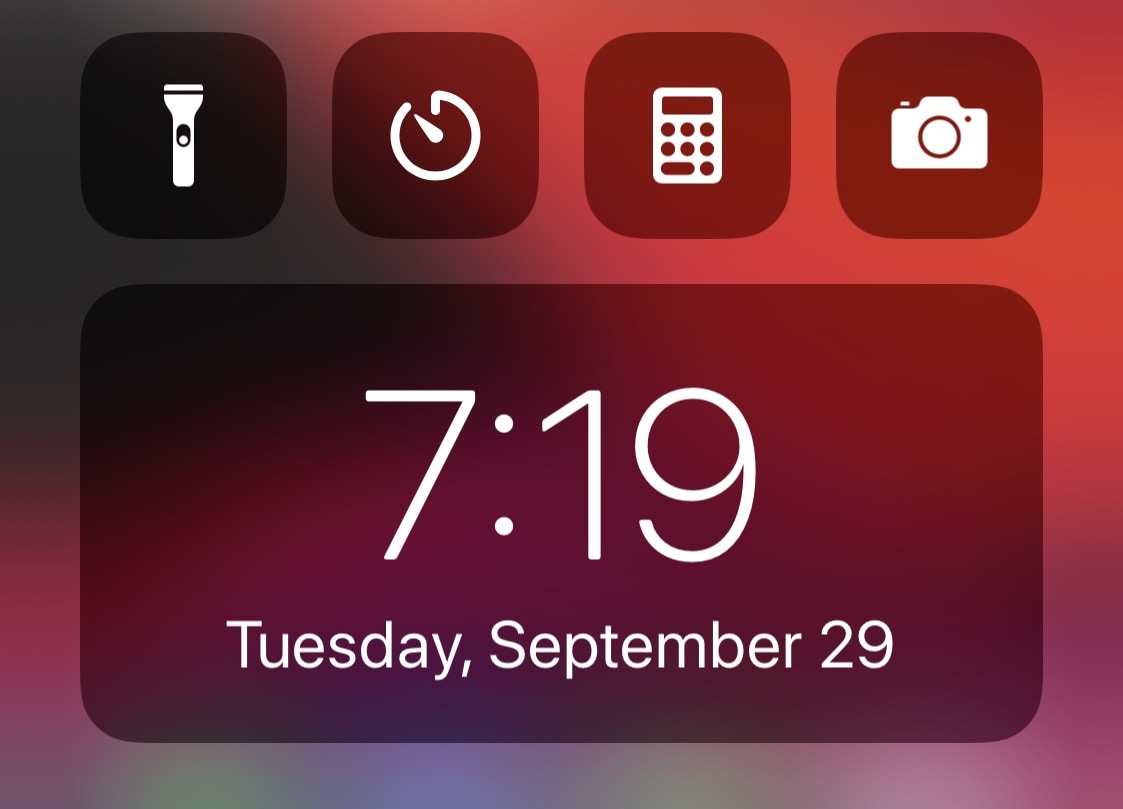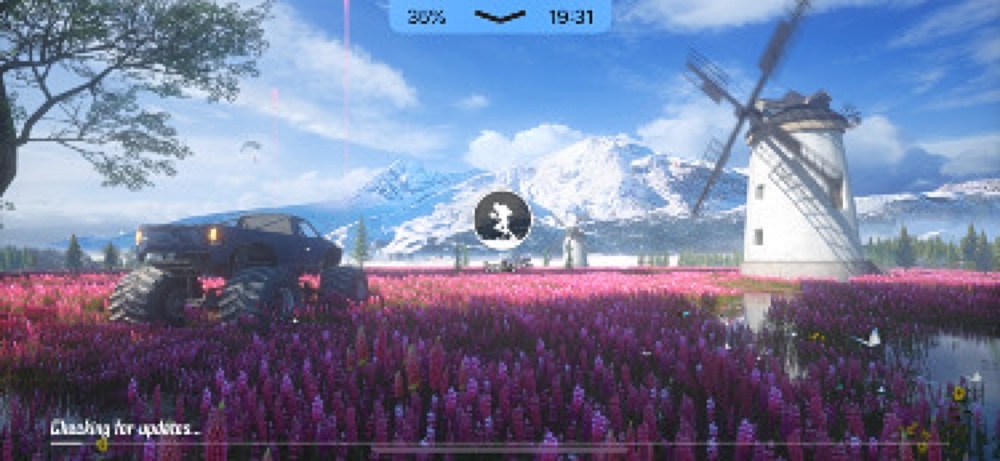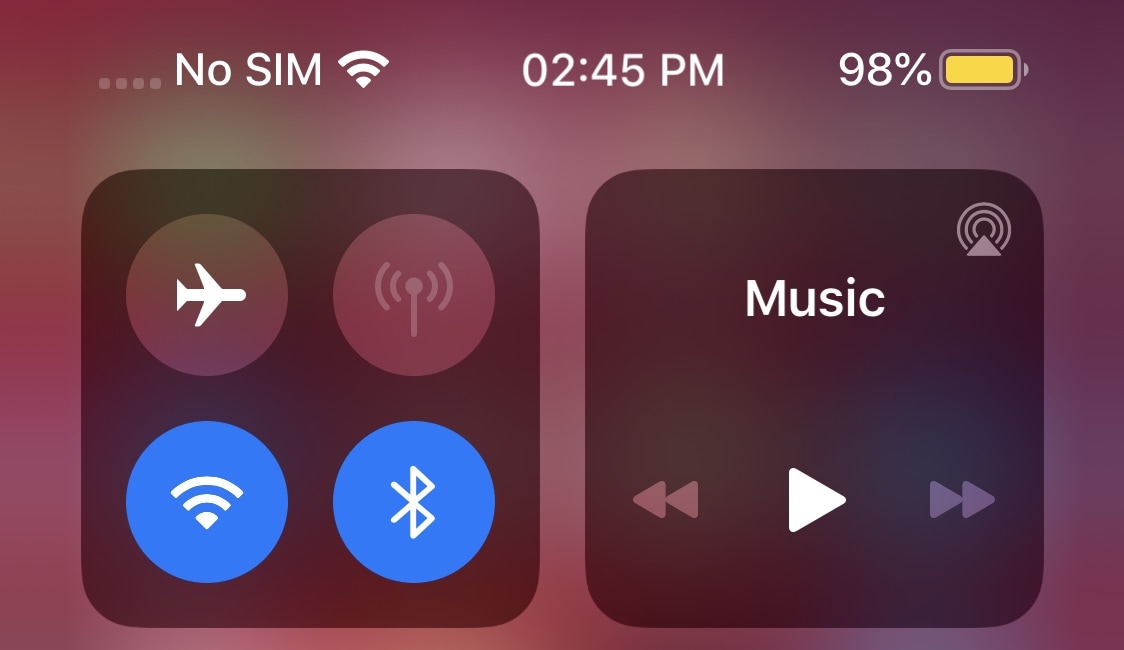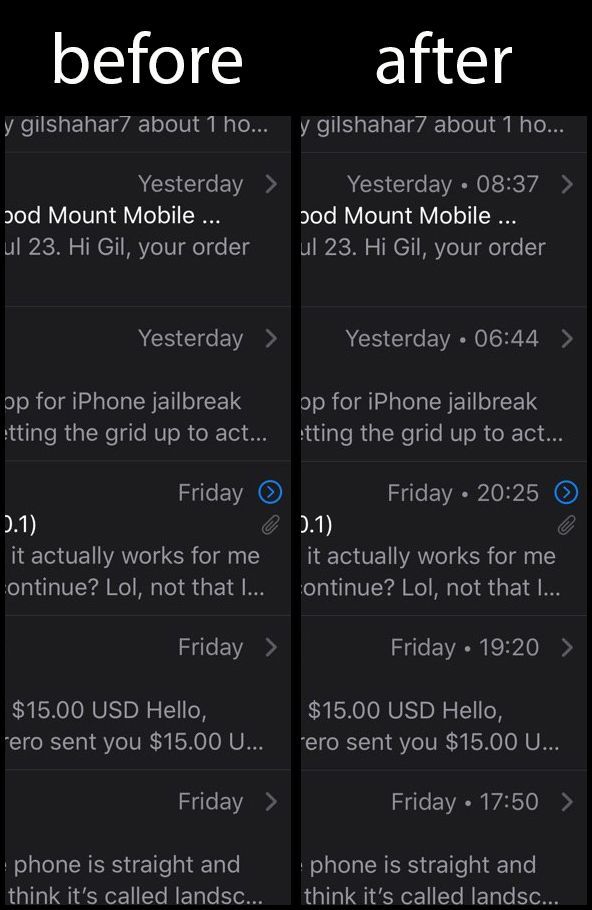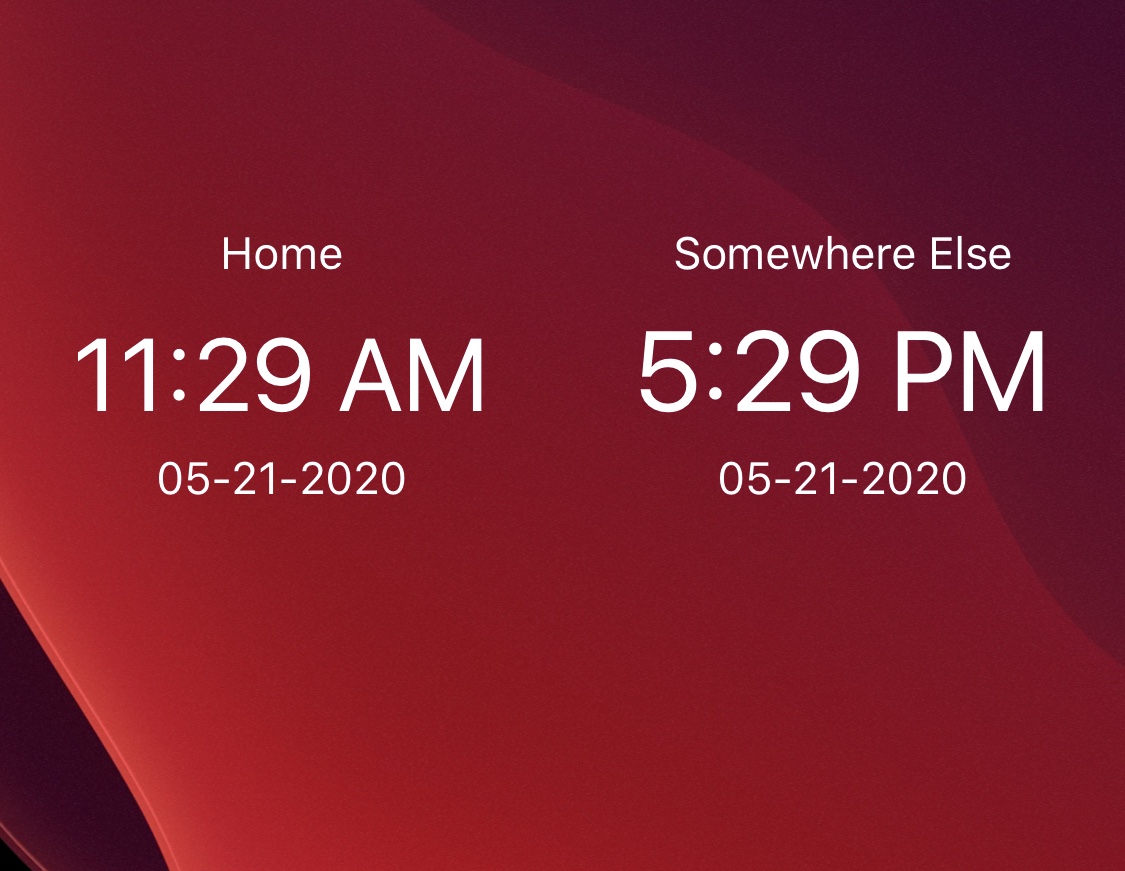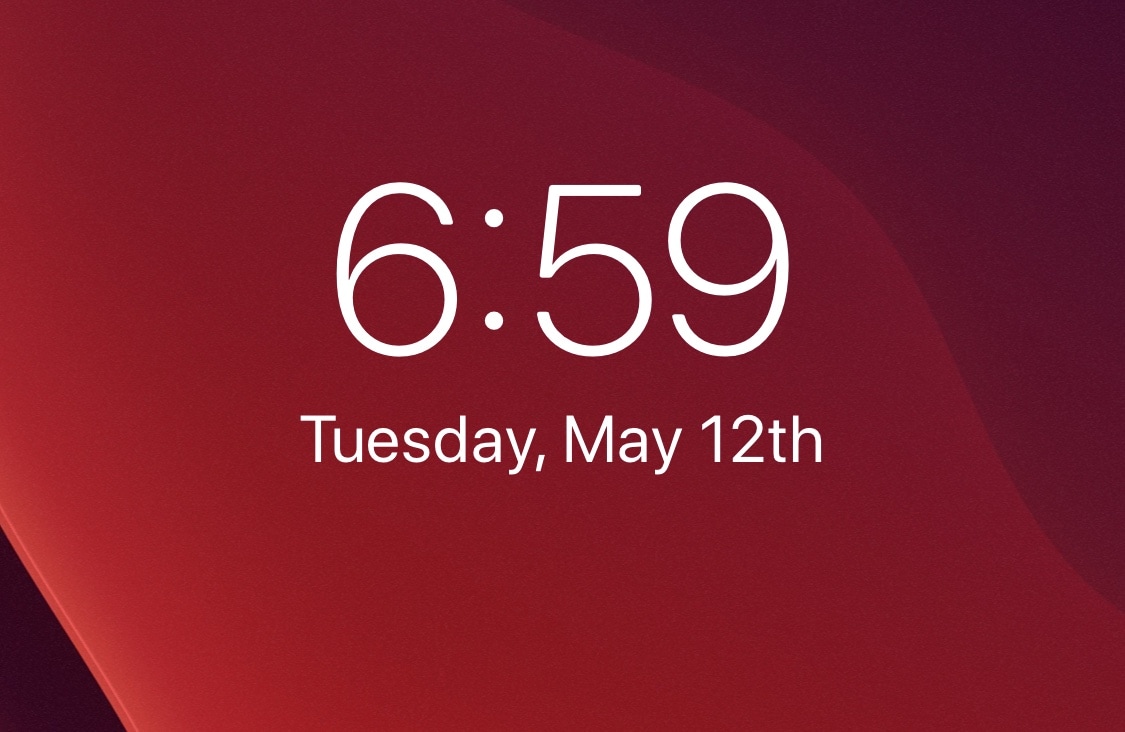The Status Bar plays host to a digital clock almost all of the time, except of course when you launch Control Center. Once you do, the clock disappears from the Status Bar and is replaced by the cellular and Wi-Fi connection indicators and your carrier’s name instead.
Few people would refer to this as a problem, but it’s an annoyance for some who wish that the time would merely remain in the Status Bar even after Control Center is launched. Fortunately, a new and free jailbreak tweak called CClock by iOS developer Obumbravit offers a useful workaround.