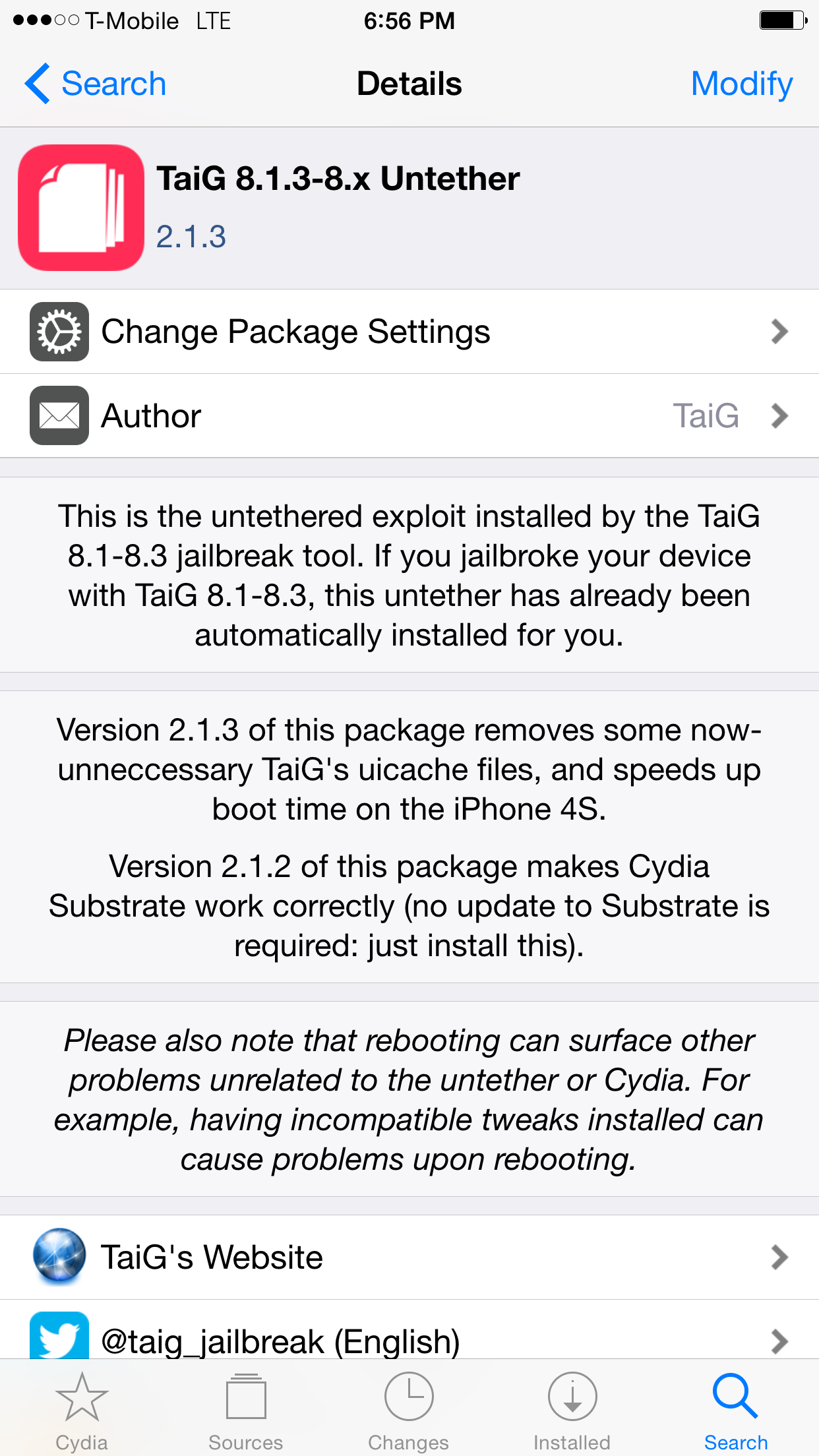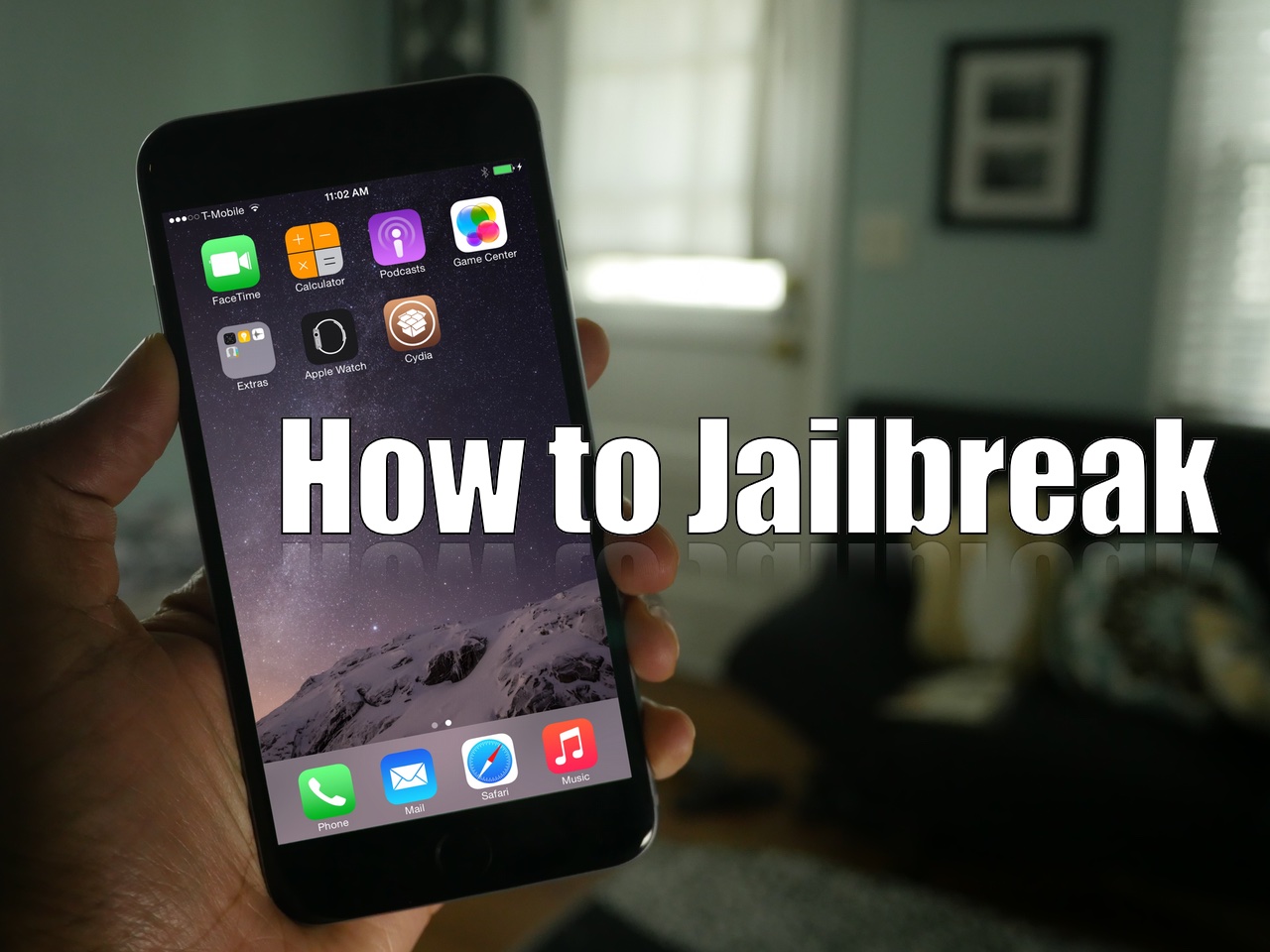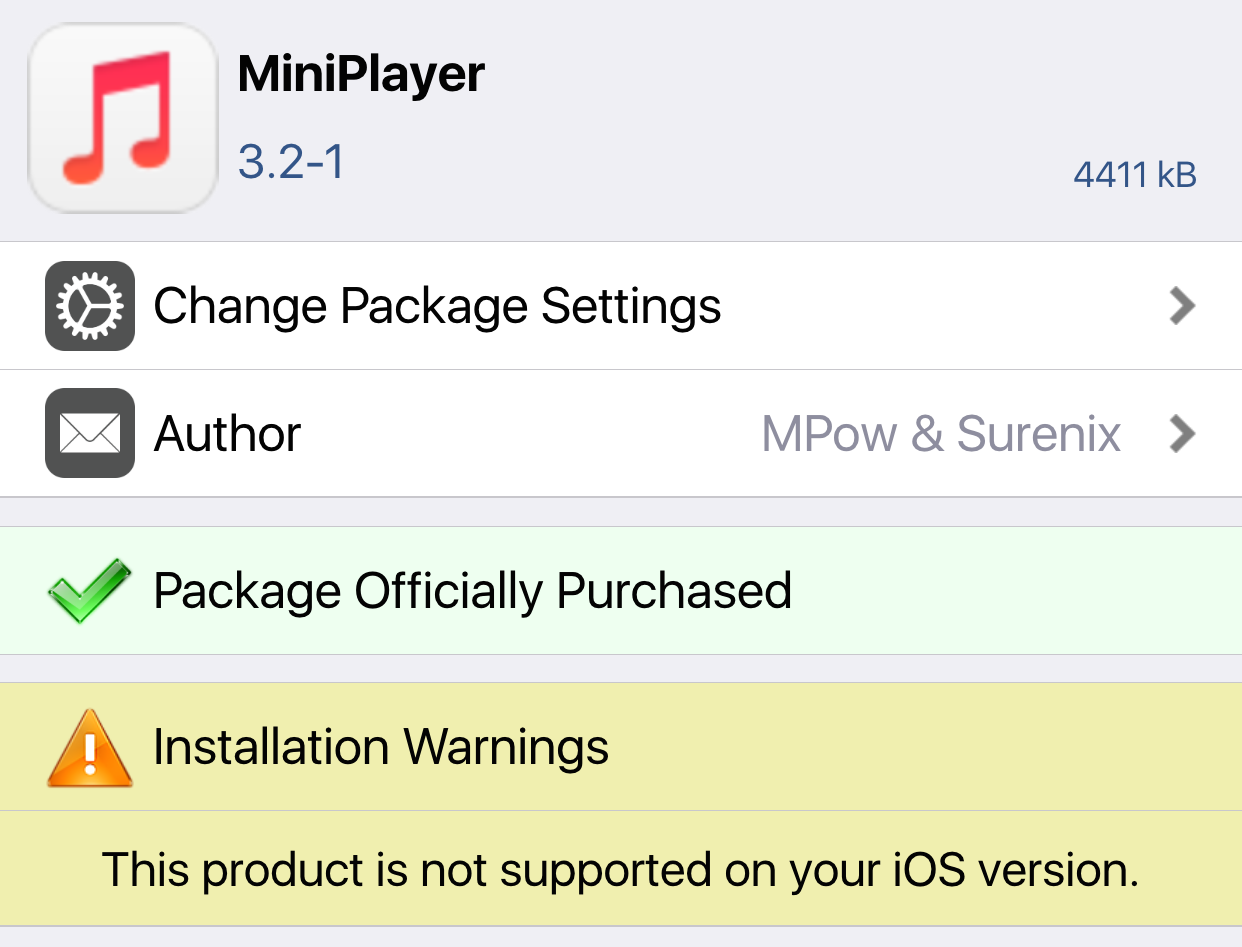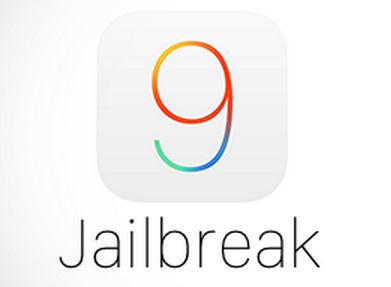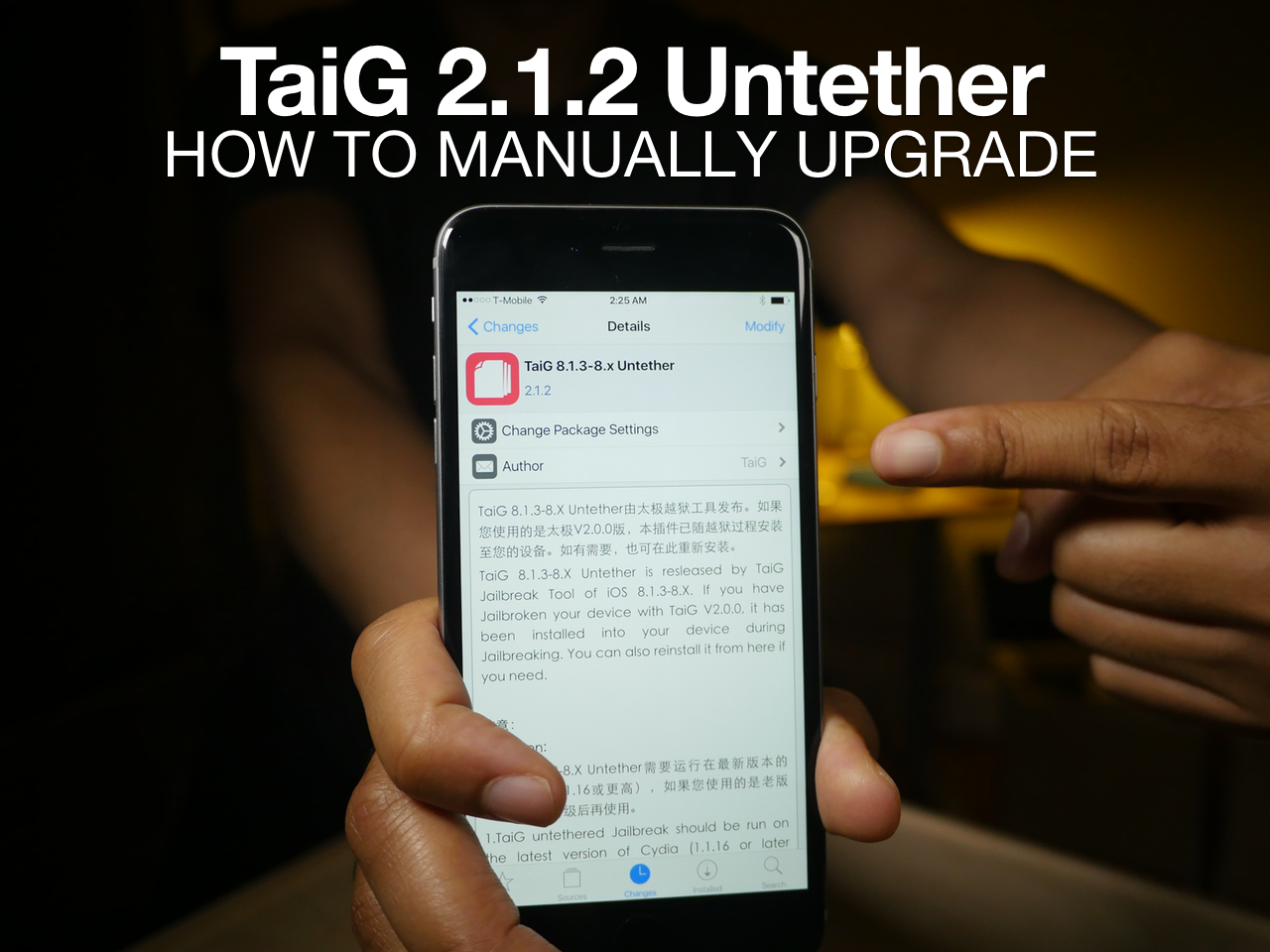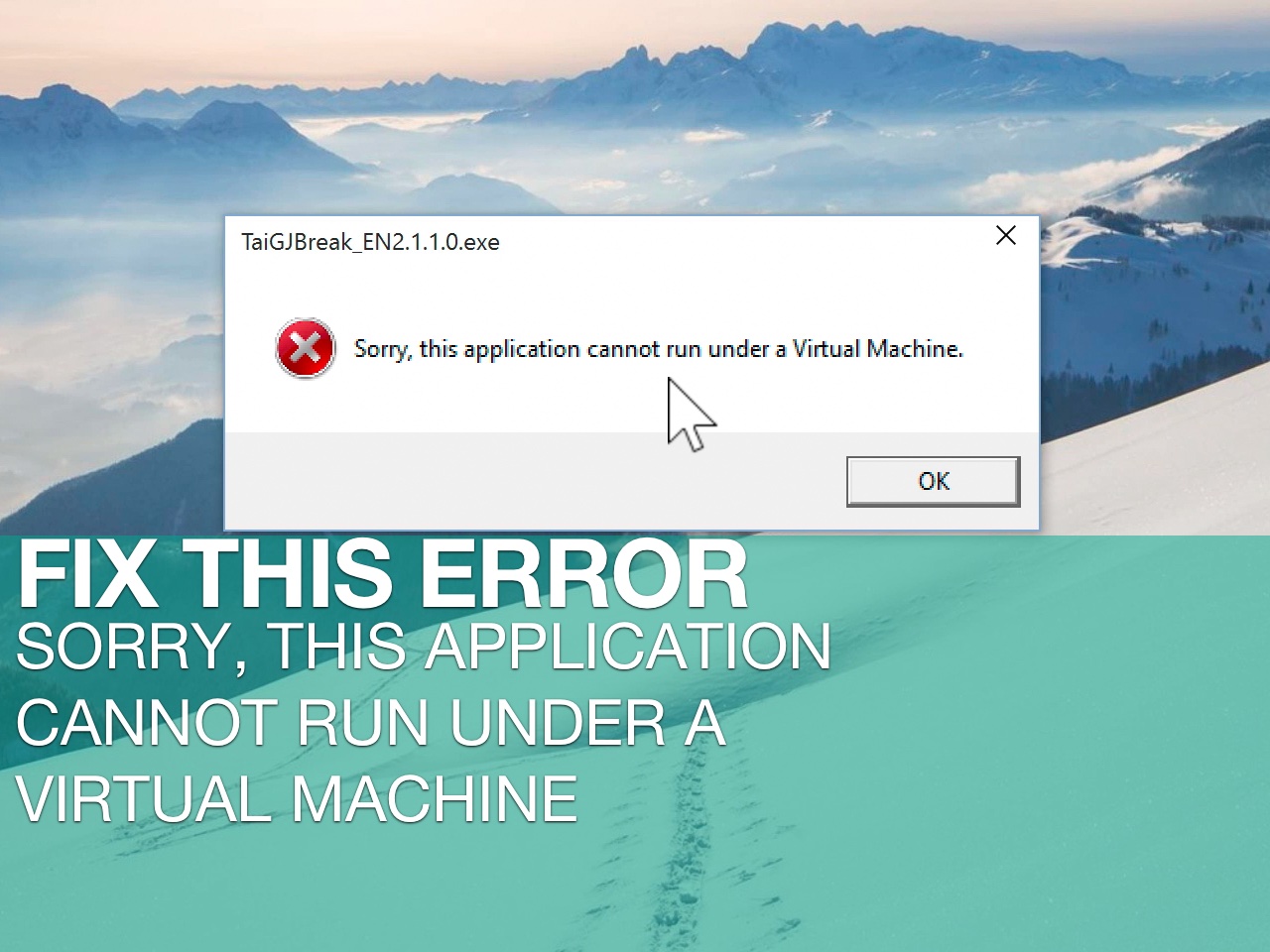For those of you already jailbroken when TaiG 2.1.3 launched earlier this morning, you may have wondered when you would be able to join in on the 2.1.3 fun. Sure, you could have always added TaiG's third-party repo, but understandably, some aren't comfortable with doing that for various reasons.
Well, the TaiG 2.1.3 untether now has saurik's stamp of approval, as it has appeared on his Telesphoreo default Cydia repo. This means that by performing a simple refresh on Cydia's changes tab, you should see an available upgrade to the TaiG untether.