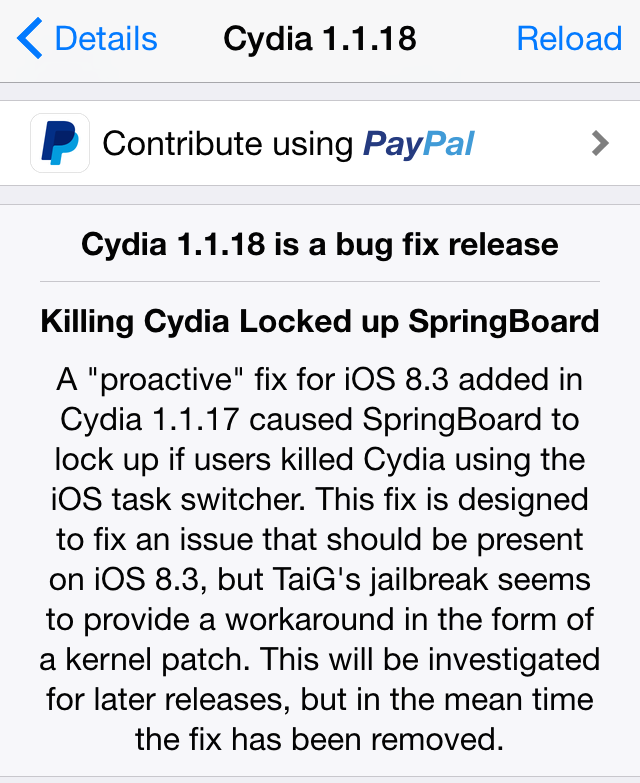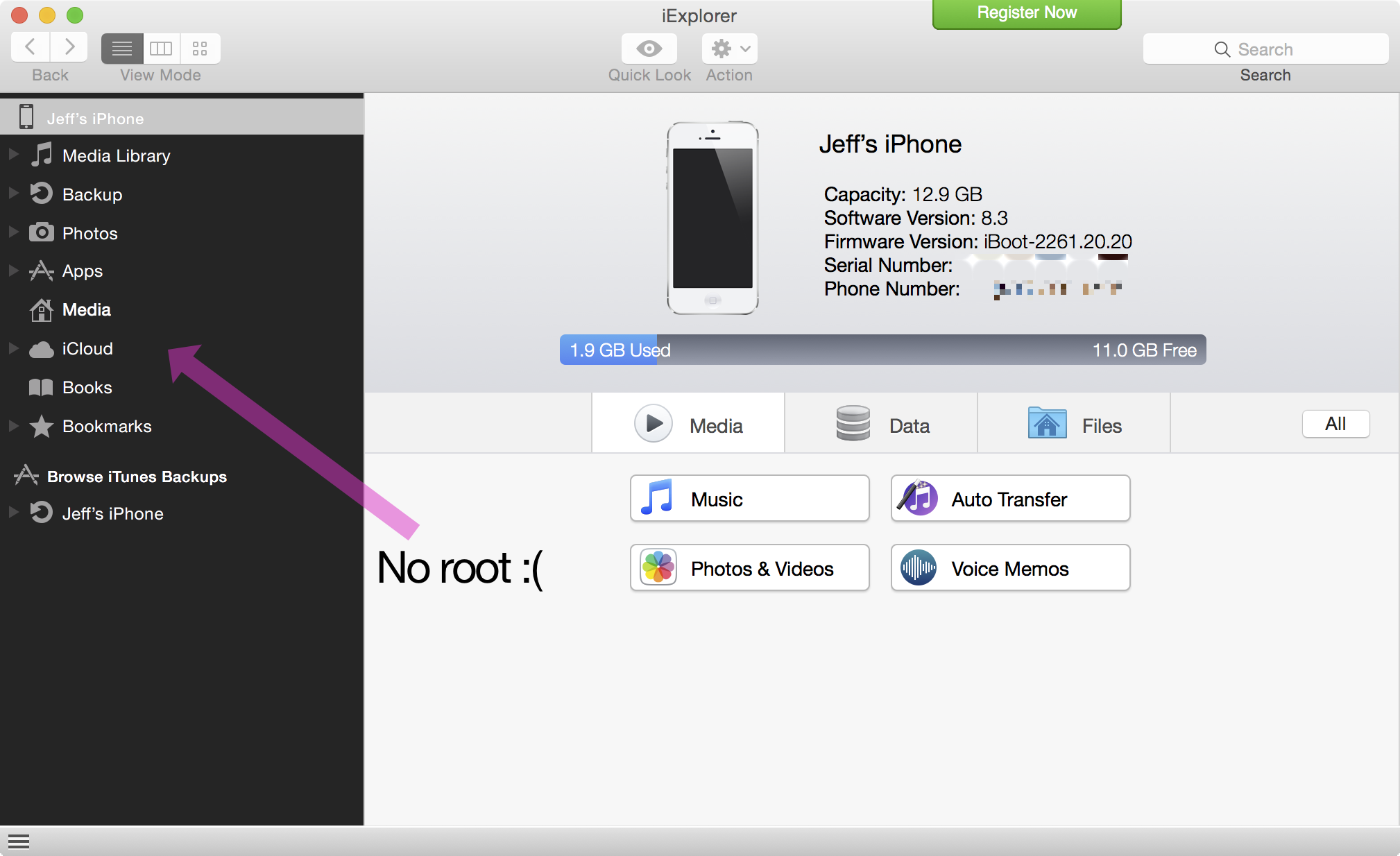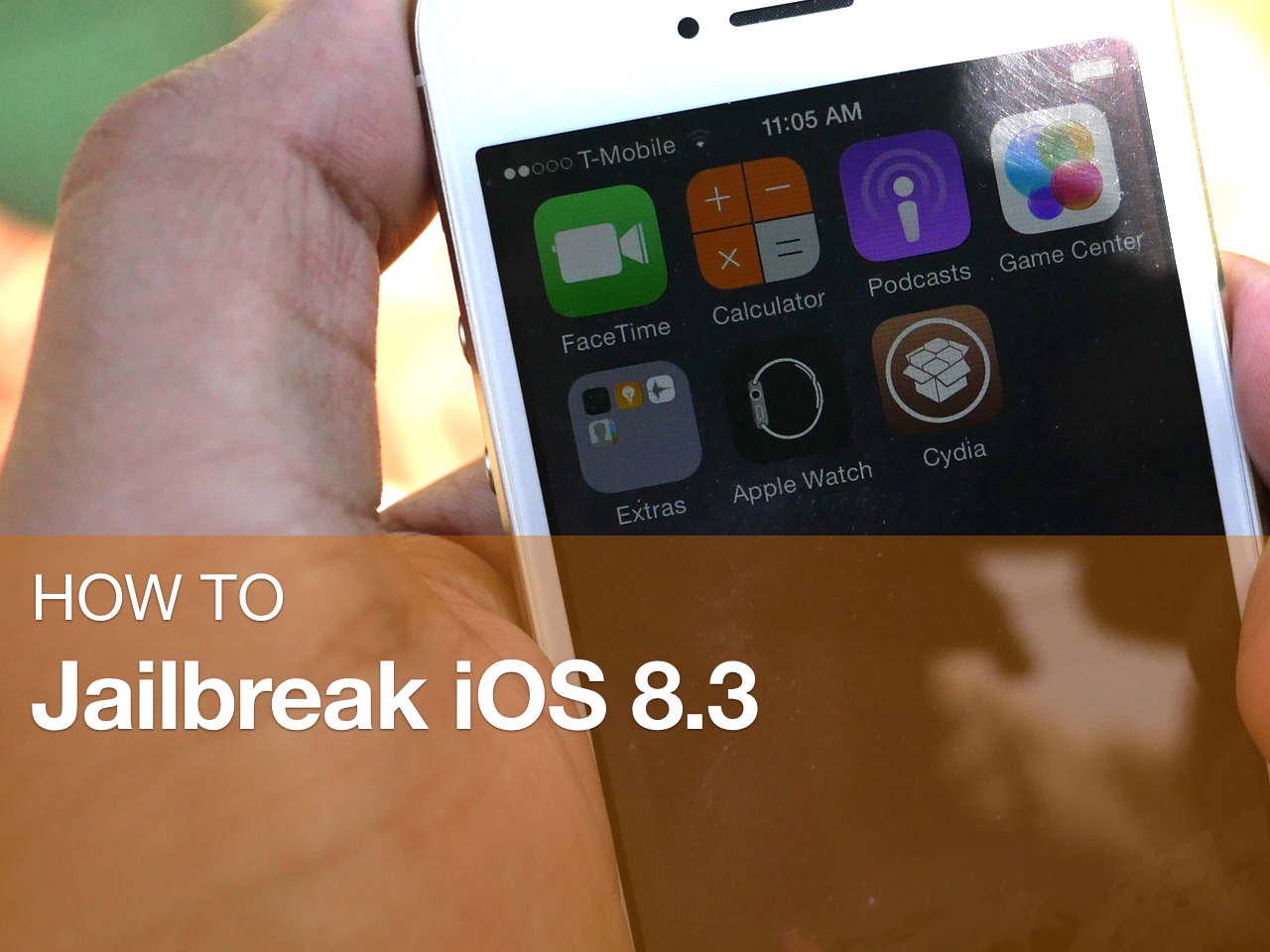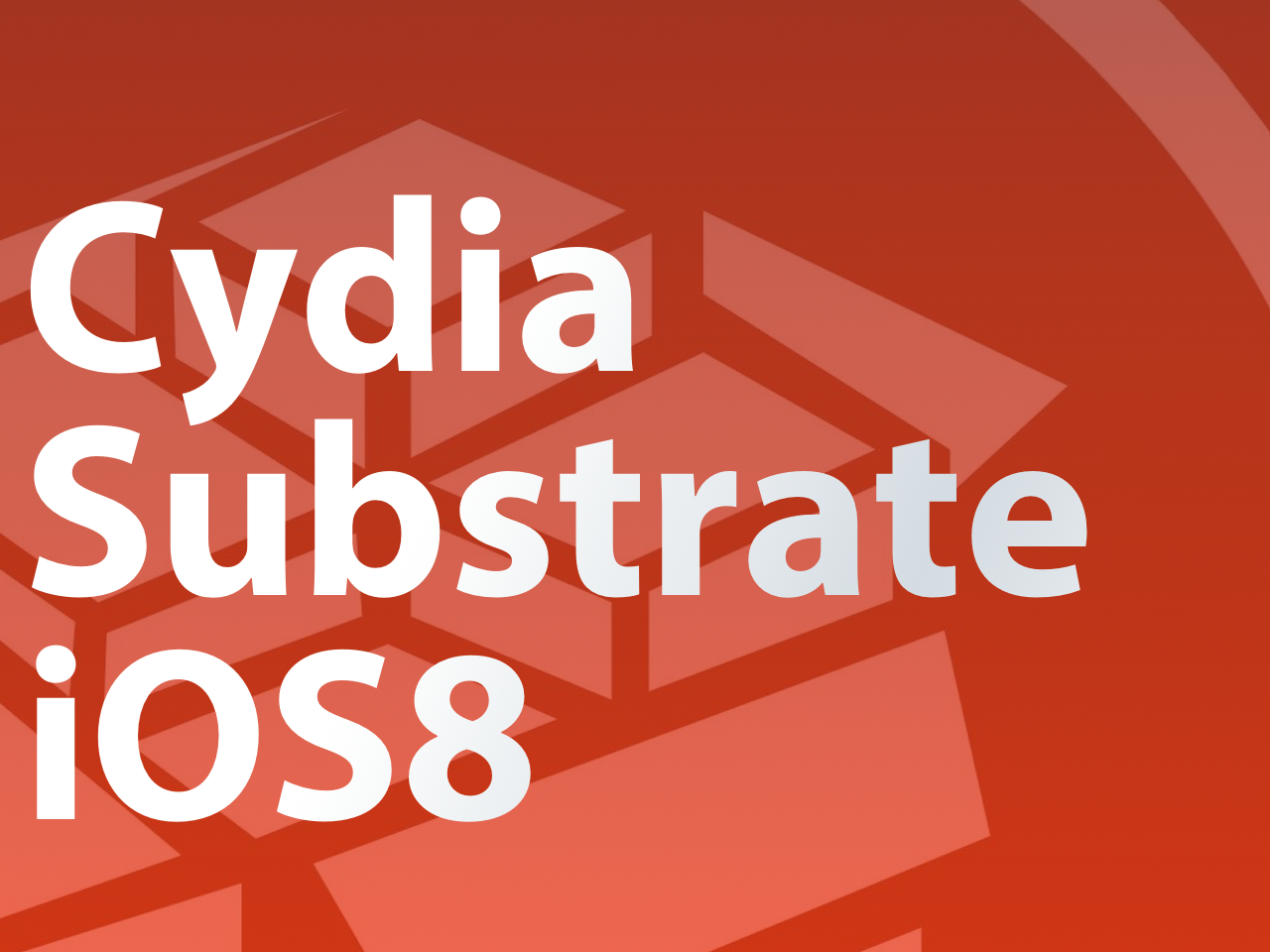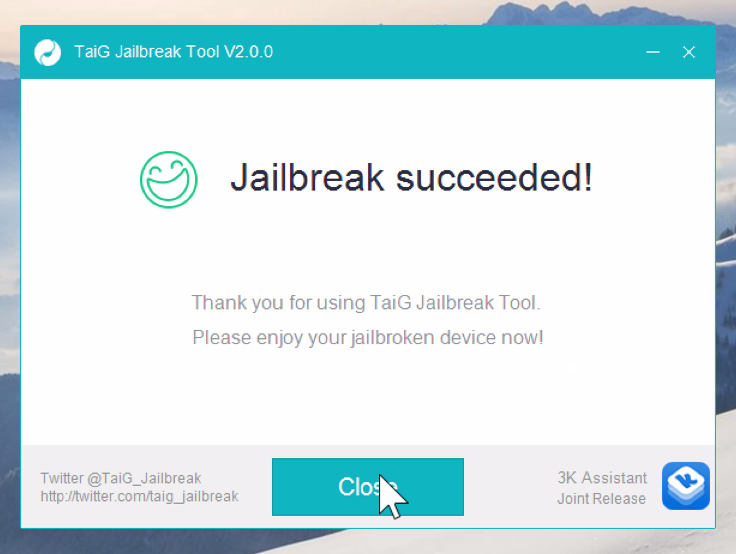I think it's safe to say that it's been a whirlwind the last few days. TaiG isn't showing any signs of slowing down, as they've now made yet another update to their jailbreak tool available online. This update, dubbed TaiG 2.1.1 comes mere hours after the 2.1.0 update—a release that aimed to fix the Cydia Substrate issues—was discovered.
As far as what's included in TaiG 2.1.1, my guess is bug fixes. Judging by the minor release version, there's likely some minor fixes that were important enough to warrant an update.
At any rate, it's always best to use the latest and greatest when it comes to jailbreak tools, so if you've yet to jailbreak, you might as well use TaiG 2.1.1 to do so.