Apple Documentation consolidates Apple's official user guides, repair manuals, tech specs and downloads in one convenient place with easily searchable content.
Apple Documentation consolidates tech specs, manuals and downloads in one place
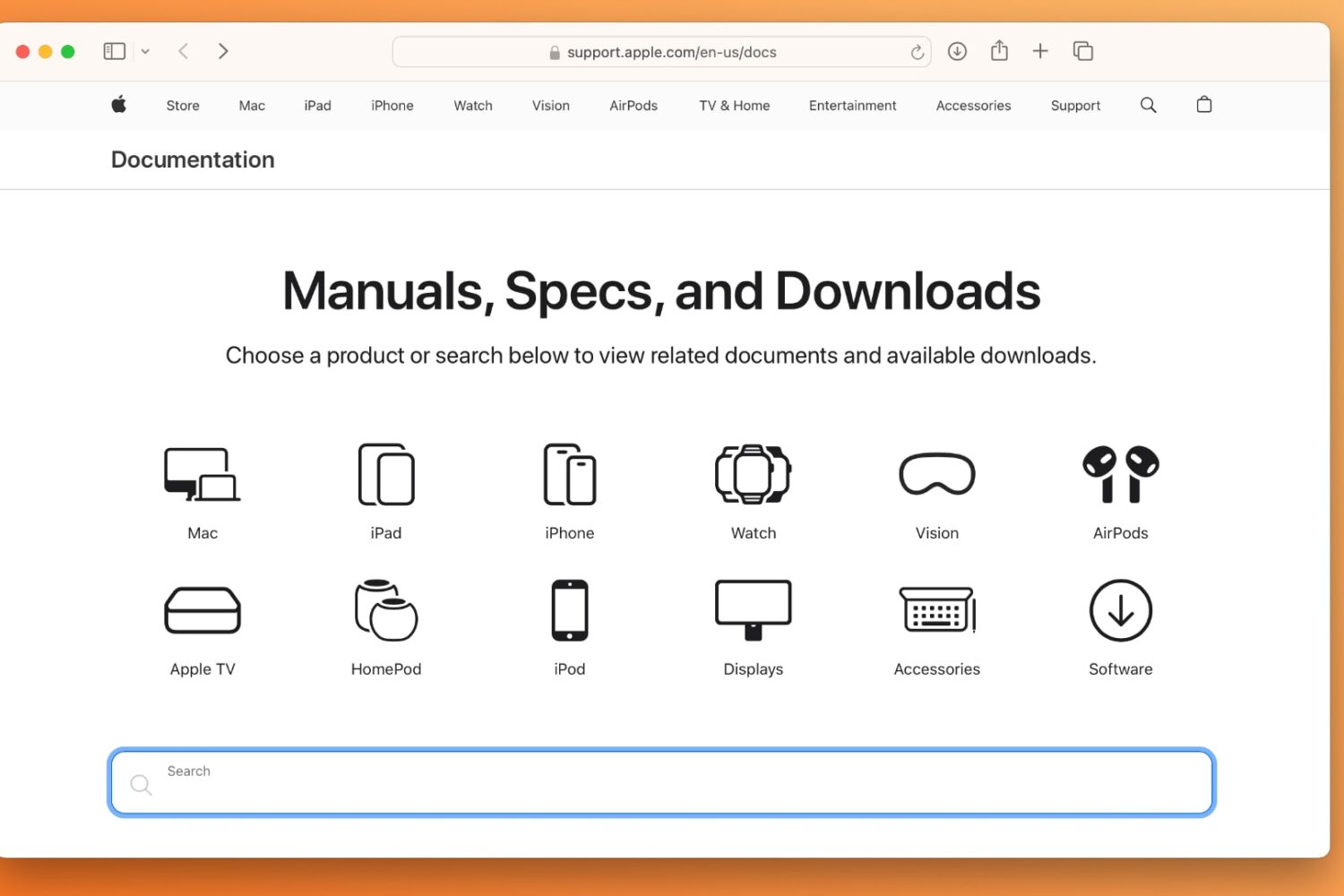
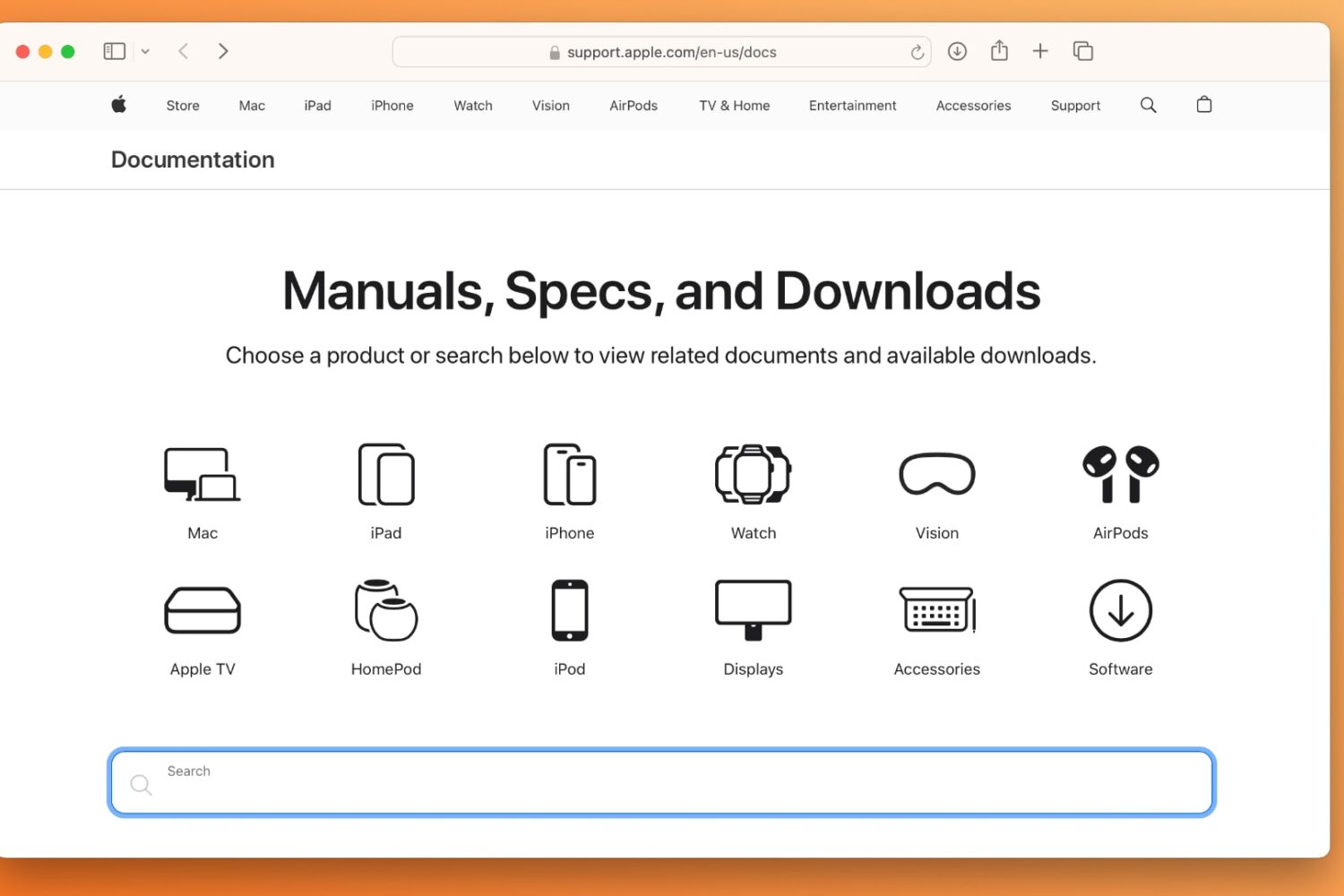
Apple Documentation consolidates Apple's official user guides, repair manuals, tech specs and downloads in one convenient place with easily searchable content.

Vision Pro how-to videos, guides and support articles educate users about the headset's settings, accessibility, visionOS features like Guest and Travel modes, etc.

Apple could stop offering customer support via social media sites such as Twitter, YouTube and even its own Support Community online forums.
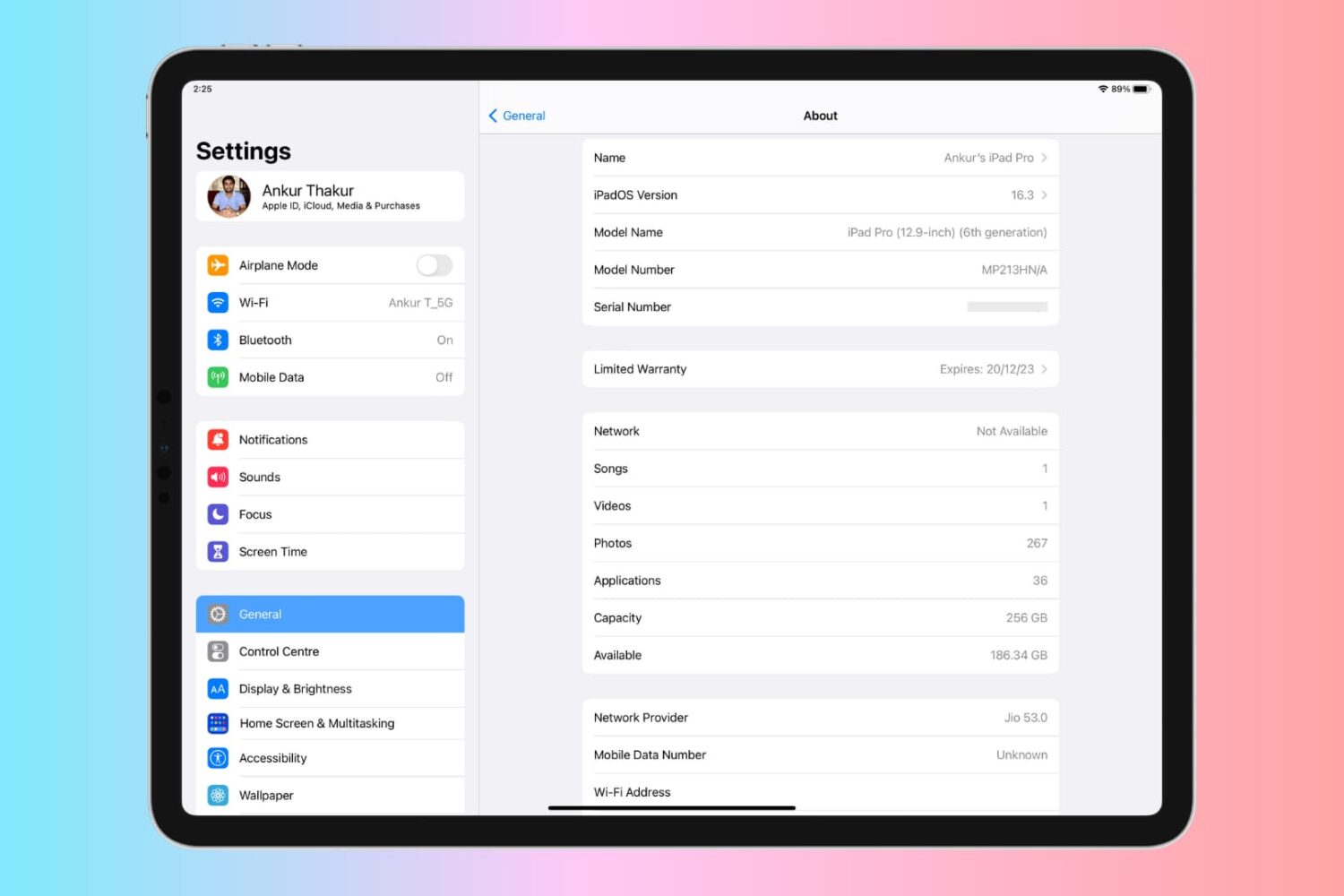
Whether you are looking to get warranty service or simply need to keep track of your device, it's important to know the serial number of your iPhone, iPad, Apple Watch, Apple Pencil, and Apple Vision Pro.
In this tutorial, we will discuss the importance of having your serial number handy, and we will also provide ten ways to find it, even if your device is stolen or not powering on.

Apple launched the brand new, completely overhauled 14- and 16-inch MacBook Pro with a Liquid Retina XDR display not too long ago. And the company's Pro Display XDR has been around for quite some time. But for owners of the hardware, there may be some issues with the screen brightness that Apple is now addressing.

Reaching out to WhatsApp support is getting easier now with a new built-in option permitting you to get responses from a support agent directly in a WhatsApp chat.
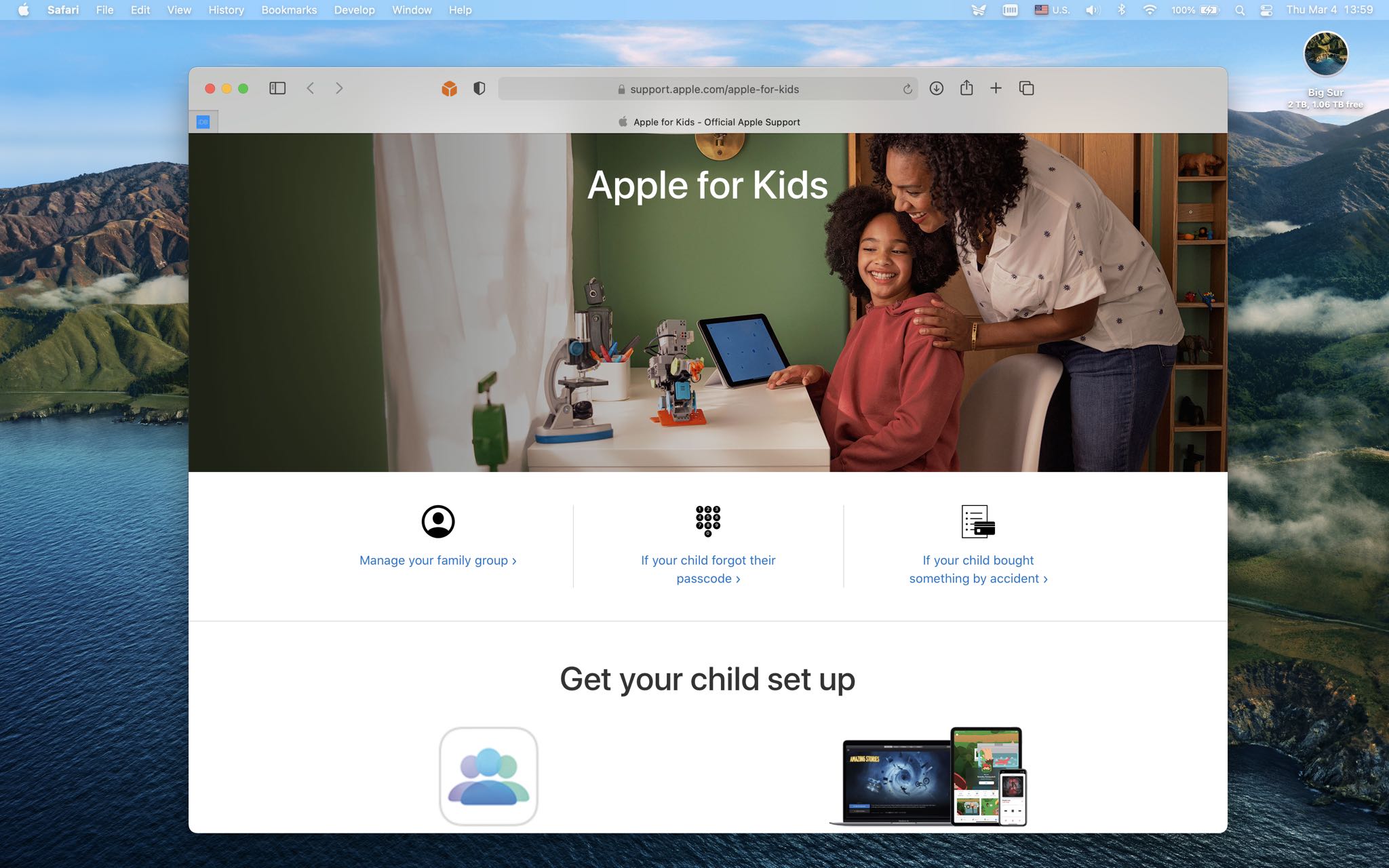
Apple has published a new section on its dedicated support website that's completely dedicated to parents, featuring helpful resources about related features such as parental controls, Ask to Buy, Family Sharing, Apple Cash Family, Screen Time and so forth.
STORY HIGHLIGHTS:
A new support portal for parents. It provides links to existing resources. Parental controls and more are included. A useful resource for parentsFound at support.apple.com/apple-for-kids/, it includes relevant links to Apple's existing support resources, making it a one-stop-shop for parents managing kids' Apple experiences.
At the very top, you get links for managing your family group with the Family Sharing feature, including setting up the feature on the child's device. Further down the webpage, you'll find relevant links for setting up Apple Cash Family so you can send cash to a child. Parents will also find links leading to Apple's support instructions detailing how to turn on Ask to Buy.
→ How to chat live with Apple Support
With the Ask to Buy feature enabled, your kids have the freedom to make their own choices while still controlling their spending. The family organizer can use their own device to approve or decline these Ask to Buy requests from a notification. For example, if a child wants to buy an app, the family approver can see the app and decide whether to allow it.
This feature is on by default for any children under 13.
Other sub-sections on the webpage provide links to set up Apple devices, including configuring an Apple Watch for a family member without an iPhone, using Family Setup, as well as prevent unwanted in-app purchases, set limit for kids with Screen Time and more.
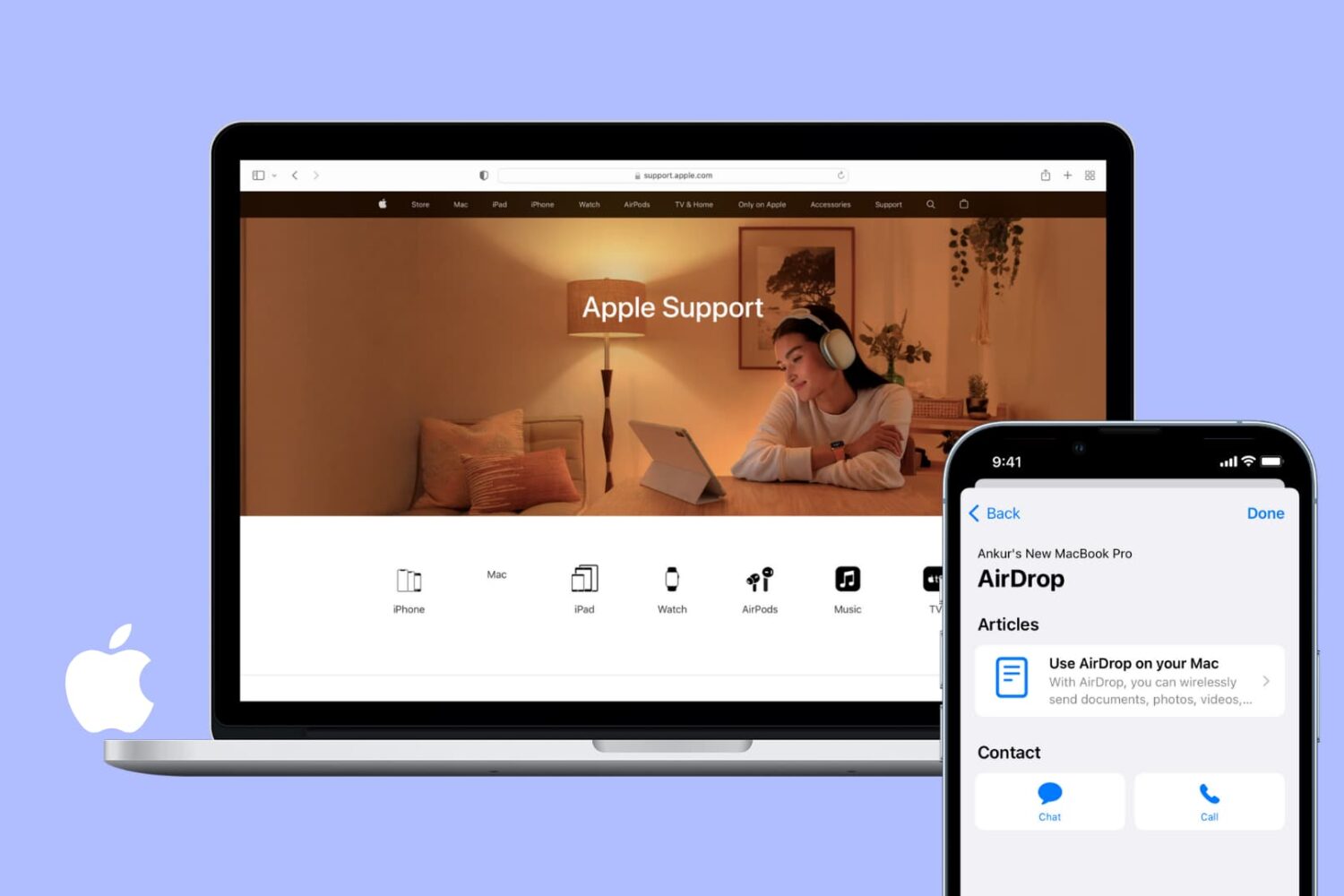
Apple offers a support site to help answer your questions. Whether it's for a problem with your device, subscription, or service plan, most times, you can find answers without the need for a real person. But if your question cannot be answered or falls outside of those you see on the support site, it might be time for a chat.
You can chat live with Apple Support by navigating to a particular spot on the website or using the Apple Support app. Here's how.

Apple's third-generation Mac Pro workstation went on sale on December 10, 2019 alongside the new Pro Display XDR external monitor. Following the launches, Apple posted a series of support articles highlighting topics like upgrades, component replacements and other features.

Apple has acknowledged an issue with some 13-inch MacBook Pro models that may cause your notebook to randomly shut down even though the battery shows a remaining charge.

WhatsApp, the world's most popular messaging service, will be ending support for older platforms like iOS 7 which lack modern capabilities needed for its upcoming features.

Apple yesterday acknowledged that its photo management and editing software Aperture for Mac will not run in future macOS version after macOS Mojave.