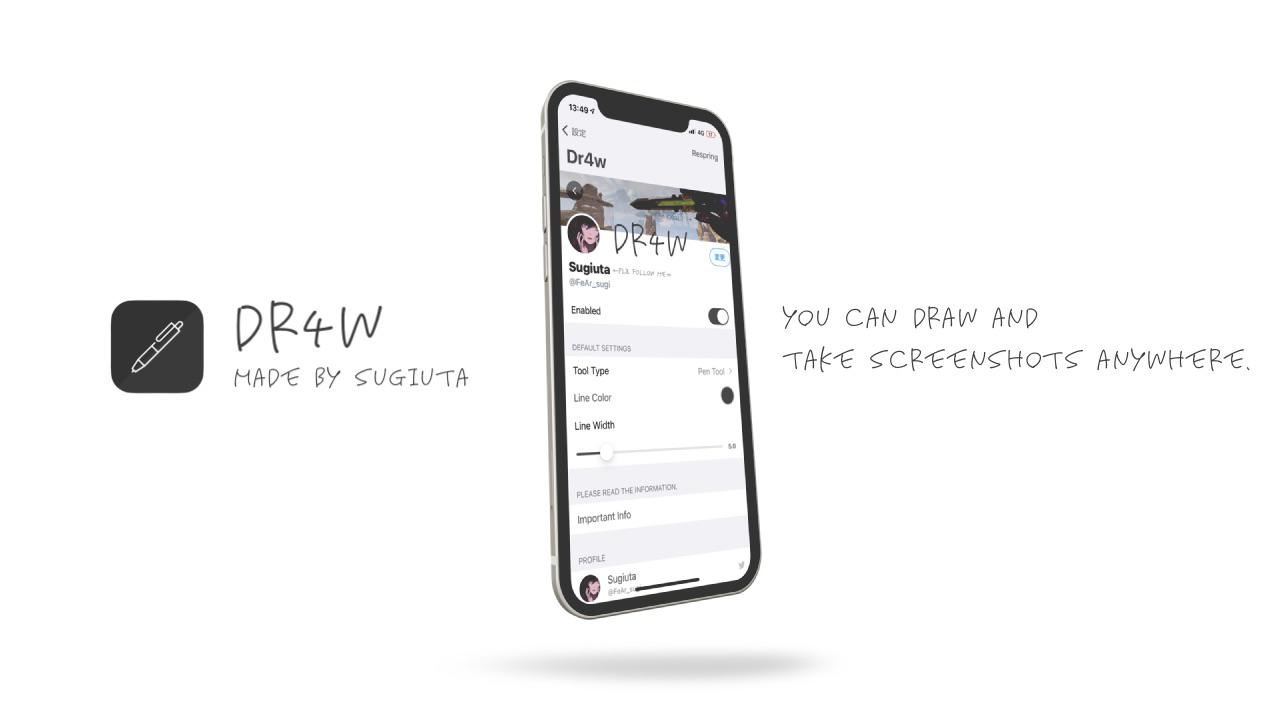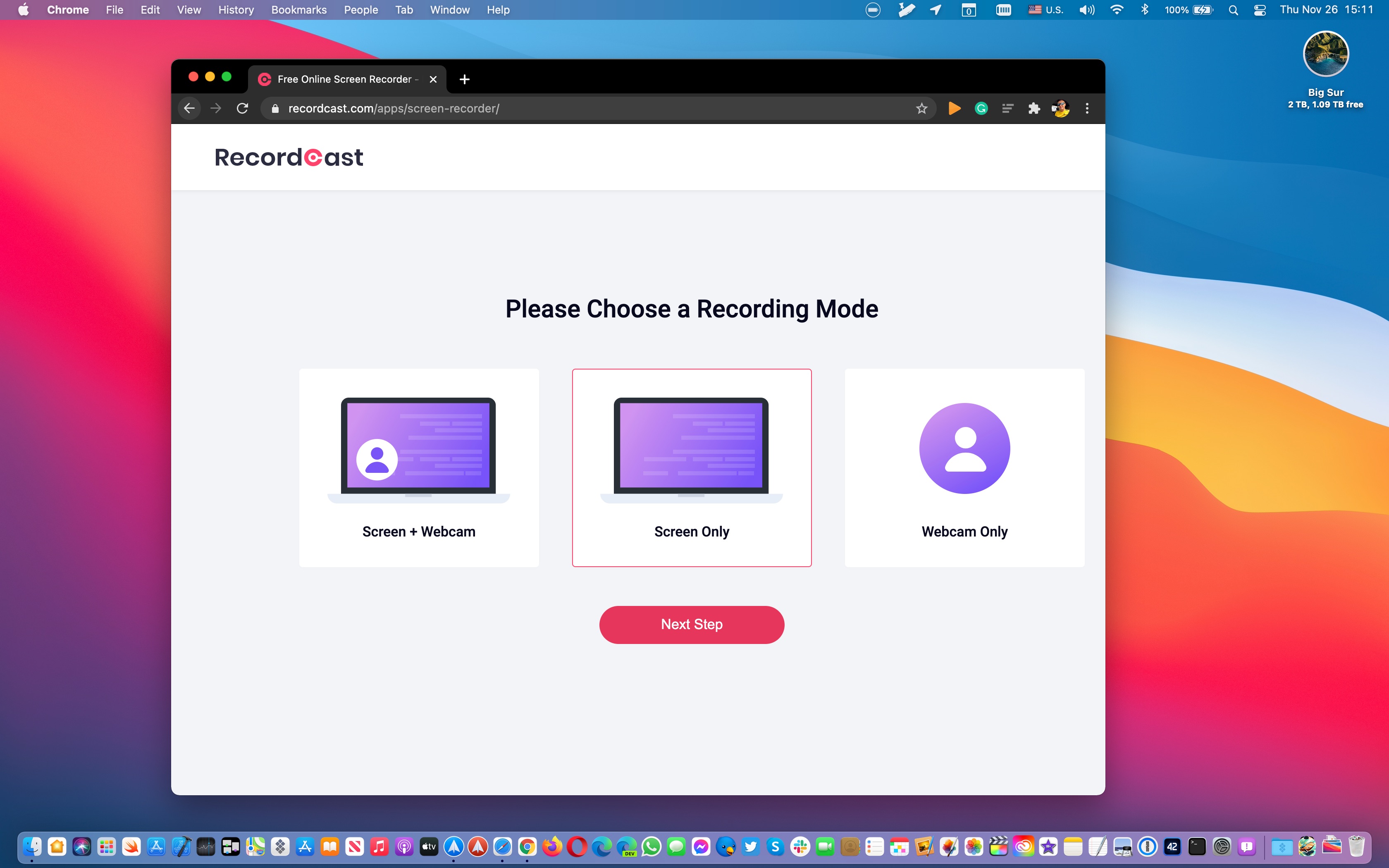Anyone who finds themselves overwhelmed with the sudden urge to just start annotating things, especially in the middle of a screen recording that you’re capturing for a friend or family member, would be likely to appreciate a newly released and free-to-download jailbreak tweak dubbed Dr4w by iOS developer Sugiuta.
Annotate your iPhone’s display in real time for screen recordings & screenshots with Dr4w