In this tutorial, we will show you how to block the camera feature on the Lock Screen, in-app, and everywhere else on your iPhone, iPad, or MacBook to completely restrict its usage on that device.
Restrictions
How to see websites your child visits on their iPhone, iPad, or Mac and set a time limit for these sites
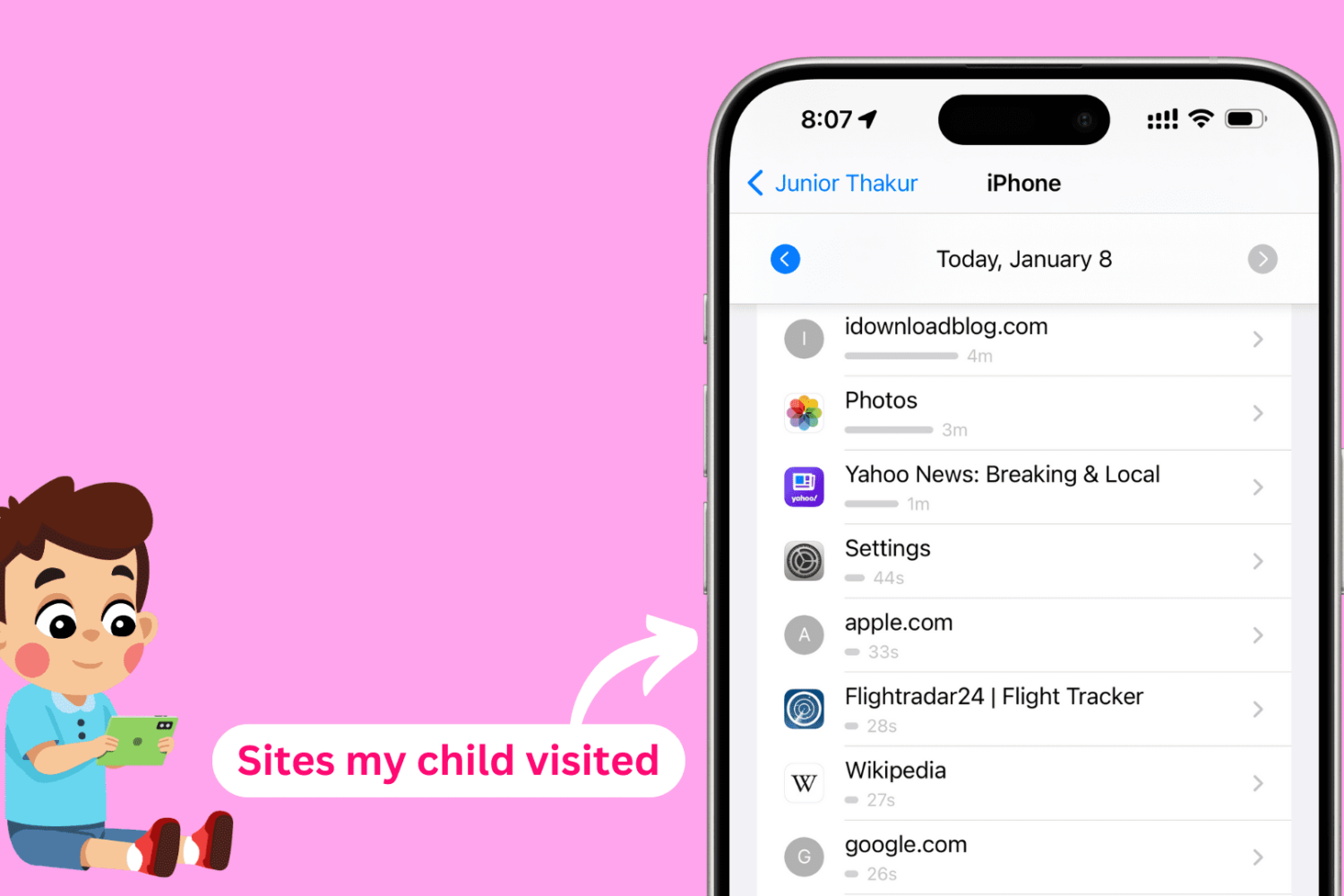
In this tutorial, we will show you how to see the websites your kids have visited on their iPhone, iPad, or Mac and set a daily time limit for individual websites you'd like them to spend less time on.
How to block all web browsing on iPhone or iPad

In this tutorial, we will share the quick steps to restrict and disable Safari and other web browsers on iPhone or iPad.
How to watch a YouTube video that’s unavailable in your country
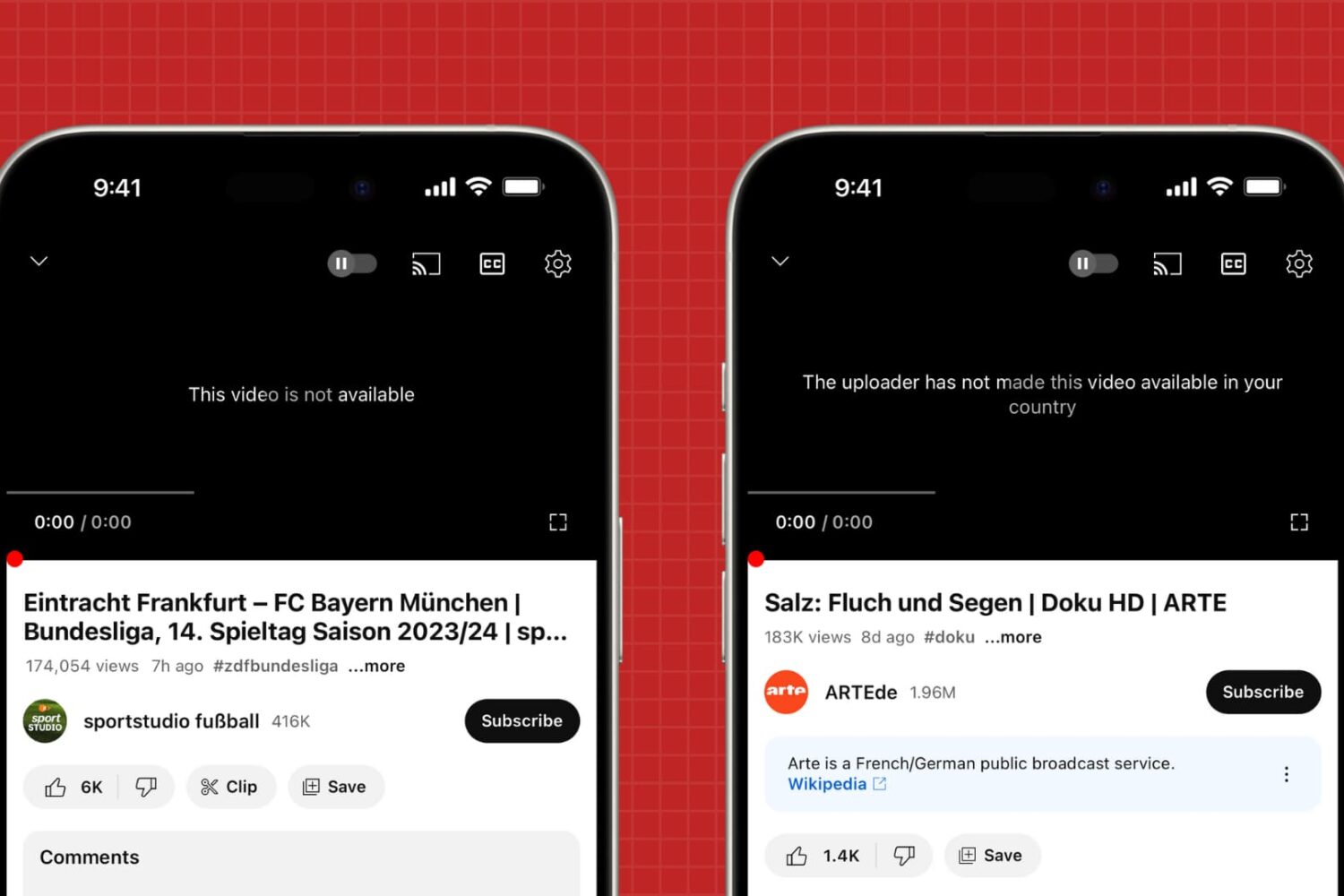
In this tutorial, we will share what to do if you try to play a YouTube video on your phone or computer, but all you get is an error message saying, “This video is not available,” “This video isn't available anymore. Go to Home,” “Video unavailable. This video is not available,” or “The uploader has not made this video available in your country.”
How to completely block cellular data usage on iPhone
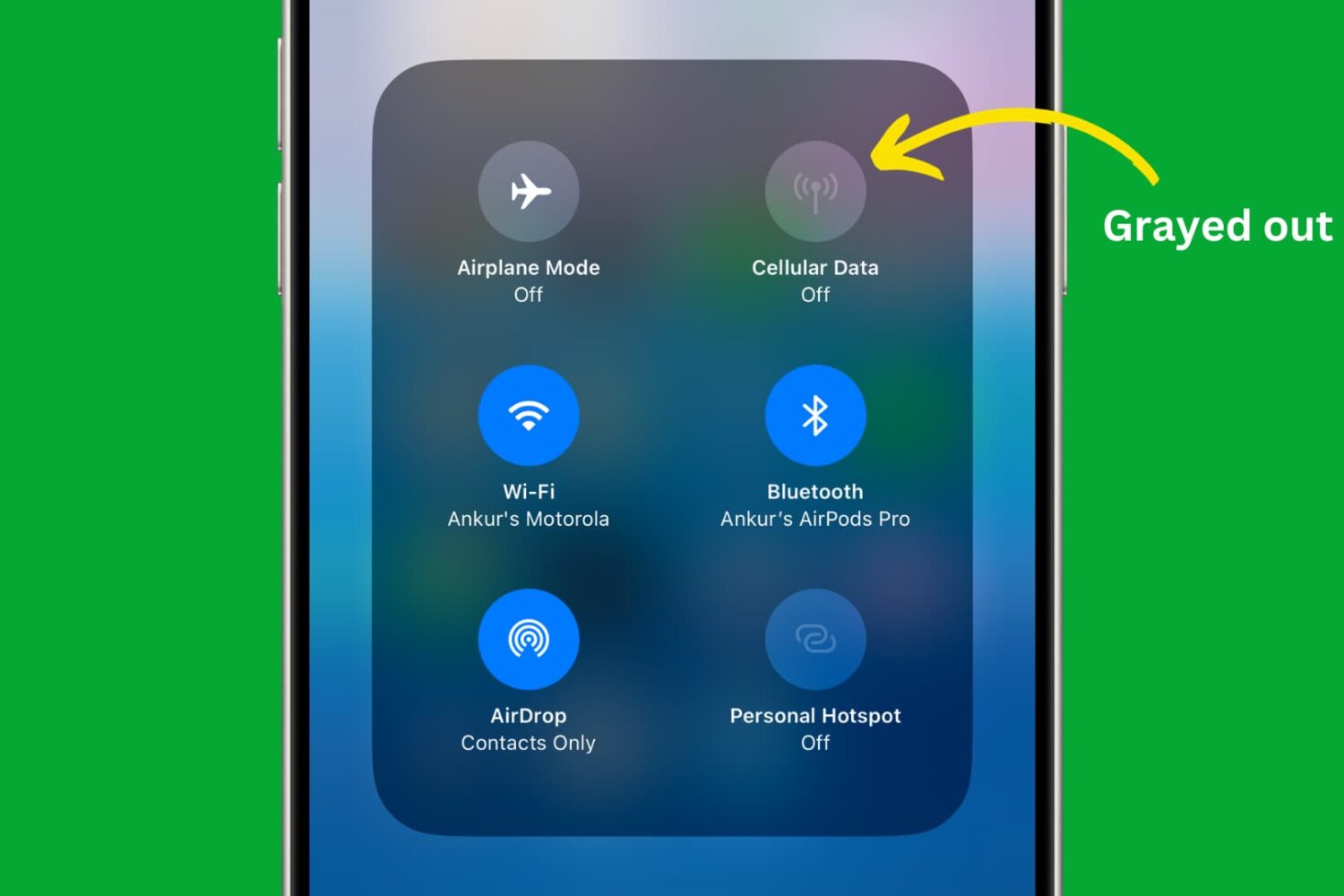
Learn how to use restriction settings on your iPhone or cellular iPad to block cellular data usage and prevent yourself or anybody else from turning on mobile data.
How to turn off in-app purchases for iPhone, iPad, and iPod touch

In this tutorial, we'll show you how to block in-app purchases on your or your child's iPhone and iPad to prevent unwanted purchases.
How to reset the Screen Time passcode on your or your child’s iPhone, iPad, and Mac
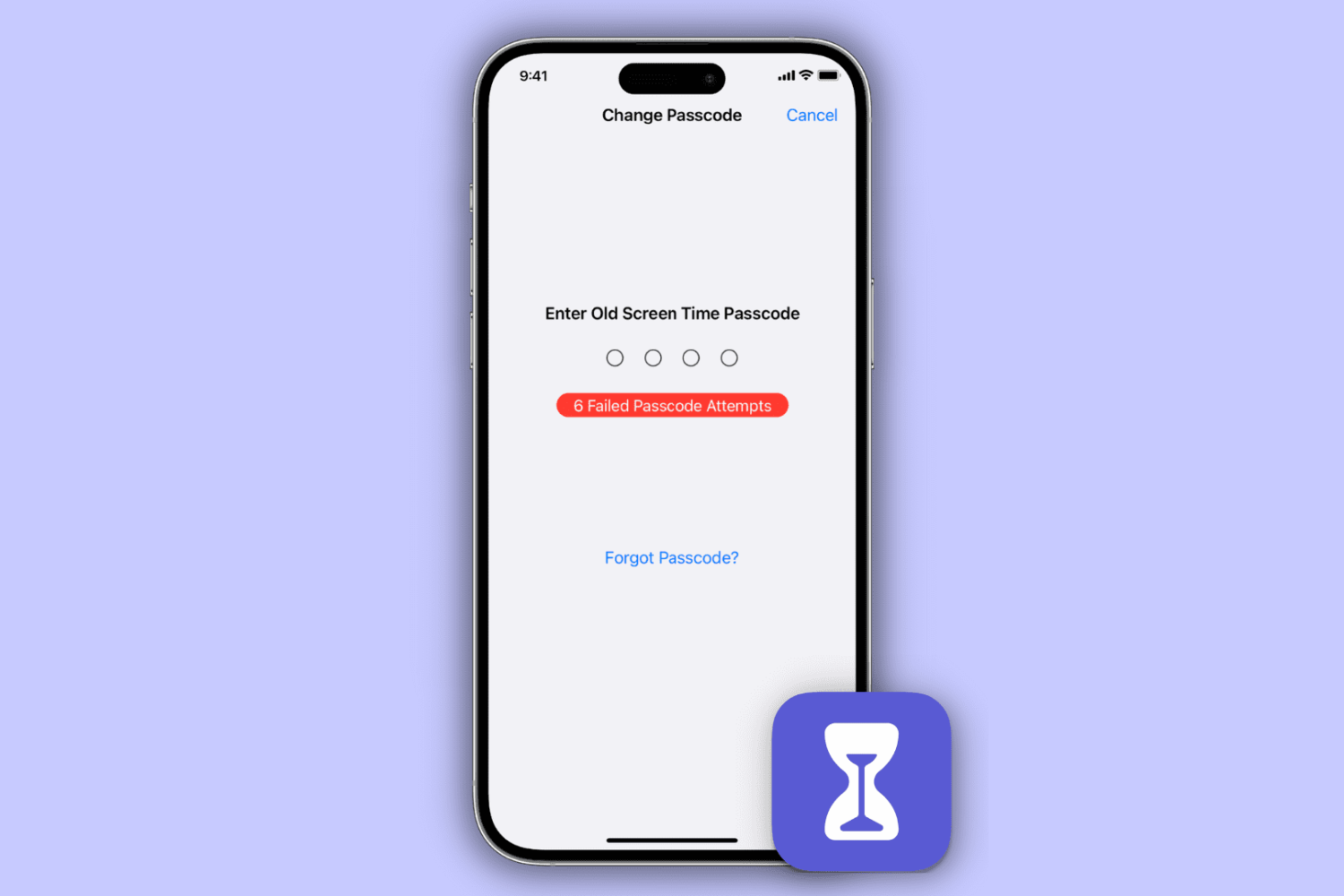
We will show you how to reset your Screen Time passcode if you have forgotten it. This will work for your own Apple devices, and also for your child's iPhone, iPad, or Mac.
Why App Store is missing from iPhone and how to get it back

Is App Store missing from your iPhone, and you can't figure out where it went? In this tutorial, we quickly show you how to get App Store back on iPhone or iPad so that you can download new apps and update existing ones.
How to set up content restrictions on your Apple TV
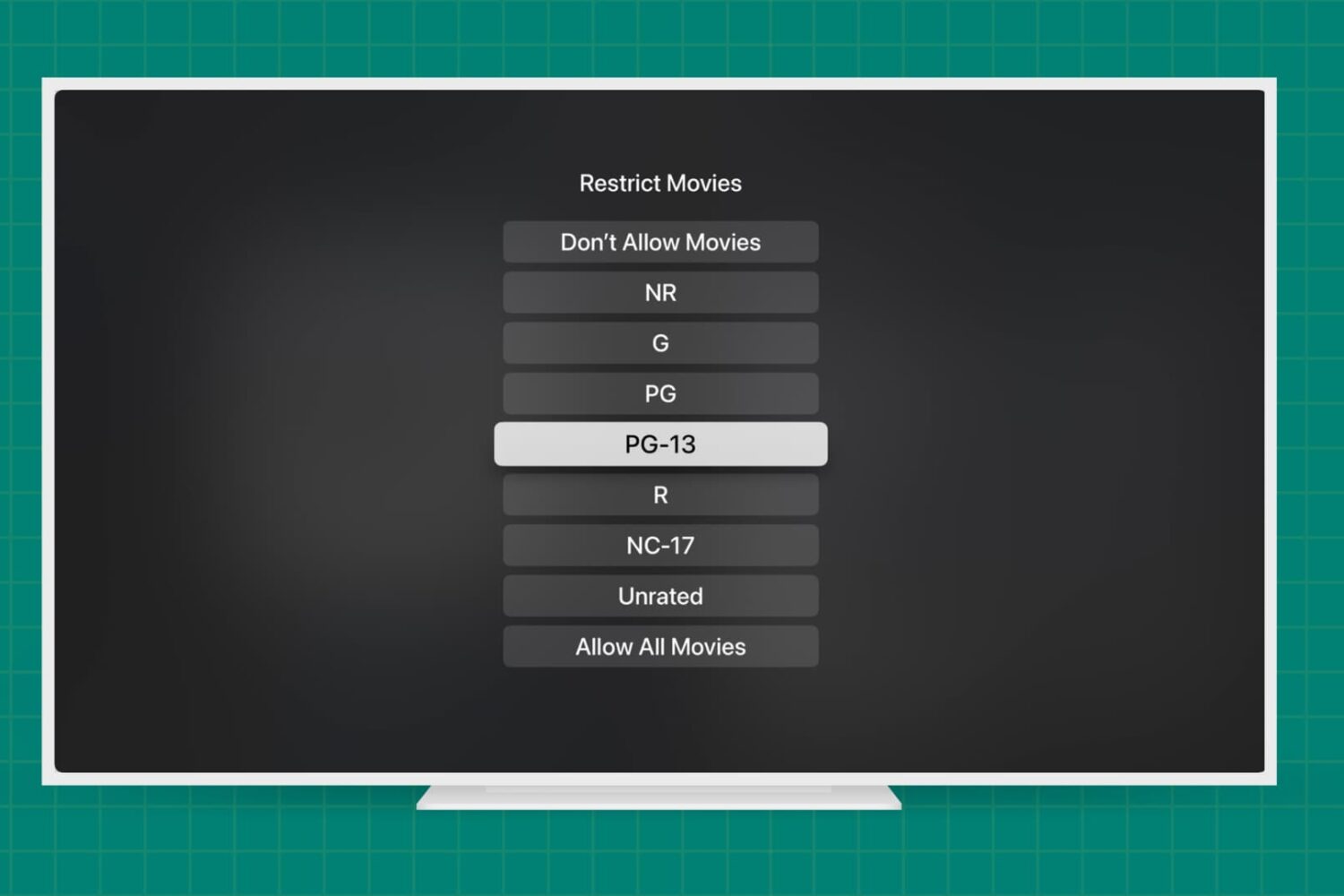
This tutorial shows you how to set up content restrictions on your Apple TV and will also go over important settings to ensure a safe viewing experience.
How to restrict or only allow specific websites on Mac with Screen Time
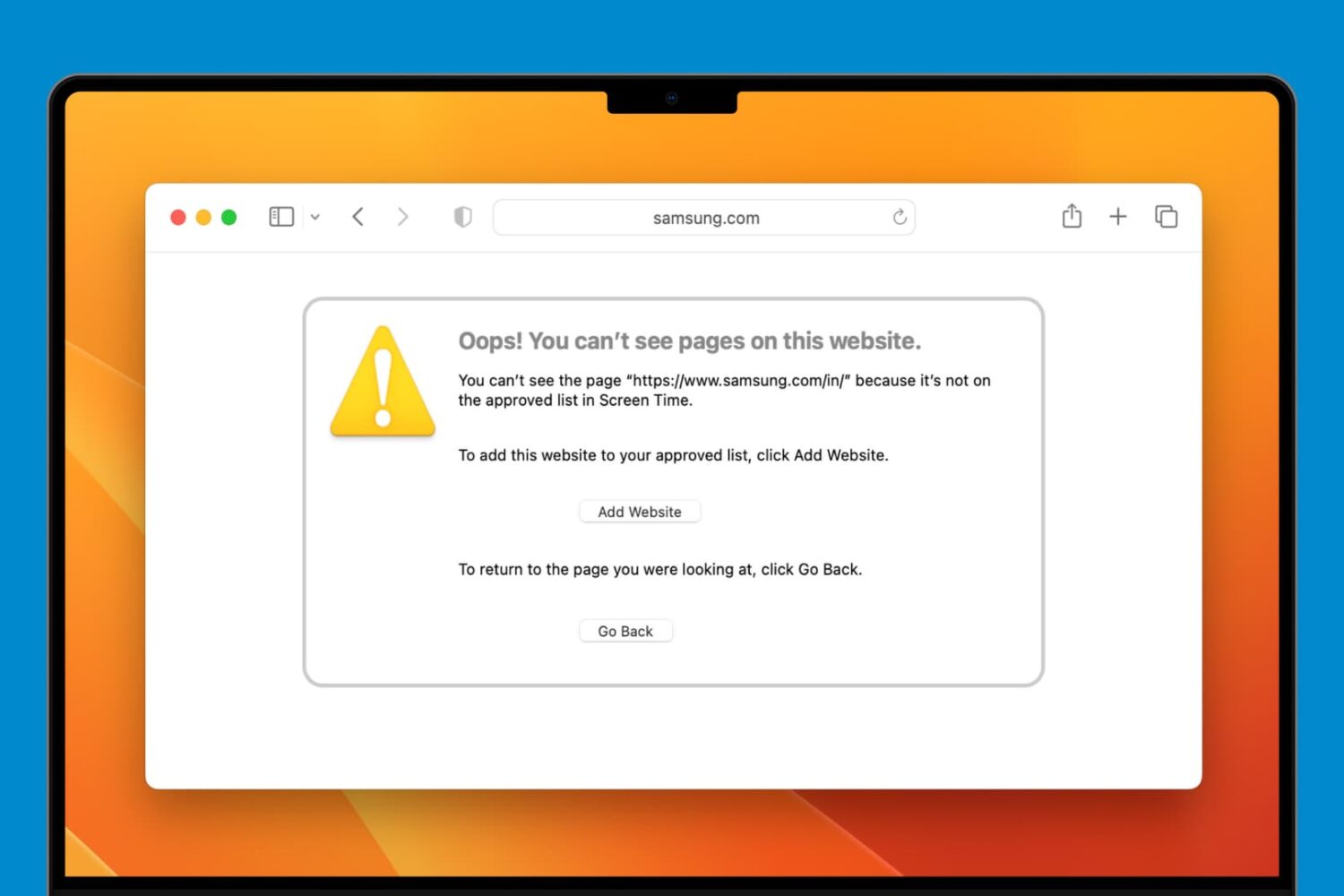
Looking to limit access to adult, sensitive, or distracting websites on your or your child's Mac? Learn how to restrict access to particular websites or implement a blanket block on all sites except those explicitly permitted.
How to set up restrictions in the Music and TV apps on Mac
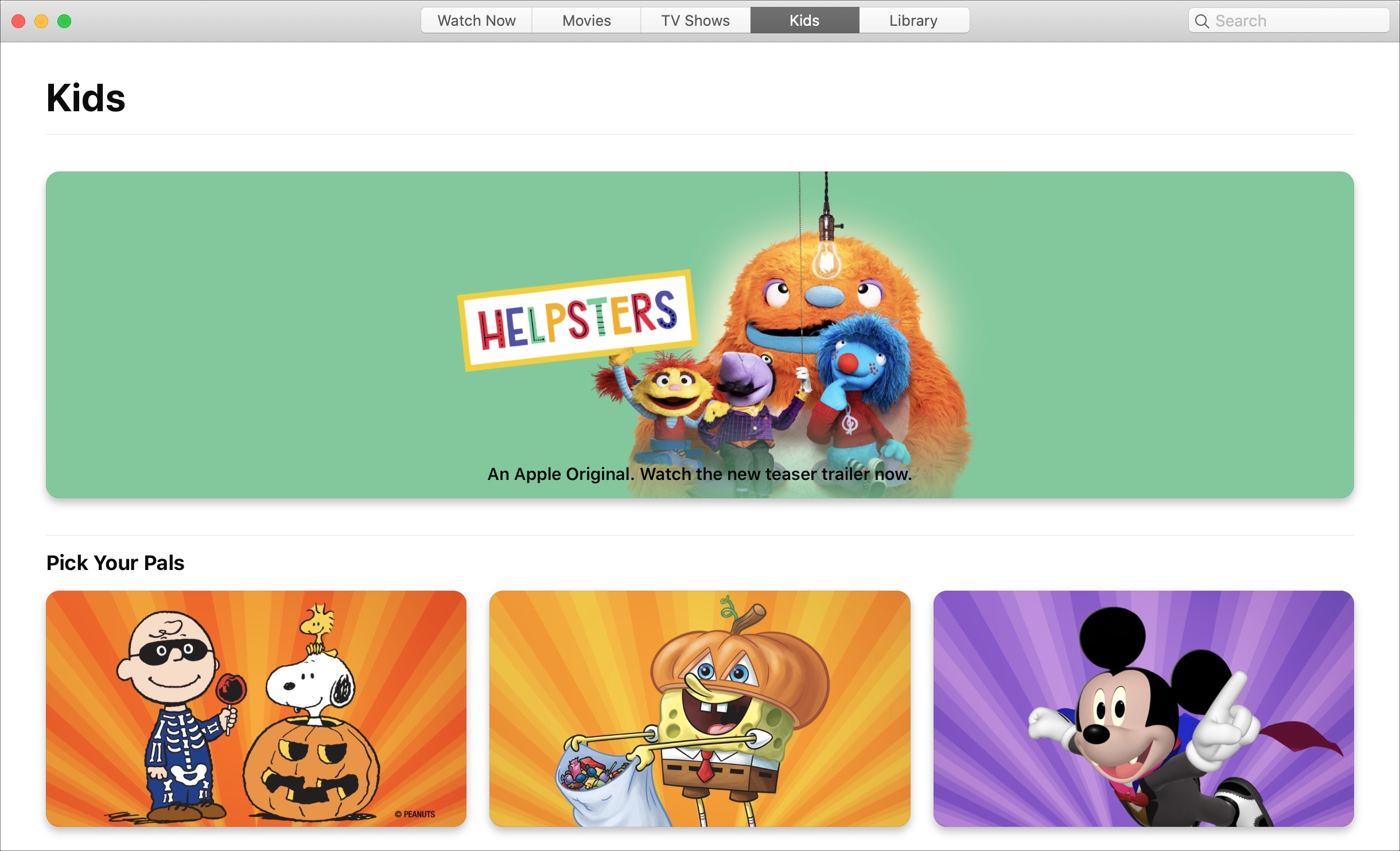
Learn how to limit access to explicit songs, movies, and TV shows by setting up parental controls in the Music and TV apps on your Mac.
How to use Screen Time on Mac
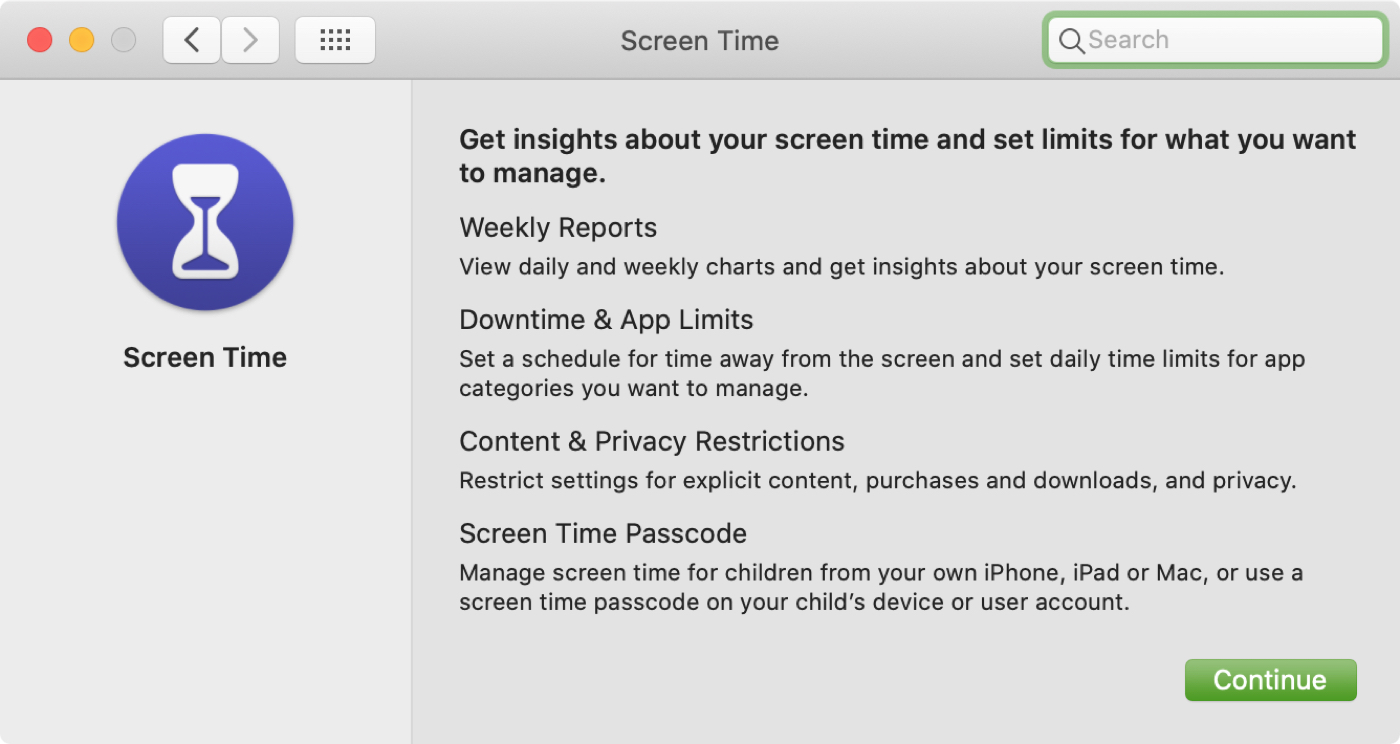
In this tutorial, we will explain how to turn on and use Screen Time on your or your child's Mac to understand device activity, limit app and website usage, set communication limits, and enable restrictions.