Learn how to scan QR codes in images that are already stored on your iPhone or iPad without having to print them out or use another device.
How to scan QR codes in images stored on your iPhone


Learn how to scan QR codes in images that are already stored on your iPhone or iPad without having to print them out or use another device.
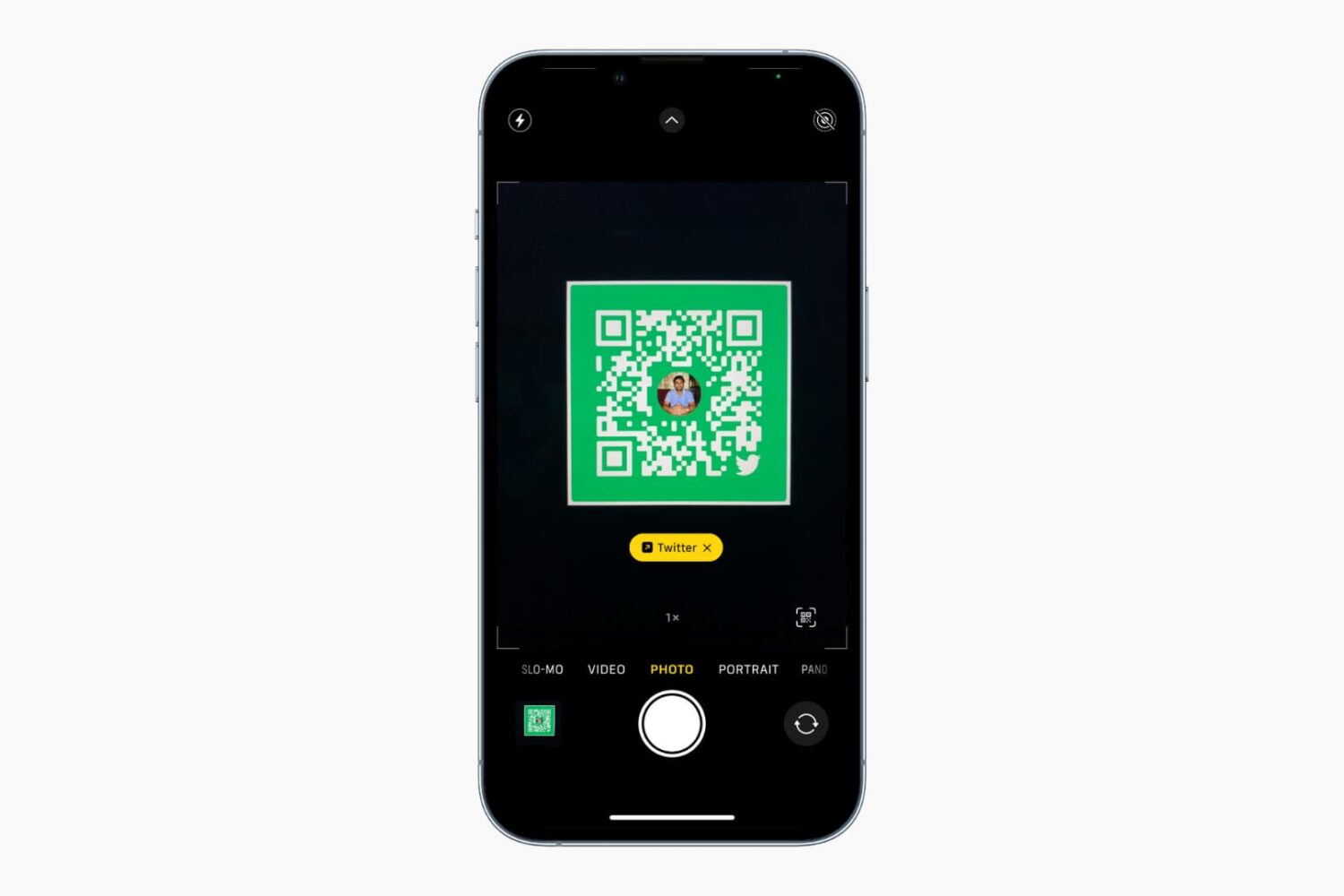
The built-in camera app on iPhone running iOS 11 or later can automatically detect, highlight, and scan a QR code. However, if your iPhone camera isn’t able to recognize, read, or scan QR codes, here are the quick solutions that will fix the issue in no time.
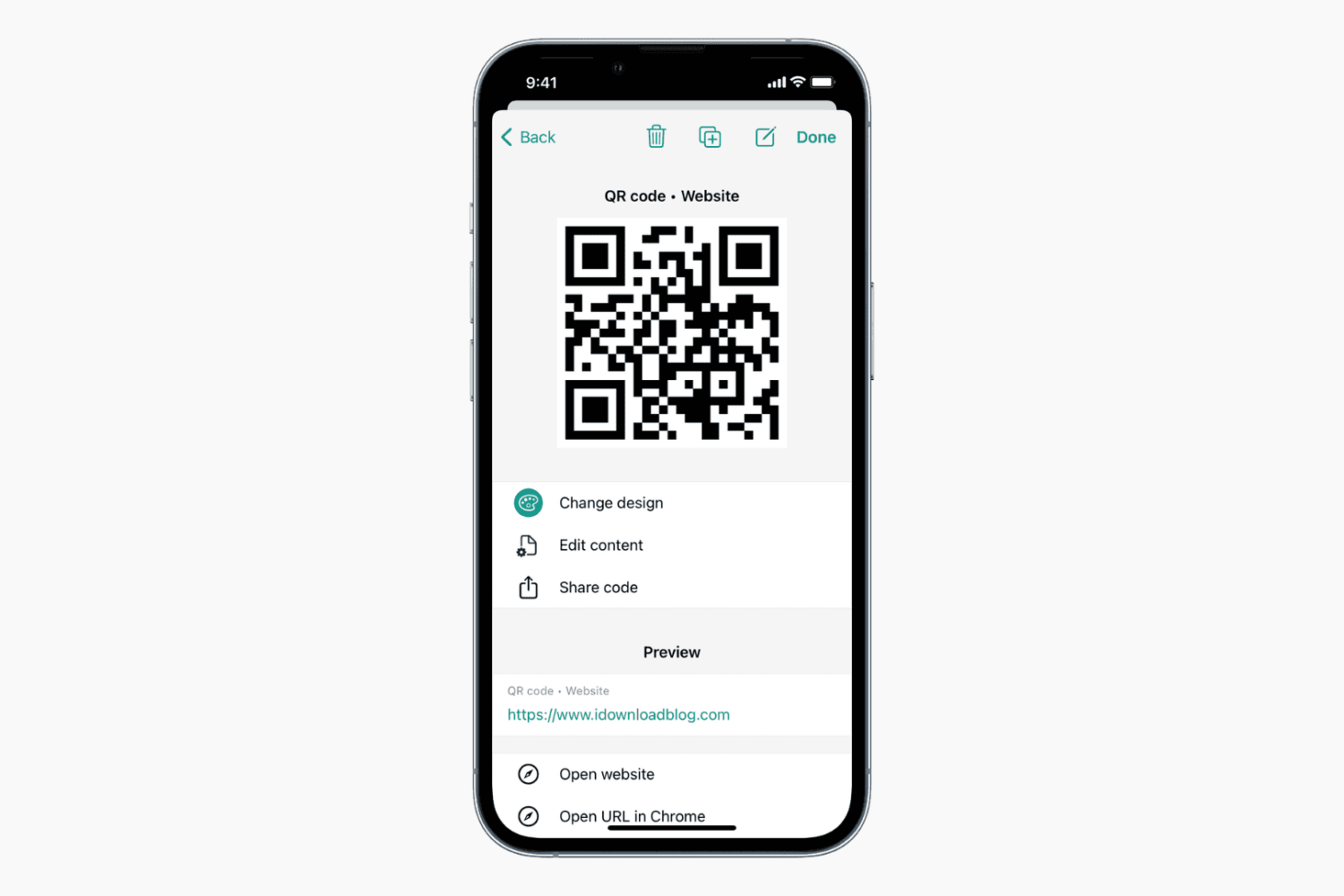
QR codes are basically images that consist of several black squares and dots which represent certain pieces of information. This information can be a link to a website, a link to your social profiles, email, a phone number, text, and much more. This tutorial shows you how to create a QR code on your iPhone, iPad, and Mac for free.
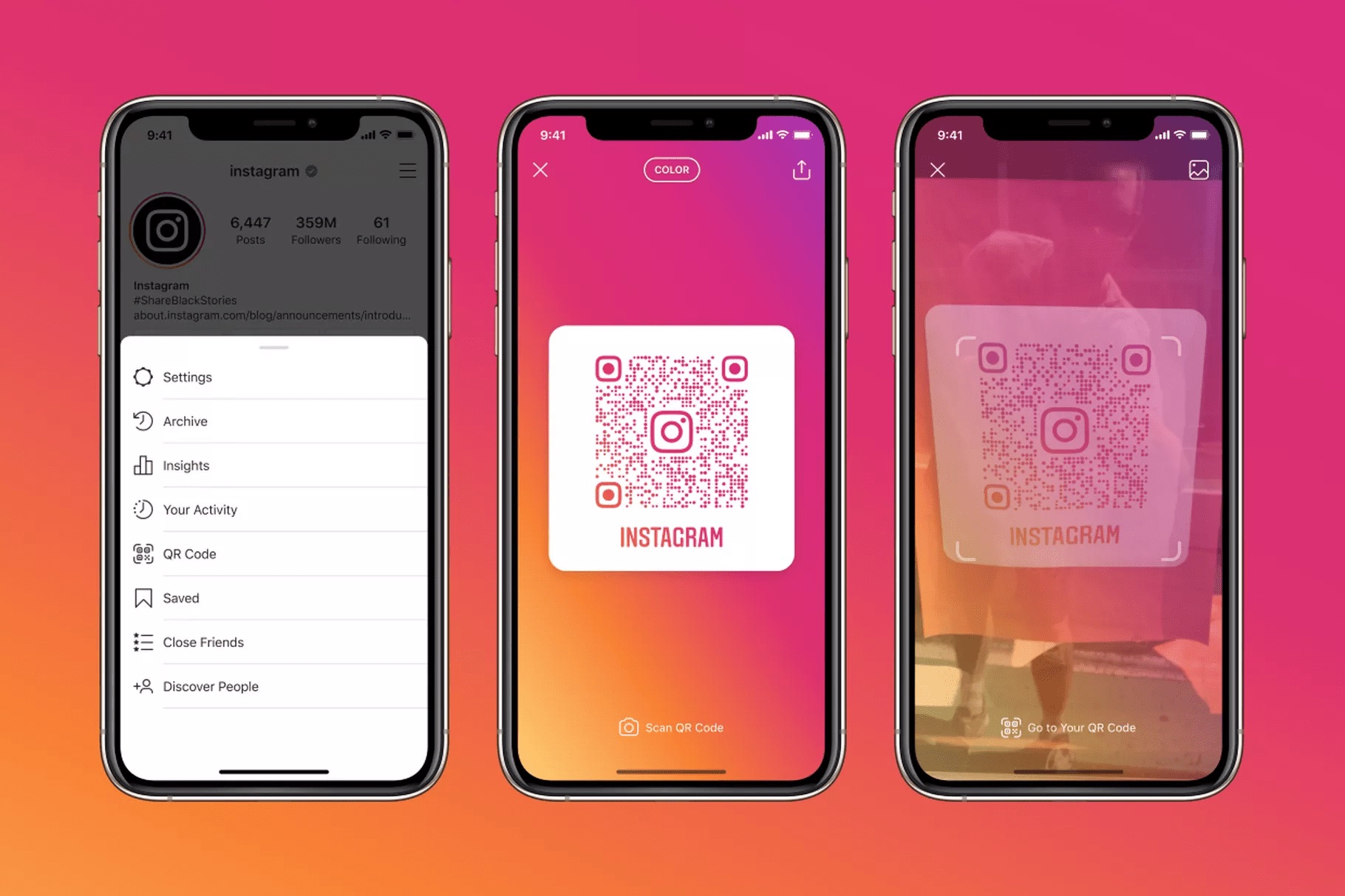
Instagram has kicked off a global rollout of scannable QR codes for profiles in its mobile app for iPhone and iPad after launching the same feature in a limited fashion in Japan last year.
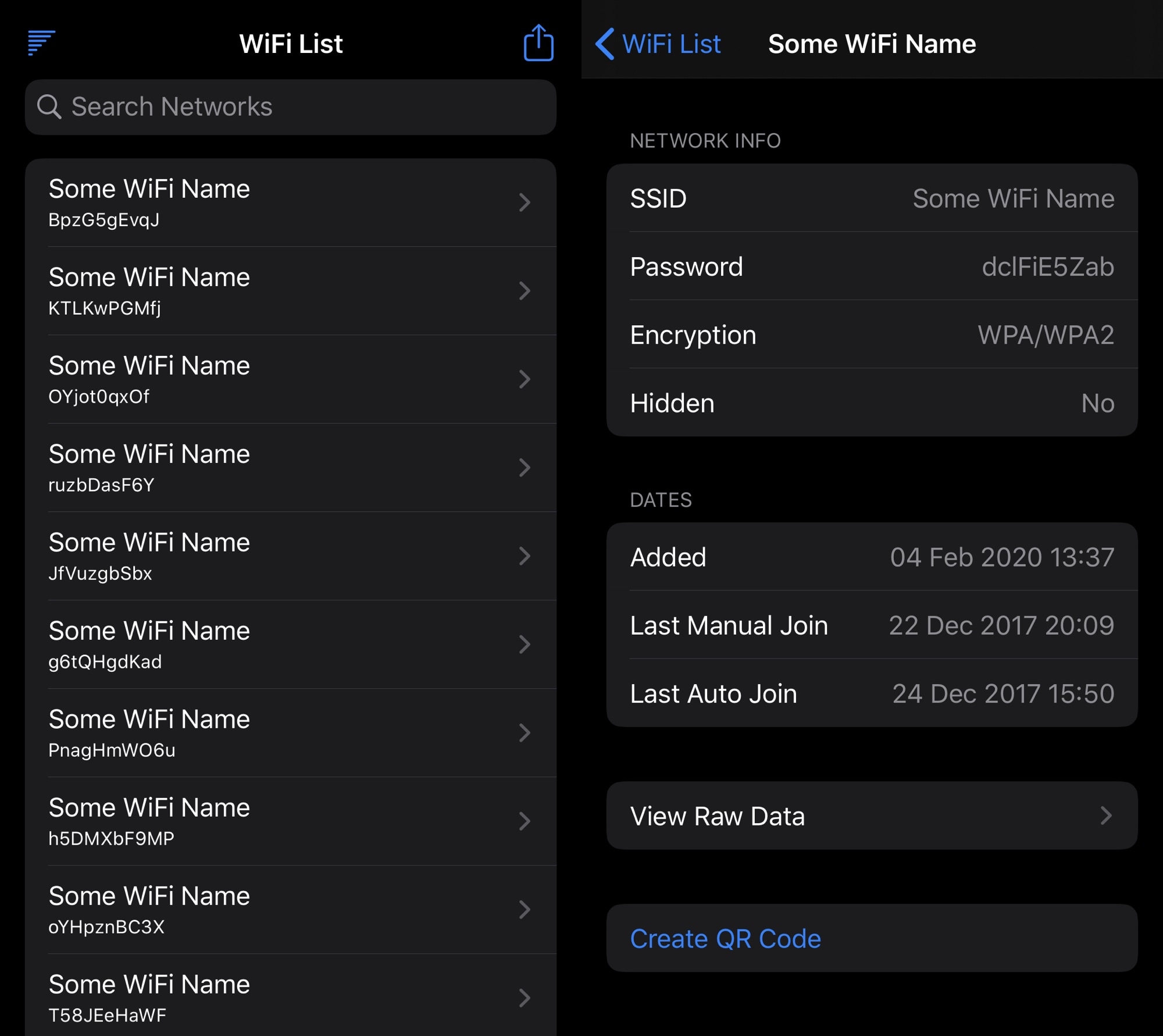
After you log into a Wi-Fi network on your iPhone, it will remember that network and connect to it automatically when in range. As you might come to expect, this means your handset keeps a database of previously used Wi-Fi networks. Unfortunately, Apple doesn’t allow users to access this information on their own devices out of the box.
If your iPhone is jailbroken, then you may be excited to learn that there’s a way around this frustrating quandary. A newly released and free jailbreak app dubbed WiFi List by iOS developer Itaybre consolidates all of your previously used Wi-Fi networks, their passwords, and more valuable information about them into one convenient place for future reference.
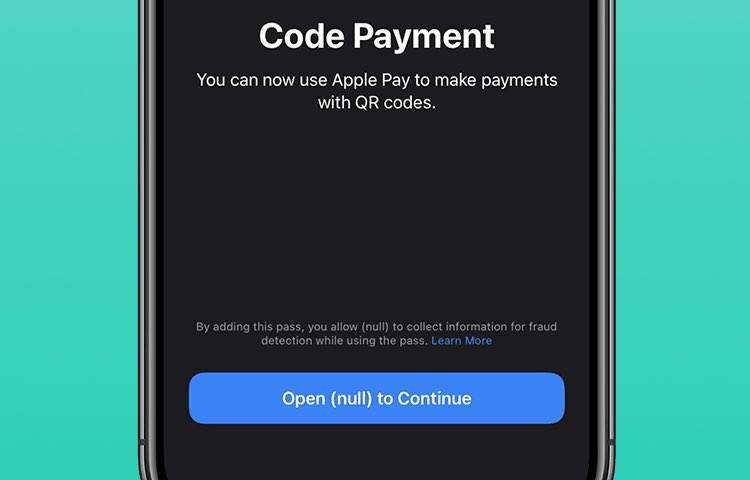
Apple may be working on a new mobile payment feature that would permit iPhone customers to make payments with Apple Pay using either QR codes or traditional bar codes.

Facebook-owned messaging app WhatsApp yesterday announced several new features.

Facebook-owned WhatsApp is testing a new feature for easier contact adding via QR codes.
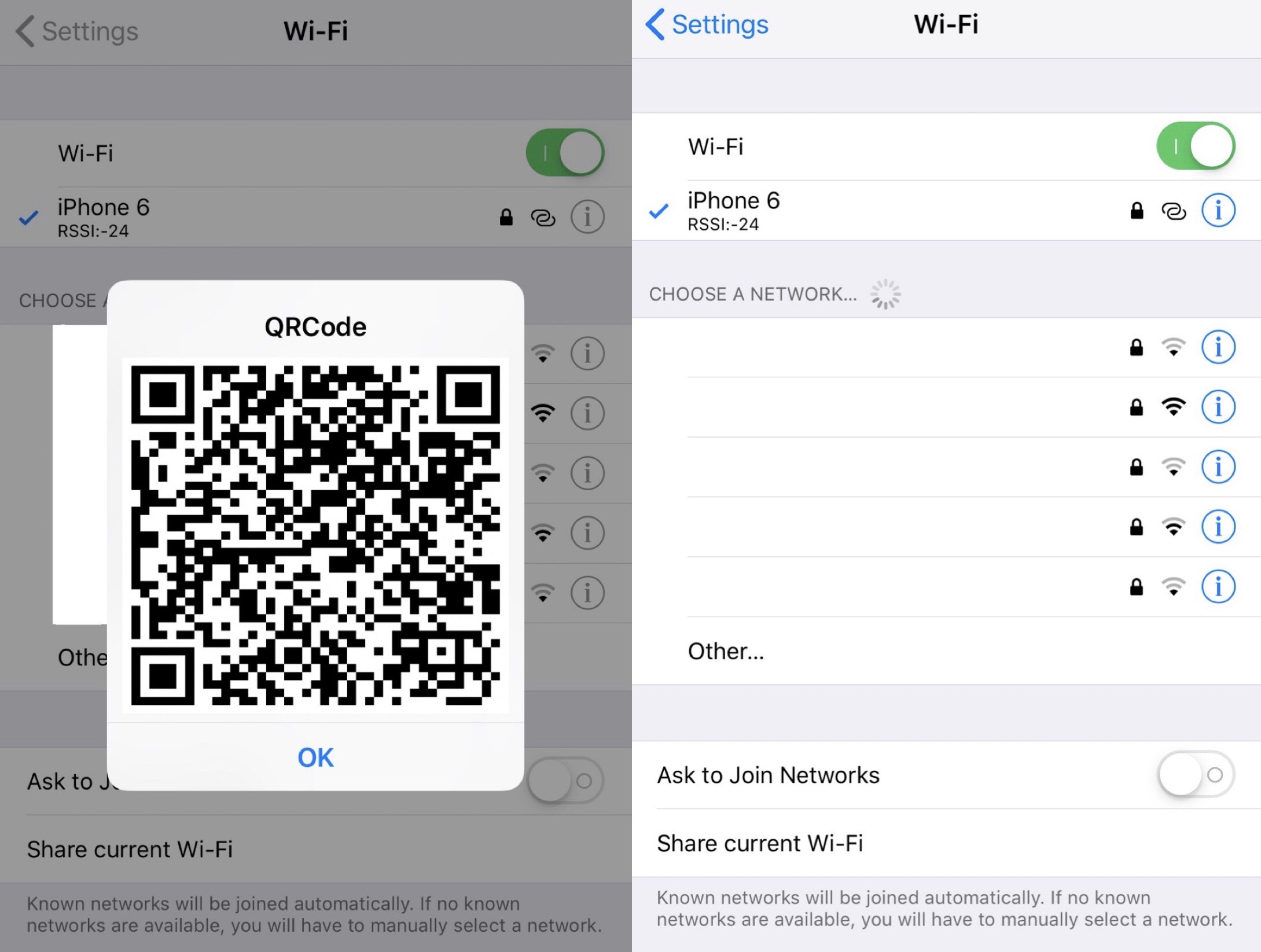
Just last week, we showed you a jailbreak tweak that could generate a QR code for quickly and easily sharing your iPhone’s Personal Hotspot with another user, whether they were using iOS or another mobile operating system such as Android.
But now, a similar QR code-based jailbreak tweak called WiFiQR by iOS developer KingPuffDaddi has been released for sharing your currently-connected Wi-Fi network with others using comparable means to the tweak we showed you last week.
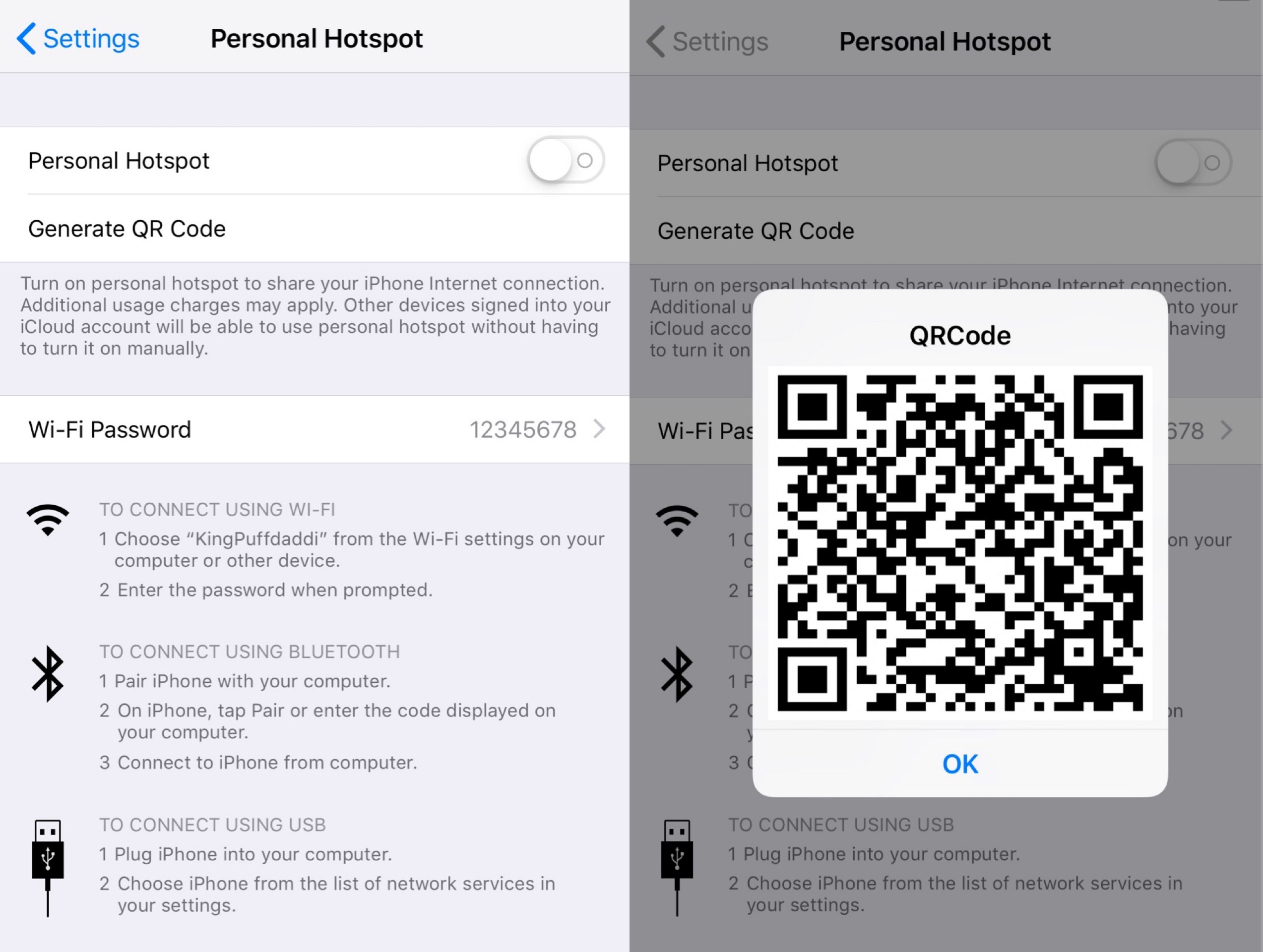
Personal Hotspot is an indispensable feature of my iPhone that I use virtually every day as I move out of range of Wi-Fi, and while Apple has made it super easy to pair other iOS devices with the tap of a button, the same can’t be said about non-iOS devices, which often necessitate that you enter the hotspot’s password manually.
If you’re lazy like me and hate having to take the aforementioned steps when you or a friend attempts to connect a new device, then you just might come to appreciate a new and free jailbreak tweak called HotspotQR by iOS developer KingPuffdaddi.
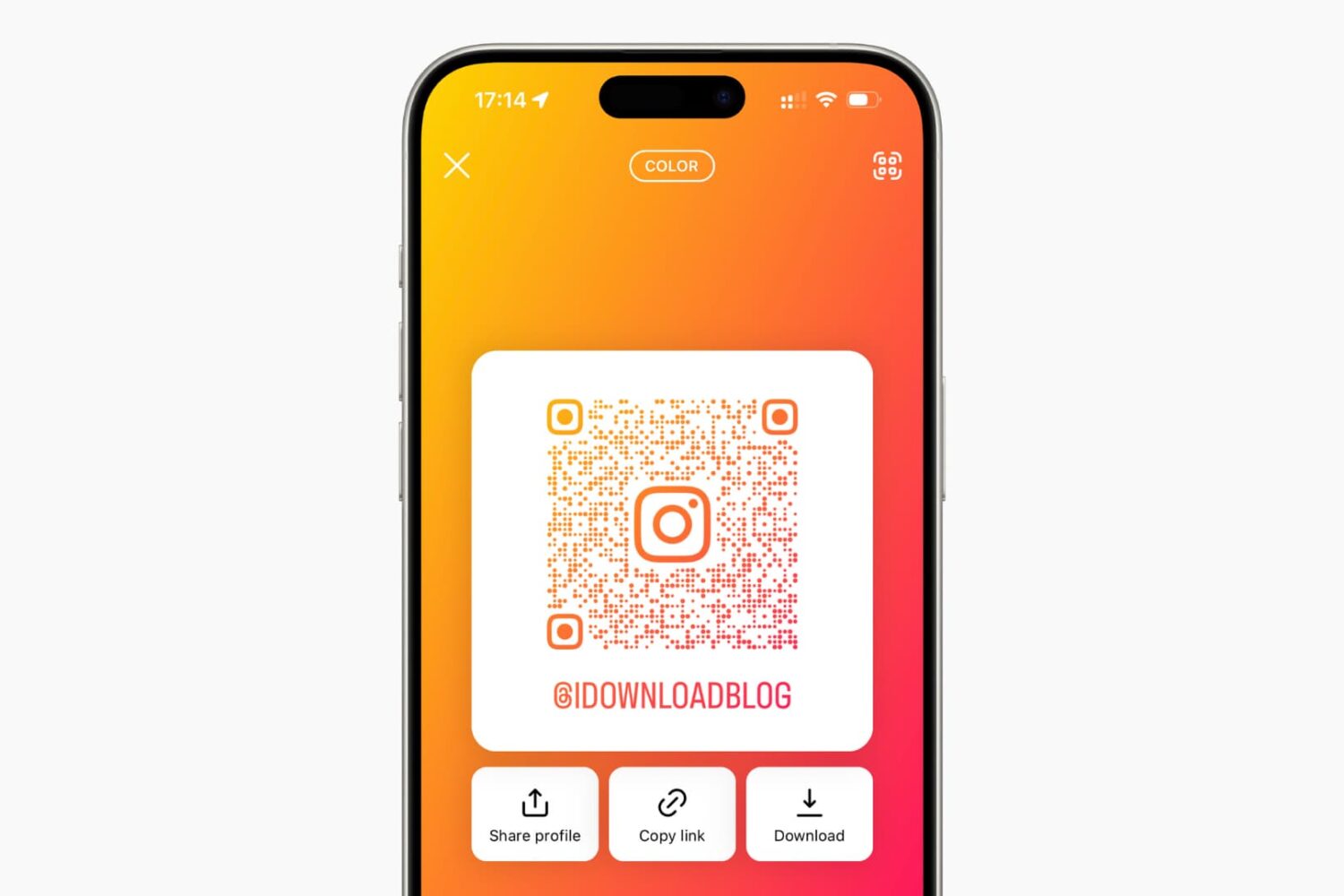
Learn how to share your Instagram profile with other people by creating a QR code that they can scan using their smartphones.

iPhone and iPad have the ability to read QR codes, which makes them the perfect scanner for any QR code you come across on product packagings, business cards, menus, bills, etc.
This short guide will go over two ways to scan QR codes using the built-in iOS Code Scanner and the Camera app.