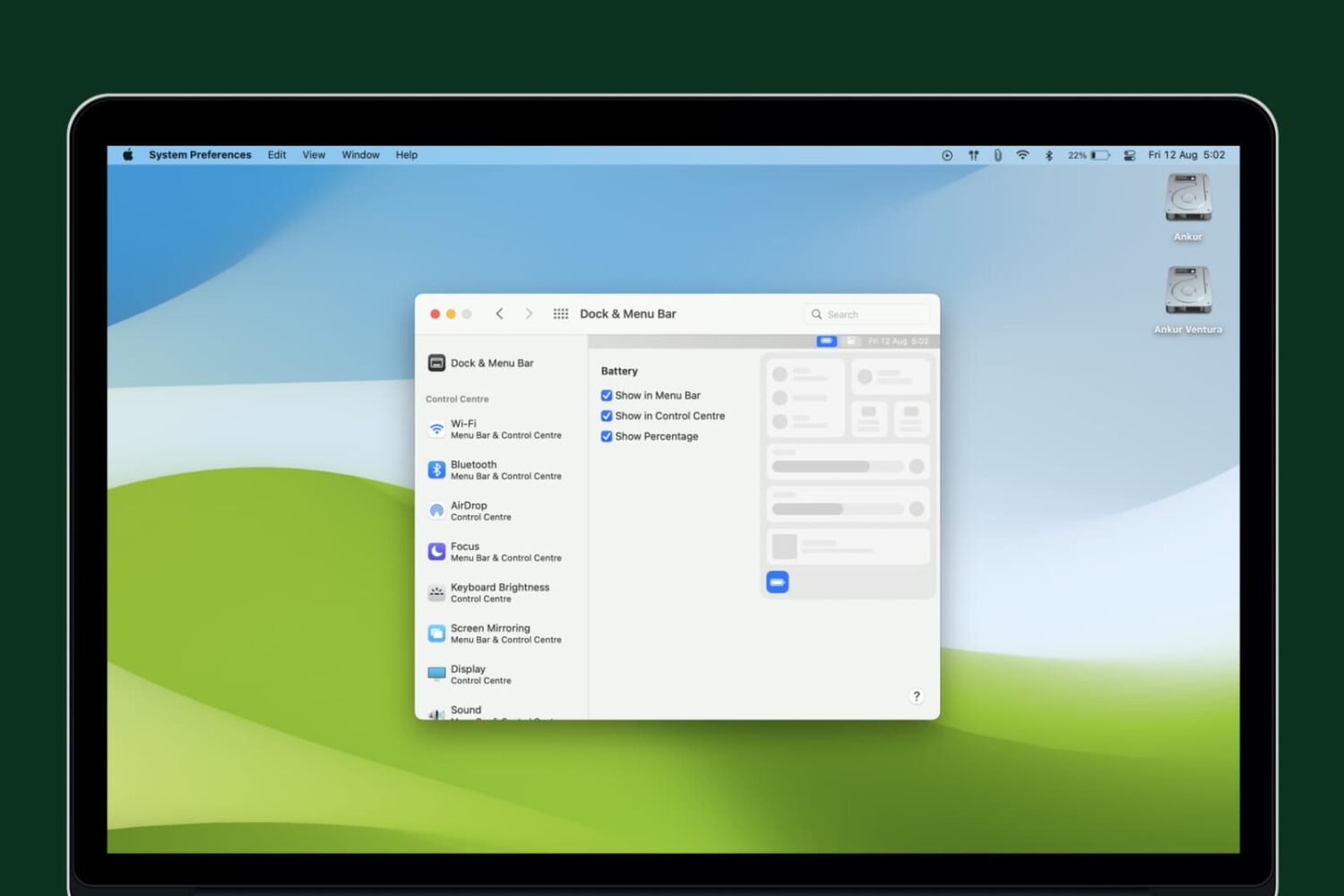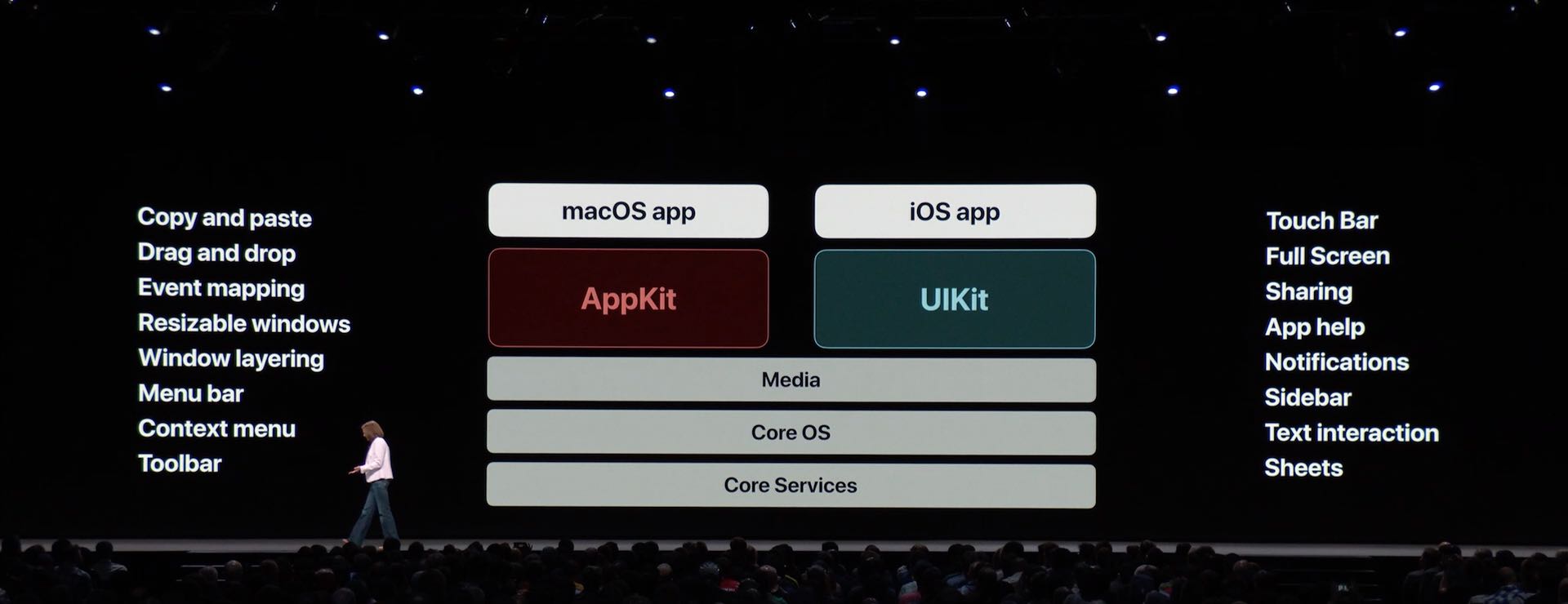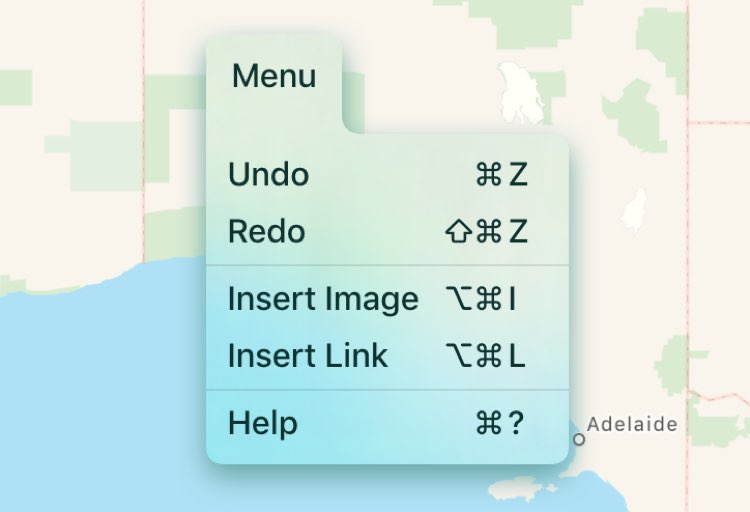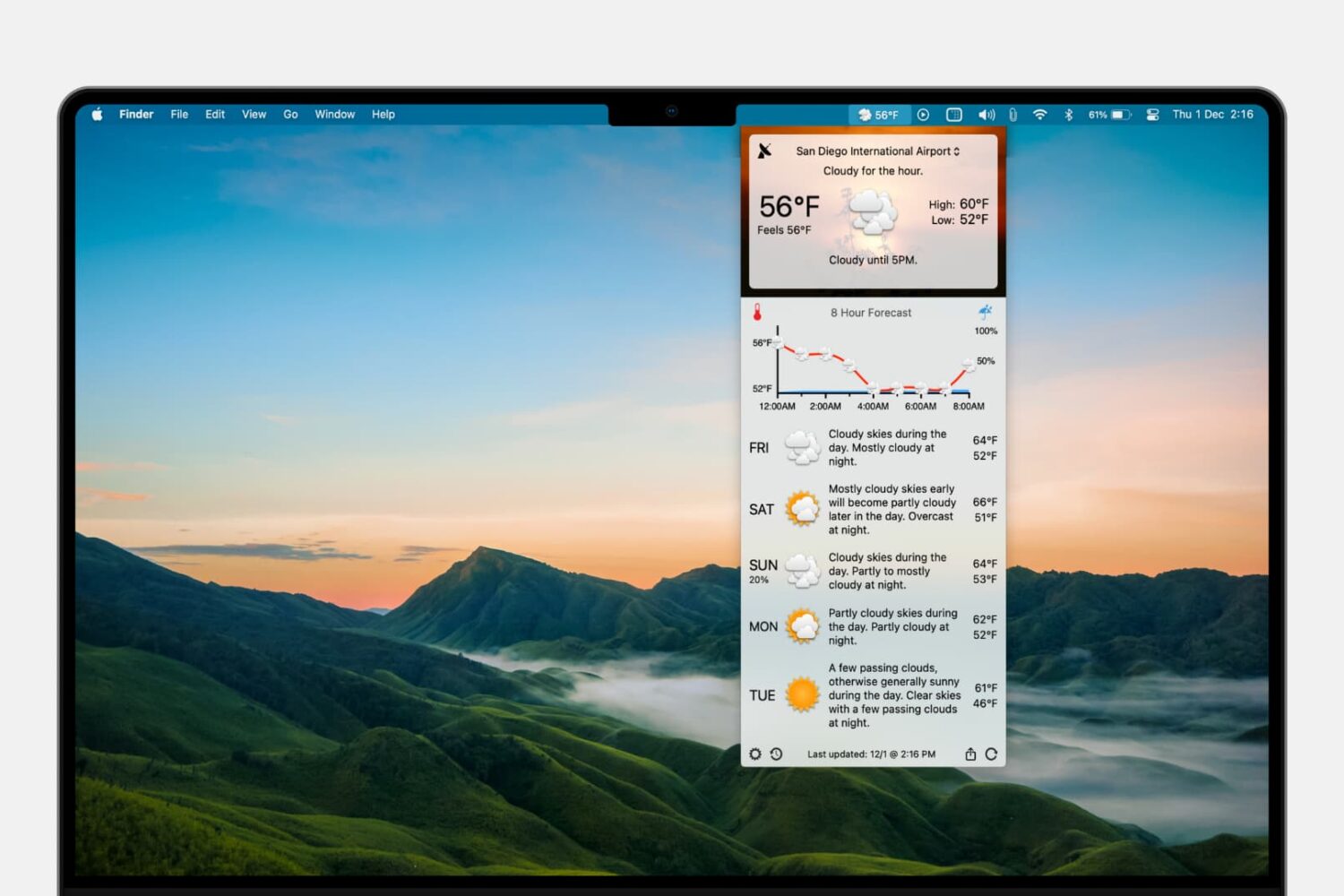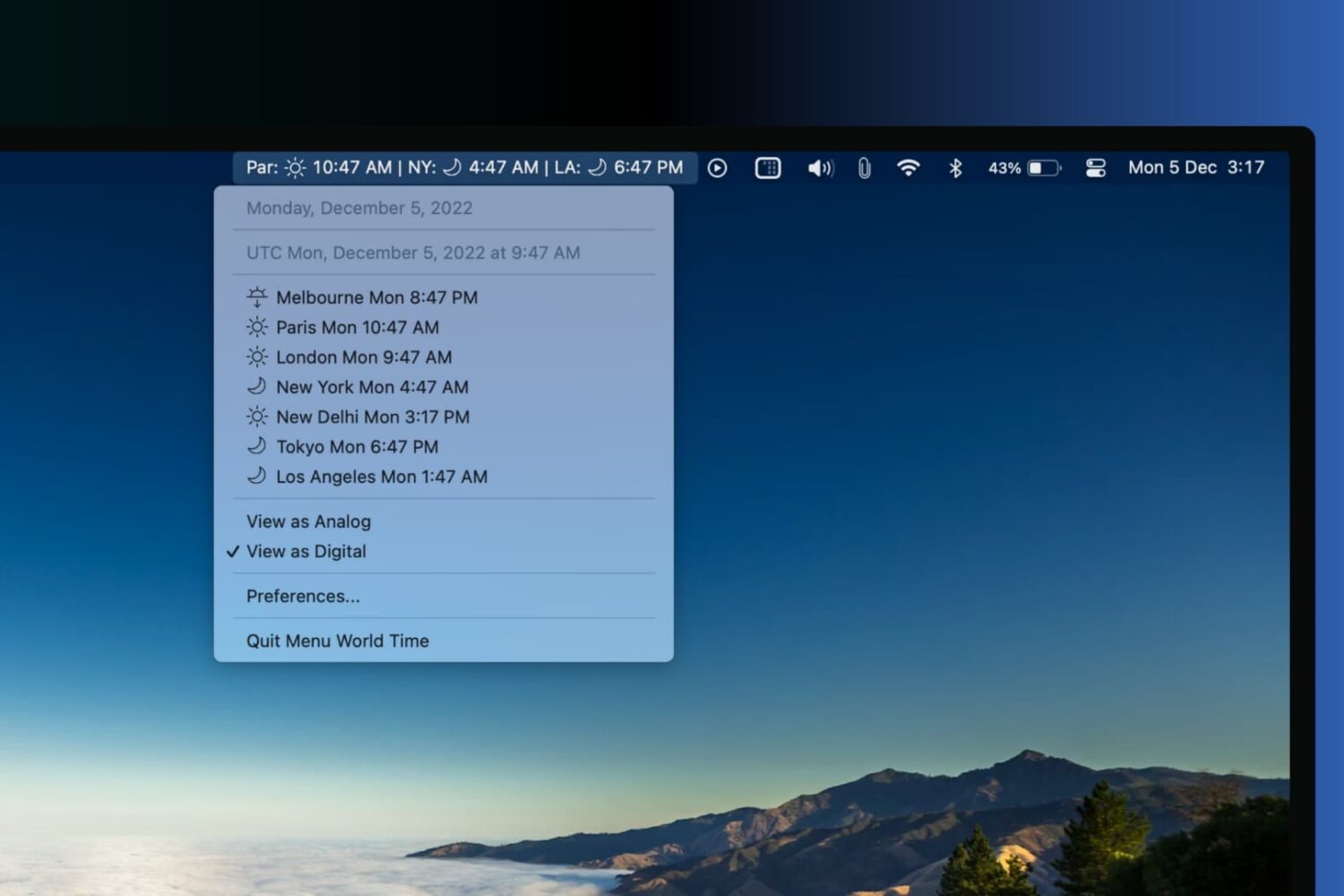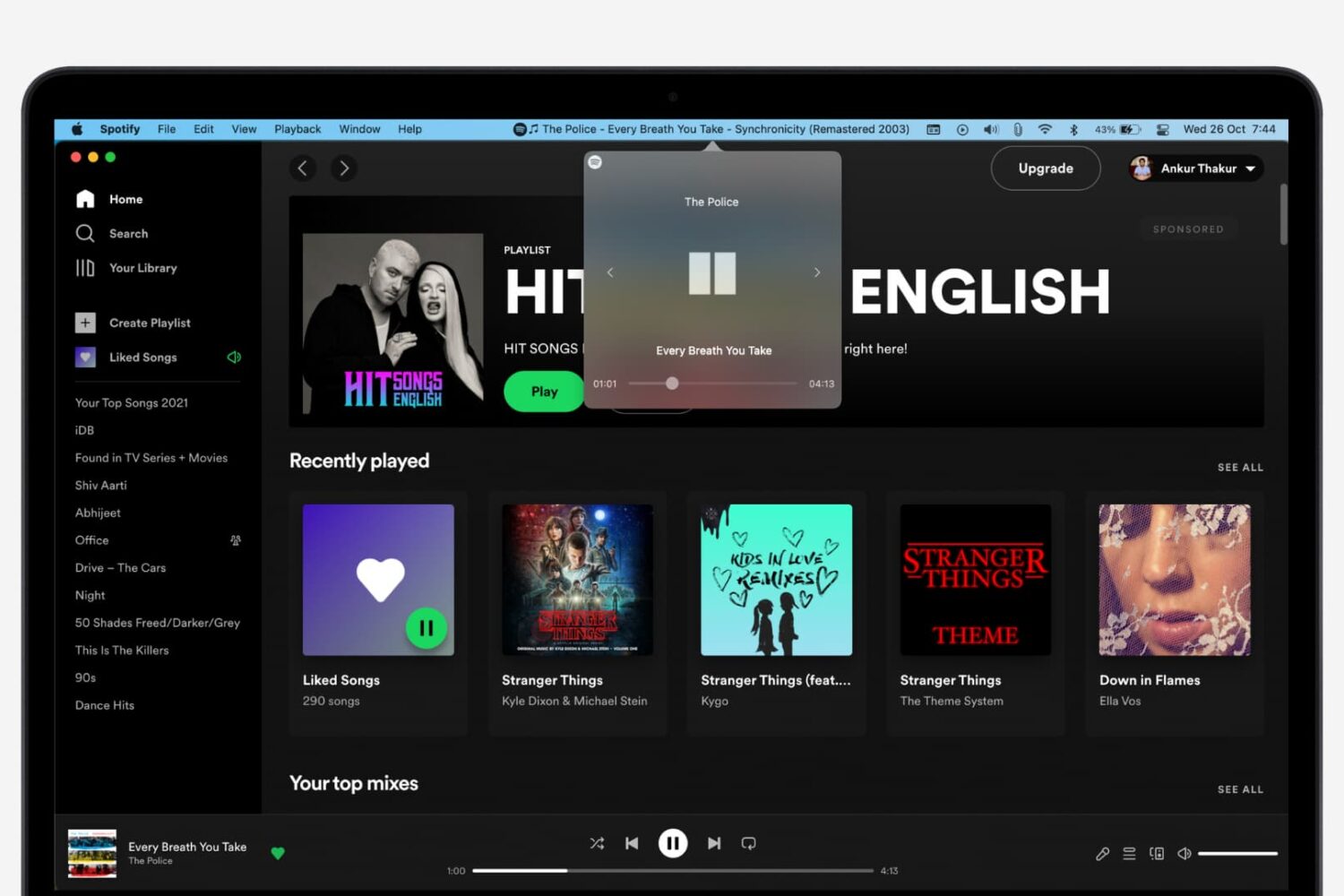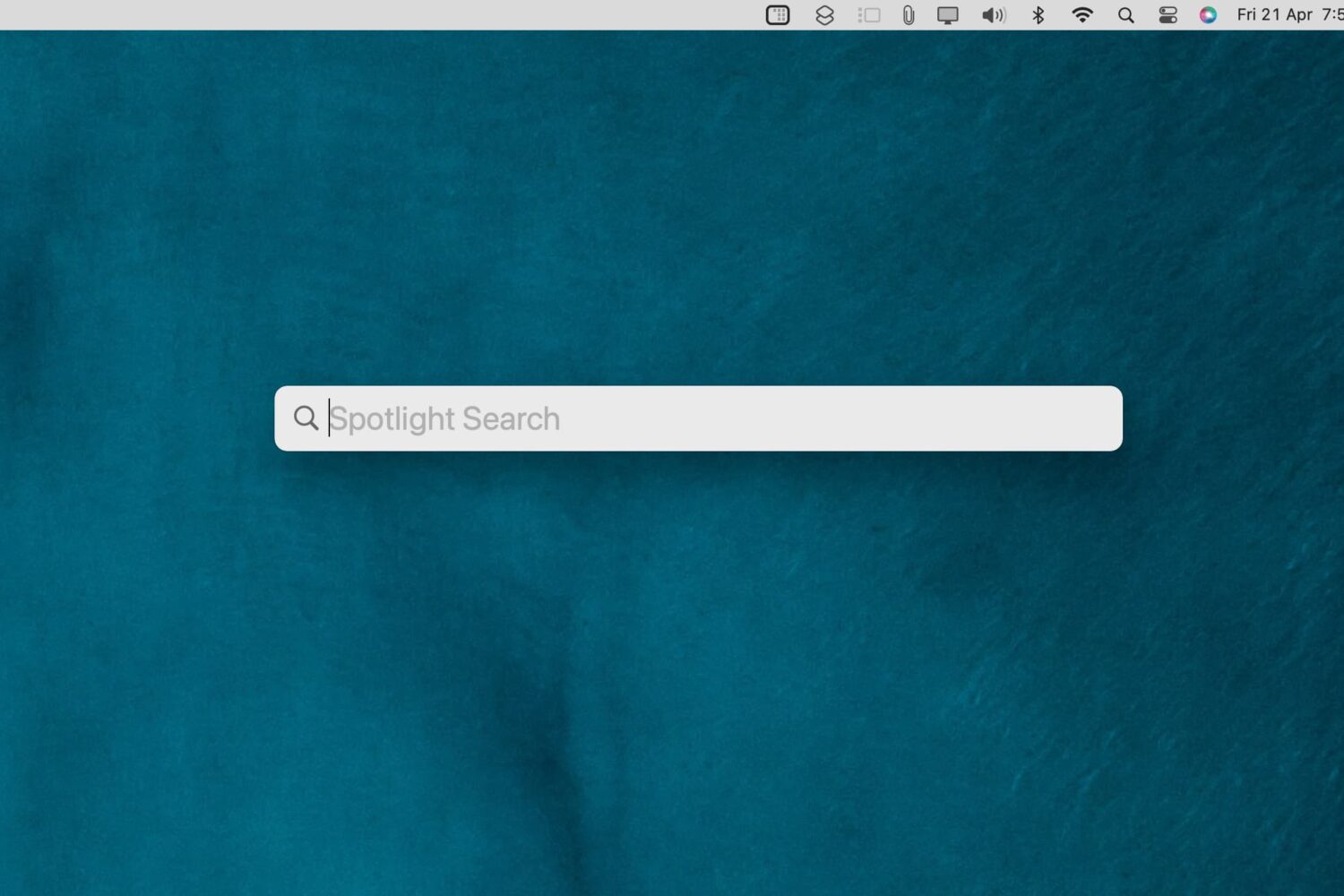If like me you're working with people spread out across different time zones, figuring out what time it is for them in their specific location can quickly become confusing, especially when you take daylight savings time into account. The same may happen if your relatives are spread across the globe.
On your Mac, you can add a World Clock widget to the Today view, but I find this solution inelegant and not perfect since the time is shown as an analog clock without any indication of whether it's the morning, the afternoon, or even the same day in the time zones.
The advantage of adding another clock to the menu bar is convenience and immediacy. If the clock is in the menu bar, I can quickly glance at it without first having to launch any app or click on anything. It's right there.