Apple Maps customers in the Netherlands, Belgium, Australia and other countries have now begun reporting seeing a yellow icon on their iPhone or CarPlay while navigating in case there's a fixed speed camera with its flash operational along their route.
Mapping
Apple Maps is gaining crowd-sourced live status data for points of interest

Aside from bringing out Waze-like reporting and hazard features, Apple Maps is getting another feature similar to Google Maps: real-time crowdsourced information for points of interest, such as whether a business is currently open and how busy it is at the moment.
Apple Maps expansion: turn-by-turn directions in UAE, cycling directions in Portland & San Diego

Apple has expanded navigation directions on its mapping service to additional markets. The company has been expanding the availability of various Maps features over the past year or so, unveiling new features to catch up to Google Maps. For example, Maps in 2020 has picked up junction view to help with the complex intersections. And with the iOS 14.5 update, Maps has gained Waze-like reporting of accidents, road hazards, speed traps, and more.
Google Maps begins rolling out way more detailed street-level information in select cities
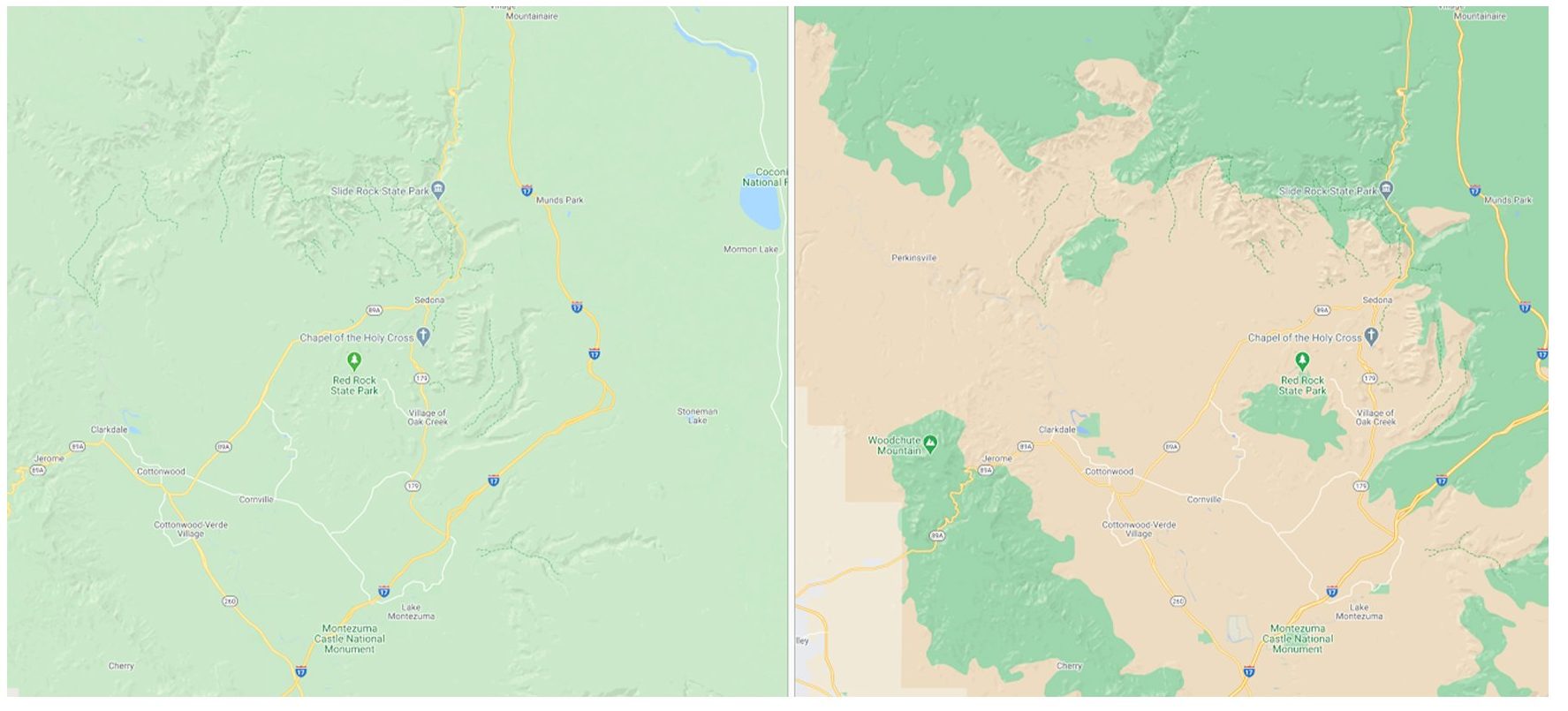
Google Maps has begun rolling out more accurate data and way more detailed street-level information in a handful of cities around the world. The areas where more detailed geographical features are available: Central London, Tokyo, San Francisco, and New York.
Apple Maps Look Around view launches in Denver, Detroit, Fort Lauderdale and Miami
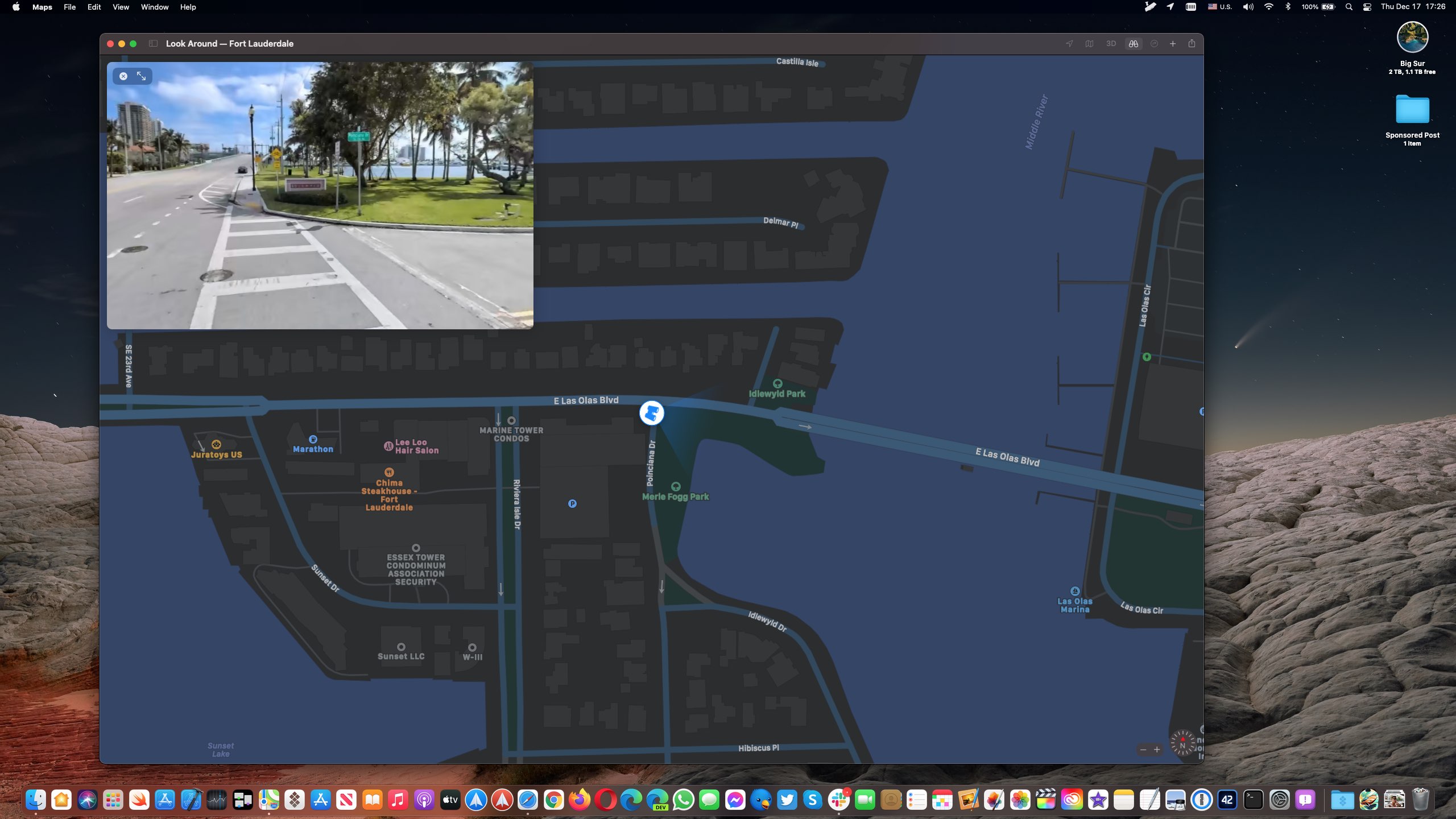
The Look Around feature in Apple Maps is now available in a few more major cities in the United States, including Denver, Detroit, Fort Lauderdale and Miami.
If you live in a city that has street imagery available, invoking Look Around will let you pan high-resolution street photos 360 degrees and move through the streets with smooth transitions.
This high-resolution, interactive 3D experience in Maps was implemented on the iPhone and iPad with the September 2019 release of the iOS and iPadOS 13 software updates.
Aside from Denver, Detroit, Fort Lauderdale and Miami, the Look Around feature is also available in t he following cities, according to Apple's iOS and iPadOS Feature Availability page.
Boston, MA Chicago, IL Dublin, Ireland Edinburgh, Scotland Houston, TX Las Vegas, NV London, United Kingdom Los Angeles, CA Nagoya, Japan New York, NY Oahu, HI Osaka, Japan Philadelphia, PA San Francisco Bay Area, CA Seattle, WA Tokyo, Japan Washington, DCOn the Mac, Look Around requires macOS 11 Big Sur or later.
How to use Look Around in MapsTo use the Look Around feature, open the Maps app on your iPhone, iPad or Mac and enter the name of a supported city like San Francisco into the search box you (on mobile, swipe up from the bottom to reveal the search field).
If that location has Look Around available, you should see a Look Around icon in the location thumbnail available in the location details screen. Tapping the icon zooms the current map into a gorgeous street-level view. Use your finger to move the screen left or right for a full 360-degree picture. To see where Apple is collecting imagery for this feature, head over to the Apple Maps Image Collection page.
How to share your ETA in Apple Maps with Siri

As you follow turn-by-turn driving directions in Apple Maps on your iPhone, iPad or iPod touch, you have the option to let others know your estimated time of arrival (ETA). That being said, however, responsible drivers shouldn't really be taking their eyes off the wheel to tap through the menus. Thankfully, in iOS 14 and iPadOS 14, you can ask Siri to share your ETA, hands-free. In this tutorial, you're going to learn how to share your ETA in Apple Maps with Siri.
Some Apple Watch users plagued with missing GPS mapping data in watchOS 7 workouts

Apple released the watchOS 7 software update last week and some Apple Watch owners are now reporting problems such as missing GPS mapping data when using the built-in Workout app to record specific workouts that track distance covered.
Apple Maps in iOS 14 lets you rate places and upload photos of points of interest
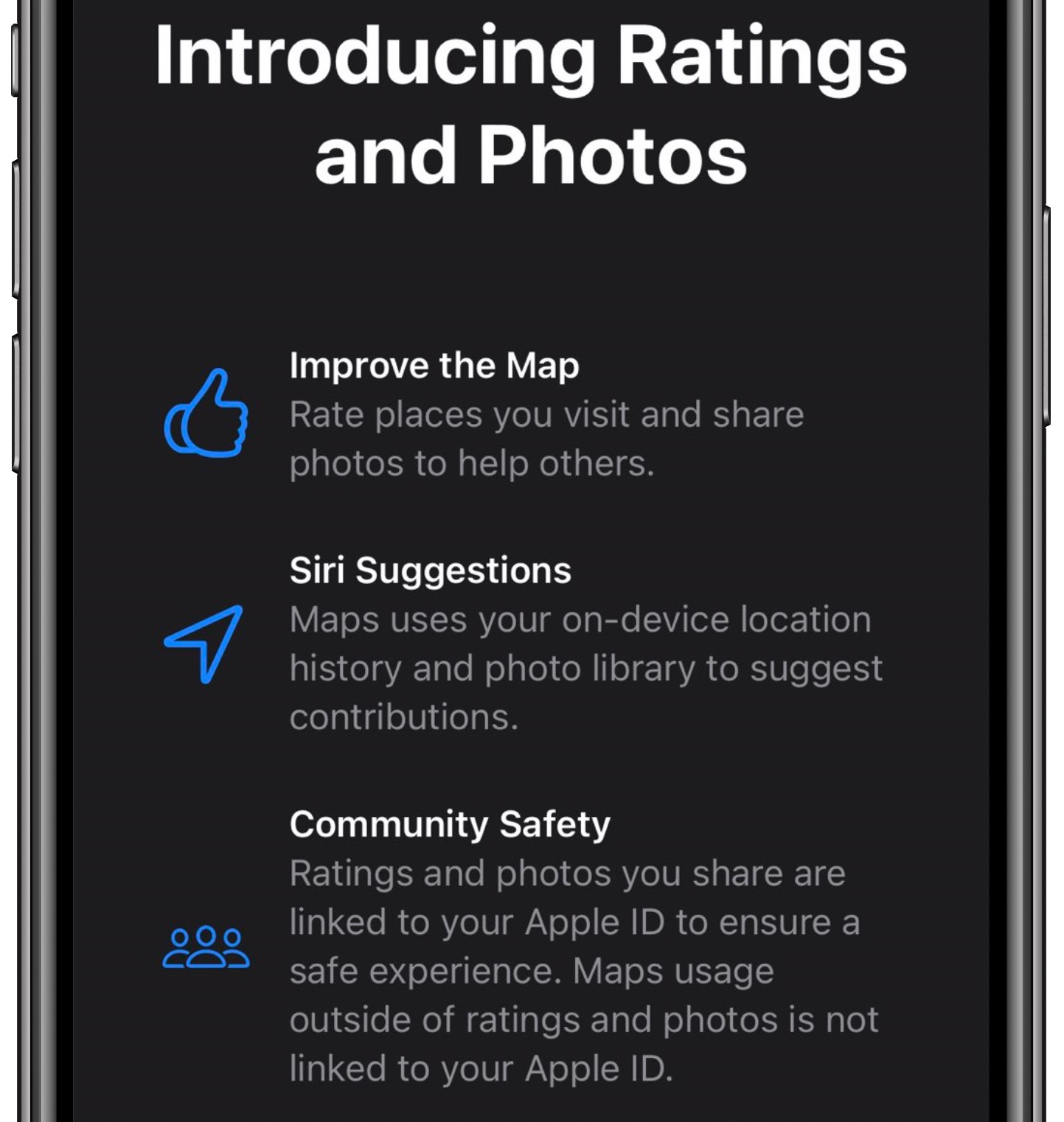
The sixth beta of iOS 14 and iPadOS 14 that released for testing yesterday brings a new feature that permits users to rate their places and upload photos of their favorite points of interest.
Look Around and Apple Maps 2.0 launch in Tokyo and a few other Japanese cities
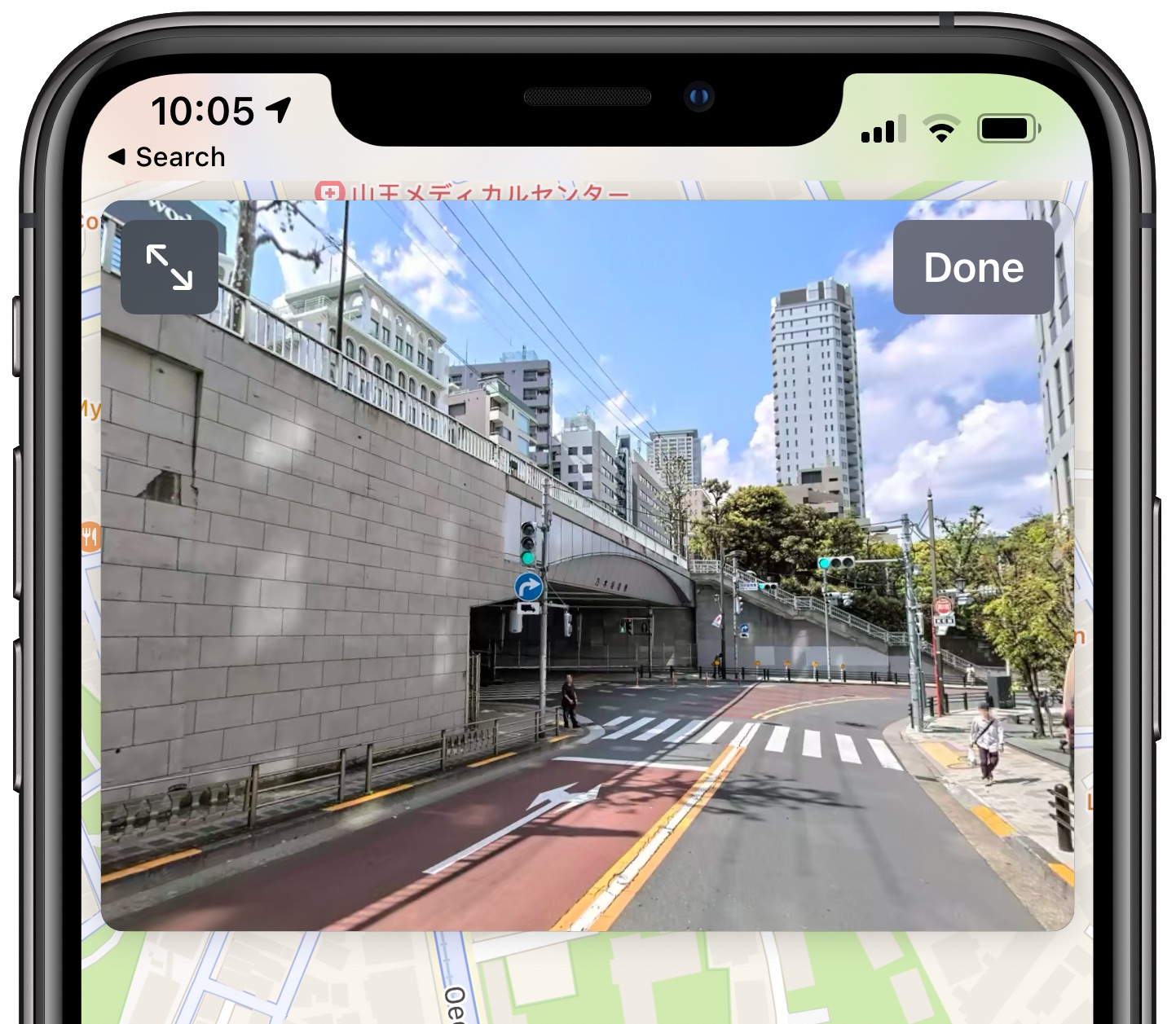
Apple continues to expand availability of its Street View-like Look Around feature on Apple Maps. According to Ata Distance, street-level photography is now available to Apple Maps users in several cities in Japan, like Tokyo, Nagoya, Kyoto and Osaka. Moreover, many locations in the country now show richer terrain data Apple's been rolling out in the past two years.
Apple Maps updates for Look Around, Nearby and public transit live in Europe, Asia & more

Apple has expanded availability of the Look Around, Nearby and public transit directions features on its mapping service, with updates now live in a bunch of new markets.
Apple Maps real time transit directions now available in Hong Kong
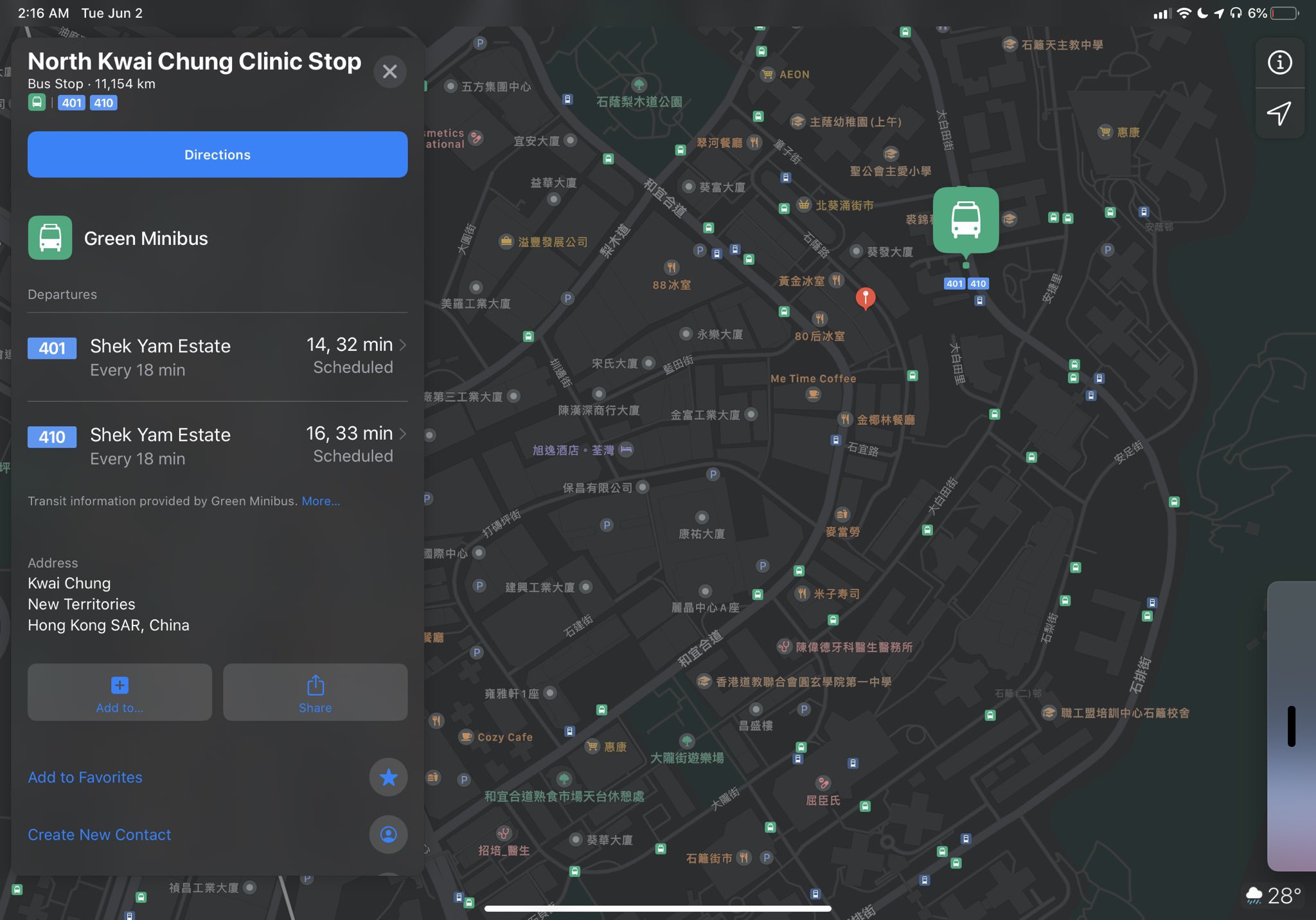
Residents of Hong Kong can now use Apple Maps to get transit directions via the built-in Maps app on their iPhone, iPad, iPod touch, Mac and Apple Watch.
iOS 14 Maps: deeper Apple Store integration, movie theaters with IMAX sessions, more

Apple is apparently working on much deeper integration of relevant Apple Store information for its Apple Maps services in the upcoming iOS 14 update.