Along with the iMac Pro's launch, Apple also introduced Space Gray accessories to match. However, now that the powerful desktop is discontinued, it's time for the accessories to follow suit.
Apple is discontinuing the Space Gray iMac accessories


Along with the iMac Pro's launch, Apple also introduced Space Gray accessories to match. However, now that the powerful desktop is discontinued, it's time for the accessories to follow suit.

If you need to control your Windows PC desktop or server with Microsft's Remote Desktop Mobile app for iPhone and iPad, you can now do so with proper mouse and trackpad support.

Thanks to the new iPad tracking speed settings that are available with the iPadOS 13.4 update or higher, you can easily increase or decrease the speed with which the pointer moves across the screen while using trackpads or mice with your Apple tablet. Follow along with our step-by-step tutorial as we show you how to adjust the iPad tracking speed to your liking.

The United States government has threatened to slap Chinese imports with an additional $300 billion in tariffs, which would affect Apple. In a pre-emptive move, Apple has now asked the Trump administration to exclude the new Mac Pro parts and select accessories like Magic Mouse and Magic Trackpad from a 25 percent tariff on Chinese imports.
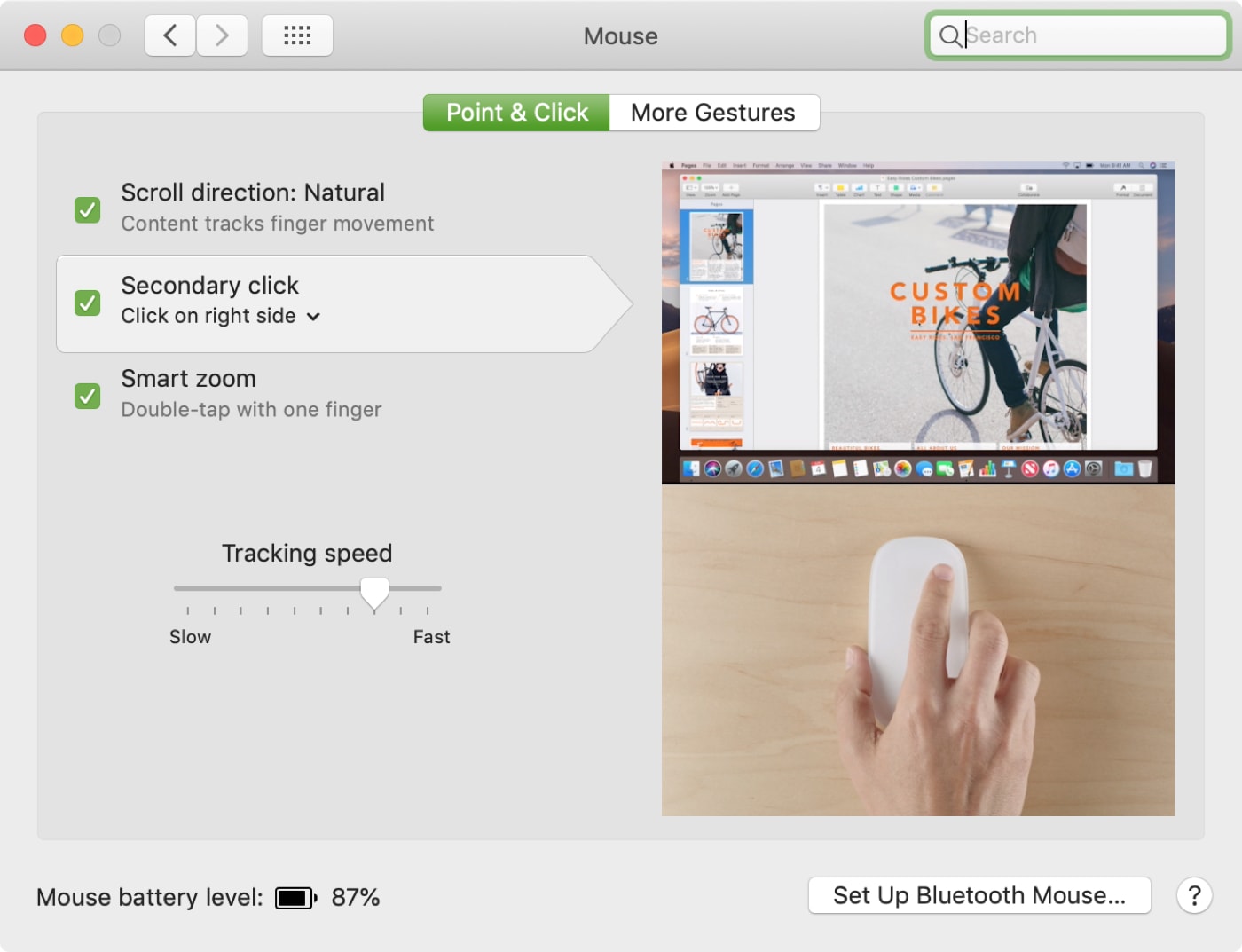
If you’ve owned a Mac for years, then this isn’t anything new to you. But there are plenty of Windows users out there making the move to Mac. And one thing you may struggle with as a new Mac user is how to right-click. It sounds simple enough, but there is a difference from Windows to Mac when you need to right-click.
This tutorial explores all the practical ways to right-click or, as Apple calls it, a secondary click on your Mac using a mouse, trackpad, or keyboard.

If you fell in love with Apple's stunning new dark gray finish for its wireless mouse, keyboard and trackpad, you're definitely not alone as we think they're badass, too..

Repair experts over at iFixit have performed an interesting triple teardown of Apple's latest Magic accessories—the Magic Mouse 2, Magic Trackpad 2 and Magic Keyboard—and found that all three devices are outfitted with many of the same chips also found in other Apple products.
On the downside, Apple's unified approach to engineering the new Magic devices has resulted in just 3 out of 10 in iFixit's Repairability ratings due to high level of integration and excessive amount of adhesive.

As soon as I saw the location of the Lightning port for recharging Apple's new Magic Mouse 2, I knew that a mini outrage was imminent. It took a while, but I guess everyone's Magic Mouse 2 finally arrived in the mail. Thus, let the outrage commence!
Did Apple commit a design faux pas by placing a Lightning port on the bottom of the mouse, rendering it useless while the device is charging? Is it really that big of a deal?

I've been a huge proponent of the Magic Mouse ever since it first debuted. I use this mouse almost daily, even though I have a MacBook with a trackpad.
When editing video in Final Cut Pro X, a mouse is pretty much a necessity due to the precision required. With this in mind, the Magic Mouse is one of my most cherished companions when it comes to my daily workflow.
As you know, Apple just updated its Magic Mouse with several new features. The headlining feature of the new Magic Mouse is its built-in rechargeable battery. The new mouse is also lighter with a sturdier build and features an optimized foot design for better movement. But for existing Magic Mouse users, is it worth the upgrade?

I'm a huge fan of Apple's wireless keyboard, mouse and trackpad. My daily driver is a 2014 MacBook Air model and I also own a 27-inch Apple Thunderbolt Display which gets hooked up to the Air when I'm tied to my desk.
And of course, I also own a Magic Mouse, Magic Trackpad and Apple's Wireless Keyboard. These accessories soup up my desktop computing with precision input, wireless design and small footprint.
That being said, I'm currently on the fence of upgrading to Apple's new Magic Mouse 2, Magic Trackpad 2 and Magic Keyboard. I'm sure I'll eventually purchase them just because I'm sick and tired of buying new alkaline batteries every few weeks.
But right not, I'm having second thoughts because not everything about the new Magic devices is as rosy as Apple paints it.

As you know, the Apple news of the day is the official release of a much-improved 21.5-inch iMac with Retina 4K display, refreshed 27-inch iMacs and the new Magic Mouse 2, Magic Trackpad 2 and Magic Keyboard wireless accessories.
Speaking with Apple's engineering leaders Kate Bergeron and John Terns, technology writer Steven Levy shared in a Medium article some rather interesting tidbits pertaining to creating the new iMacs and how members of Apple's Input Design Lab tackled the design issues encountered while engineering the new Magic accessories.

Apple's just announced Magic accessories—the $99 Magic Keyboard, $79 Magic Mouse 2 and $129 Magic Trackpad 2—don't just feature a refreshed design with an integrated litium-ion battery, Bluetooth 4.0 and a built-Lightning port for recharging, but a new way to pair them with your computer.
The previous-generation mouse, keyboard and trackpad had to be paired to your Mac using the standard wireless pairing process for Bluetooth-compatible peripherals: you would go through the Bluetooth pane of OS X's System Preferences to scan for Bluetooth device and pair one to your computer.
With the Magic Trackpad 2, Magic Mouse 2 and Magic Keyboard, the pairing process has been vastly simplified, however.