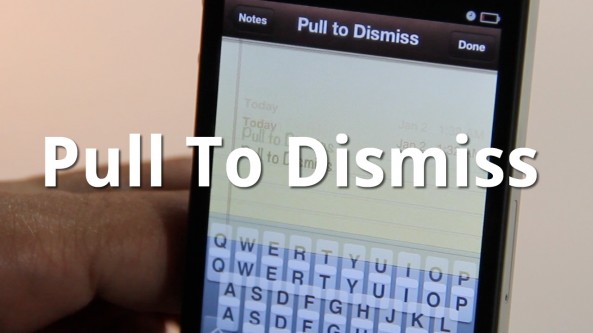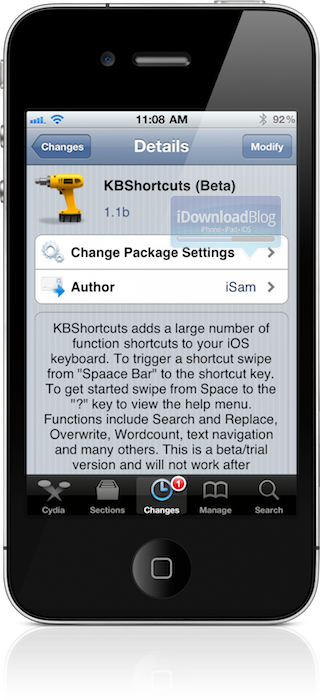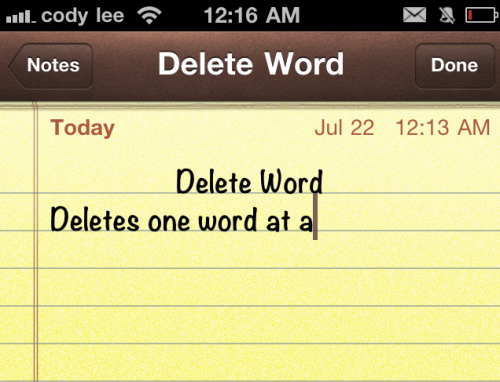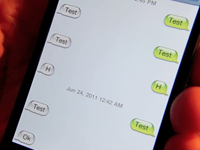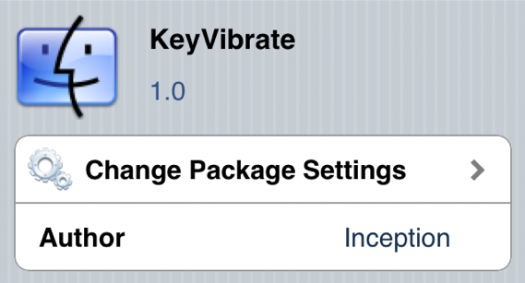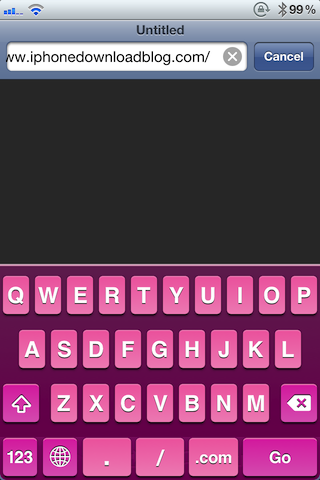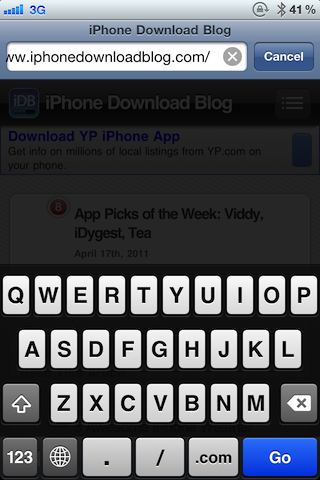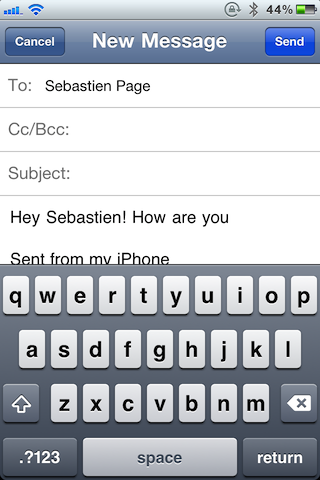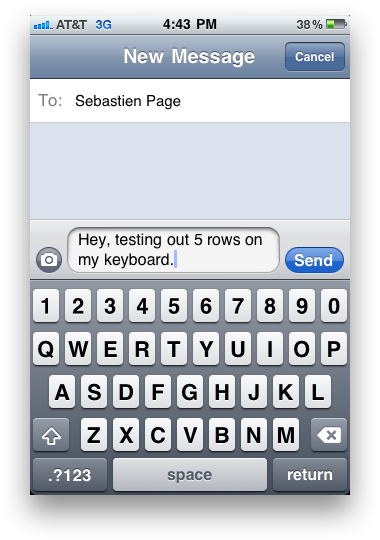This morning I stumbled upon a tweet from Josh Tucker of ModMyi indicating that Swype has been ported to iOS. I've confirmed it works on all iOS devices, including the iPad 2.
Needless to say, this exciting news piqued my interest immediately, and I just had to try it out for myself.
The purpose of Swype is to allow you to type without lifting your finger off the keyboard. Many claim that this makes the typing experience much better on a handheld device.
If you didn't know, Swype is available on pretty much every other platform sans iOS, and it's loved by its fans.
Note that you will of course need a jailbroken iPhone to try out Swype, and again it is in beta; so don't expect it to work perfectly.
Check out my video walkthrough of the Swype beta in action...