In this tutorial, we will share five easy and free ways to see the EXIF metadata for photos on your Mac running any recent version of macOS.
How to view the EXIF metadata of any photo on Mac
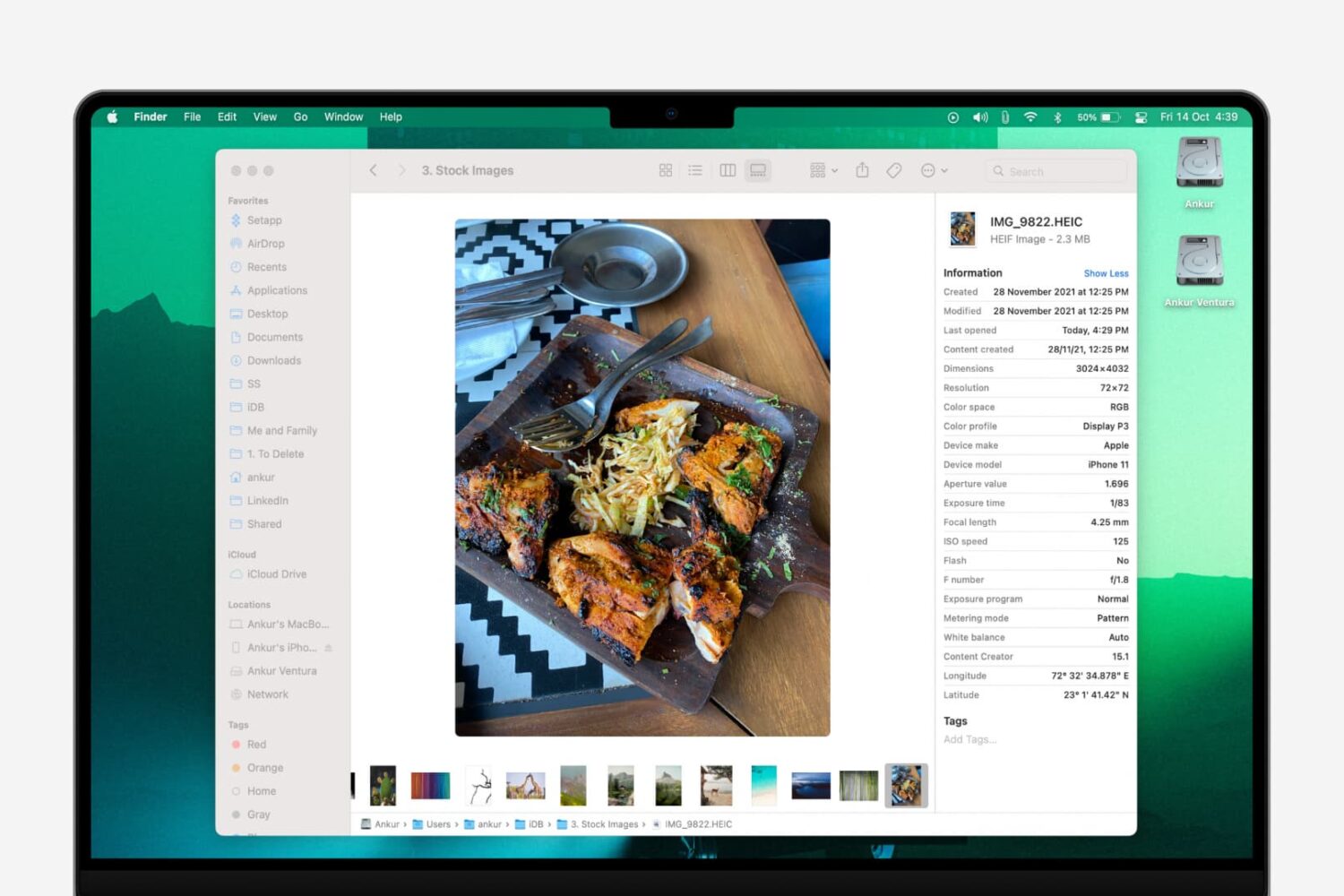
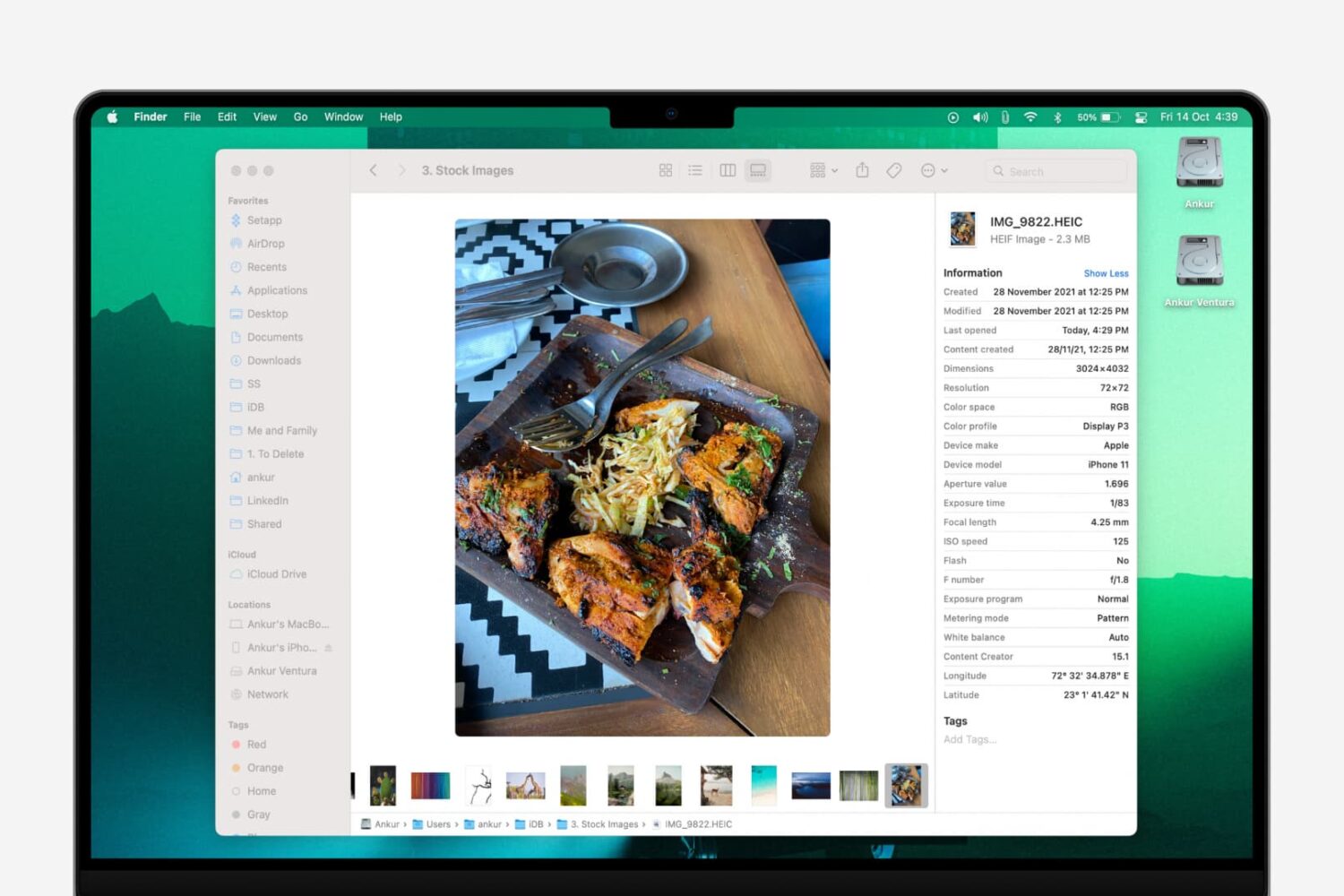
In this tutorial, we will share five easy and free ways to see the EXIF metadata for photos on your Mac running any recent version of macOS.

For those who enjoy the thrill of ultimate iPhone customization after jailbreaking, a newly released and free jailbreak tweak called Violet by iOS developer MatoiDev is sure to turn some heads.
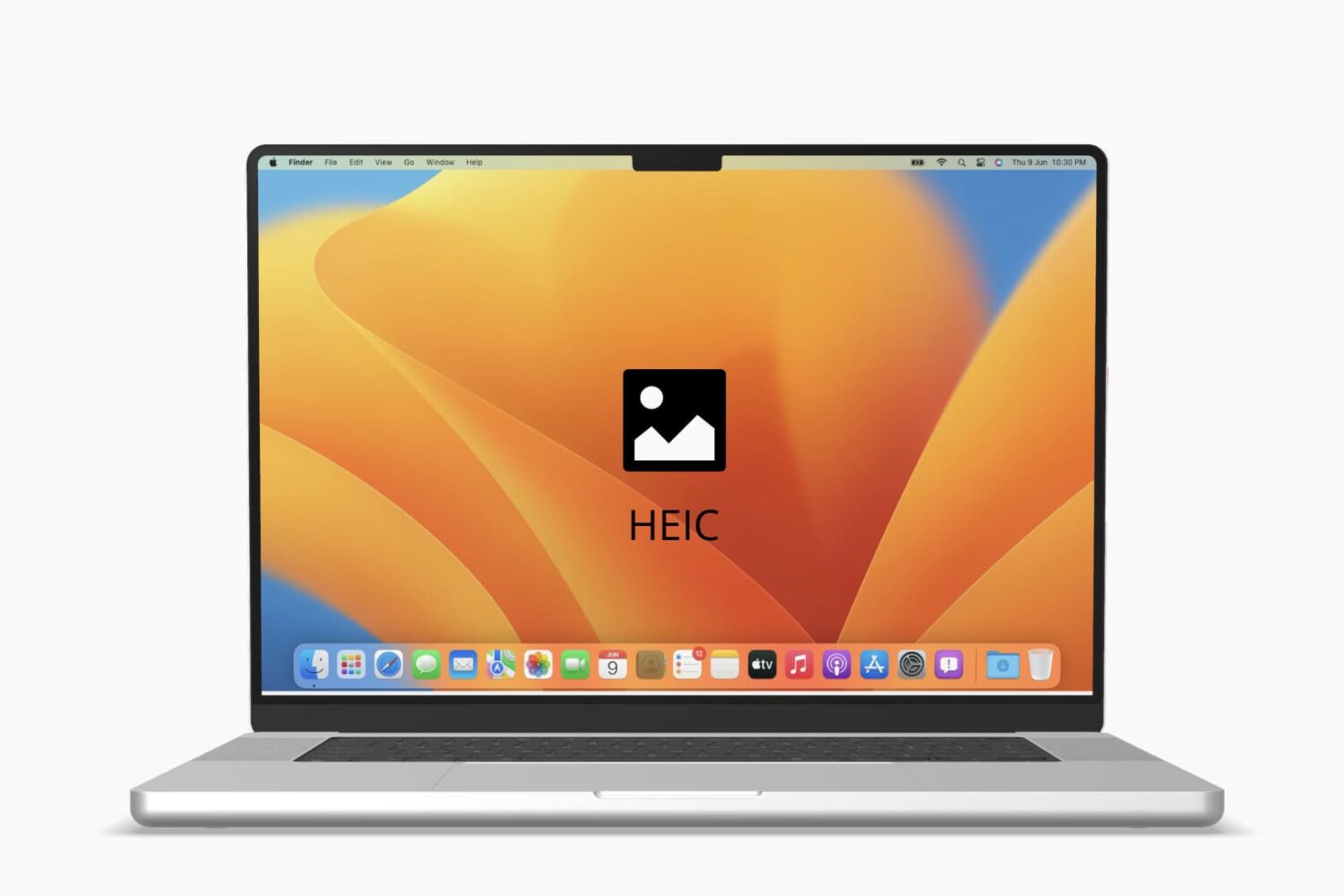
Do you wish to view HEIC files on your Mac and can’t figure out how? Here are free ways and tips to open HEIC images on any old or new Mac.
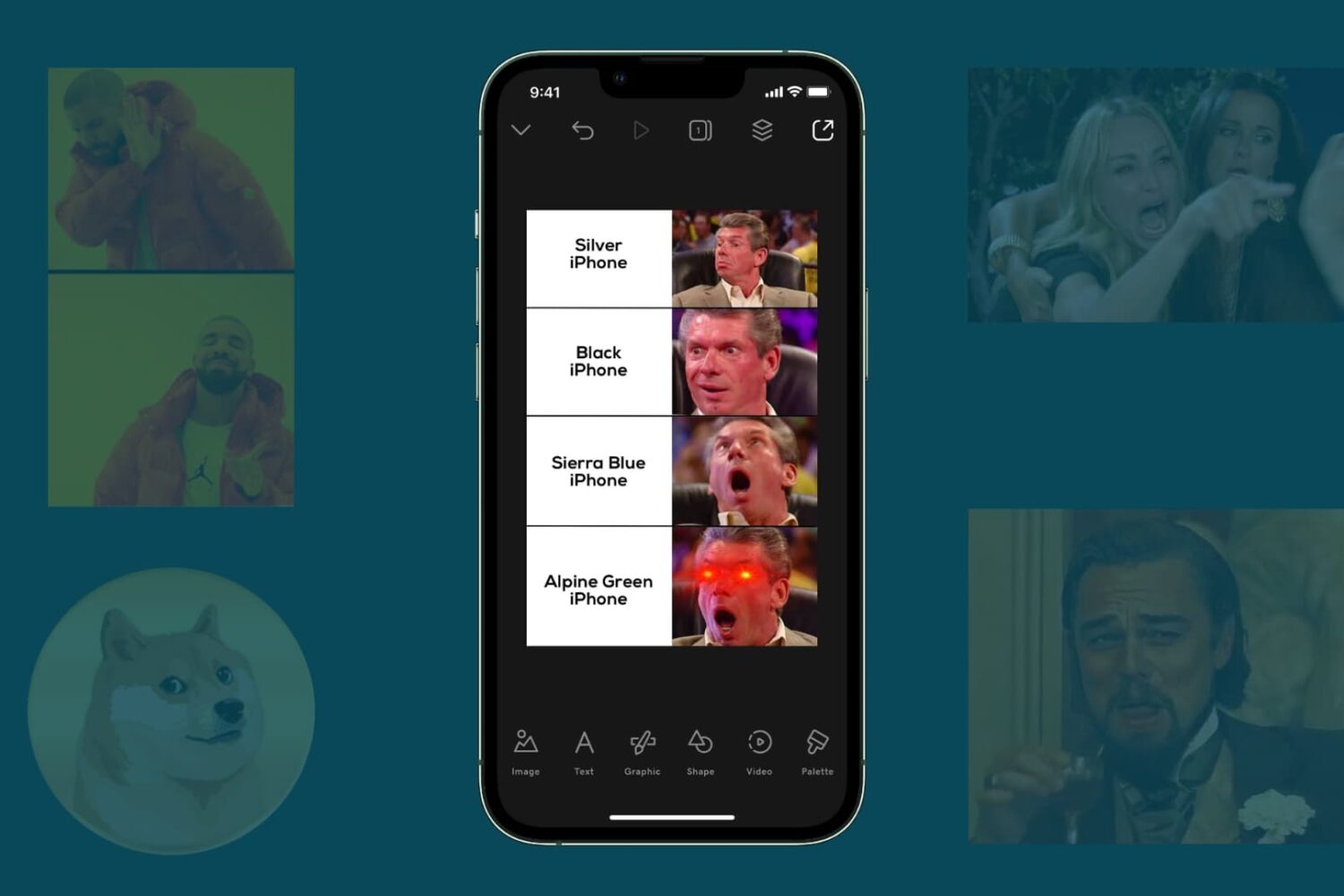
Memes lighten the mood and add a fun element to a conversation. If you love memes, you might want to create some with your personal image or text. To help you do that, here are a few ways to create memes from scratch or edit a well-known meme template on your iPhone and iPad.

Changing a PDF into one or more images is easy on Mac. The built-in macOS Preview and Shortcuts apps, as well as third-party apps and websites, easily let you do this. This guide shows you how to convert a PDF into JPG or PNG.
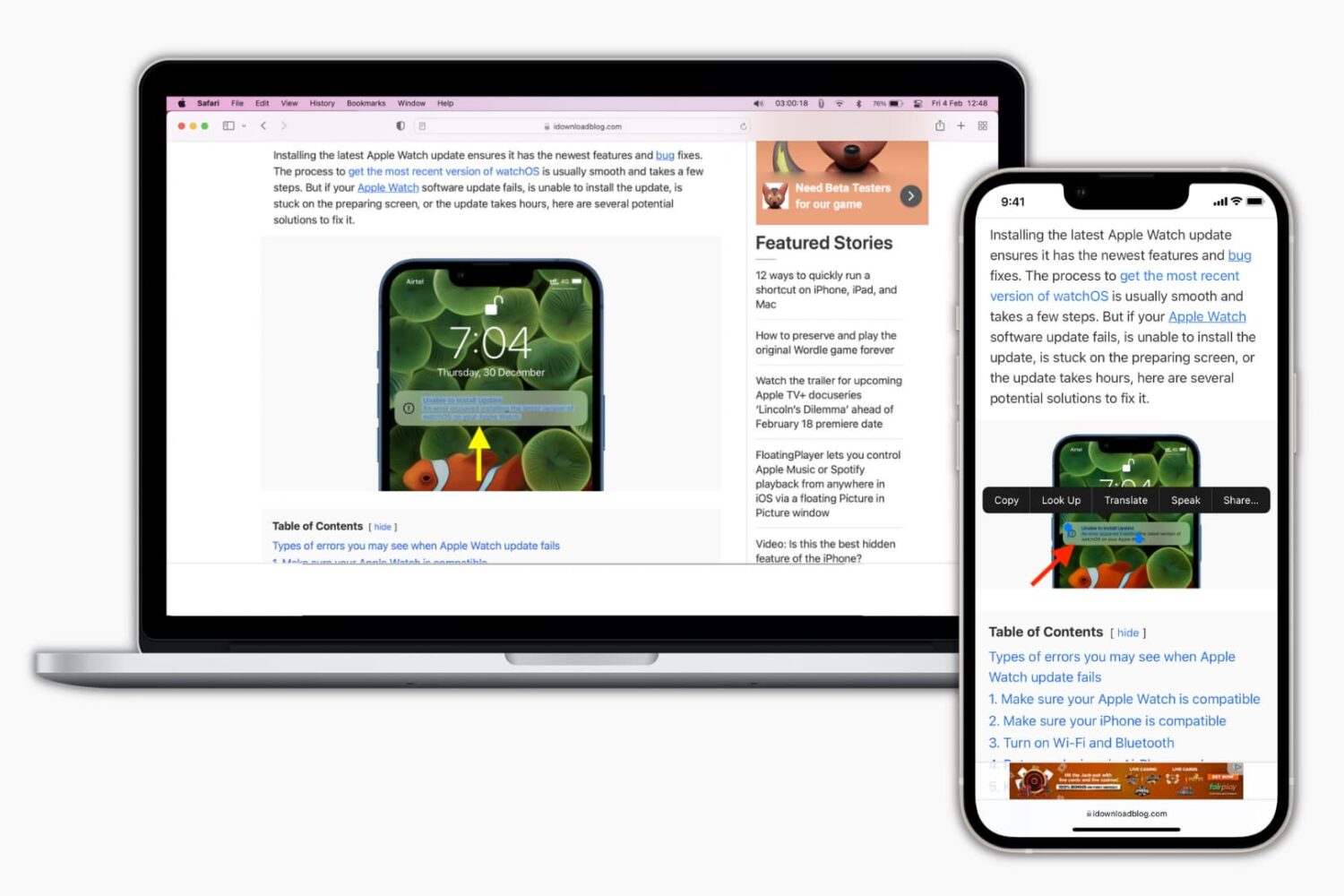
Live Text lets you copy or share text from images in the Photos app, Safari, and Camera. This handy feature is built into iOS 15, iPadOS 15, and macOS Monterey. But at times, it can cause annoyances while saving images from the web or taking a picture of an object with text. If you don't like this, here are the steps to completely turn off Live Text on your iPhone, iPad, or Mac.

Learn how to crop a photo on iPhone or iPad to enhance your composition and achieve your desired visual impact.

Learn how to change the key photo for a Live Photo on iPhone, iPad, and Mac by selecting the most compelling and visually appealing moment of the photo.
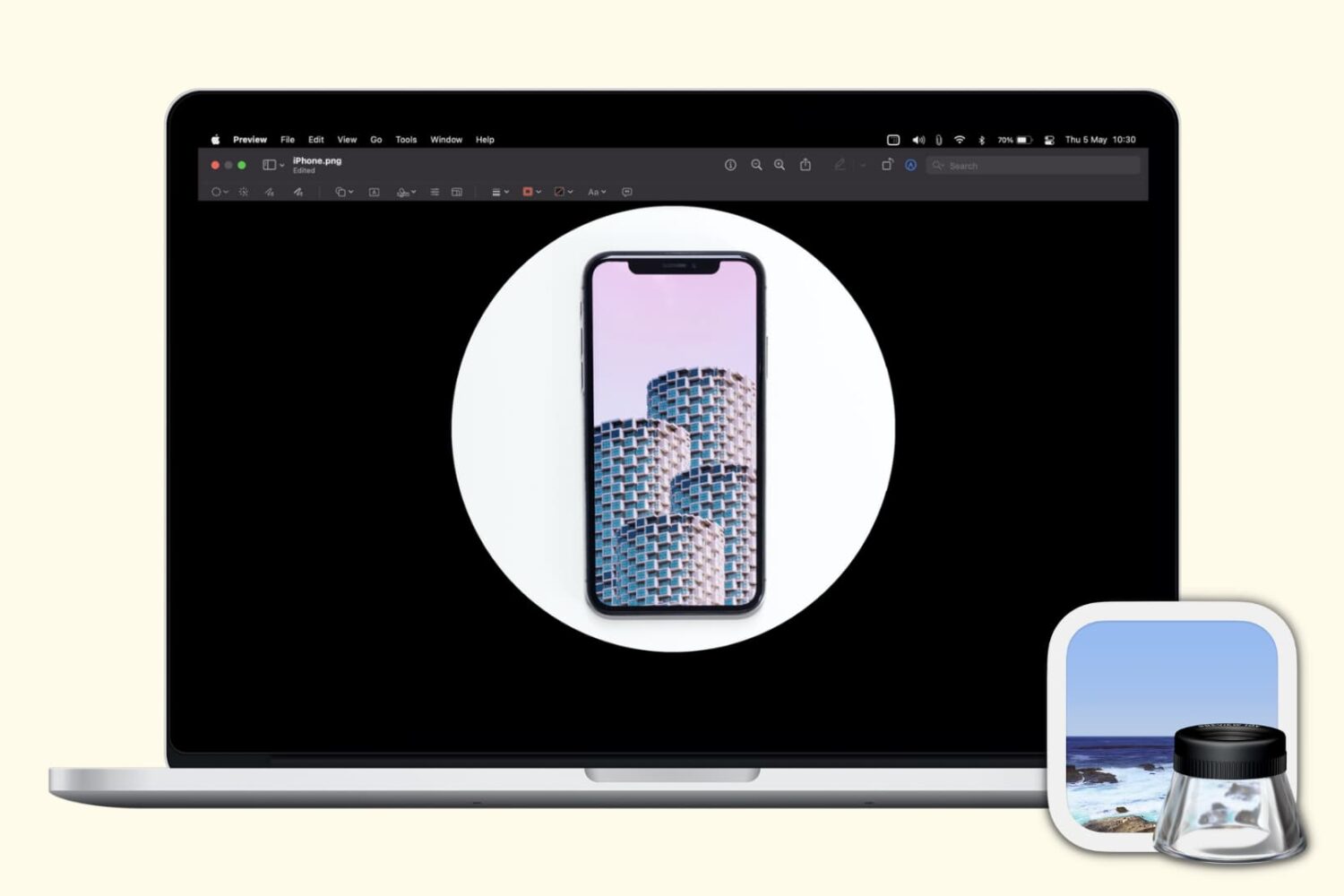
Check out these three free and easy ways to crop photos on your Mac without downloading additional third-party applications or extensions.
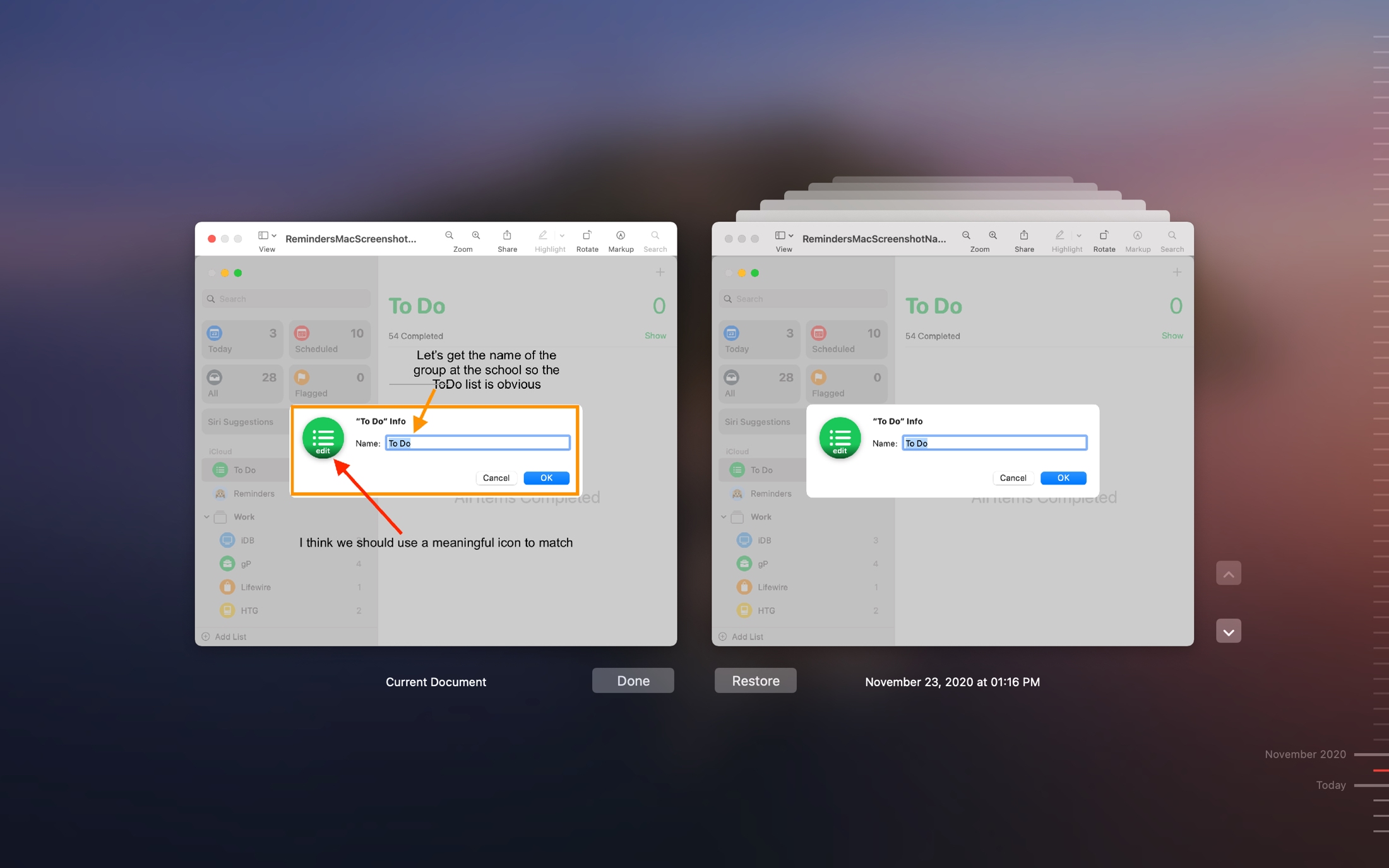
As you probably know, Preview on Mac automatically saves changes you make to an image or PDF file. While most times this is benefit, it can also be a detriment. You can create a duplicate before you start working on the file, but if you forget, then you’ve just changed the original. And this isn’t always what you want.
At the same time, you may make several changes that you decide you don’t want to use after all. But again, you’ve changed and saved the file already.
Here, we’ll show you how to view and recover previous versions of PDFs and images in Preview. This allows you to go back and grab an earlier version to use or copy.
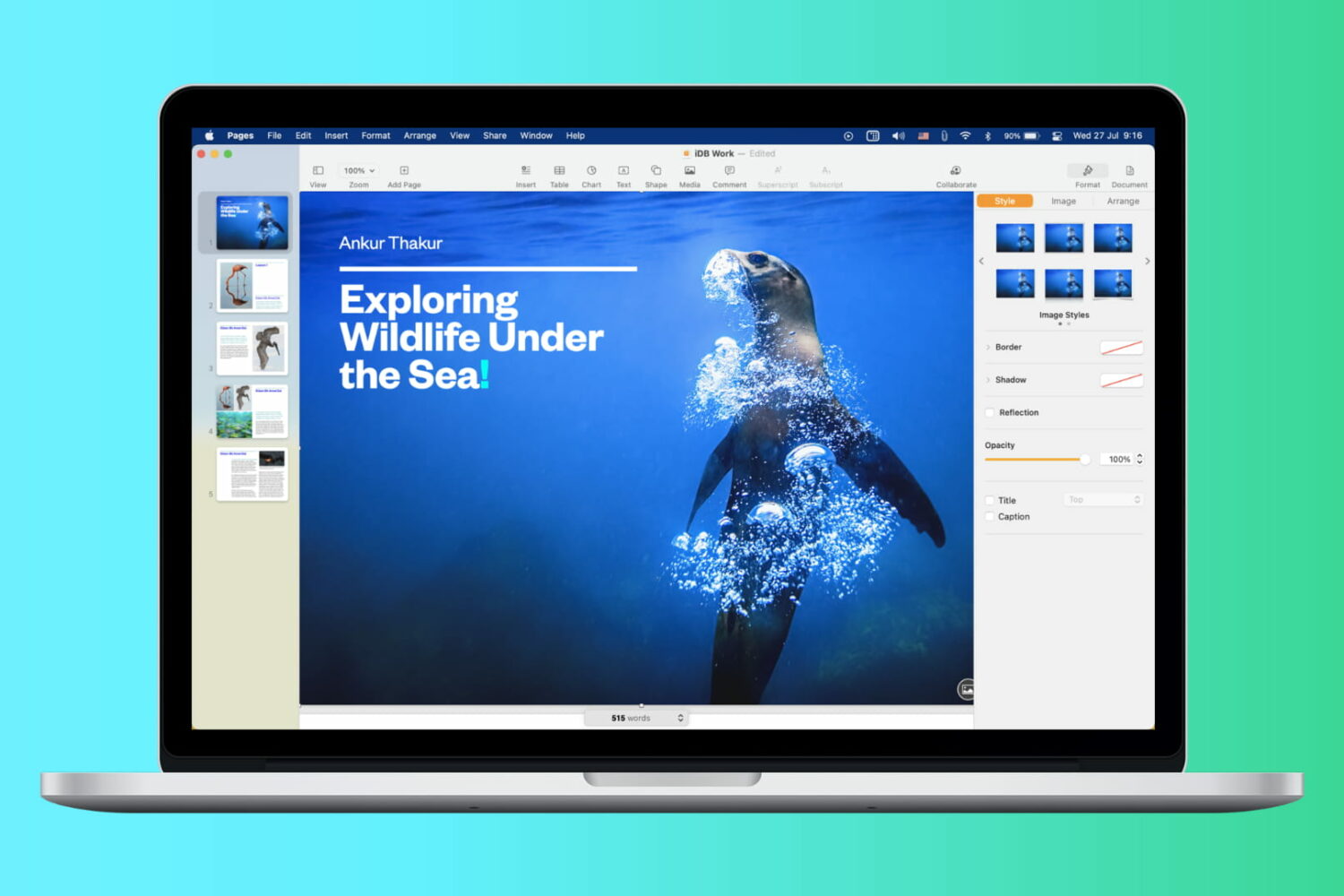
Have you ever received or downloaded a document that you wanted to grab an image from? It could be your company logo in a Pages document, a photo of a location in Word, or an instructional image in a Keynote or PowerPoint presentation.
For the most part, extracting a photo or image from Apple and Microsoft applications is universal, which is nice. Here, we’ll show you how to extract a photo or image from various document types.