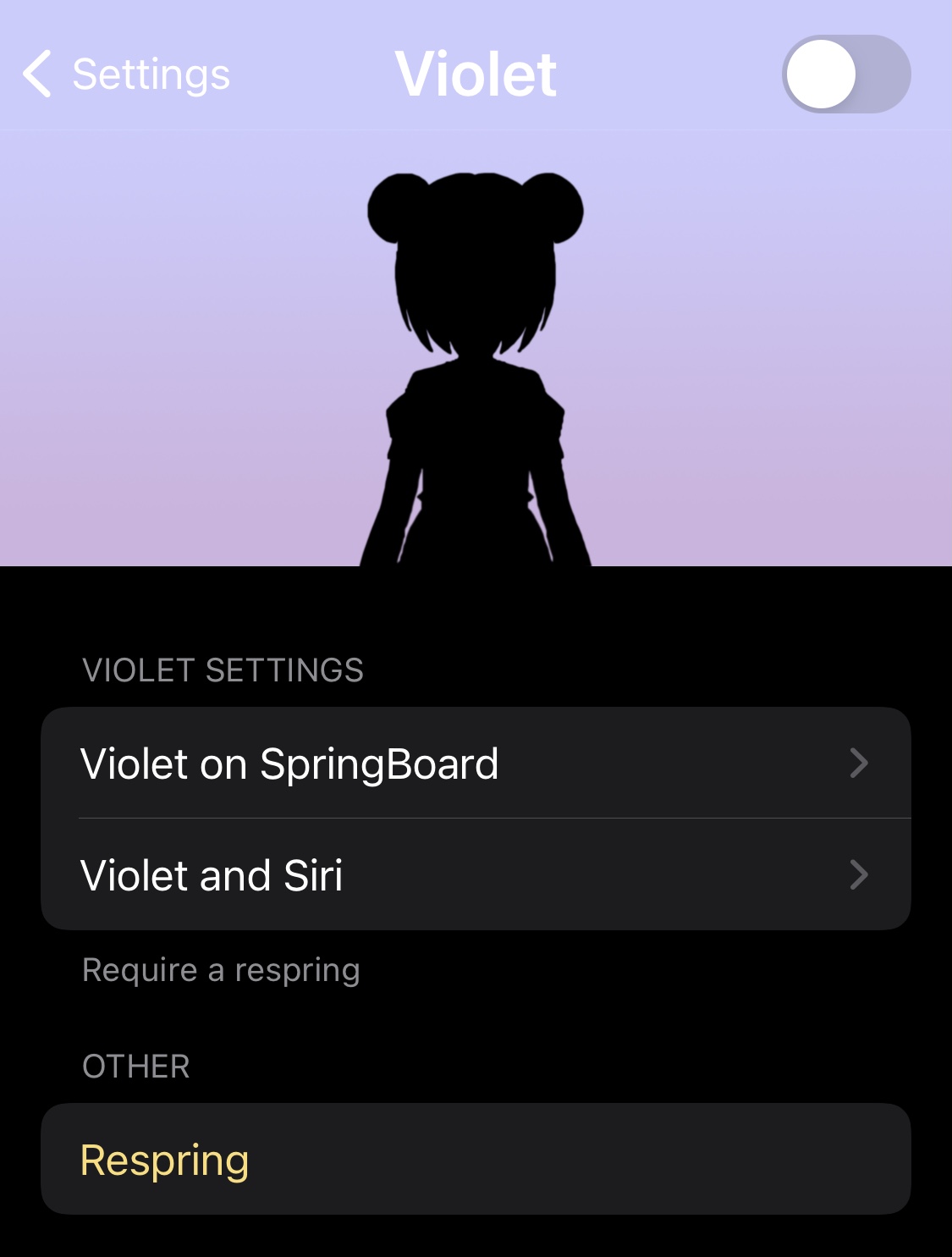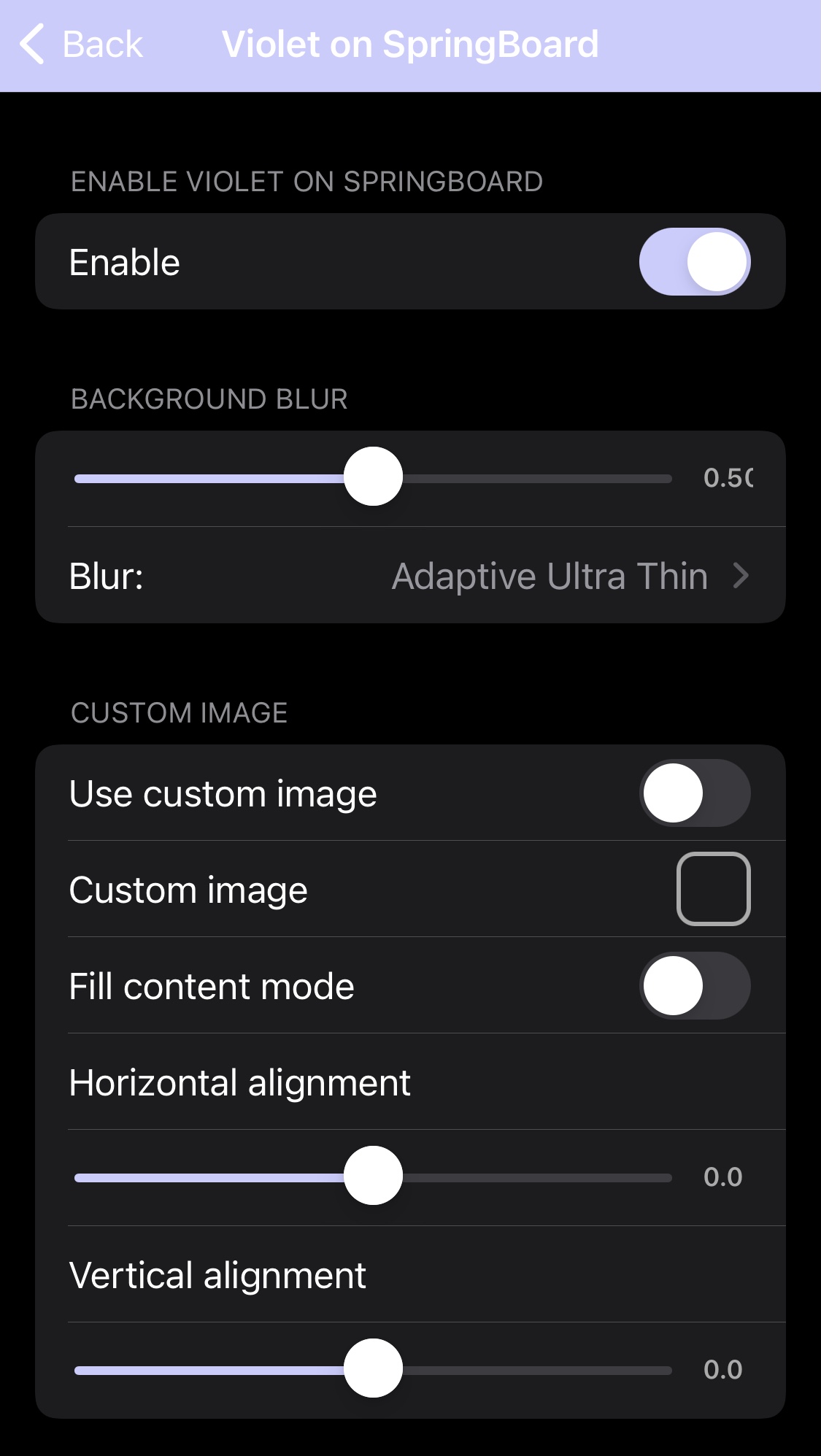For those who enjoy the thrill of ultimate iPhone customization after jailbreaking, a newly released and free jailbreak tweak called Violet by iOS developer MatoiDev is sure to turn some heads.

Heavily inspired by the Astolfo jailbreak tweak by the now-departed jailbreak developer Alexa, Violet can apply any character picture you want to the Siri interface, in addition to customization options for both Siri and SpringBoard.
In the /r/jailbreak release post, the developer says that Violet is intended to be “the maid for your iPhone,” and that it was originally intended only for a narrow circle of people, but is now finally open to the general public to download.
As you can see in the screenshot examples above, maid-dressed anime characters appear to replace the Siri orb when invoking the iPhone’s native voice assistant. Obviously, you don’t need to use anime characters if they aren’t your thing, since the tweak supports using any image of your choosing.
A separate image can be applied to what’s referred to as the welcome screen — the first thing you see after unlocking your device. This will be configured under the SpringBoard settings.
Once installed, users will find a dedicated preference pane for Violet in the Settings app where they can configure a number of options to their liking:
The primary preference pane is separated into two distinct sections that we’ll outline below:
SpringBoard
In the SpringBoard section, options include the following:
- Enable or disable using Violet on the SpringBoard
- Enable a background blur style and adjust the intensity via a slider
- Enable using a custom image for Violet and choose one from the Camera Roll
- Enable the full content mode
- Adjust the horizontal and vertical alignments independently of one another
Siri
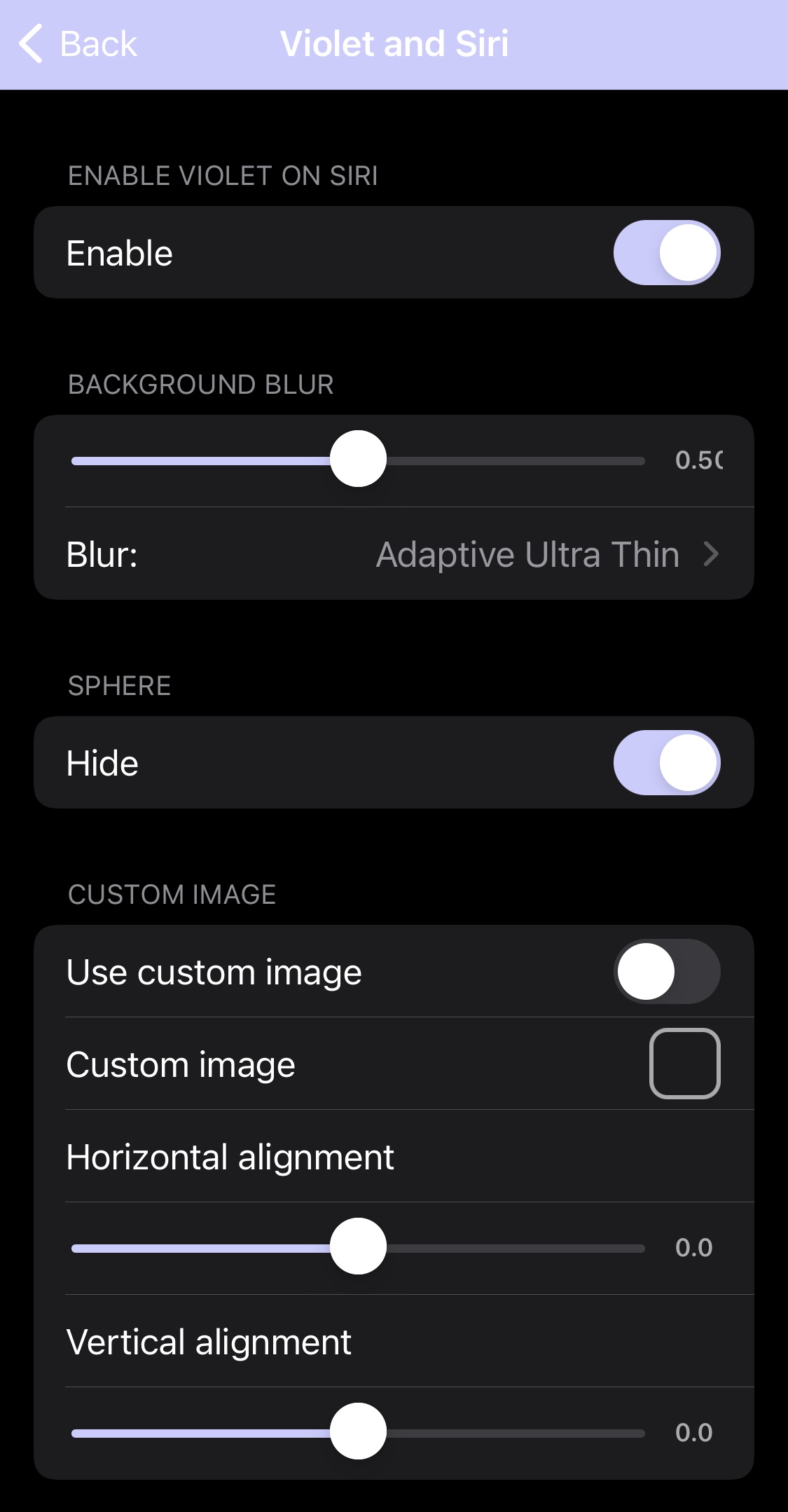
In the Siri section, options include the following:
- Enable or disable using Violet with Siri
- Enable a background blur style and adjust the intensity via a slider
- Hide or show the Siri orb (sphere)
- Enable using a custom image for Violet and choose one from the Camera Roll
- Adjust the horizontal and vertical alignments independently of one another
At the bottom of the primary preference pane is a Respring button that users can utilize after making all the changes they want to Violet.
Violet is available as a free download from the Havoc repository via your preferred package manager app and is open source on the developer’s GitHub page. At this time, jailbroken iOS 14 devices are supported.
Do you have any plans to customize the Siri and SpringBoard welcome screen background with the new Violet jailbreak tweak? Be sure to let us know in the comments section down below.