If you’re looking for a list of Mac Calendar keyboard shortcuts, we’ve got one. These shortcuts help you navigate the app and work with events quickly.
Keyboard shortcuts for Calendar on Mac


If you’re looking for a list of Mac Calendar keyboard shortcuts, we’ve got one. These shortcuts help you navigate the app and work with events quickly.

There are plenty of great features in the Calendar app. You can integrate with other calendar services, easily invite people to events, and attach files and notes to meetings and appointments. And, of course, you can receive notifications.
The thing about the notifications in the Calendar app is that they are more flexible than many probably realize. You can receive more than one alert for a single event, create Travel Time notifications, and set up custom alerts on Mac.
For both iOS and Mac, we want to make sure that you’re taking advantage of all you can do. So, here’s how to customize and effectively use Calendar notifications.
If you’re struggling to make time for everything you need to do in a day, we’ll show you how to use a method called time blocking with the Calendar app.

Learn how to combine multiple iCloud calendars into a single one on your Mac and optimize your scheduling with ease.

Check out these quick steps to attach a document or file to your calendar events on iPhone and iPad to streamline your schedule, and improve productivity.
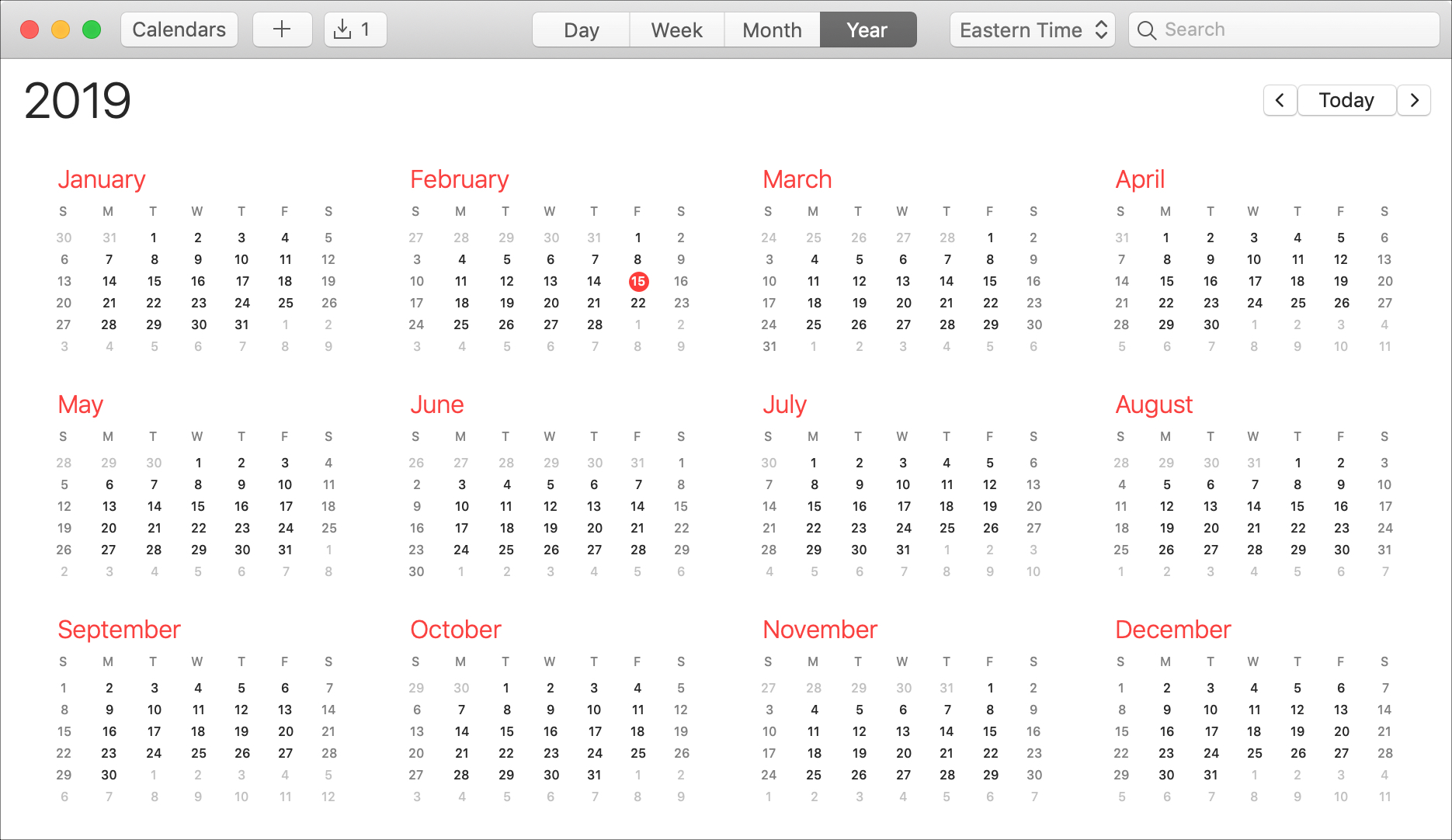
Some time ago, Amazon announced the integration of iCloud Calendar and its Amazon Echo speakers. And if you owned both an iPhone and Amazon smart speaker then, you may already use this handy feature. But if you’re new to the combination of iPhone and Alexa, this tutorial is for you.
What better way to take advantage of your Amazon Echo than to manage your events and appointments? Here’s how to use iCloud Calendar and Alexa on your Amazon Echo speaker.

If you’re having trouble importing contacts, attaching more files to a calendar event, or saving a large bookmark, you may have simply surpassed the iCloud limits. Apple puts limitations on the sizes and numbers of items.
To ensure you can continue using iCloud successfully, you should stay within these limits for Contacts, Calendars and Reminders, and Bookmarks.

Facebook Events are a great way to keep track of what's going on in the world around you, including upcoming concerts, community functions, birthdays, and more. You can easily add these Facebook Events to your iPhone calendar and remove them if you change your mind. This brief tutorial shows you how to do that.
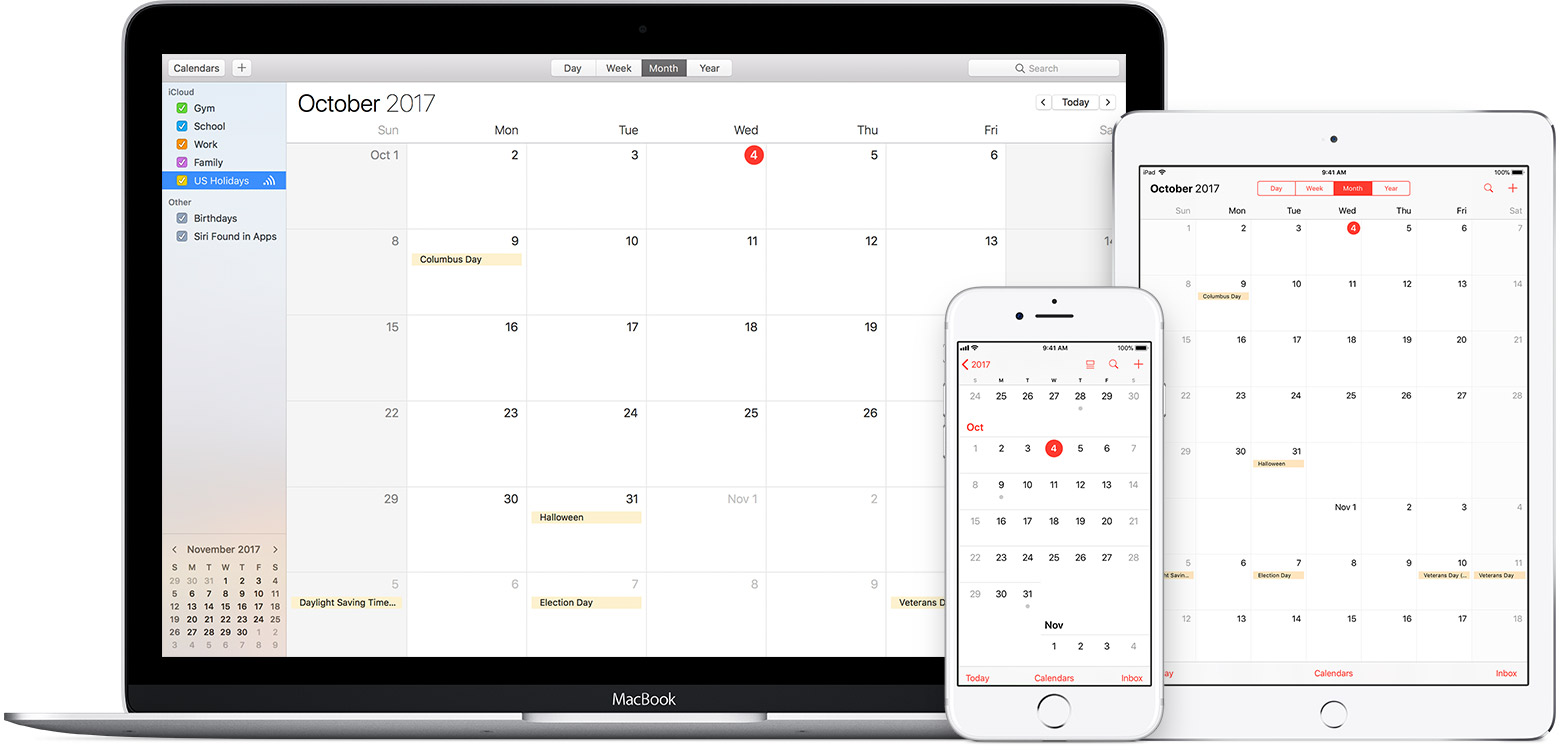
Apple Calendar for iPhone, iPad, iPod touch, Mac, and iCloud.com doesn't just keep track of all your events and appointments in one place but shows the birthdays of your friends and contacts as well. Here's how to set up birthdays in the Calendar app on your Apple devices.

Amazon said today that users in the countries where Alexa is officially available can now synchronize their iCloud Calendar data with any devices that feature its voice assistant Alexa.
Compatible devices include not only Amazon's Echo family of smart speakers, but also Apple's iPhone, iPad and iPod touch with the official Amazon Alexa mobile app or the Amazon shopping app, which now integrates Alexa features.
The new integration lets Apple customers who happen to own an Echo device or use the Alexa app ask what’s on their schedule for the day, tell the smart assistant to add a new calendar entry hands-free and more. Any appointments added to your iCloud Calendar through Alexa will instantly propagate to the Calendar app on your Apple devices, and vice versa.
To get started with this new feature, simply link your iCloud account through the settings tab within Amazon’s mobile Alexa app and follows the onscreen instructions.
According to The Verge, Amazon's smart voice assistant now supports these accounts:
Apple iCloud Calendar accounts G Suite accounts Google and Gmail accounts Office 365 commercial customers with Exchange Online mailboxes Outlook.com email accounts, including all Outlook.com, Hotmail, Live or MSN onesAmazon said iCloud Calendar integration has been a “top requested feature” from customers.
Apple, as you know, is rumored to be developing a standalone Siri speaker that could get unveiled at WWDC next week alongside refreshed Mac notebook hardware.
Integrating iCloud Calendar with Alexa probably required help from Apple, indicating that the growing rivalry between the two firms won't stand in the way of user experience.
According to BuzzFeed, the Cupertino giant and Amazon have reached a deal that would bring Amazon's official Prime video-streaming app to the fourth-generation Apple TV, as well as see the e-retailer resume Apple TV sales in its storefronts.

Time famously flies, which is why calendars have been invented to make sense of that unstoppable ride called life we're all on together. It is also the reason why it has been ages since we last shook the App Store tree and scrutinized all the best calendar apps for iPad falling off it for their quality.
So here we are again, same place but different time, sizing up what today’s App Store has to offer in terms of third-party apps to satisfy your organization and scheduling needs on iPad. Join us on a roundup of some of the best iPad calendar apps for iPad.

Travel Time is a nifty addition to Apple’s Calendar app, capable of precisely estimating the duration of your upcoming trip based on parameters such as milage and traffic. Used properly, it can notably ease some of your daily scheduling woes, but paradoxically, a large contingent of regular Calendar users still routinely overlook the feature.
Formerly introduced as frequent locations and traffic conditions widgets, the service has only slowly gained traction amongst users. Travel Time today however has come of age and is now neatly integrated into one of the most popular productivity applications both on iOS and macOS. So if you didn’t get the memo on the virtues of Travel Time in Calendar, here’s what you need to know.