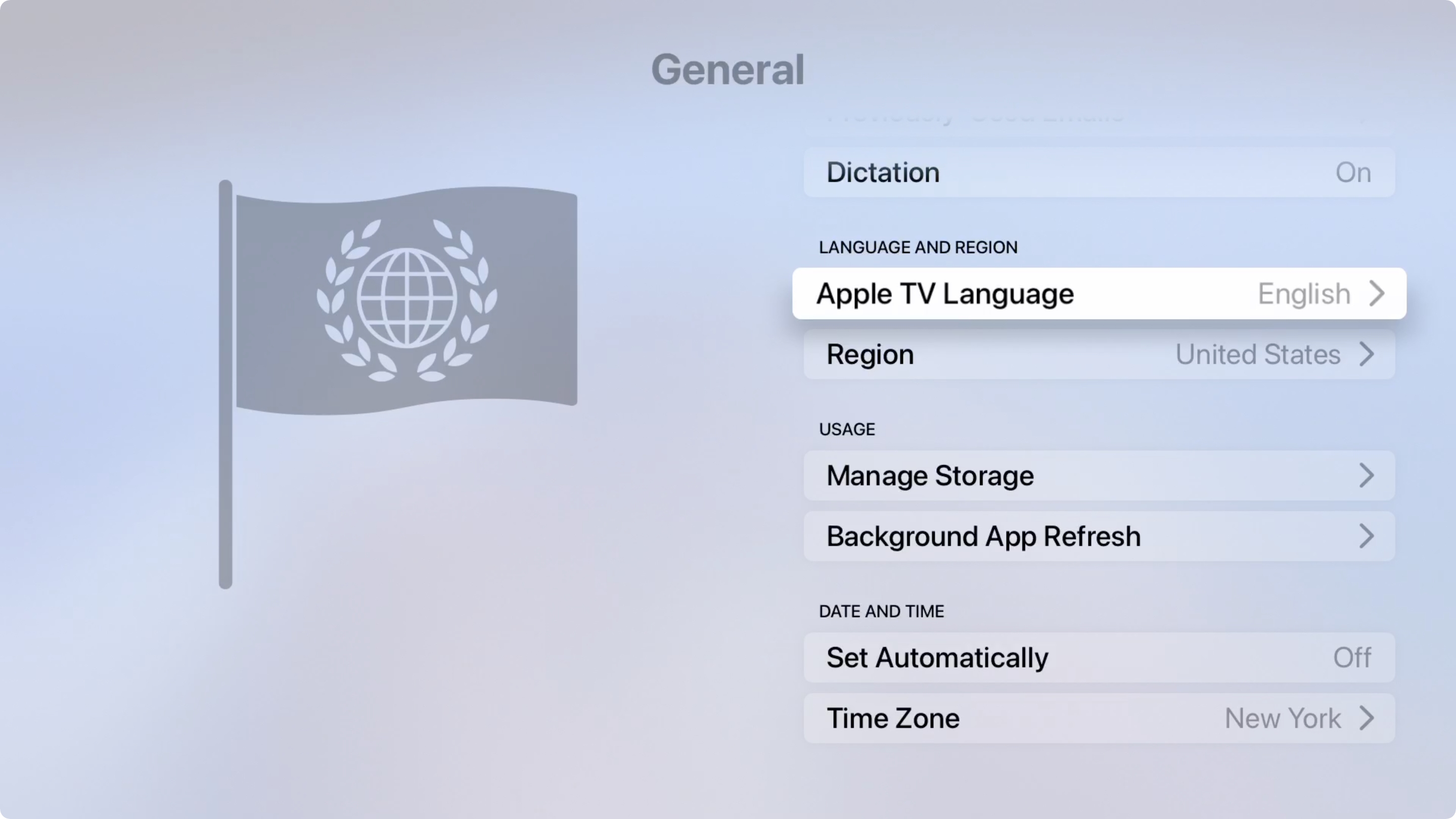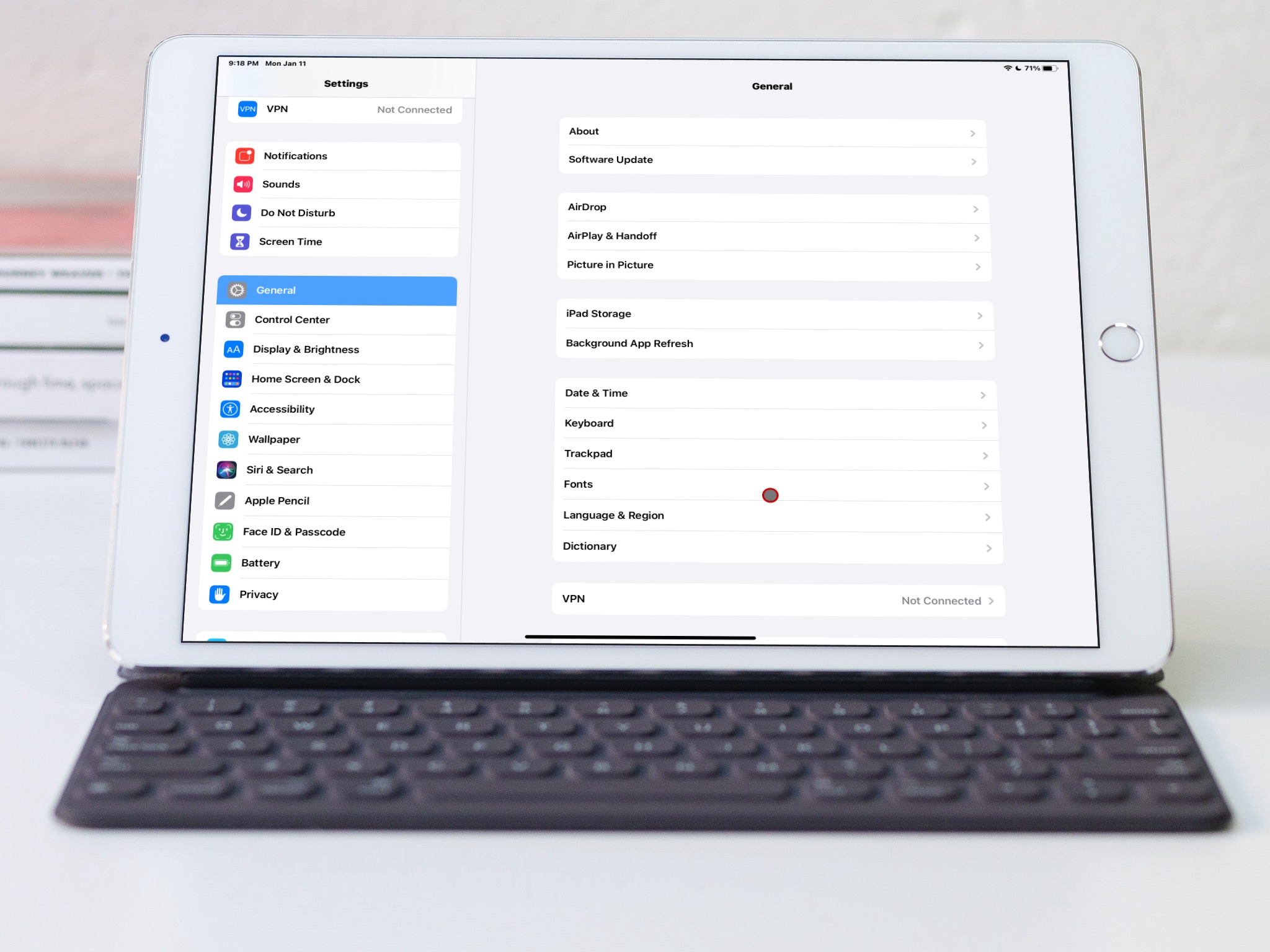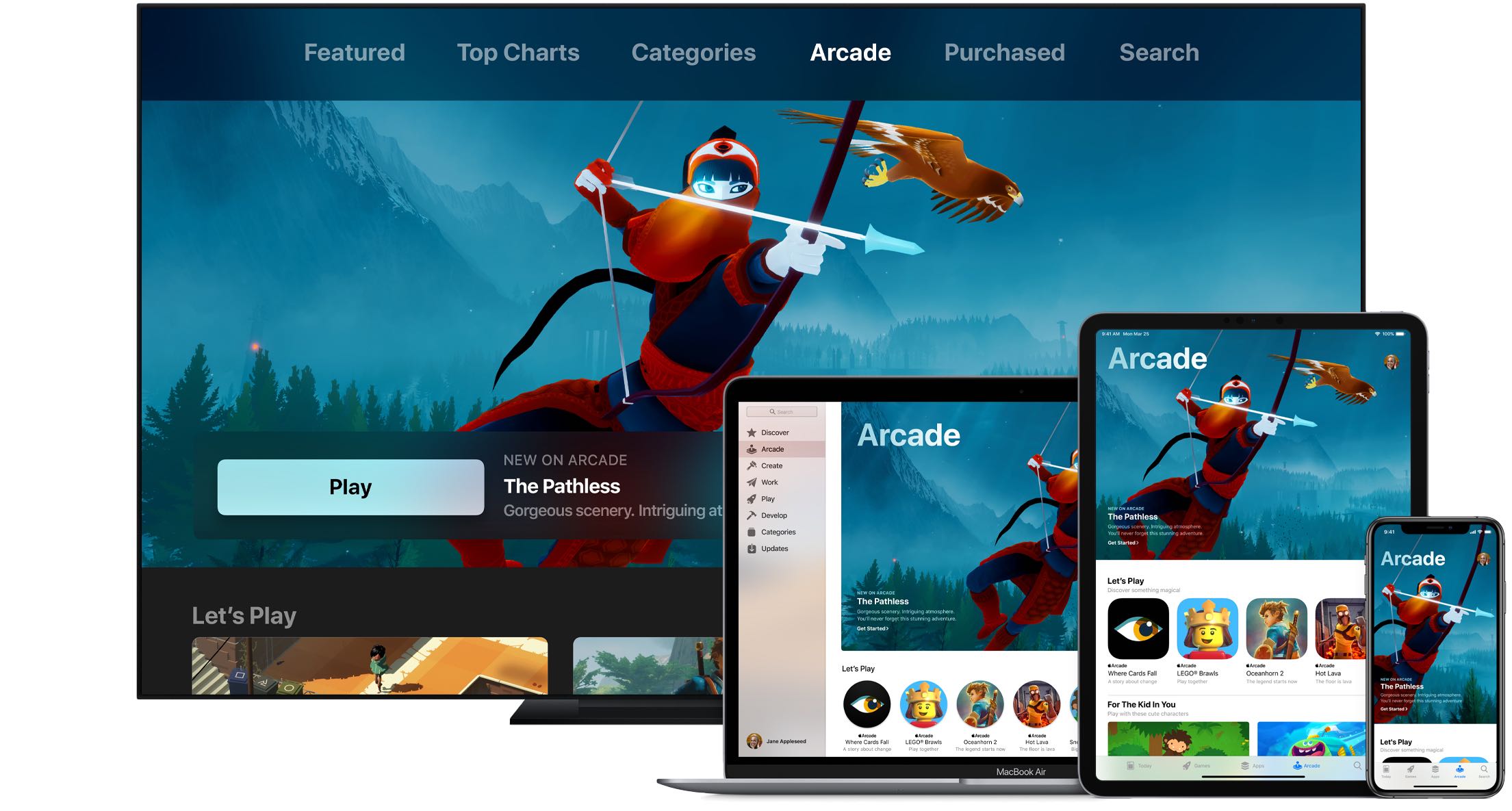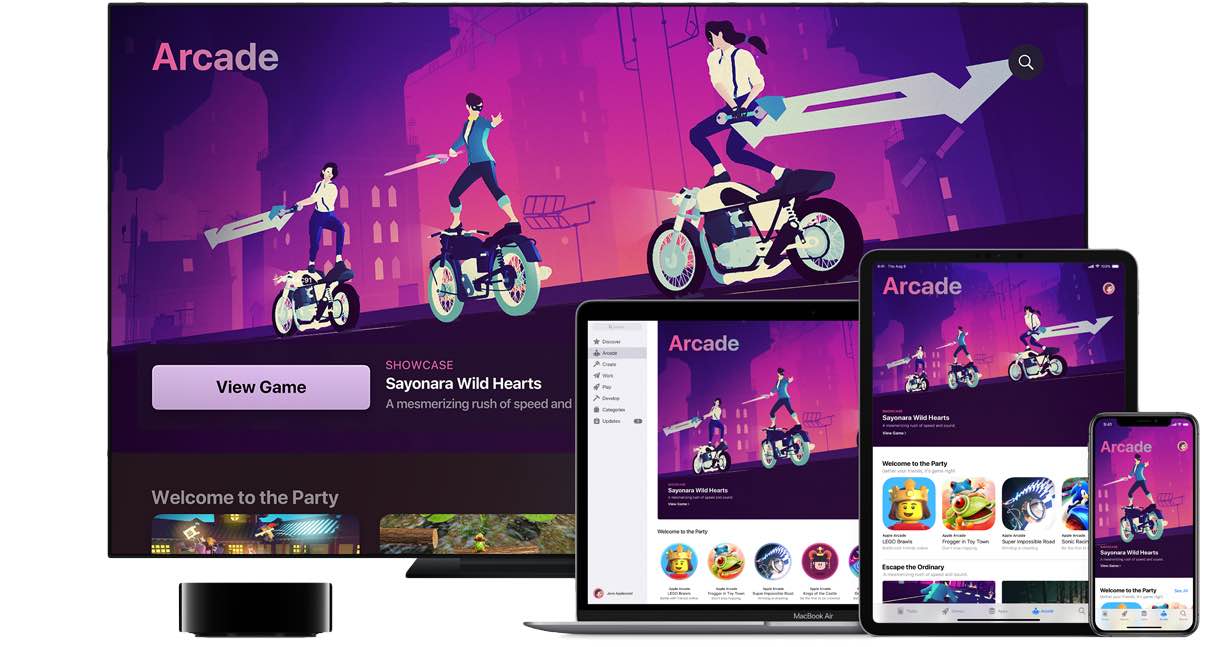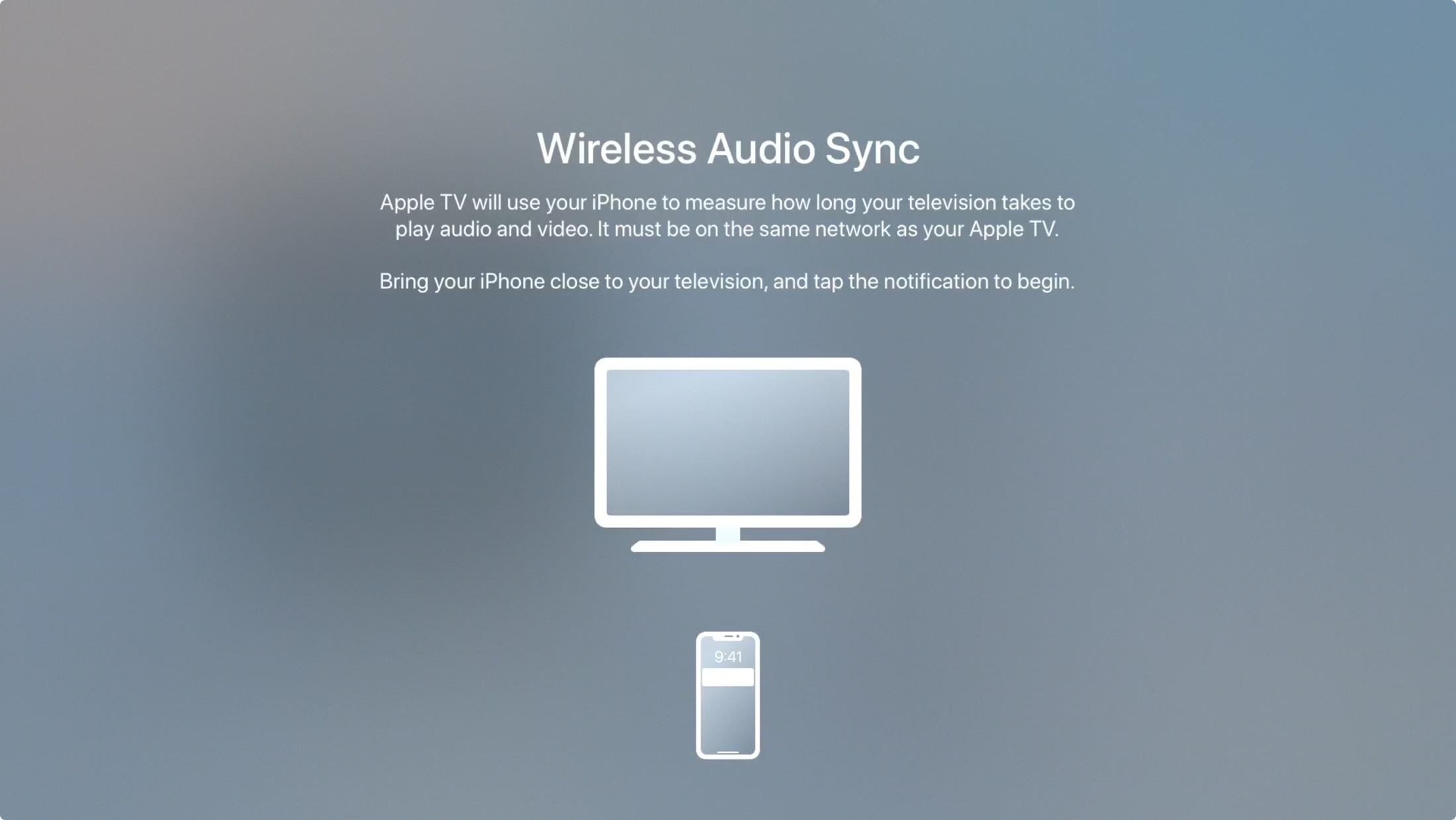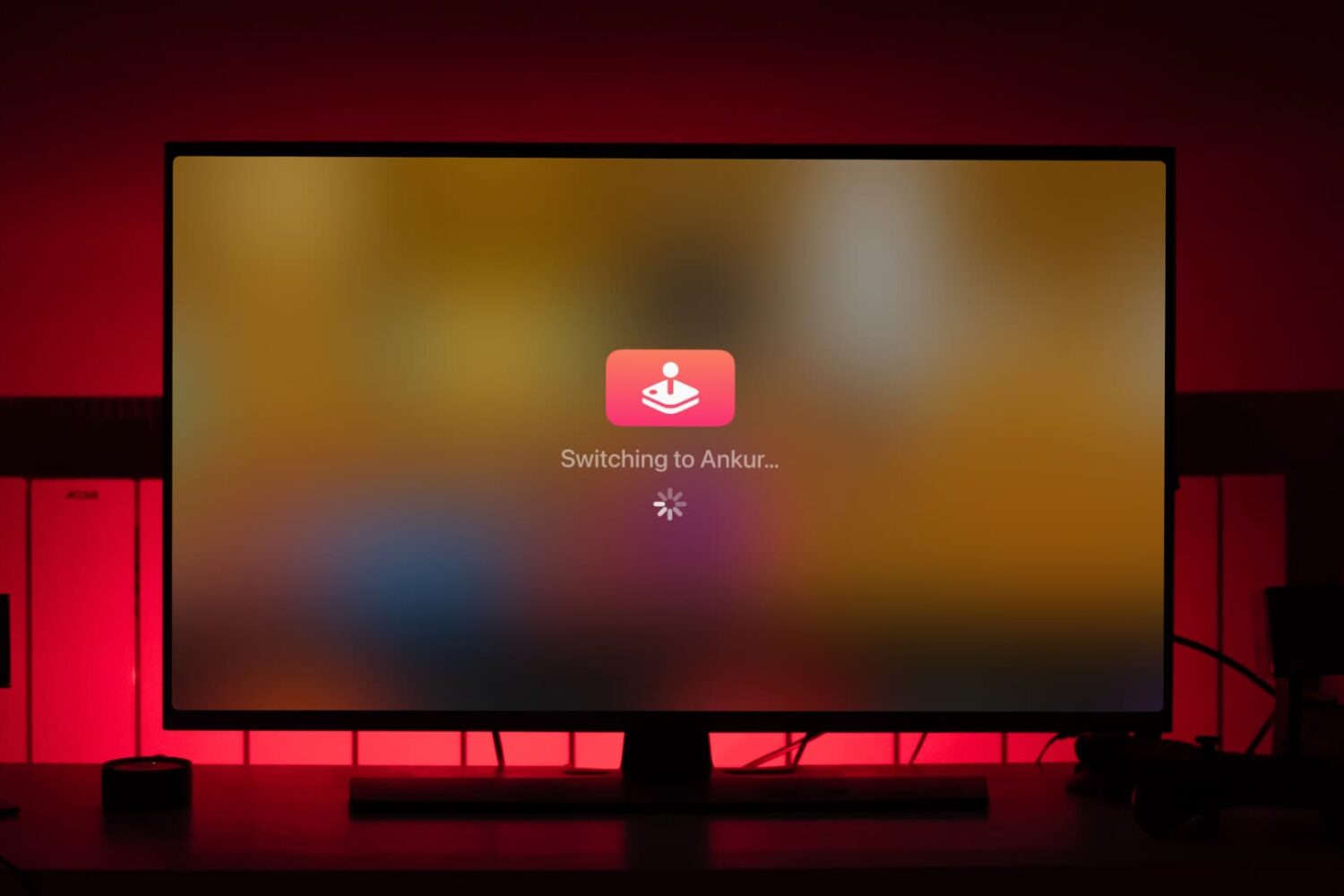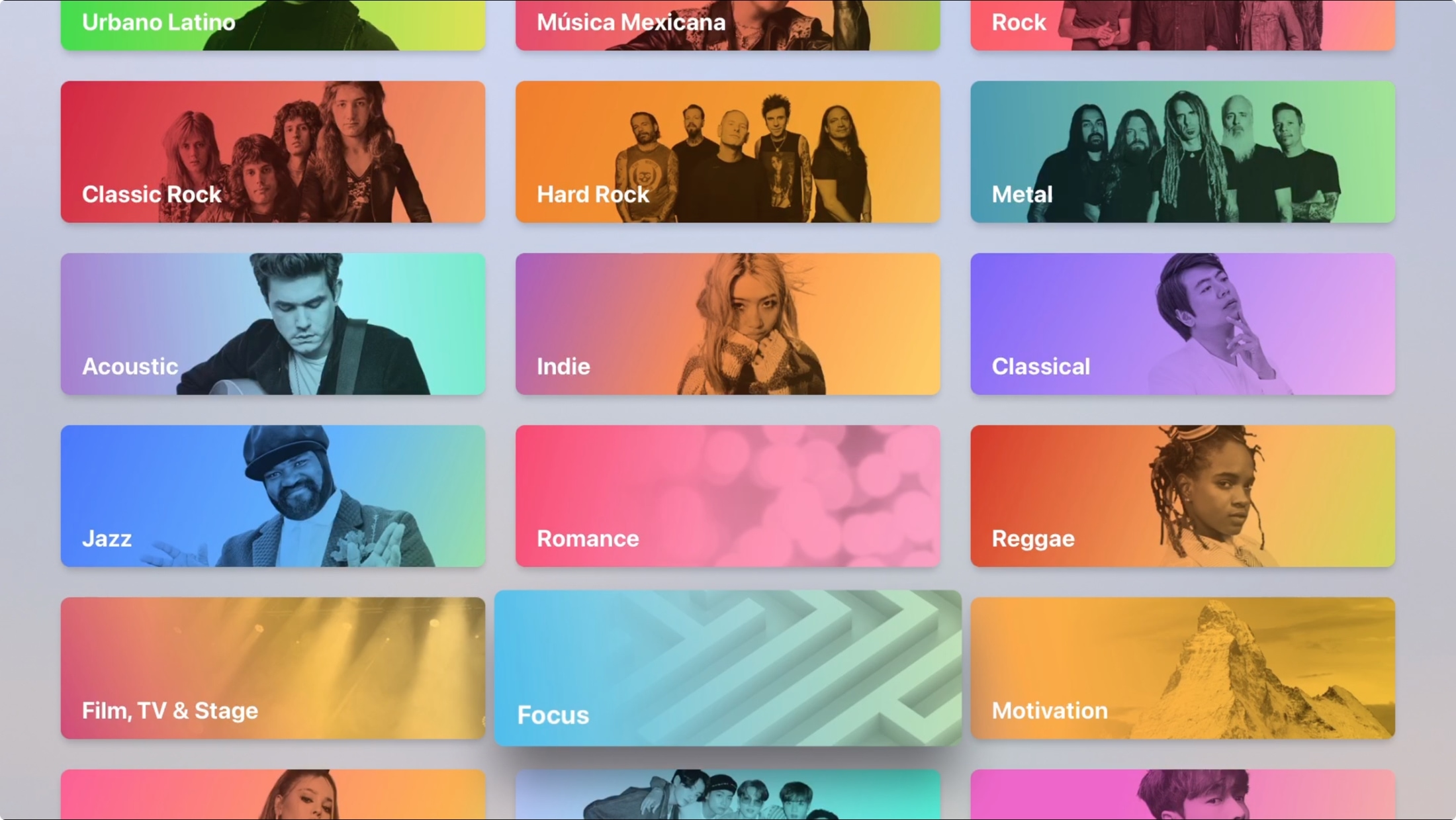When you first set up your Apple TV, you pick the display language and region format. But what if you need to change this for some reason? For example, maybe you have a guest who’ll be using your Apple TV in another dialect. Or, maybe you're moving to a new locale.
Luckily, it’s easy to change the language or region on your Apple TV after setup, here’s how.