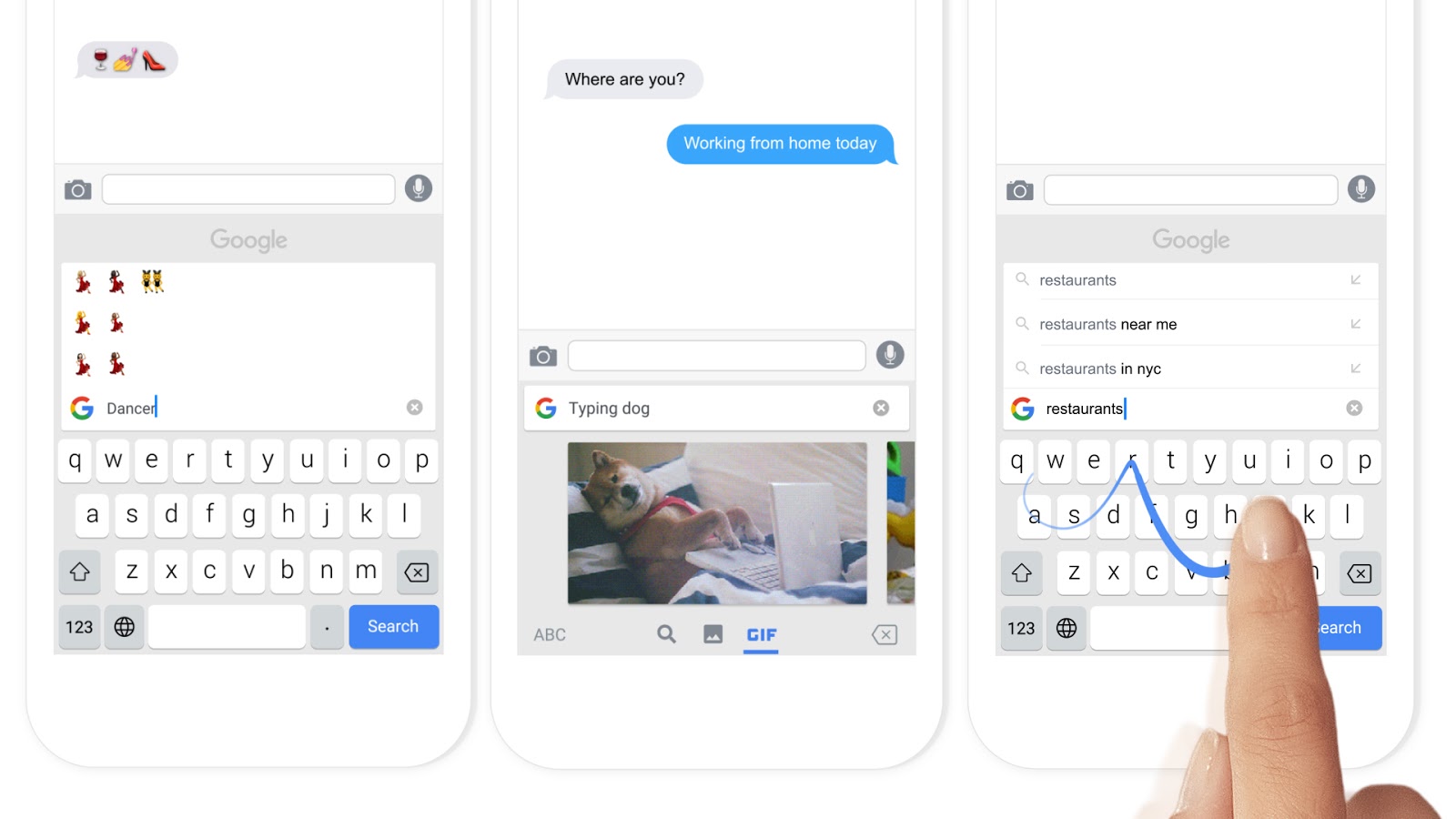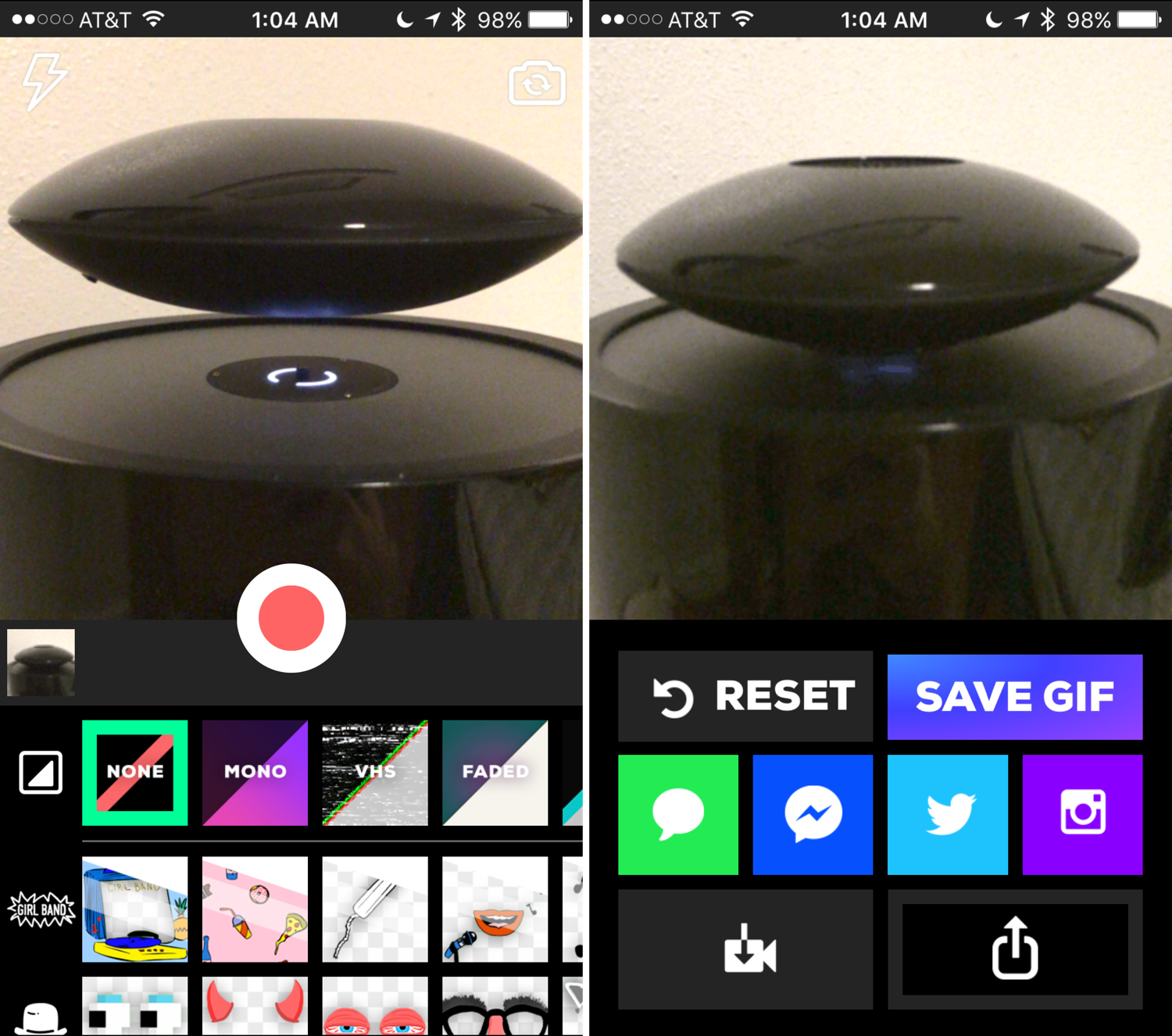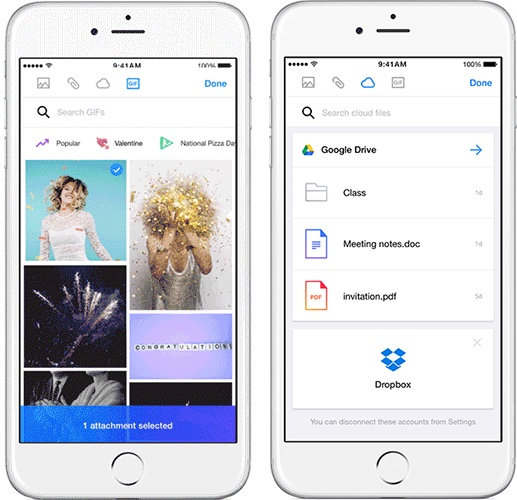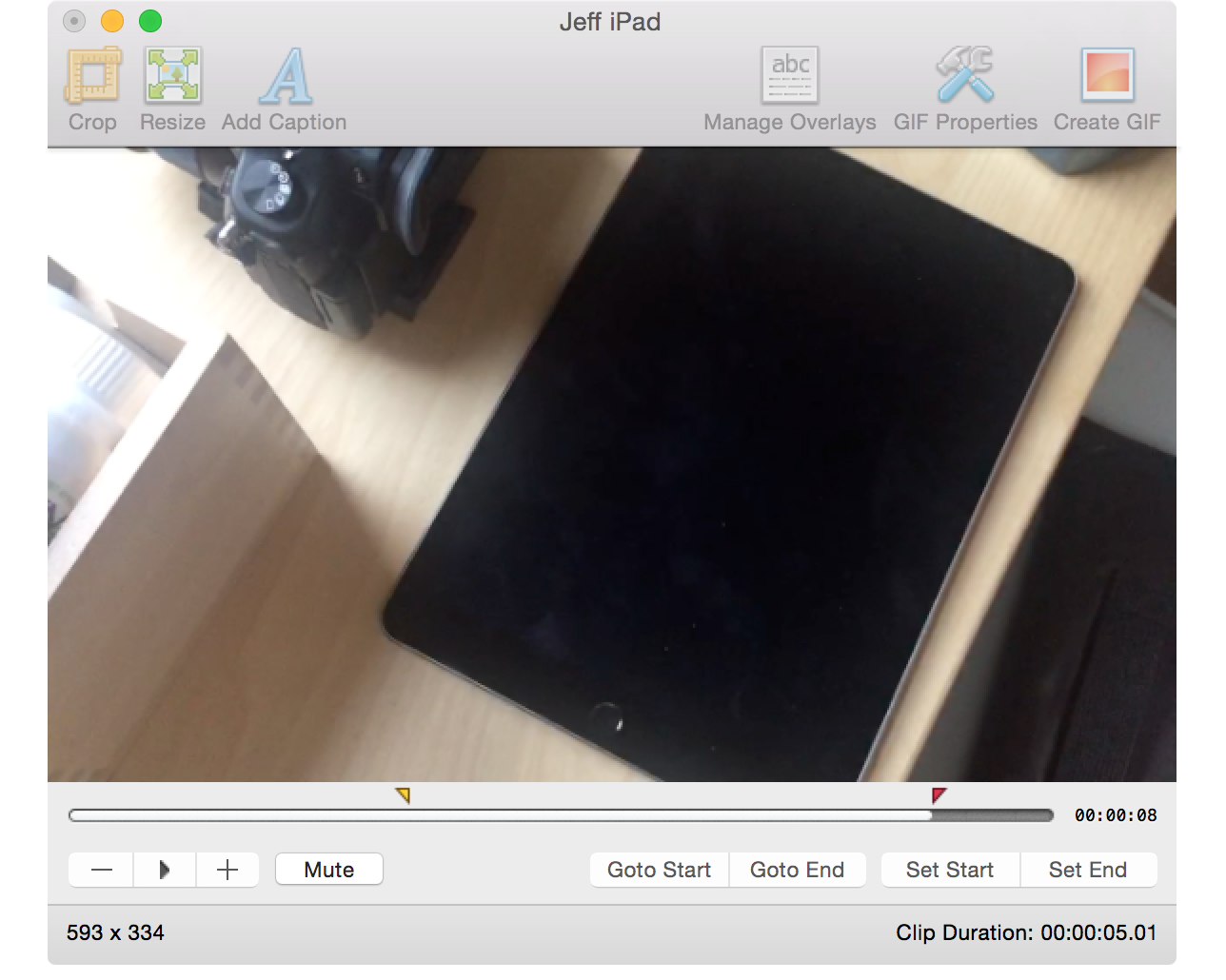From time to time, I like to include GIF animations in my posts on iDB. I usually use GIFs when I want to demonstrate some functionality without making a full blown video to do so. GIFs are great for quick demonstrations where videos aren't necessarily needed.
Whenever I include a GIF animation on a post, there's usually at least one comment inquiring about how I went about making the GIF. Although there are many options out there for creating GIFs, including using Photoshop, I personally prefer GIFBrewery ($4.99 on the Mac App Store) from the folks over at Hello, Resolven Apps. GIFBrewery is solely focused on creating GIFs, and thus, it's fairly straightforward and easy to use.
In this post, I'll show you my GIFBrewery workflow, and how I use this awesome Mac app to quickly create great-looking GIF animations from videos.