For all its integrated fitness and health-tracking features, Apple Watch is unable to measure your sleep out of the box. That could change next year, according to a new report Tuesday.
2020 Apple Watch could sport a sleep monitor


For all its integrated fitness and health-tracking features, Apple Watch is unable to measure your sleep out of the box. That could change next year, according to a new report Tuesday.

Titled "The Lonely Palm Tree, Samoa" and created by photographer and director Steven Counts, the video presents a portrait of Eddie Siaumau, a 17-year-old athlete from American Samoa.

Apple has organized another internal challenge in the Activity app for all its employees around the world, which promises to award an exclusive Apple Watch band to those who would close all three activity rings every day between February 1-28.

First off, we're not here to encourage you to cheat with your Activity goals. The primary intent of Activity goals and rings is to help you live a healthy lifestyle. Even though there are times when this feat can seem impossible, you should do your best to close the rings yourself each day.
But what happens if you forget to strap on your Apple Watch before your workout, or the Apple Watch battery is dead, and you don't have time to wait for it to charge before your workout? The activity you're going to perform might be the only option for closing one or more of those rings that day, and now you're going to miss it.
As another example, maybe you simply want to close out your goals for the day to beat your friend in that friendly competition you've been sharing Activity data with (yes, this one is cheating). Or maybe you just want to take a cheat day without losing your streak.
Whatever the reason, if you want to close your Move, Exercise, and Stand rings in the Fitness app and Apple Watch manually, here's how to do that.

Apple has been running fitness challenges for major holidays on a pretty much regular basis since the Apple Watch's inception, and their newest challenge is similar to the last year's Veterans Day challenge—earn a medal in the Activity app along with an animated sticker for the Messages app in exchange for completing a workout challenge.

Is your Activity app acting up after you have updated your iPhone to iOS 12? If so, it may come as a relief that you're not alone because many people have noticed their limited-time awards have mysteriously disappeared from the Activity app following an upgrade to iOS 12.

On Monday, Fitbit introduced its third-generation Charge fitness tracker. The device includes a slightly modified look and all-new display. It also includes new features like swim tracking.

Back in January, the Pentagon said it would be reviewing policies that related to geolocators on fitness trackers such as Apple Watch and Fitbit devices. It has now decided to ban the use of that technology on trackers for all deployed military personnel, regardless of their location. The move comes after the popular Strava fitness app may have inadvertently revealed secret locations of security forces around the world.

Your Apple Watch can remind you to start the correct workout or end the session if you forget. The wearable utilizes the built-in accelerometer and heart rate sensors to identify motion and increased heart rate, both tell-tale signs that you might be working out.
For many workout types, Apple Watch senses when you’re moving and can optionally alert you to start the Workout app. Aside from giving you credit for the exercise you’ve already done, it'll also remind you to end your workout should you get distracted when cooling down.
Follow along for the steps to turn off workout reminders on your Apple Watch.

Sleep Cycle is bringing snore prevention and haptic wake up features to your wrist.

Due to power concerns, Apple Watch does not monitor your heart rates continually.
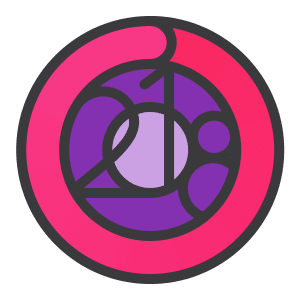
As suspected a few days ago, Apple's now debuted a new Activity challenge for Apple Watch wearers to honor International Women’s Day which is celebrated on March 8 every year.