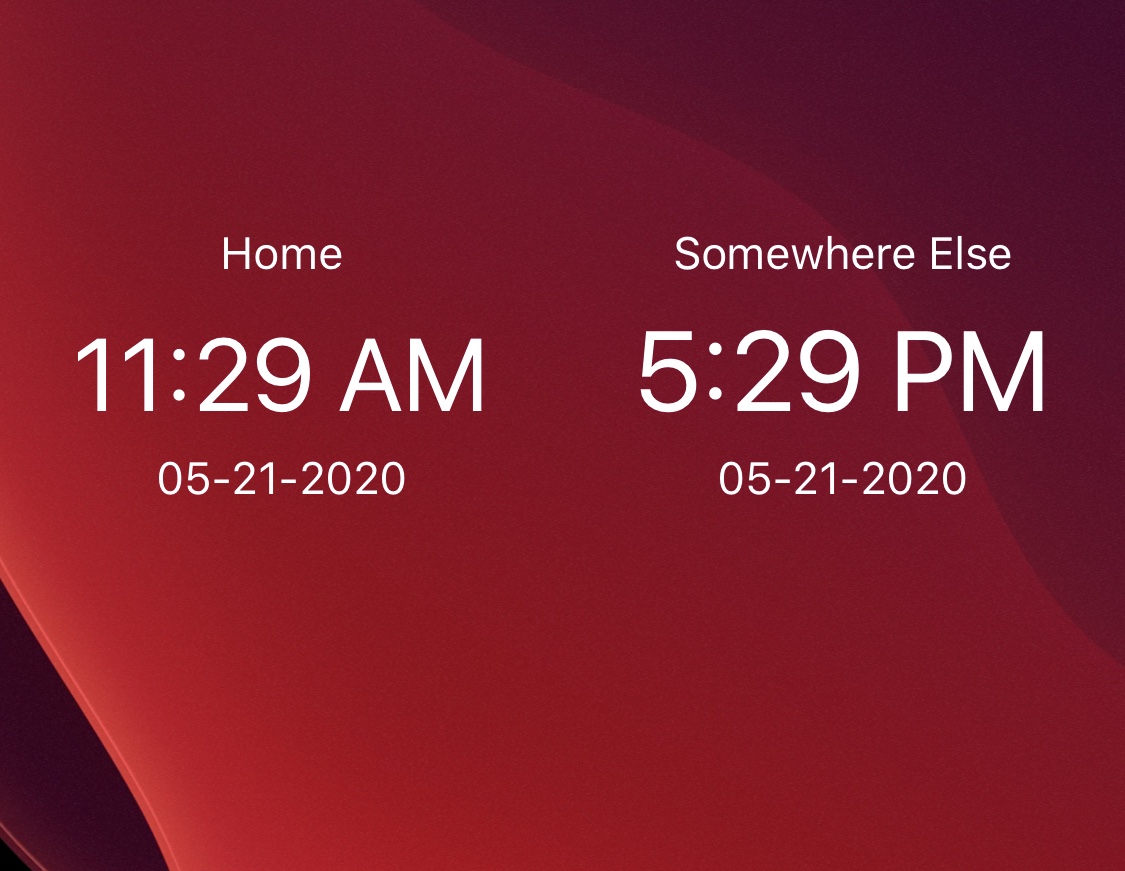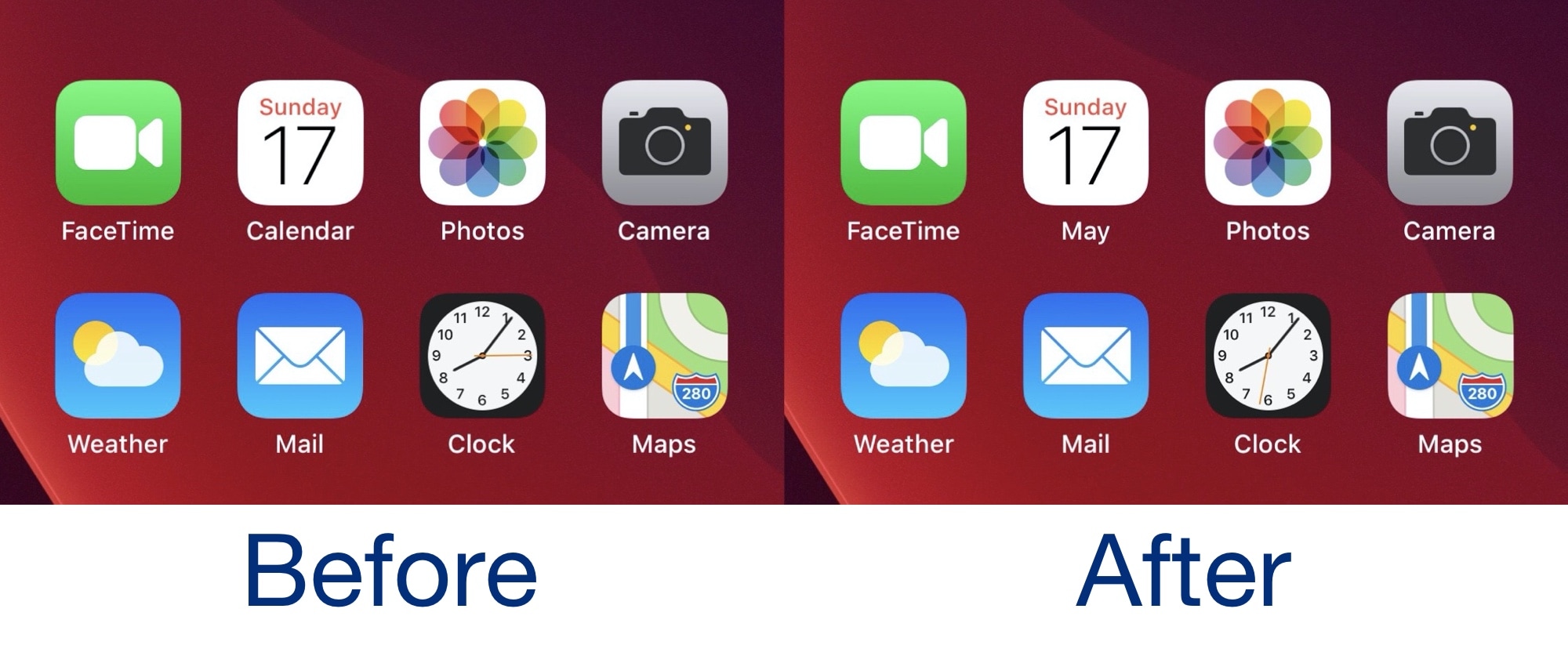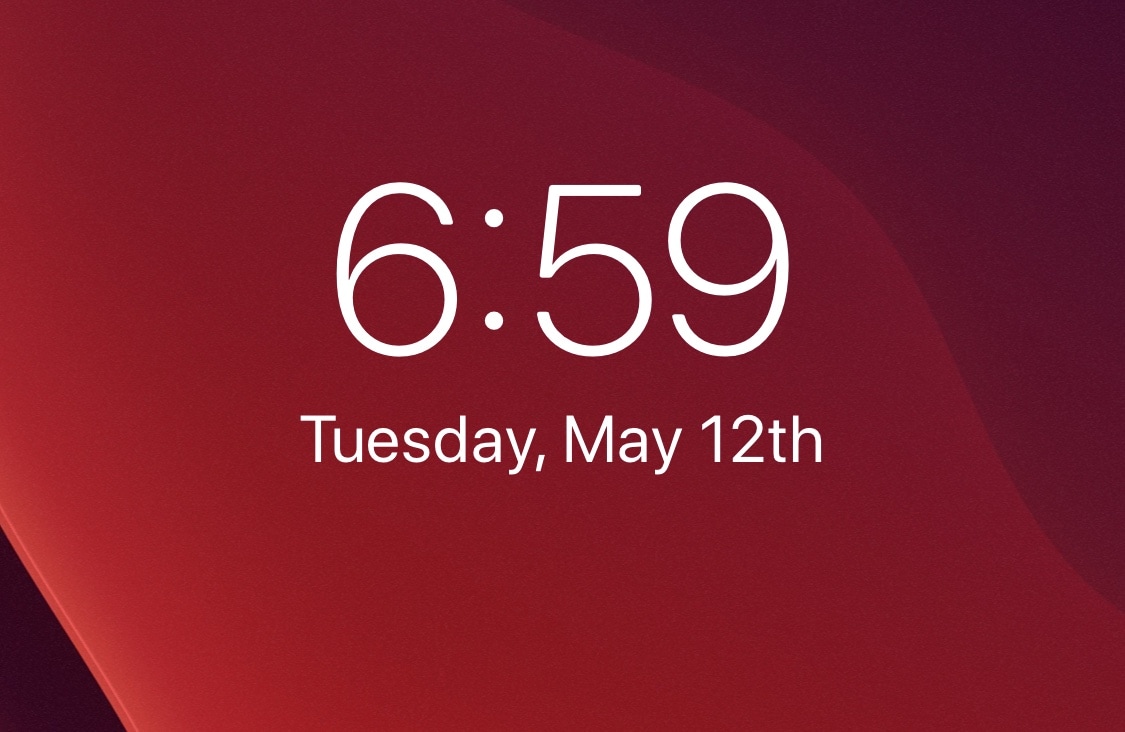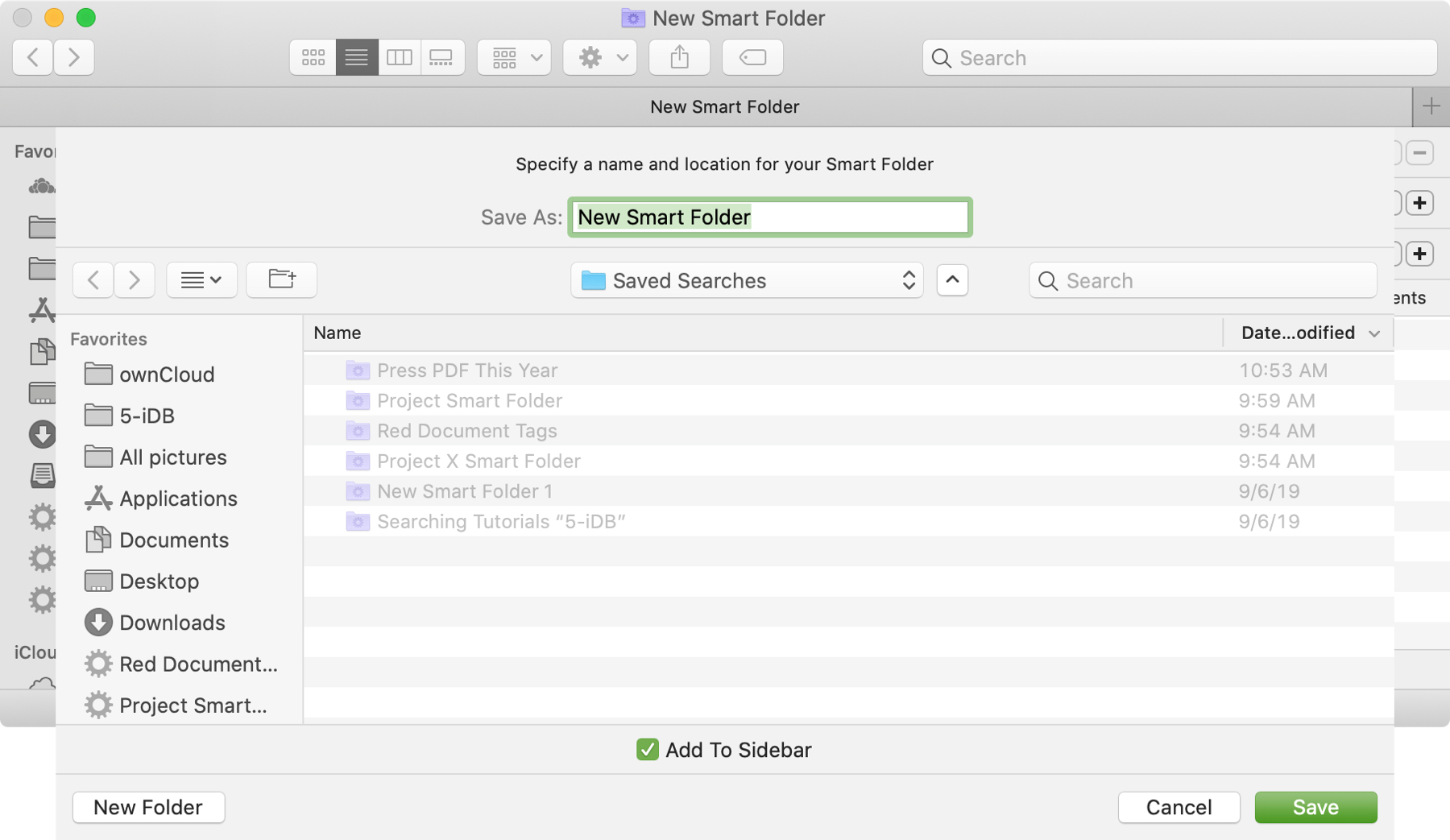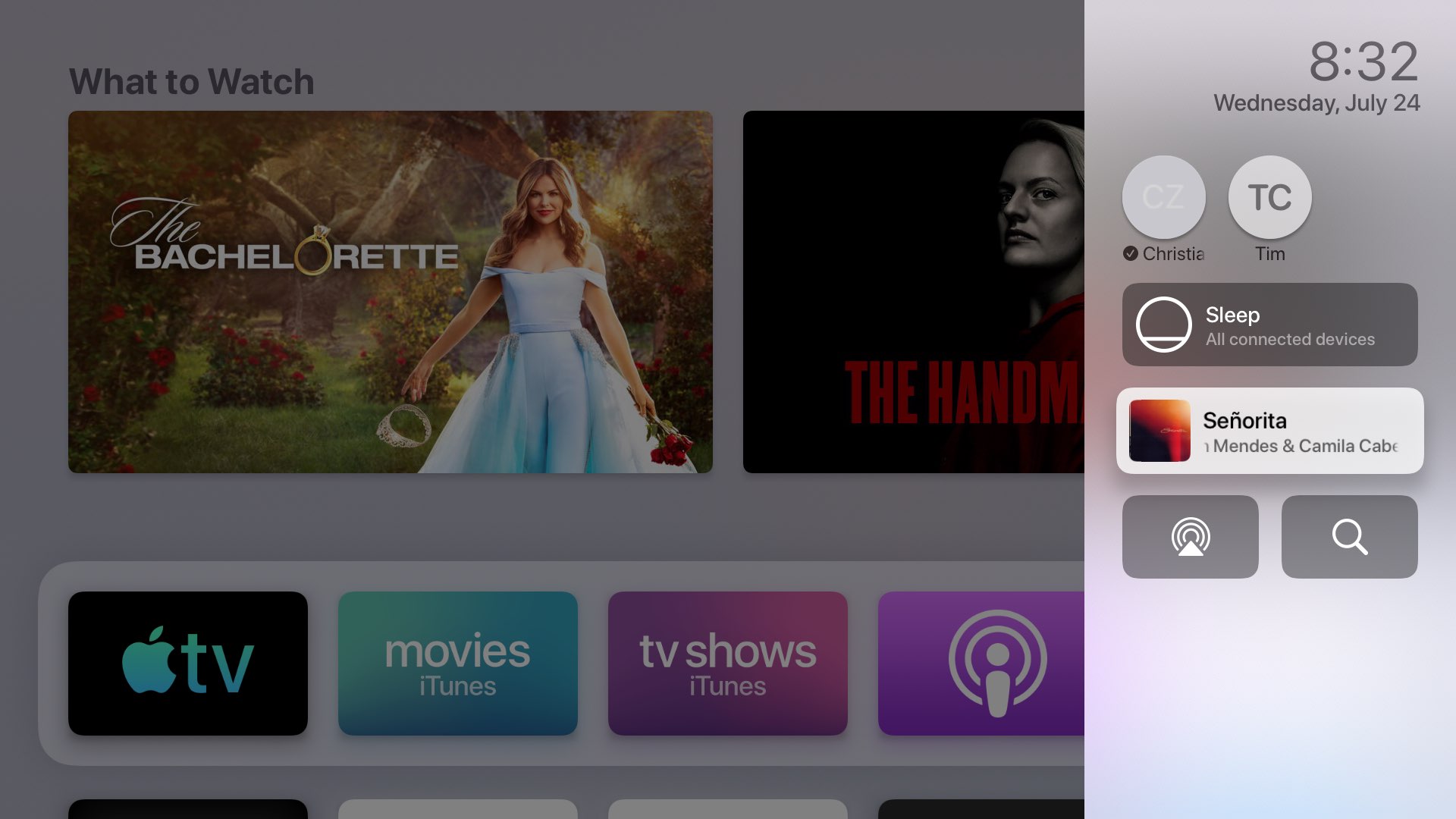Anyone in the market for adding a subtle touch of satisfying functionality to their iPhone’s Status Bar should be shifting their undivided attention toward the likes of a newly released and free jailbreak tweak dubbed TapTapTipTapTime by iOS developer YulkyTulky.
While the name is a bit of a head-scratcher, don’t let that be the deterrent that prevents you from installing something you didn’t know you needed. TapTapTipTapTime basically lets you tap on the Status Bar’s time display to reveal the current date, and vice-versa.