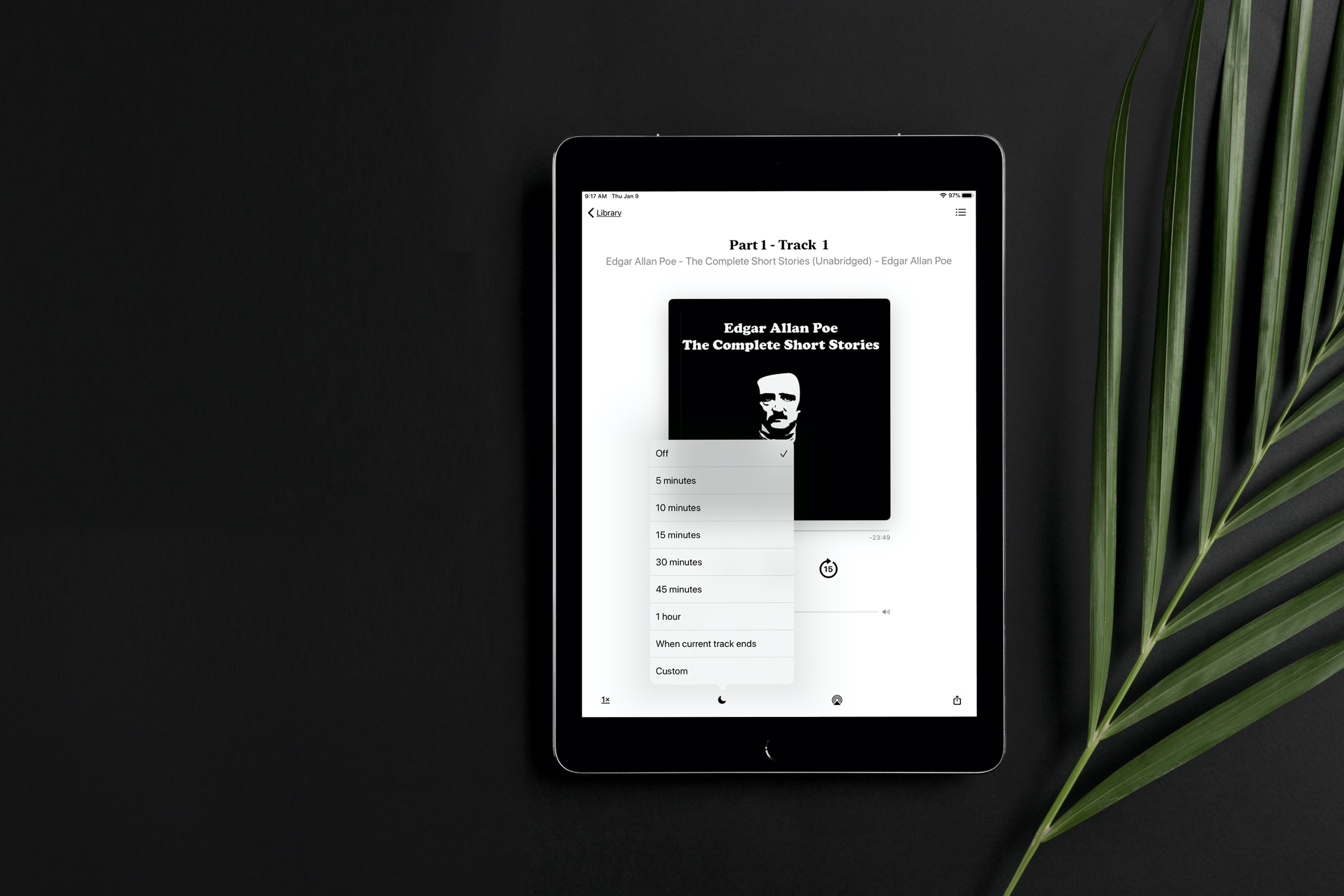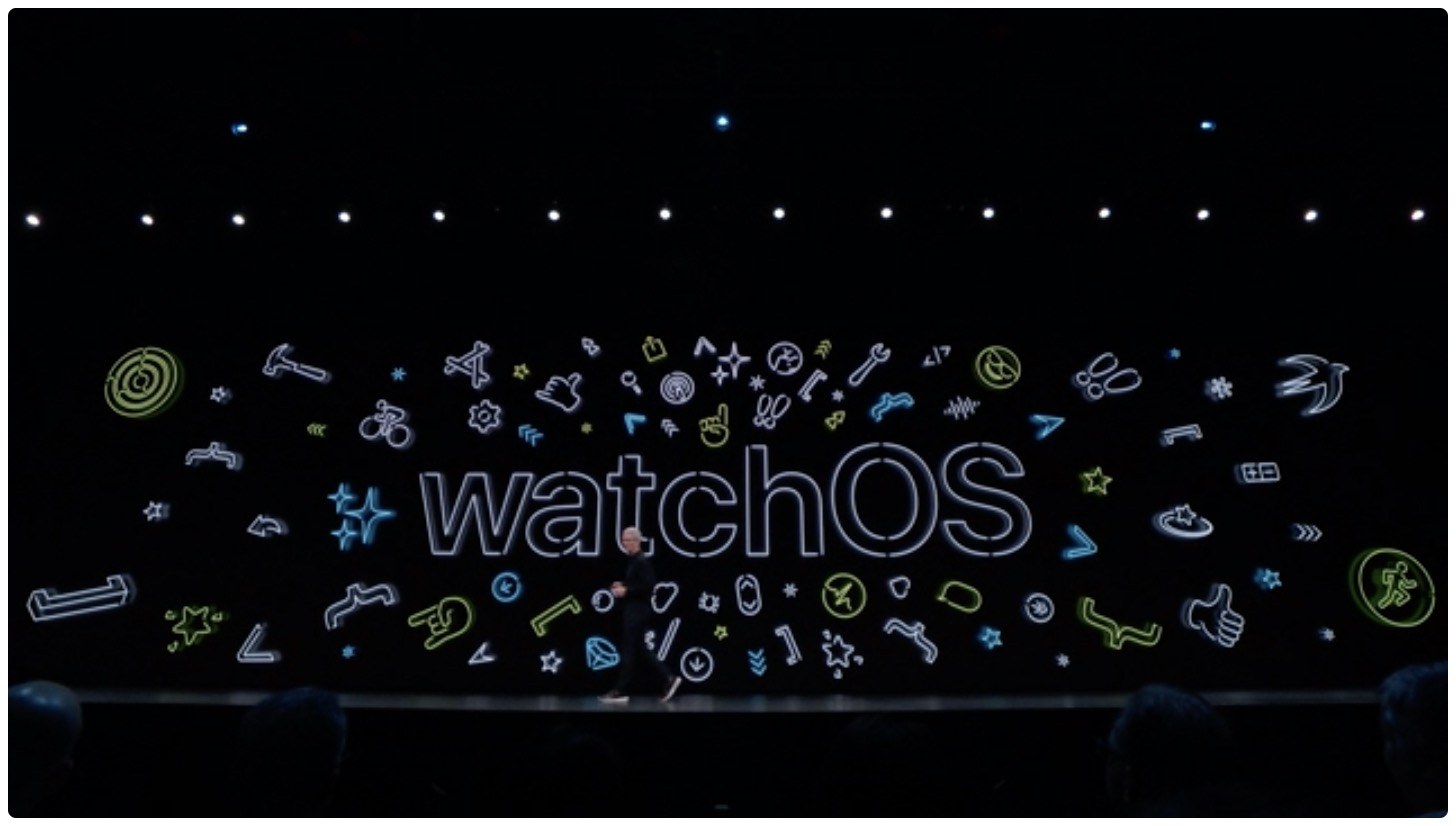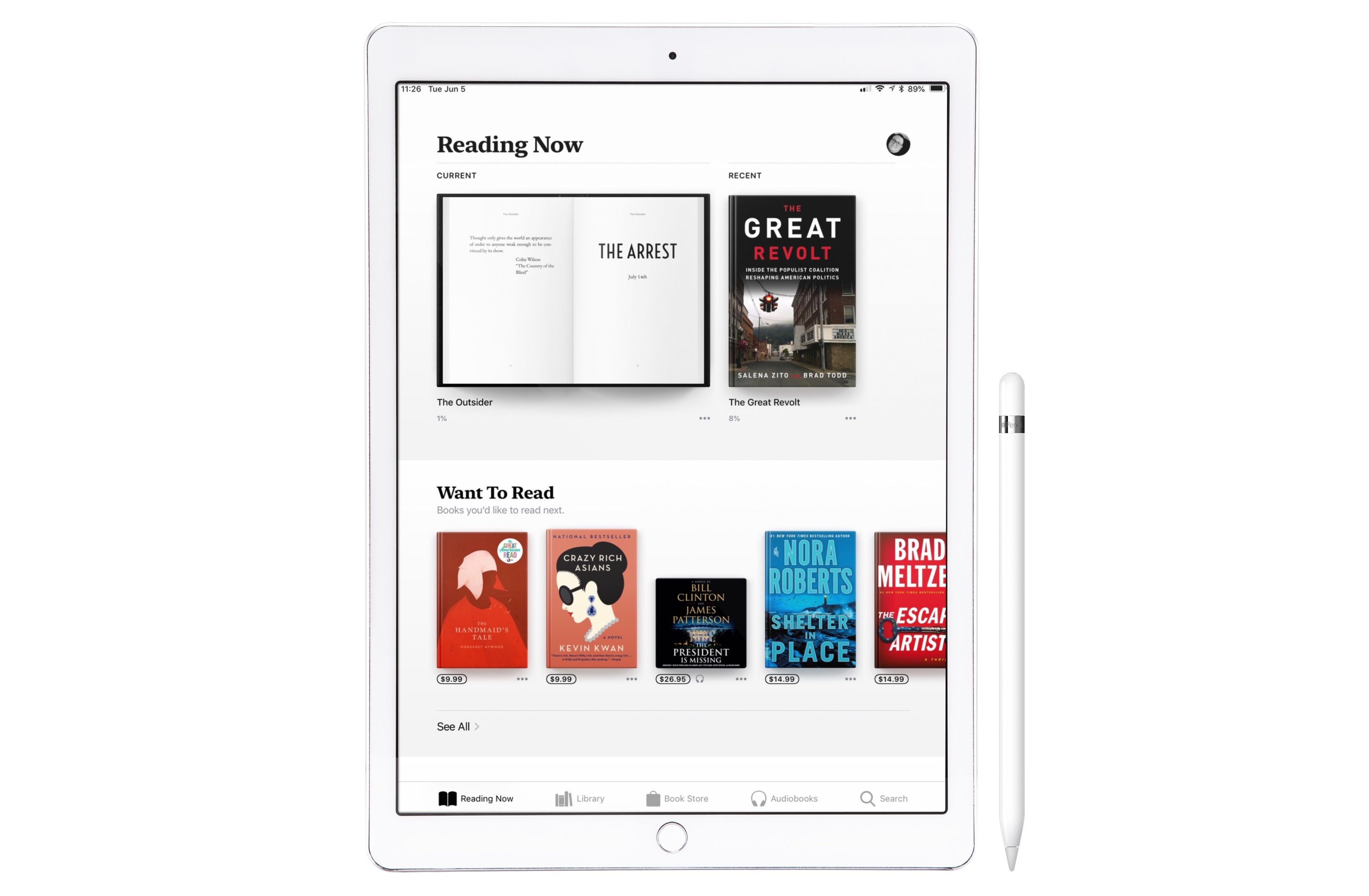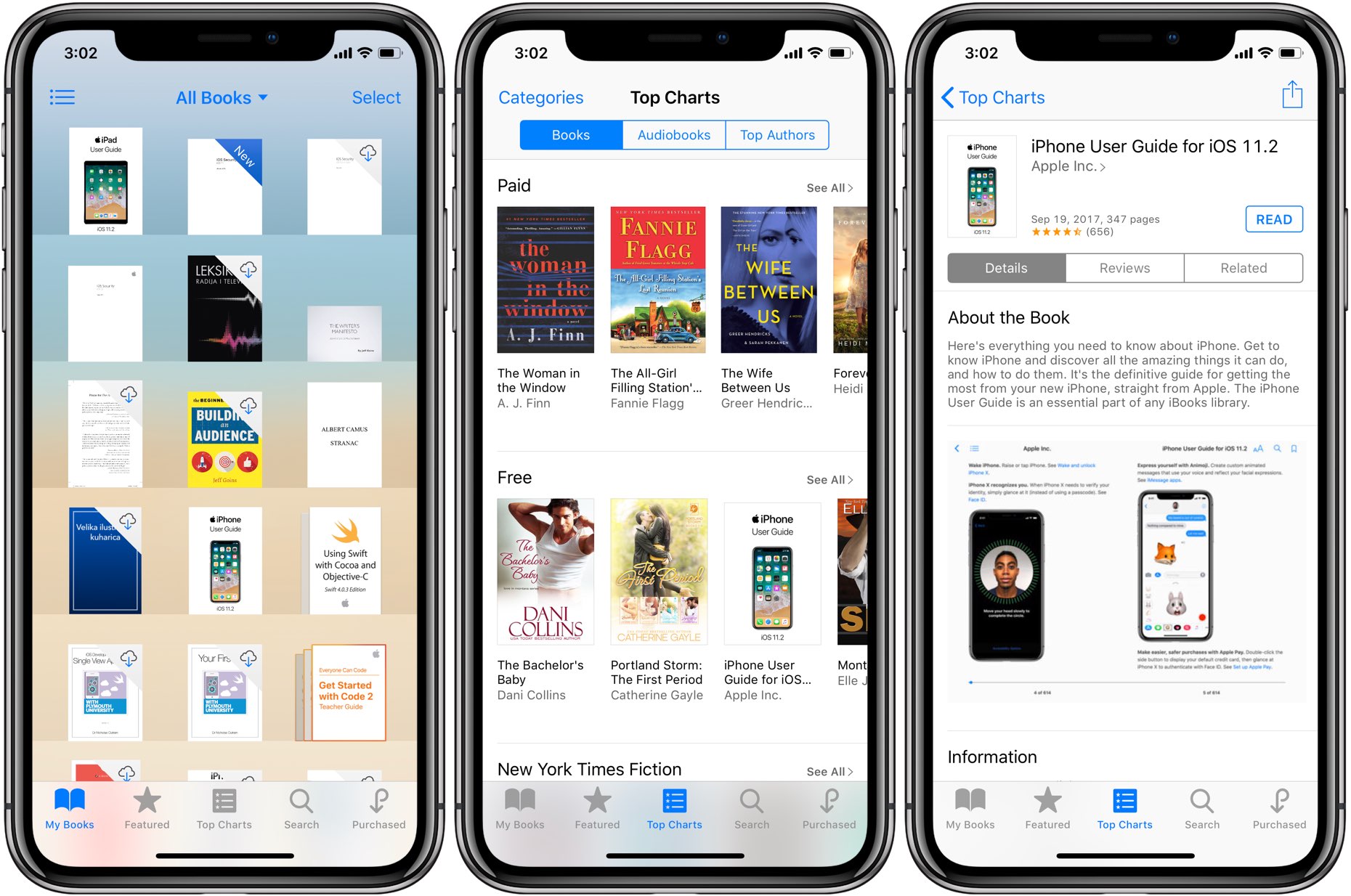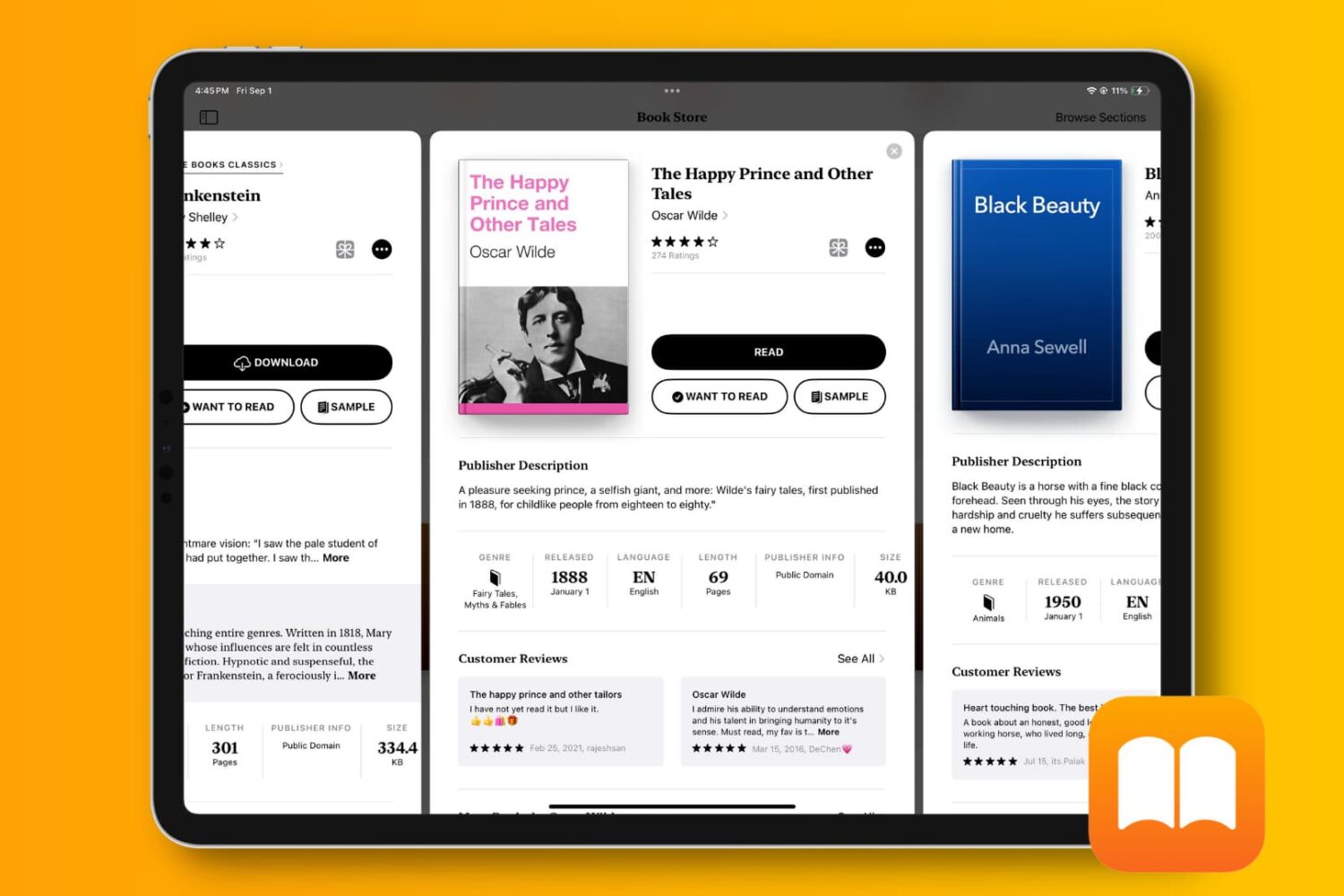It’s one thing to fall asleep listening to music or relaxing sounds. But nodding off while listening to an audiobook is as bad as falling asleep during a movie. What did you miss? Are you going to start it over? Do you remember where you left off before catching those Z’s?
To make sure you don’t miss a thing with your audiobook, you can set a sleep timer in the Books app. You have flexible options and this way you’ll know right where you left off. Plus, the book won’t keep on playing while you’re sawing logs.
Here’s how to set a sleep timer for an audiobook in the Books app on both iOS and Mac.