HomePod can push a critical notification to your iPhone, iPad or Apple Watch if the sound recognition feature detects a smoke alarm beeping in your house.
How to get alerted if HomePod hears your smoke or carbon monoxide alarms
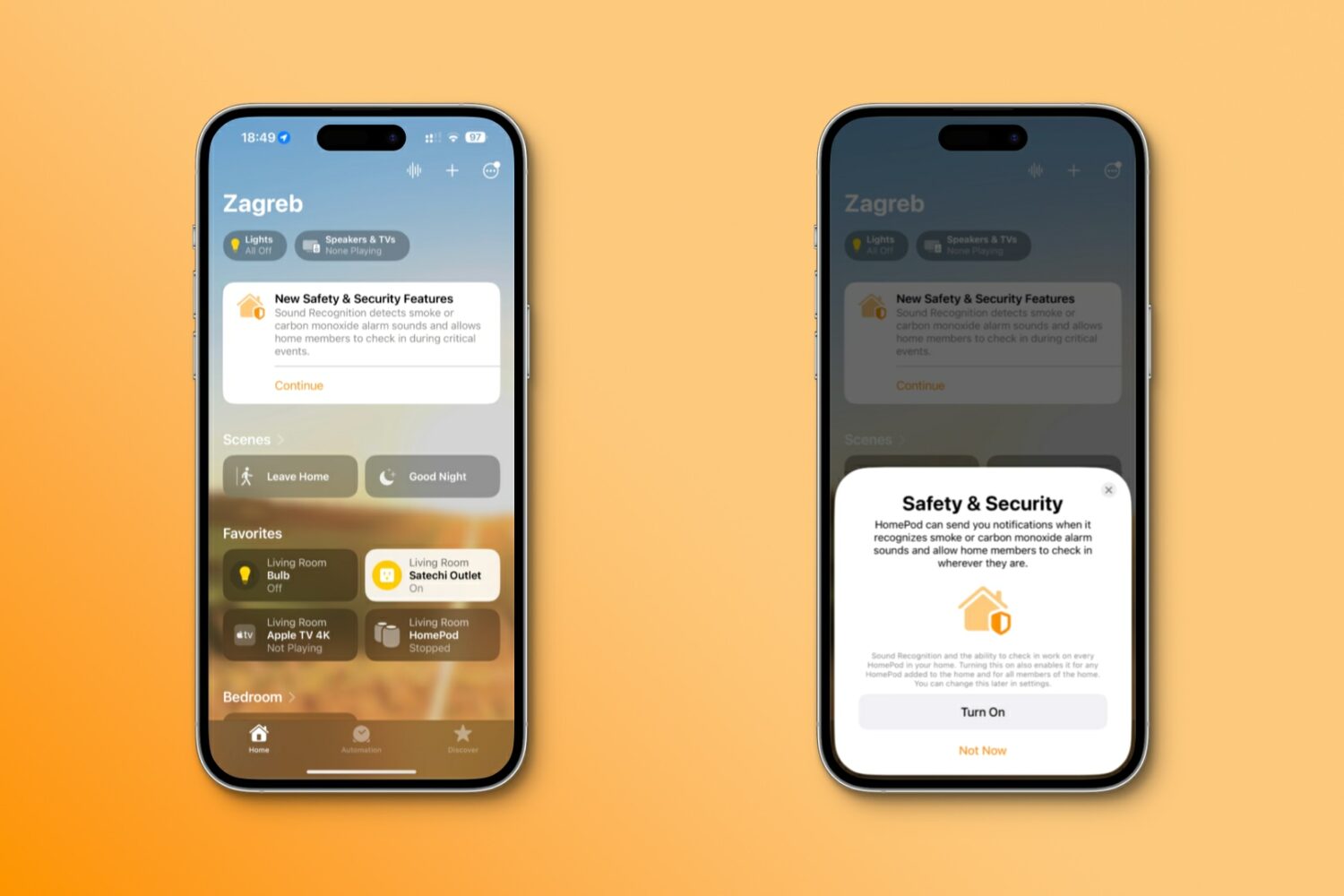
Stay up-to-date on the latest Apple Watch news, and learn how to get the most out of your device with our comprehensive tutorials. From updates to features to troubleshooting tips, we’ve got you covered.
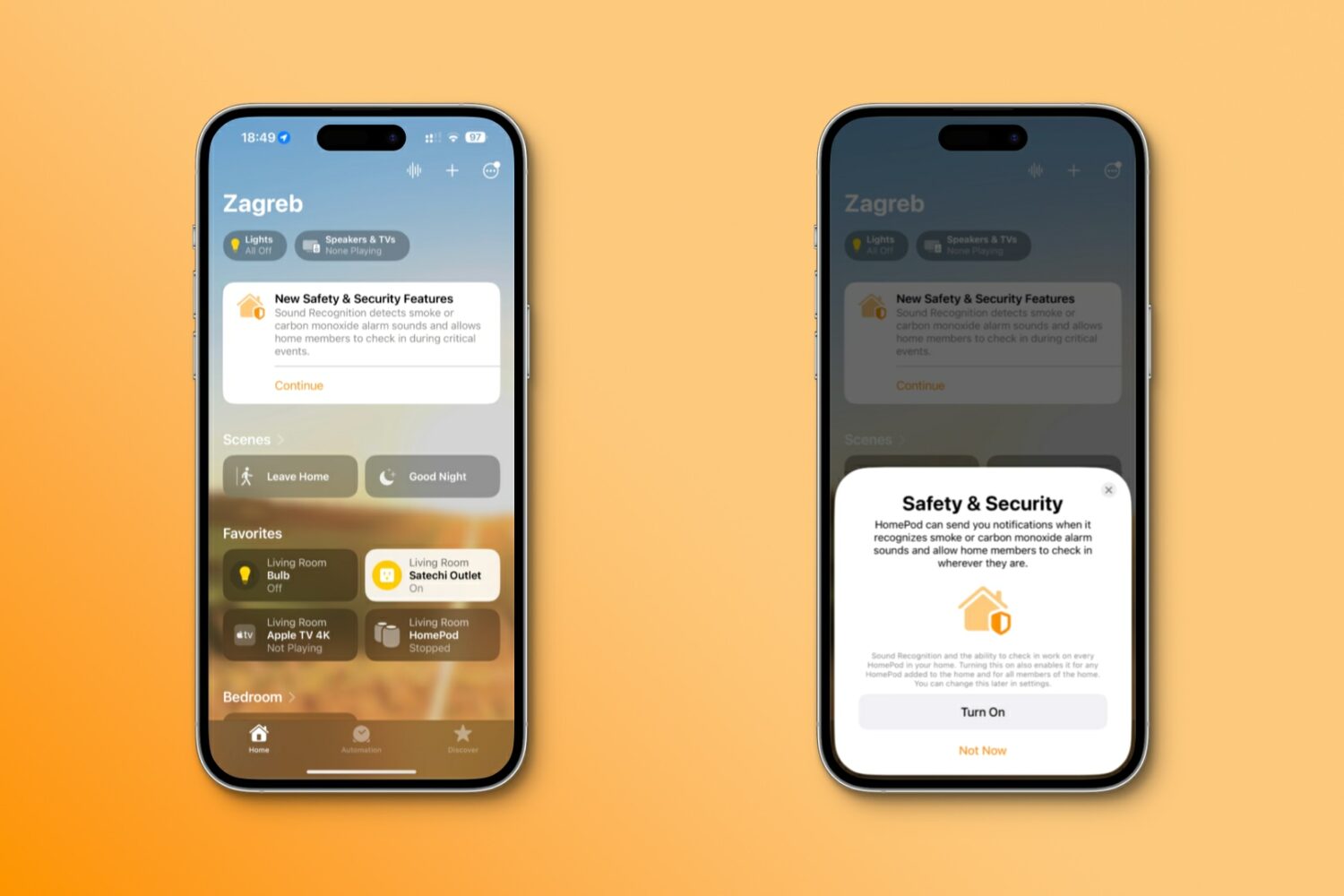
HomePod can push a critical notification to your iPhone, iPad or Apple Watch if the sound recognition feature detects a smoke alarm beeping in your house.

Some people prefer setting their watches a few minutes ahead in order to provide themselves with a mental buffer when it comes to time. The basic psychology behind such a thing is that it makes it so that you're always "ahead" from a timing standpoint.
Apple has included a handy feature in the Apple Watch settings just for folks that like to run a few minutes ahead. This tutorial shows you how to display advance time on your watch face.

Keeping your devices' date, time, and time zone settings up-to-date is crucial for ensuring accurate scheduling, time-based reminders, and smooth functioning of various applications.
Apple devices such as iPhone, iPad, Mac, Apple Watch, and Apple TV offer several ways to change the date, time, and time zone settings, both automatically and manually. In this article, we will explore different methods to update the time and date settings on your Apple devices, so you can stay on top of your busy schedule and never miss an important event.

Learn how to get refunded for purchases made with your credit or debit card using Apple Pay, as well as what to do if a merchant requires additional information.
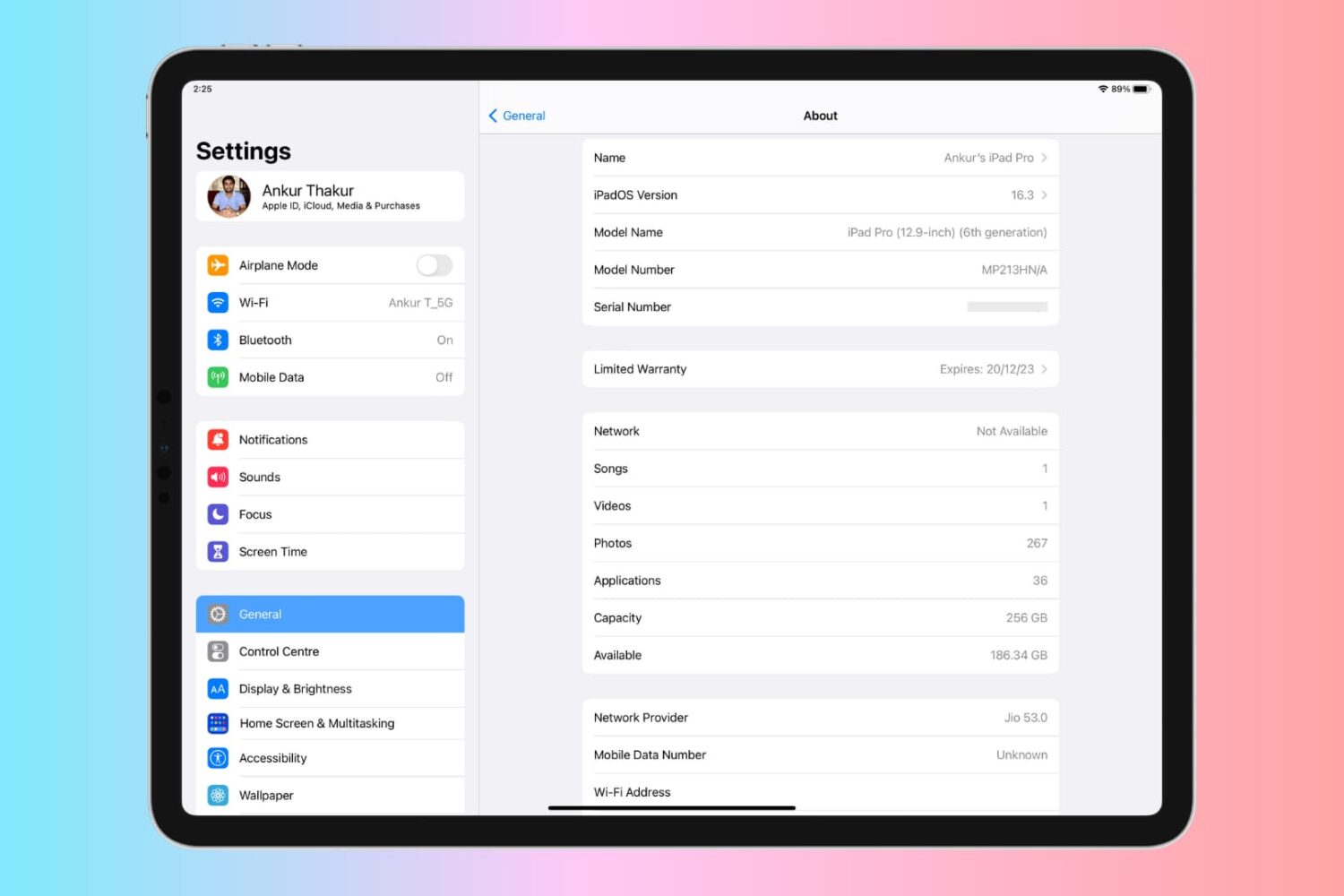
Whether you are looking to get warranty service or simply need to keep track of your device, it's important to know the serial number of your iPhone, iPad, Apple Watch, Apple Pencil, and Apple Vision Pro.
In this tutorial, we will discuss the importance of having your serial number handy, and we will also provide ten ways to find it, even if your device is stolen or not powering on.
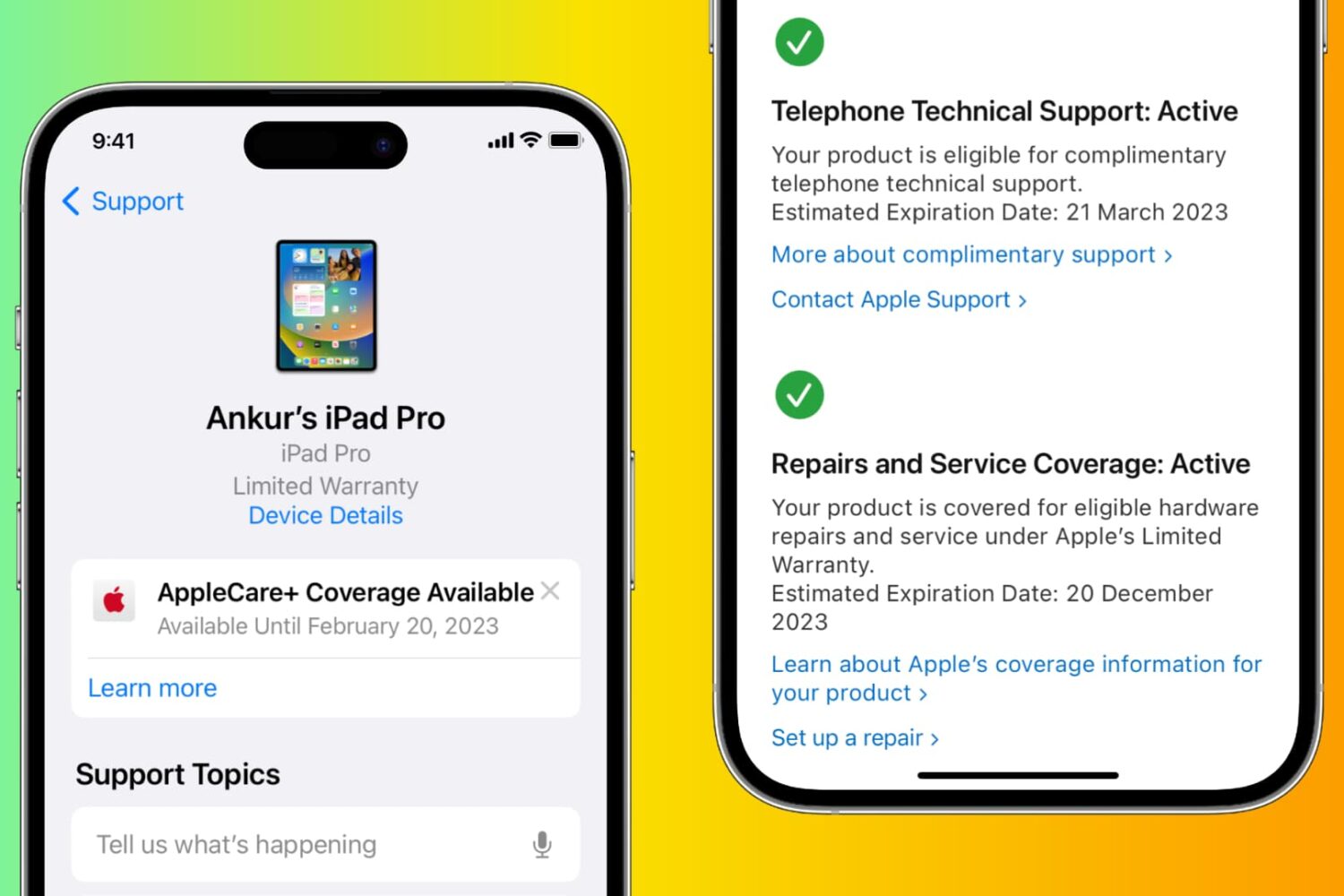
Whether you're thinking about filing a claim or just curious about your device's coverage, this article will show you how to quickly check the warranty status of your iPhone, iPad, Mac, Apple Watch, HomePod, and any other Apple device using official methods.

You can easily prevent your Apple devices from auto-downloading and installing software updates.
In this tutorial, we'll show you how to stop iPhone, iPad, Mac, Apple Watch, and Apple TV from automatically downloading iOS, iPadOS, macOS, watchOS, and tvOS. We'll also help you prevent HomePod from auto-downloading its software updates.

If you have an Apple Watch, you regularly get a notification that says, 'Taking time for mindfulness can help you through your day. Open Mindfulness.' If you don't want to be bothered by this reminder again, here's how to stop your Apple Watch from nudging you to use the Mindfulness app.

Every time you start to enter text on your Apple Watch or Apple TV, you get a keyboard input notification on your iPhone or iPad prompting you to type there instead. If you want to turn it off, we have outlined the quick steps below.

Learn how to set up, edit, delete, and manage alarms on your Apple Watch in this full walkthrough guide.
These steps apply to any Apple Watch model such as Series 8, 7, 6, 5, SE, or Apple Watch Ultra running watchOS 9.
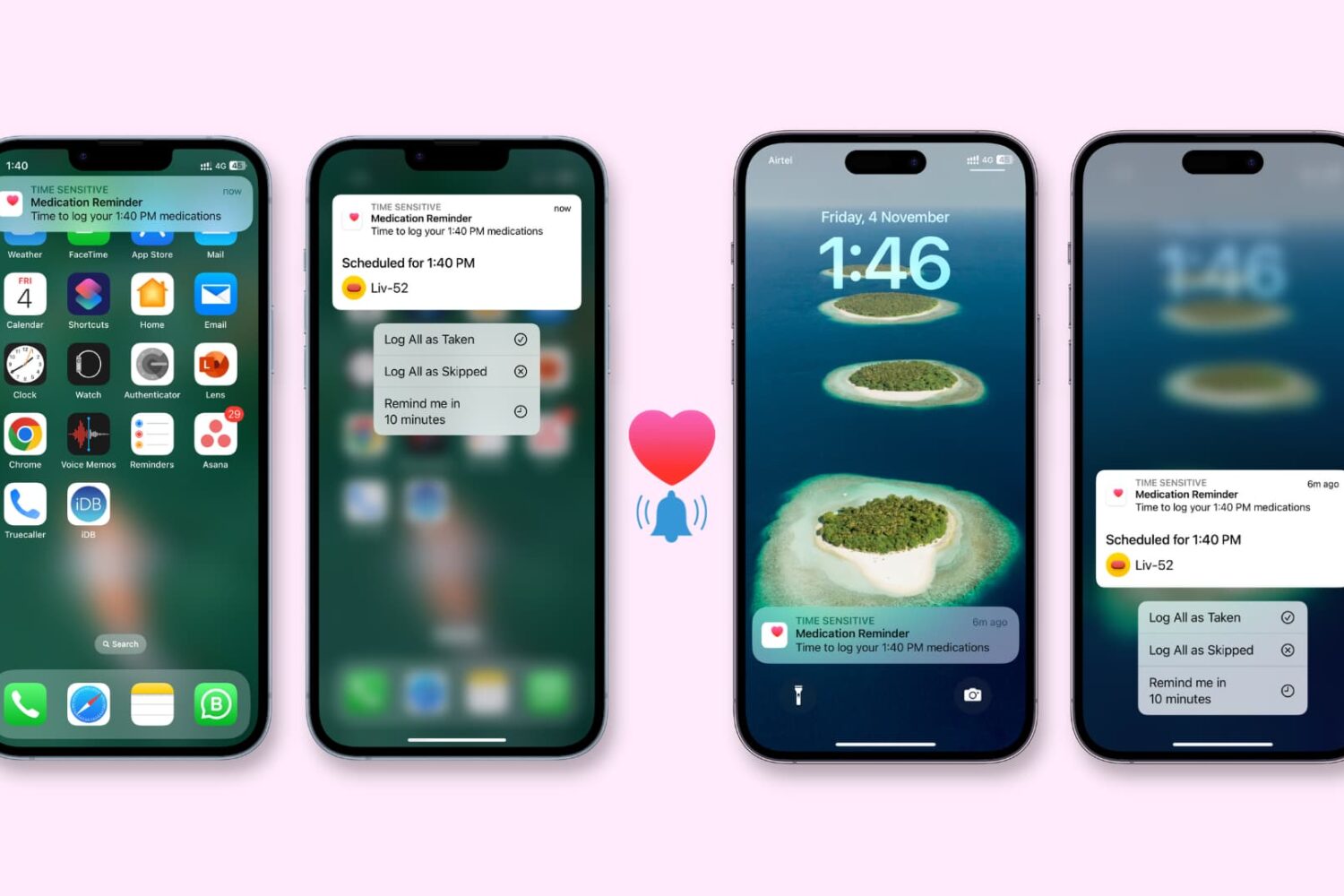
The Health app in iOS and watchOS can send you alerts to take your medicines on time. Sure, you have to first add your medications to the Health app. But what if your iPhone and Apple Watch don't notify you to take the medicines and log them as taken even after adding them?
As it turns out, the solutions to fix this aren't complex, and you can follow them easily using our guide below.
Apple has scheduled the next Apple Watch fitness challenge for the 2022 Veterans Day on November 11. Here's how to win it and earn exclusive virtual awards.